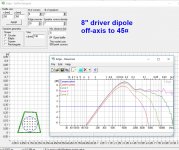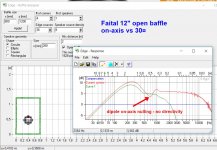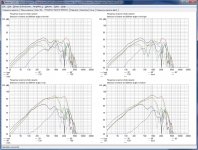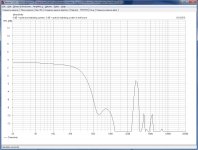Maybe someone can help me. I have these two faital pro 12pr300 woofers I want to use in an OB concept. I’m trying to get a relativity flat response from 200hz to to 2000hz. I’ve tried some irregular shaped baffles but I’m getting some severe db ripple. Open to go lower if possible.
I’m also open to a bass reflex enclosure too, it just has to be shallow due to space.
Any help would be much appreciated.
Cheers
I’m also open to a bass reflex enclosure too, it just has to be shallow due to space.
Any help would be much appreciated.
Cheers
Last edited:
I have successfully modeled open baffle speakers using Visaton Boxsim software. It allows specifying drivers on front and back of a box. As a work around, make a box that is very shallow, maybe 3 cm. To model one OB driver place two identical drivers, one the front and one on the back driven out of phase. Specify the volume seen by each driver to be very very large. The software ignores the volume of the cabinet, and you specify the volume seen by each driver. You can then change the driver positions and height and width of the box to see the effects on the frequency response.
I have successfully modeled open baffle speakers using Visaton Boxsim software. It allows specifying drivers on front and back of a box. As a work around, make a box that is very shallow, maybe 3 cm. To model one OB driver place two identical drivers, one the front and one on the back driven out of phase. Specify the volume seen by each driver to be very very large. The software ignores the volume of the cabinet, and you specify the volume seen by each driver. You can then change the driver positions and height and width of the box to see the effects on the frequency response.
Thanks, I'm trying to learn this now but struggling. Do you have a good tutorial or do you have an example file of what you modeled I can load and manipulate the driver's TS params?
Boxsim Project modeling 2 x 12 inch woofers open baffle
I gave it a shot using the W300 Visaton woofer. There are some youtube videos out there on how to get started with boxsim. It can use TS params or measurement files. It models baffle step and includes driver dispersion based on a diameter parameter on the third tab (Baffle and position) of the Edit Driver page for each driver.
You can't add drivers to the library, but you can edit the driver names and all the parameters in a project. So pretty good for free.
I gave it a shot using the W300 Visaton woofer. There are some youtube videos out there on how to get started with boxsim. It can use TS params or measurement files. It models baffle step and includes driver dispersion based on a diameter parameter on the third tab (Baffle and position) of the Edit Driver page for each driver.
You can't add drivers to the library, but you can edit the driver names and all the parameters in a project. So pretty good for free.
Attachments
Hi, you should also consider off-axis response. Large drivers get in trouble pretty soon. I like to use The Edge for preliminary studies on baffles and driver location, it is so easy and quick, you can study off-axis by moving the mic sideways and saving plots.
We have many projects here in diyaudio.com for you to study, start from this epos Fast, fun, Inexpensive OB project Many of them are in Full Range category.
We have many projects here in diyaudio.com for you to study, start from this epos Fast, fun, Inexpensive OB project Many of them are in Full Range category.
Attachments
Faital 12" radiating membrane has diameter 280mm. In 80x120cm baffle Edge simulation gives this response (assuming linear on-axis radiation)
You want straight 200-2000Hz. Smack dab in the middle - you are in trouble with a 12" driver! This would be ok for 50-800Hz. Around 500Hz this size driver looses directivity, there is on-axis dip and off-axis the response is roughly the same 360¤ around - omnipole. Above 1000Hz the driver slowly starts beaming because of it's diameter.
By offsetting the driver in the baffle, wiggles get smoothed a little, but response is not mirrored left-right anymore. A narrower baffle shifts dipole peak and on-axis null to higher frequecy. A nude 12" gets in trouble around 1000Hz, I cross it around 800Hz.
Laws of physics limit a dipole driver's usable uniform, linear radiation pattern to max 3 octaves below dipole peak, and eq + crossover design is challenging.
You want straight 200-2000Hz. Smack dab in the middle - you are in trouble with a 12" driver! This would be ok for 50-800Hz. Around 500Hz this size driver looses directivity, there is on-axis dip and off-axis the response is roughly the same 360¤ around - omnipole. Above 1000Hz the driver slowly starts beaming because of it's diameter.
By offsetting the driver in the baffle, wiggles get smoothed a little, but response is not mirrored left-right anymore. A narrower baffle shifts dipole peak and on-axis null to higher frequecy. A nude 12" gets in trouble around 1000Hz, I cross it around 800Hz.
Laws of physics limit a dipole driver's usable uniform, linear radiation pattern to max 3 octaves below dipole peak, and eq + crossover design is challenging.
Attachments
Last edited:
Open Baffle Boxsim Results
See the attached results for 100cm x 100cm baffle size with two twelve inch woofers modeled. You edit the baffle size in the Drivers & Enclosures Tab
/ Common Outer Housing .
Here are the Frequency Response, Off axis frequency responses horizontal and vertical and Directivity.
I unchecked the single driver, impedance and acoustic power to show only the Total amplitude plot on the frequency response graph to avoid confusion.
The Boxsim model will show you everything you need. It takes a little effort to learn all the menus. Open an example design to see a crossover. The crossover component optimization works really well.
See the attached results for 100cm x 100cm baffle size with two twelve inch woofers modeled. You edit the baffle size in the Drivers & Enclosures Tab
/ Common Outer Housing .
Here are the Frequency Response, Off axis frequency responses horizontal and vertical and Directivity.
I unchecked the single driver, impedance and acoustic power to show only the Total amplitude plot on the frequency response graph to avoid confusion.
The Boxsim model will show you everything you need. It takes a little effort to learn all the menus. Open an example design to see a crossover. The crossover component optimization works really well.
Attachments
I've been slowly going off OB lately... 😱
Or....should I say dipole?
What is the OP's aim, OB or dipole? He has a lack of space?
Or....should I say dipole?
What is the OP's aim, OB or dipole? He has a lack of space?
Last edited:
- Status
- Not open for further replies.
- Home
- Loudspeakers
- Multi-Way
- OB Baffle Help