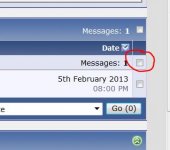I always have "Your notification: 1" like if I have a PM to read but I have all the pms read, please could you fix?
Last edited:
A notes been left for the problem to be looked at 🙂
Just a thought, have you tried clearing your browser cache ? and cleaning up temporary files as strange things can sometimes happen if a file is corrupt.
Just a thought, have you tried clearing your browser cache ? and cleaning up temporary files as strange things can sometimes happen if a file is corrupt.
hit ctrl+shift+del on your browser, and make sure that "cache" or "temporary internet files" are checked before clicking OK.
you will have to log in again after that.
Edit: with your keyboard, ctrl+mayus+supr
you will have to log in again after that.
Edit: with your keyboard, ctrl+mayus+supr
Last edited:
What operating system are you using ?
And what browser, for example Internet Explorer, Firefox etc
And what browser, for example Internet Explorer, Firefox etc
In Windows 7 (same as me) I would do two things even though you use Chrome.
Easiest to show you like this,
Delete files using Disk Cleanup
Also although you are using Chrome, I would still clean the IE browser cache.
How to delete your browsing history in Internet Explorer 9
Make sure the top box is unticked as here.
For Chrome,
Delete your browsing history - Google Chrome Help
Easiest to show you like this,
Delete files using Disk Cleanup
Also although you are using Chrome, I would still clean the IE browser cache.
How to delete your browsing history in Internet Explorer 9
Make sure the top box is unticked as here.
For Chrome,
Delete your browsing history - Google Chrome Help
Attachments
If none of that works then hopefully Jason can take a look. Try all of that though.
Have you tried logging in from another PC if possible ? That would eleiminate any question of corrupt cache anywhere.
Have you tried logging in from another PC if possible ? That would eleiminate any question of corrupt cache anywhere.
You can also select the "clean up system files" option as well and this shows more stuff that can be safely deleted.
Hmmm... I'll leave a note for Jason to take a look.
At least all that should have cleaned up a lot of old files on your PC.
🙂
At least all that should have cleaned up a lot of old files on your PC.
🙂
Final idea. I'll send you a PM to delete.
Select (tick) "delete all" in your PMs rather than just the one PM and see if that resets it. Check your sent PM's and delete those if you can too.
I'll see tomorrow how you get on 🙂 I've left a reminder for Jason too.
Select (tick) "delete all" in your PMs rather than just the one PM and see if that resets it. Check your sent PM's and delete those if you can too.
I'll see tomorrow how you get on 🙂 I've left a reminder for Jason too.
- Status
- Not open for further replies.
- Home
- Site
- Forum Problems & Feedback
- Notifications problem [RESOLVED]