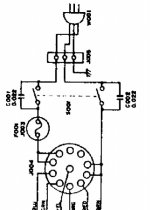Try this :
--install the amp complete all covers on top and bottom select any input like AUX to listen from but do not connect a source on it.
--Then install shorting plugs in the input of the amplifier monitor to see if the problem is still there ...
AC capacitors before and after the trafo is to smooth the AC when this is entering the trafo are not there to suppress noises that are picked up
your problem lays on the amplifier not in the mains
Try to record some way the problem do you have a scope ? can you make a Video of scope reading ?Listening to it will ring a bell ....
--install the amp complete all covers on top and bottom select any input like AUX to listen from but do not connect a source on it.
--Then install shorting plugs in the input of the amplifier monitor to see if the problem is still there ...
AC capacitors before and after the trafo is to smooth the AC when this is entering the trafo are not there to suppress noises that are picked up
your problem lays on the amplifier not in the mains
Try to record some way the problem do you have a scope ? can you make a Video of scope reading ?Listening to it will ring a bell ....
Yes you understand what I'm saying Depaj. Your wifi booster is making your house wiring a big antenna. Even though wifi has a carrier frequency in the gigahertz, the data stream is still in the killohertz region most of the time. I have a high power usb wifi adapter and I can hear a high pitched whining that corrolates to the data being transfered if I put my ear next to it. If the addition of the capacitor gives results, you may want to look into replacing the original power cord with a filtered IEC such as this 15EEJ1 TE Connectivity / Corcom | Mouser if you wish to continue using the amp and wifi booster together.
jerluwoo
You are wrong
It is not the mains net work that becomes an antenna
The mains network may be a carrier of many many things ( EMI included ) but in no case is an antenna
Antenna is a system that suffers from ground loop issues , impedance and termination issues , screening issues and so on ...That will be the input of an active device like a preamplifier a phono stage or integrated amplifier or anything with gain ...
Any amplifying unit with gain might become a receiver ....A mains network is a carrier not a receiver ...
Hardly ever though EMI problems appear as crackling noises Normally it will appear as a permanent problem in a pitch similar to the frequency or a sub product of the same frequency of the device producing it .
That is why it is critical to listen to the problem .Words written in the forum can/might have language issues...
Let us not forget that Depaj is French and that is not very promising in language aspects😀😀😀
Kind regards
Sakis
You are wrong
It is not the mains net work that becomes an antenna
The mains network may be a carrier of many many things ( EMI included ) but in no case is an antenna
Antenna is a system that suffers from ground loop issues , impedance and termination issues , screening issues and so on ...That will be the input of an active device like a preamplifier a phono stage or integrated amplifier or anything with gain ...
Any amplifying unit with gain might become a receiver ....A mains network is a carrier not a receiver ...
Hardly ever though EMI problems appear as crackling noises Normally it will appear as a permanent problem in a pitch similar to the frequency or a sub product of the same frequency of the device producing it .
That is why it is critical to listen to the problem .Words written in the forum can/might have language issues...
Let us not forget that Depaj is French and that is not very promising in language aspects😀😀😀
Kind regards
Sakis
One of my favorite things to say in the forum is that you cannot treat electronics with cortisone
meaning that you cannot use patches to solve the problem or cortisone to suppress it just in case it is shelf cured...The wise thing is always to locate the problem at birth and solve it there ...
No mains capacitors will ever solve that .... its an amplifier issue not mains
meaning that you cannot use patches to solve the problem or cortisone to suppress it just in case it is shelf cured...The wise thing is always to locate the problem at birth and solve it there ...
No mains capacitors will ever solve that .... its an amplifier issue not mains
No offence taken Sakis but I just live in France, I'm actually from Belgium and my english is more than fine thank you 😛
The only thing I'm having a hard time explaining is that it's not Wifi that causes the noise, it is what is called here "ethernet" it uses the AC mains network to carry the internet connection, you have one plug coming from the router and going in to a wall socket with an adapter, you then use a similar adapter anywhere in the house and connect it to a computer to have internet access. When I unplug this adapter in the room I'm using to test the amplifier the noise is gone.
Putting these shorting plugs in doesn't change anything, neither does putting a 220nf 660vAC X2 film capacitor between hot and neutral wires of the mains.
The only thing I'm having a hard time explaining is that it's not Wifi that causes the noise, it is what is called here "ethernet" it uses the AC mains network to carry the internet connection, you have one plug coming from the router and going in to a wall socket with an adapter, you then use a similar adapter anywhere in the house and connect it to a computer to have internet access. When I unplug this adapter in the room I'm using to test the amplifier the noise is gone.
Putting these shorting plugs in doesn't change anything, neither does putting a 220nf 660vAC X2 film capacitor between hot and neutral wires of the mains.
Ok I'll send it by mail. What do you mean by power pack ? I just noticed that I even record it on the oscilloscope when the amp is turned off and plugged in.
These Ethernet packs are notorious for blowing caps please look here but you will find more
Repairing a dead TP-Link TL-PA211 Powerline Ethernet Adapter (Part1) | KPH Online
Repairing a dead TP-Link TL-PA211 Powerline Ethernet Adapter (Part1) | KPH Online
Yes I read a lot about this but mine are working cause I'm communicating through them right now 😀
Yes I read a lot about this but mine are working cause I'm communicating through them right now 😀
very very wrong approach Depaj ....😡
Open it look what is going on inside
I am typing also right now but with in a few minutes i might have a stroke ,,,so just breathing doesnt say much ....
Also Depaj ...
being from Belgium is a bad excuse i expect that in language issues might make things worst😀😀😀😀


Find my shelf a field to tease !!!!
being from Belgium is a bad excuse i expect that in language issues might make things worst😀😀😀😀



Find my shelf a field to tease !!!!
Sorry my bad, I'll take a look inside, indulge me because I'm still a newby and have a lot left to learn !
I don't know where you get your information but Belgium, as a small country, has no other choice than to learn other languages and is there for very good at it. I don't want to sound pretentious but I speak 4 different languages at only 23 and that also counts for most of my family. Not a good field for teasing 😉
Back to the real subject. Yes it is a constant noise that only goes away when I unplug the ethernet adaptor, it gets worse as soon as I download something or send an email with attachments.
I don't know where you get your information but Belgium, as a small country, has no other choice than to learn other languages and is there for very good at it. I don't want to sound pretentious but I speak 4 different languages at only 23 and that also counts for most of my family. Not a good field for teasing 😉
Back to the real subject. Yes it is a constant noise that only goes away when I unplug the ethernet adaptor, it gets worse as soon as I download something or send an email with attachments.
Last edited:
Depaj .... intention was to make you lough with the language thing ..just for fun !
Sleeping on it last night made me think that if what you see is constant interference that produced by your TP link it might as well come in to your set up by the Ethernet cable probably running in parallel with your speaker cables ..
First inspect the TP link for the specific problem
Then make a test with headphones or with no speakers attached to the amp
Please notice that is common for TP link to blow the capacitor but still be efficient enough to transmit and receive data so ..still communicating with the TP link is not an indication if its working correct or not ...
let us know
Kindest regards
Sakis
Sleeping on it last night made me think that if what you see is constant interference that produced by your TP link it might as well come in to your set up by the Ethernet cable probably running in parallel with your speaker cables ..
First inspect the TP link for the specific problem
Then make a test with headphones or with no speakers attached to the amp
Please notice that is common for TP link to blow the capacitor but still be efficient enough to transmit and receive data so ..still communicating with the TP link is not an indication if its working correct or not ...
let us know
Kindest regards
Sakis
- Status
- Not open for further replies.
- Home
- Amplifiers
- Solid State
- noisy marantz 1050