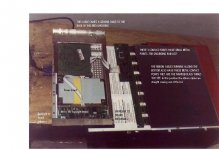I am a little worried because I do not see an image on the lcd now that it is dissambled and raw. I just have my MH bulb firing at it but no fresnel yet to place infront of it. Is it normal not to see an lcd image without the Fresnel?
Everything is connected the way it was except the backlight which had 2 inputs on this skinny card. The skinny card is still connected to the other boards but not to the backlight. Should I disconnect this backlight board from the other boards?
Btw, I took a reading with my light meter. The lcd I have cuts 3stops of light which means if you have a 10,000 lumen bulb your lcd knock it down to 1200 lumens. Not sure what the fresnels cut.
Everything is connected the way it was except the backlight which had 2 inputs on this skinny card. The skinny card is still connected to the other boards but not to the backlight. Should I disconnect this backlight board from the other boards?
Btw, I took a reading with my light meter. The lcd I have cuts 3stops of light which means if you have a 10,000 lumen bulb your lcd knock it down to 1200 lumens. Not sure what the fresnels cut.
With my lcd I was able to see the image on the lcd with no fresnel and just my light source. It was just like looking at the lcd with its old backlight. Check that you did not flip over any of the flat cables if you have any. I did that the first time and did not get an image. I flipped the cable the right way and then if worked like a charm.
Ok. Now I am really worried but I am pretty sure there is no damage that could result in no image. There are some ends of ribbon cables sticking out on one side of the lcd panel. They look like they are supposed to make contact with something but the only thing that is not connected is the backlight so I cant figure out what.
There is a board that connects the panel via one flex cable then the the other 3 boards are connected.
Yes I will check the flex cables that connect to the boards to see they are not flipped. I thought much like computer board connections you cannot really connect stuff the wrong way.
I will post a pic or two later today.
There is a board that connects the panel via one flex cable then the the other 3 boards are connected.
Yes I will check the flex cables that connect to the boards to see they are not flipped. I thought much like computer board connections you cannot really connect stuff the wrong way.
I will post a pic or two later today.
I double checked the flex cables connecting the boards and they are connected correctly. I cannot flip the connectors anyway they only insert one way. It looks like the lcd is not getting any signal going to it. The boards look live and active. Powers up just like normal. Anyone else have any ideas before I go into depression mode $400. It is very simple lcd. I can only think of one other thing that could be the problem and that is these sensor like flex things sticking out on one side of the lcd. There are three of them and they do not connect to anything now nor did they ever as far as I can could see but they look like they are supposed to touch something. I removed a film that was on the back of the lcd. Looks like some polarizer of some sort. I am supposed to remove everything correct? Just use the bare lcd right?
Is everything grounded? If you dont know what I'm talking about or what has to be grounded... thats your problem.
The boards are all grounded. I think the lcd itself is not grounded
now. Is it possible I fried the lcd only by not grounding it. The boards were all kept in the metal housing that attaches to the back and the power switch has a cable that grounds to this metal housing. Sounds like the lcd is not grounded right now.
The ribbon cables allong the top have small metal things that look like where you ground. What is the best way to ground here?
now. Is it possible I fried the lcd only by not grounding it. The boards were all kept in the metal housing that attaches to the back and the power switch has a cable that grounds to this metal housing. Sounds like the lcd is not grounded right now.
The ribbon cables allong the top have small metal things that look like where you ground. What is the best way to ground here?
i too think grounding is your problem
your gonna have to post some pix so we can help you
its hard to say without seeing it
your gonna have to post some pix so we can help you
its hard to say without seeing it
You removed the polarizers?
Put them back,and try again
They are needed with the lcd or light cannot be regulated.
Put them back,and try again
They are needed with the lcd or light cannot be regulated.
none of those black strips on the ribbons are grounds do not ground them
try a wire from the horizontal driver board on the lcd to the controller housing
and get rid of the polarizing sheets on the lcd you do not need them
try a wire from the horizontal driver board on the lcd to the controller housing
and get rid of the polarizing sheets on the lcd you do not need them
Maybe connect the inverter and the lamps as well.
Sometimes there are protection circuits build in inverters
wich shut off everything when lamps are not connected or shorted.
Sometimes there are protection circuits build in inverters
wich shut off everything when lamps are not connected or shorted.
There are 2 holes on the lcd controller board where you can screw the board down. I will mount the lcd onto the metal frame and screw the lcd control board down. I will slide a wire in under the screw first and then run the other end to the metal housing. And then I should see a beautiful image right?
I cant believe this is the only reason I have no image. Is this a built in protection. If all boards are not grounded the system says no go. Btw I was getting very light shocks the entire time I was handling the housing and the power switch. The powerswitch and all the other boards are grounded though......
I cant believe this is the only reason I have no image. Is this a built in protection. If all boards are not grounded the system says no go. Btw I was getting very light shocks the entire time I was handling the housing and the power switch. The powerswitch and all the other boards are grounded though......
In the first pic you can see the powerswitch cable coming in at top. This switch also carries a ground that is ment to attach to the housing under the housing you cannot see now.
I was still getting light shocks when touching the powerswitch though.
I was still getting light shocks when touching the powerswitch though.
shocked 🙂 Ahh, thats not a good thing. How were you handling this stuff that you were getting shocked?
Anyway... yes, the system has to be grounded including the LCD itself or all you've got is bright 30 pound paperweight. Follow Crusers advice and let us know how it works out.
Anyway... yes, the system has to be grounded including the LCD itself or all you've got is bright 30 pound paperweight. Follow Crusers advice and let us know how it works out.
Yeah, you'll notice what looks like copper over the screw holes on the driver board. Take a wire from there and mount it to the metal housing.
shocked Ahh, thats not a good thing. How were you handling this stuff that you were getting shocked?
I was handling it very gently and lightly.
I took a wired wrapped around the hole in the controller board of the lcd and took the other end and wrapped it around a hole in the metal housing. No go. No image.
The wire must only touch the copper portion of the board right? If it touches anything else the ground wont work? I wrapped it through the hole and under so... that is no good. I should use a screw and wrap it around the screw.
Somehow I dont think this will do it either but...
I was handling it very gently and lightly.
I took a wired wrapped around the hole in the controller board of the lcd and took the other end and wrapped it around a hole in the metal housing. No go. No image.
The wire must only touch the copper portion of the board right? If it touches anything else the ground wont work? I wrapped it through the hole and under so... that is no good. I should use a screw and wrap it around the screw.
Somehow I dont think this will do it either but...
- Status
- Not open for further replies.
- Home
- General Interest
- Everything Else
- The Moving Image
- DIY Projectors
- No image on Lcd without Fresnel?