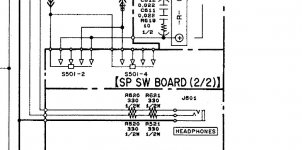Hello dear community,
I recently bought a Sony TA F170. It was hooked up to some speakers in the (charity) shop so I expected it to work. When at home however I just got terrible noise. First I discovered that the speaker foam of the drivers of the speakers had completely disintegrated.
I since then replaced the foam but I still don't get any clear sound. In fact it was working a bit on one speaker output but then slowly got quieter and finally died completely.
I'm actually more of a analog guy but since I don't know of any place that repairs such old units I wondered if a repair can be carried out by myself?
This forum is a bit overwhelming and I would love to get some step by step instructions if at all possible.
I also have two Lepai amps that both stopped working on one channel, I shall post in the relevant forum to find help there.
Many thanks to you all,
Cuypers
I recently bought a Sony TA F170. It was hooked up to some speakers in the (charity) shop so I expected it to work. When at home however I just got terrible noise. First I discovered that the speaker foam of the drivers of the speakers had completely disintegrated.
I since then replaced the foam but I still don't get any clear sound. In fact it was working a bit on one speaker output but then slowly got quieter and finally died completely.
I'm actually more of a analog guy but since I don't know of any place that repairs such old units I wondered if a repair can be carried out by myself?
This forum is a bit overwhelming and I would love to get some step by step instructions if at all possible.
I also have two Lepai amps that both stopped working on one channel, I shall post in the relevant forum to find help there.
Many thanks to you all,
Cuypers
You need to prove the amp is OK or not by connecting it to some known good speakers.
Is that what you are asking 🙂 or are you wanting help with the speakers... in which case this really needs moving to the speaker forum.
Charity shop bargains can be good
Is that what you are asking 🙂 or are you wanting help with the speakers... in which case this really needs moving to the speaker forum.
Charity shop bargains can be good

Cuypers,You need to prove the amp is OK or not by connecting it to some known good speakers.
Is that what you are asking 🙂 or are you wanting help with the speakers... in which case this really needs moving to the speaker forum.
Charity shop bargains can be good
You have the best coach in your corner, Mooly is great with these things !😉
Many thanks for your first responses. I've tried both outputs with four different speakers now and swapped them over to each channel. First I thought it may be the volume control but now I'm not getting any more sound.
The one I haven't tested is the headphone output.
I'll check that tomorrow and report back.
Thanks,
The one I haven't tested is the headphone output.
I'll check that tomorrow and report back.
Thanks,
There are speaker switches that could be bad. The headphone jack is connected just before the switches,
so if the sound is ok from the headphones, it must be the switches. Try cleaning them with some spray
contact cleaner.
so if the sound is ok from the headphones, it must be the switches. Try cleaning them with some spray
contact cleaner.
I was just looking at the circuit and see this uses a uPC1298V as a front end/driver and a pair of conventional outputs.
Test it methodically first, if there really is no output then a few simple voltage checks should show if there is a real issue or not.
Test it methodically first, if there really is no output then a few simple voltage checks should show if there is a real issue or not.
Hello,
I have now tried with headphones and here is what I found:
With input source AUX/CD/TUNER - only a faint signal on one side only (left)
With input source PHONO - fairly good even sound
When SOURCE DIRECT is pressed - terrible crackling noise, w/out SOURCE DIRECT sound clears after a few seconds
This is as far as I can methodically check it for now, I will wire up some functioning speakers and test the speaker connectors too. I guess the selector wheel for the speakers A or B or A+B can also be a part that can fail.
I have now tried with headphones and here is what I found:
With input source AUX/CD/TUNER - only a faint signal on one side only (left)
With input source PHONO - fairly good even sound
When SOURCE DIRECT is pressed - terrible crackling noise, w/out SOURCE DIRECT sound clears after a few seconds
This is as far as I can methodically check it for now, I will wire up some functioning speakers and test the speaker connectors too. I guess the selector wheel for the speakers A or B or A+B can also be a part that can fail.
If you have decent sound sound on phono then retain that configuration when trying the speakers. The headphone feed is from the same feed as the speakers. So that's a good sign so far.
See if adding a speaker kills the sound in the headphones or not.
All mechanical switches are suspect on older equipment.
See if adding a speaker kills the sound in the headphones or not.
All mechanical switches are suspect on older equipment.
So, my attempt in a methodical test continues:
I've attached a speaker to all four outputs. BOTH left channels are significantly quieter than the right.
When attached speaker and plugged in the headphones sound continues out of the speaker AND the headphones (which seem to work evenly on both sides but it's difficult to make out).
I've attached a speaker to all four outputs. BOTH left channels are significantly quieter than the right.
When attached speaker and plugged in the headphones sound continues out of the speaker AND the headphones (which seem to work evenly on both sides but it's difficult to make out).
There is a speaker relay (so another mechanical switch contact) in the circuit. Low audio can be a classic symptom of tarnished contacts and occasionally will improve at least temporarily if played at much louder volumes. The higher currents can punch a way through any insulating film of oxidation.
Ideally we would use some test equipment to see where this was falling down (scope, signal generator etc) but I'm guessing you perhaps haven't got that available.
You could try bypassing the relay and switch combination to prove if there was an issue with these. This shows the relay. The path to the right goes to the speaker selector switch. By connecting the positive speaker lead to the left hand side of that relay contact would bypass all the switches.
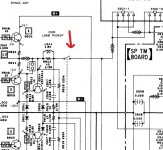
Ideally we would use some test equipment to see where this was falling down (scope, signal generator etc) but I'm guessing you perhaps haven't got that available.
You could try bypassing the relay and switch combination to prove if there was an issue with these. This shows the relay. The path to the right goes to the speaker selector switch. By connecting the positive speaker lead to the left hand side of that relay contact would bypass all the switches.
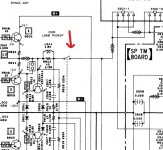
Bad headphone jack, spray clean it, work the pin in and out several times.
See if anything improves.
See if anything improves.
Thank you for the suggestion, but the headphone jack works. It's the speaker output that doesn't.Bad headphone jack, spray clean it, work the pin in and out several times.
See if anything improves.
The jack has a switch, if it is damaged no signal goes forward to the power amp section.
Check the schematic.
And blanket spray all switches and pots.
Check the schematic.
And blanket spray all switches and pots.
Peculiar, but then Sony were a bit different.
So we have a power amp section that needs checking, from the input side.
Use a meter, check the output transistors (if those are used) with the power off, and then check all the supply voltages with the power on.
Most likely a silly fault, bad contacts, unless somebody did a live speaker connection, and in the process blew the outputs.
So we have a power amp section that needs checking, from the input side.
Use a meter, check the output transistors (if those are used) with the power off, and then check all the supply voltages with the power on.
Most likely a silly fault, bad contacts, unless somebody did a live speaker connection, and in the process blew the outputs.
Thank you for your reply Mooly. My eyes and fingers may be able to follow lines on a diagram, but I couldn't exactly say that I "can read wiring diagrams".There is a speaker relay (so another mechanical switch contact) in the circuit. Low audio can be a classic symptom of tarnished contacts and occasionally will improve at least temporarily if played at much louder volumes. The higher currents can punch a way through any insulating film of oxidation.
Ideally we would use some test equipment to see where this was falling down (scope, signal generator etc) but I'm guessing you perhaps haven't got that available.
You could try bypassing the relay and switch combination to prove if there was an issue with these. This shows the relay. The path to the right goes to the speaker selector switch. By connecting the positive speaker lead to the left hand side of that relay contact would bypass all the switches.
View attachment 1017190
Here is what I see when I open the case:
The speaker relay is the black rectangular part to the left of those two large capacitors. You can temporarily connect a speaker before the relay by identifying the correct point on top of the board but it sounds like this might be beyond your comfort zone tbh 🙂
As a simple test a sharp tap on the relay while it is playing might show if there is a poor contact within it.
As a simple test a sharp tap on the relay while it is playing might show if there is a poor contact within it.
There's another set of likely tarnished contacts in the input selector switch - the 2 blue parts in your photo. The bottom blue part is the switch control on the front panel of the amp, that contains no contacts at all, just the mechanics to operate the metal slide connecting the 2 parts of the switch. The contacts themselves are buried in the right-hand (blue) pcb mounted slide switch, and unfortunately, are a b**** to get to. To clean them properly, the switch really needs to be removed from the pcb, dismantled, cleaned, and rebuilt. Unfortunately, Sony had a thing about this type of switch for a few years... and they're all obsolete now, so proceed with caution.
This is the inside of a similar Sony remote slide switch from one of my own amps, before & after cleaning - the small brass coloured 'slides' are very delicate.


This is the inside of a similar Sony remote slide switch from one of my own amps, before & after cleaning - the small brass coloured 'slides' are very delicate.


- Home
- Amplifiers
- Solid State
- Newbie Sony amp repair