With the construction of my pair of ZRT 2.5's nearing completion, I have decided that I really want to use a "custom" amp with them. As far as I can tell, a LM3886 kit should fit the bill very nicely. My current setup consists of some Aurasound TM monitors I built a couple of years ago (my own newbie design), a ridiculous 150lb subwoofer and a 12U rack with a DCX2496 and 3 x A500 amplifiers. With the ZRTs, the passive crossover design has been optimized by John K and I have no need for the DCX2496 here (I will move it to another room). So, a LM3886 amp seems to be all that I need at this point since the filtering is not "my problem" now.
One area I seem to be having trouble in is deciding up on an enclosure for the amplifier. Although I do have access to a machine shop, I am not feeling like machining a nifty aluminum enclosure from scratch (yet). I would like to start out with an off-the-shelf enclosure, and I am having a hard time finding one I like. Rack-mount stuff is too big since I only need to fit a 300VA toroidal & the tiny LM3886 PSU/amp circuits in there (stereo kit from chipamp.com). I really like anodized/painted black enclosures with bare brushed aluminum fronts and heat-sinks for sides, so if anyone has suggestions there, I would appreciate it. Dimensions of approximately 10"W x 6"D x >3"H seem ideal. Also, who makes those on/off buttons with the illuminated annular rings? Those are really sharp! I do not need anything super esoteric, and relatively inexpensive ones are a plus.
One more question...has anyone had problems with Antek transformers? They seem to have very reasonable prices, and I will likely use their 300VA 25VAC audio transformer.
---------
OK, I mentioned wireless. As of now, I have a dedicated media laptop sitting on my equipment rack and it uses an M-Audio Fast Track Pro as the DAC. Well, that is a pain since I have to get up to manage my media, and I would prefer to manage things from a laptop in my lap. I ordered the following items from Amazon so that I can experiment with them: Sony AIR-A10R wireless audio receiver and AIR-PC10T USB transmitter - so basically just a USB soundcard with wireless DAC. This, along with the Creative Labs product available right now have basically zero technical documentation available for them, and I will be breaking the receiver open to see what sort of DAC it is using. I assume it is something cheap that performs OK, but many have commented that the ZRT speakers will "reveal all the flaws in your analog source."
So, the assumption (and hope) is that the Sony receiver will have the digital audio interface exposed (I2S/SPI/some other PCM format). If so, I would like to piggy-back a module that uses a better DAC, and feed the LM3886 from that. The Opus kit from TPA uses the WM8741, which is appealing, but I am not sure that I can use it since it has balanced outputs, and it seems that most LM3886 kits only take single-ended inputs. Are there any inexpensive DAC kits that have single-ended outputs, or LM3886 kits that take balanced inputs? Also, does anyone know when Twisted Pear Audio will have more Opus kits in stock?
Thank you guys for any input you can provide!
I intend for this to be a build thread, and I will be adding pictures of the electronics stuff as I work on it.
One area I seem to be having trouble in is deciding up on an enclosure for the amplifier. Although I do have access to a machine shop, I am not feeling like machining a nifty aluminum enclosure from scratch (yet). I would like to start out with an off-the-shelf enclosure, and I am having a hard time finding one I like. Rack-mount stuff is too big since I only need to fit a 300VA toroidal & the tiny LM3886 PSU/amp circuits in there (stereo kit from chipamp.com). I really like anodized/painted black enclosures with bare brushed aluminum fronts and heat-sinks for sides, so if anyone has suggestions there, I would appreciate it. Dimensions of approximately 10"W x 6"D x >3"H seem ideal. Also, who makes those on/off buttons with the illuminated annular rings? Those are really sharp! I do not need anything super esoteric, and relatively inexpensive ones are a plus.
One more question...has anyone had problems with Antek transformers? They seem to have very reasonable prices, and I will likely use their 300VA 25VAC audio transformer.
---------
OK, I mentioned wireless. As of now, I have a dedicated media laptop sitting on my equipment rack and it uses an M-Audio Fast Track Pro as the DAC. Well, that is a pain since I have to get up to manage my media, and I would prefer to manage things from a laptop in my lap. I ordered the following items from Amazon so that I can experiment with them: Sony AIR-A10R wireless audio receiver and AIR-PC10T USB transmitter - so basically just a USB soundcard with wireless DAC. This, along with the Creative Labs product available right now have basically zero technical documentation available for them, and I will be breaking the receiver open to see what sort of DAC it is using. I assume it is something cheap that performs OK, but many have commented that the ZRT speakers will "reveal all the flaws in your analog source."
So, the assumption (and hope) is that the Sony receiver will have the digital audio interface exposed (I2S/SPI/some other PCM format). If so, I would like to piggy-back a module that uses a better DAC, and feed the LM3886 from that. The Opus kit from TPA uses the WM8741, which is appealing, but I am not sure that I can use it since it has balanced outputs, and it seems that most LM3886 kits only take single-ended inputs. Are there any inexpensive DAC kits that have single-ended outputs, or LM3886 kits that take balanced inputs? Also, does anyone know when Twisted Pear Audio will have more Opus kits in stock?
Thank you guys for any input you can provide!
I intend for this to be a build thread, and I will be adding pictures of the electronics stuff as I work on it.
Here are a few ideas. The Asus M4A88T-I Deluxe( ASUSTeK Computer Inc. - Motherboards- ASUS M4A88T-I Deluxe ) is an ITX package with an amazing number of features for multimedia. With Wi-Fi, Wi-Fi hub(up to 16 stations), Bluetooth, SPDIF coax and motherboard pin out, 6.2 audio out, HDMI out, ATI 4250 HD graphics onboard – combined with a 2.5” internal hard drive – one can build an impressive super small package. There is a free application named Teamviewer that allows full remote control from a tablet, smart phone or networked computer (up to 300ft Wi-Fi) bypassing the need for a dedicated iPhone or Android app.
This DAC kit WM8740 x2 DIR9001 PCM2706 RCA/USB input DAC kit !
is small enough to mount in the same chassis as the motherboard if so desired, but the onboard Asus audio output designs are leading the pack at the moment and might be all that’s needed for excellent sound.
A note of caution – Many Sony devices are overloaded with DRM and other copy protection schemes that can prevent full flow of some media types. Make sure you can avoid those limitations in your applications.
I have not had any experience with audio over Wi-Fi so I can’t comment on its quality or usefulness. I do have two small ChipAmp units for sale but they are built for U.S. 120VAC.
http://www.diyaudio.com/forums/chip-amps/79303-chip-amp-photo-gallery-182.html#post2597718
A very interesting thread and I hope many will contribute.
This DAC kit WM8740 x2 DIR9001 PCM2706 RCA/USB input DAC kit !
is small enough to mount in the same chassis as the motherboard if so desired, but the onboard Asus audio output designs are leading the pack at the moment and might be all that’s needed for excellent sound.
A note of caution – Many Sony devices are overloaded with DRM and other copy protection schemes that can prevent full flow of some media types. Make sure you can avoid those limitations in your applications.
I have not had any experience with audio over Wi-Fi so I can’t comment on its quality or usefulness. I do have two small ChipAmp units for sale but they are built for U.S. 120VAC.
http://www.diyaudio.com/forums/chip-amps/79303-chip-amp-photo-gallery-182.html#post2597718
A very interesting thread and I hope many will contribute.
Last edited:
Hello Bob,
Thanks for the input. As it is now, I have a Thinkpad that I use for everything, and a much larger Asus laptop (freebie, with pretty impressive hardware too...faster than the Thinkpad) that sits over on the equipment rack. Since both are on my home WiFi, I suppose that I can look into Teamviewer. Doing a remote access scheme had occurred to me. In my old place, a coworker/roommate had a nice projector & the Asus was the HTPC, so all I needed was a wireless keyboard. I have since moved out of there & in with my fiancee, and there is no TV/projector in the living room...just speakers. I am mostly an "A" guy, rather than an "A/V" guy!
Depending on what the guts of the Sony device look like, I may end up using a 2-PC system. I am not too concerned about DRM since all of my music is FLAC that I ripped from the original source. I deleted all of my ill-gotten MP3s shortly after I built my first pair of speakers & found that I would have had to pay for high bitrate music anyway, so I started buying up piles of used CDs on Amazon. Anyway, I would like to see if I can use the Thinkpad for everything because I would, ideally, modify a couple of receivers so that my different amp/speaker systems could all be run from one laptop at my convenience.
So, I may tinker with the Sony receiver, but I will also look into a remote access scheme to use the existing Asus laptop & M-Audio DAC. Thanks for the idea!
I'll still post up details about the Sony receiver when it arrives, and hopefully tear it apart.
Thanks for the input. As it is now, I have a Thinkpad that I use for everything, and a much larger Asus laptop (freebie, with pretty impressive hardware too...faster than the Thinkpad) that sits over on the equipment rack. Since both are on my home WiFi, I suppose that I can look into Teamviewer. Doing a remote access scheme had occurred to me. In my old place, a coworker/roommate had a nice projector & the Asus was the HTPC, so all I needed was a wireless keyboard. I have since moved out of there & in with my fiancee, and there is no TV/projector in the living room...just speakers. I am mostly an "A" guy, rather than an "A/V" guy!
Depending on what the guts of the Sony device look like, I may end up using a 2-PC system. I am not too concerned about DRM since all of my music is FLAC that I ripped from the original source. I deleted all of my ill-gotten MP3s shortly after I built my first pair of speakers & found that I would have had to pay for high bitrate music anyway, so I started buying up piles of used CDs on Amazon. Anyway, I would like to see if I can use the Thinkpad for everything because I would, ideally, modify a couple of receivers so that my different amp/speaker systems could all be run from one laptop at my convenience.
So, I may tinker with the Sony receiver, but I will also look into a remote access scheme to use the existing Asus laptop & M-Audio DAC. Thanks for the idea!
I'll still post up details about the Sony receiver when it arrives, and hopefully tear it apart.
I have used both the Avid Mbox and a Lexicon Omega with a laptop and was very iimpressed with the sound quality.
You might want to look at this thread where a lot of work by some knowledgeable folks is centered on a good DIY DAC.
Also, if you look at the other offerings from the seller of the DAC kit I referenced above, you can find several that don't require balanced input. Keep us informed, specially on the quality of audio over Wi-Fi
http://www.diyaudio.com/forums/digi...dac-kit-cs8416-ak4393-5532-a.html#post2524643
You might want to look at this thread where a lot of work by some knowledgeable folks is centered on a good DIY DAC.
Also, if you look at the other offerings from the seller of the DAC kit I referenced above, you can find several that don't require balanced input. Keep us informed, specially on the quality of audio over Wi-Fi
http://www.diyaudio.com/forums/digi...dac-kit-cs8416-ak4393-5532-a.html#post2524643
I definitely intend to post up information about the audio quality of the WiFi setup. As I mentioned, there is basically zero tech documentation about the interface, and all I could really gather was that it runs on 2.4GHz bands, so at least it isn't just a cheesy FM transmitter. The lab at my work has some very nice mixed-signal Agilent scopes, so I will see about getting in there after-hours & figuring out what is going on. My hope is that it is transmitting 44.1kHz or 48kHz 16-bit audio. Assuming things are conducive to reverse-engineering, I HOPE to integrate the WiFi Receiver, DAC and amplifier into a single box...that would be really slick!
Thank you for taking the time to reference other DACs for me. Since the Opus seems ot be sold-out and have balanced outputs, these other options are really helpful!
Thank you for taking the time to reference other DACs for me. Since the Opus seems ot be sold-out and have balanced outputs, these other options are really helpful!
Hi All,
I decided to play around with some of the software and equipment on hand and came up with some amazing results.
System 1: In my computer room, one of the units is a full size tower. Audio is a USB out --> an M-Box 2 --> a couple of BrianGT monoblocks --> the monitors.
System 2: In another room is a HTPC with HDMI from the motherboard to a Denon 7.1 receiver with all the associated speakers and a projector.
JRiver Media Studio has been on the HTPC for months, so I installed a copy on system 1. (One license is usable on multiple computers by the developer). That program has a “Server” option for both local network and internet control/streaming. I enabled both PCs as servers which automatically creates a unique access key for each box.
Here is the kicker. I’m using the “Hotspot Hub” feature of a new Samsung Galaxy S II smartphone. It allows up to eight connections with Wi-Fi and/or internet access. JRiver Studio makes an android/iPhone app named “Gizmos” for smartphone control. (Yea, I know I mentioned “Teamviewer” to bypass apps in a previous post.) With both computers set as members of the network group that’s created by the Hotspot hub, total control of everything is there.
From the phone both servers are listed and provide, among others:
1. Server to play from.
2. Where to play – Here, Server, Other.
With just these two options, one can play any media on any system – controlled by the phone in any location. The program allows for streaming video (movies), audio in the format and bit rate of the original, photos and even live TV if a server has a tuner card installed. If you have something like Netflics, it will give access to that also.
In my case, the quality of audio (Flac files) stored on system 1 and played on system 2 were perfect – again using a Wi-Fi hub on a smartphone. I don’t think a hard wired link would offer any improvement in sound quality for audio but may be an advantage for video streaming. By the way, the volume rocker on the phone controls the volume of each player independently. The play, stop, next etc… keys are instantaneous and if something is playing when a new selection is made, a nice fade is produced by the JRiver software.
With very good used laptops (with built-in Wi-Fi) available on eBay for $60 to $80, one could attach their choice of amp and speaker combination in any room. The DIY of all this is the option to use any amp build one choses once the media is available at a specific location.
This is nothing like designing a DIY amp/distribution system like those discussed in the threads, but I am very impressed with my introduction to audio over Wi-Fi.
I decided to play around with some of the software and equipment on hand and came up with some amazing results.
System 1: In my computer room, one of the units is a full size tower. Audio is a USB out --> an M-Box 2 --> a couple of BrianGT monoblocks --> the monitors.
System 2: In another room is a HTPC with HDMI from the motherboard to a Denon 7.1 receiver with all the associated speakers and a projector.
JRiver Media Studio has been on the HTPC for months, so I installed a copy on system 1. (One license is usable on multiple computers by the developer). That program has a “Server” option for both local network and internet control/streaming. I enabled both PCs as servers which automatically creates a unique access key for each box.
Here is the kicker. I’m using the “Hotspot Hub” feature of a new Samsung Galaxy S II smartphone. It allows up to eight connections with Wi-Fi and/or internet access. JRiver Studio makes an android/iPhone app named “Gizmos” for smartphone control. (Yea, I know I mentioned “Teamviewer” to bypass apps in a previous post.) With both computers set as members of the network group that’s created by the Hotspot hub, total control of everything is there.
From the phone both servers are listed and provide, among others:
1. Server to play from.
2. Where to play – Here, Server, Other.
With just these two options, one can play any media on any system – controlled by the phone in any location. The program allows for streaming video (movies), audio in the format and bit rate of the original, photos and even live TV if a server has a tuner card installed. If you have something like Netflics, it will give access to that also.
In my case, the quality of audio (Flac files) stored on system 1 and played on system 2 were perfect – again using a Wi-Fi hub on a smartphone. I don’t think a hard wired link would offer any improvement in sound quality for audio but may be an advantage for video streaming. By the way, the volume rocker on the phone controls the volume of each player independently. The play, stop, next etc… keys are instantaneous and if something is playing when a new selection is made, a nice fade is produced by the JRiver software.
With very good used laptops (with built-in Wi-Fi) available on eBay for $60 to $80, one could attach their choice of amp and speaker combination in any room. The DIY of all this is the option to use any amp build one choses once the media is available at a specific location.
This is nothing like designing a DIY amp/distribution system like those discussed in the threads, but I am very impressed with my introduction to audio over Wi-Fi.
Thanks for putting all this effort in. It sounds like you have found some really cool tools to get hifi-on-demand. I use an android phone, so I will have to check all of this out.
The Sony gear was delivered, but I have been away for work. I am hoping to tear into the stuff this weekend.
The Sony gear was delivered, but I have been away for work. I am hoping to tear into the stuff this weekend.
Alright Audio Nerds, as promised, here are some DAC guts.
This is the Sony Altus wireless audio setup. You have a USB transmitter, the receiver box and the expected accessories.

Off goes the lid. Hmm, it seems that there is not too much going on in here. The cyan board looks like it has something going on with it.

Yup. A Wolfson WM8728 DAC. It isn't as nice as the WM8741, but it could sure be a hell of a lot worse!
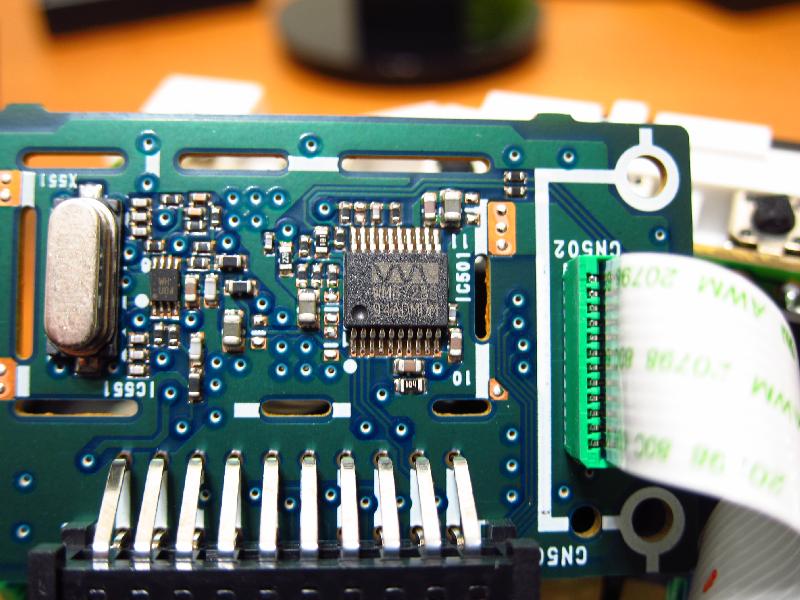
To the side is an oscillator, and what I presume to be a dual opamp reconstruction filter for the DAC output. Why the oscillator is so close, I may never know.
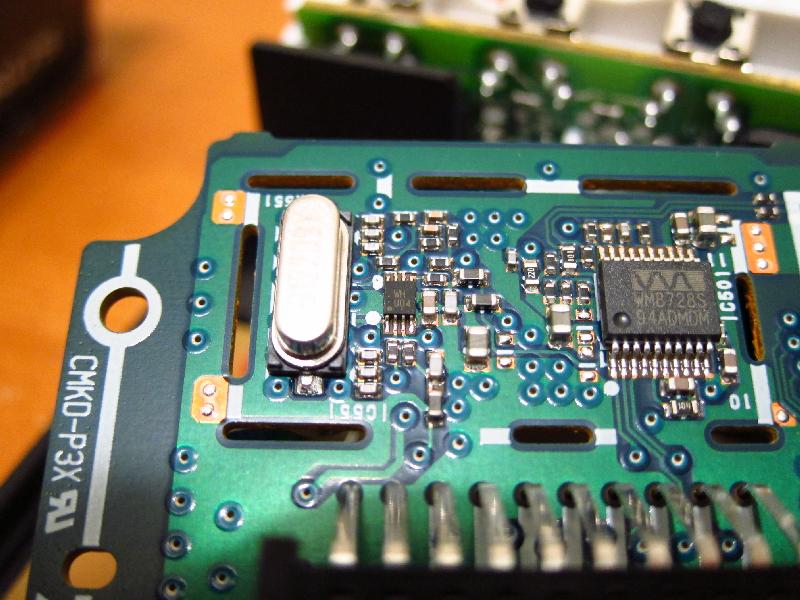
OK, so the DAC connects to this boring-looking board. So does the front LCD/button assembly. Nothing much going on here, right?
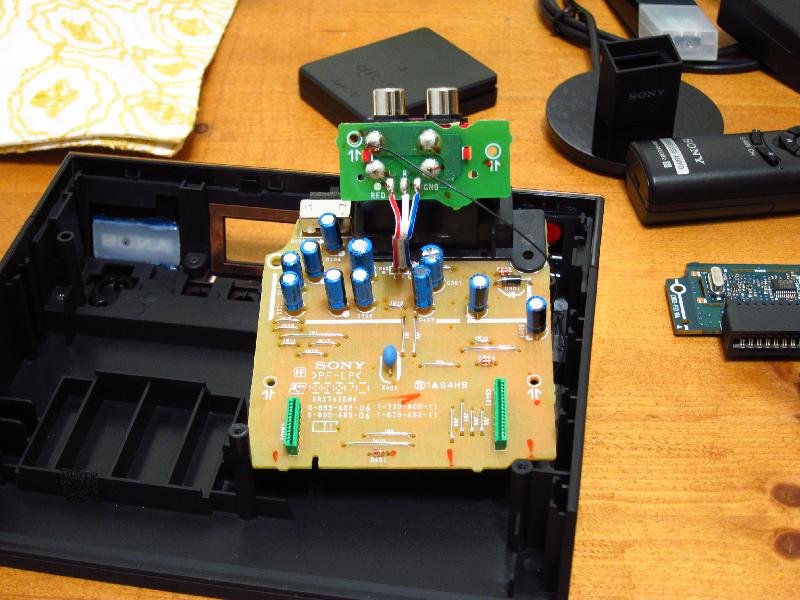
The copper ring is the antenna for something. I assume that it is the WiFi antenna, and it connects to the plug-in RF module that comes with the receiver (the little thing on top of the receiver box in the first photo).

So about that blank beige board. Flip it over and there is suddenly a lot more going on.

I assume that this is a multi-rail linear voltage regulator. The model is "2387A" and I can't find a data sheet. I don't see anything that indicates that this is a switcher, which is good.

The big sucker is a "D78F0526". I assume that it is a microcontroller that controls the LCD, takes button input and passes volume/mute commands to the DAC.

Finally, I cracked the WiFi module open. There isn't anything too useful to be found here. I suppose that the shielded bit takes WiFi signals, decodes them and then shoots data to the DAC via I2S.

Nope, nothing too useful on the other side, either.

Next steps will include 'scoping the I2S clock lines to determine the audio bitrate that it is receiving.
This is the Sony Altus wireless audio setup. You have a USB transmitter, the receiver box and the expected accessories.

Off goes the lid. Hmm, it seems that there is not too much going on in here. The cyan board looks like it has something going on with it.

Yup. A Wolfson WM8728 DAC. It isn't as nice as the WM8741, but it could sure be a hell of a lot worse!
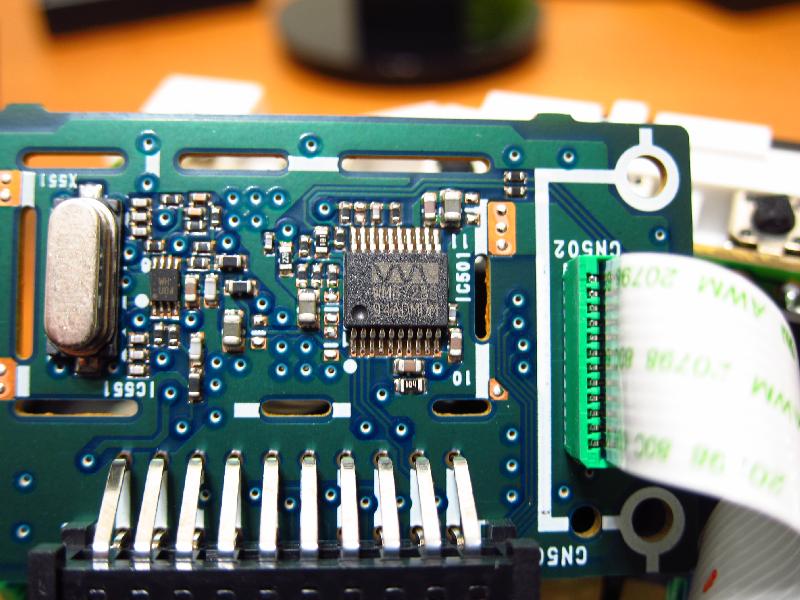
To the side is an oscillator, and what I presume to be a dual opamp reconstruction filter for the DAC output. Why the oscillator is so close, I may never know.
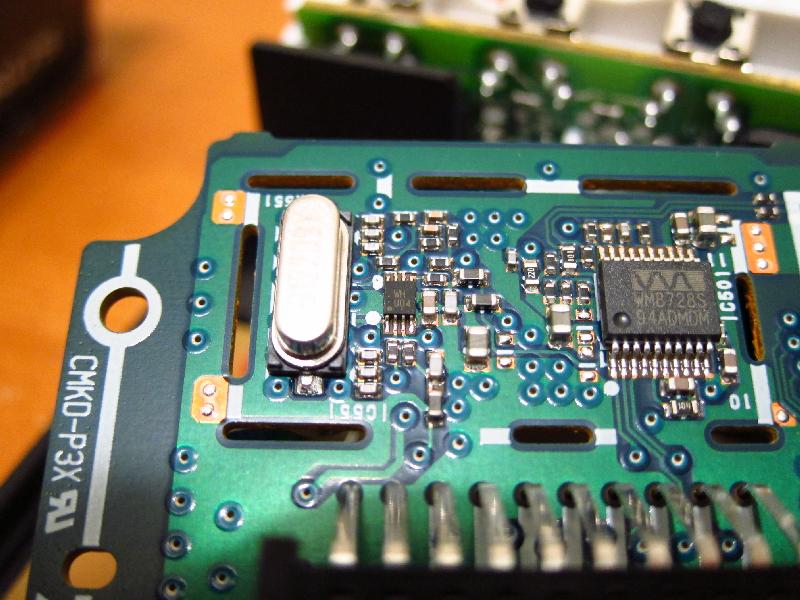
OK, so the DAC connects to this boring-looking board. So does the front LCD/button assembly. Nothing much going on here, right?
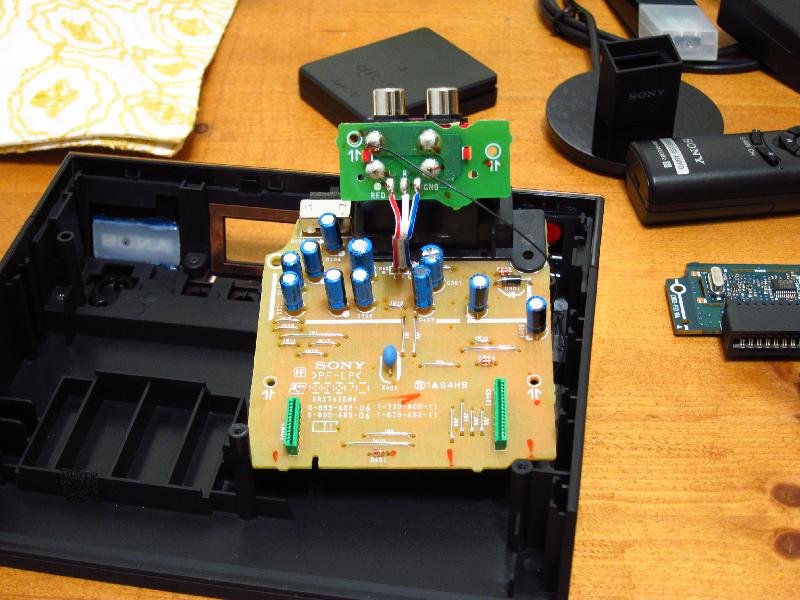
The copper ring is the antenna for something. I assume that it is the WiFi antenna, and it connects to the plug-in RF module that comes with the receiver (the little thing on top of the receiver box in the first photo).

So about that blank beige board. Flip it over and there is suddenly a lot more going on.

I assume that this is a multi-rail linear voltage regulator. The model is "2387A" and I can't find a data sheet. I don't see anything that indicates that this is a switcher, which is good.

The big sucker is a "D78F0526". I assume that it is a microcontroller that controls the LCD, takes button input and passes volume/mute commands to the DAC.

Finally, I cracked the WiFi module open. There isn't anything too useful to be found here. I suppose that the shielded bit takes WiFi signals, decodes them and then shoots data to the DAC via I2S.

Nope, nothing too useful on the other side, either.

Next steps will include 'scoping the I2S clock lines to determine the audio bitrate that it is receiving.
Last edited:
I did a brief functionality test just now. It is too late to crank the volume to properly assess things, so I will do that tomorrow.
I plugged the receiver in and connected it to my DCX2496 via XLR-RCA adapter cables. No problems there. The background hiss is the same as always (and it irritates the heck out of me that the DXC2496 has audible background hiss).
The USB transmitter was plugged into my laptop, and within 5 seconds it was up and running. My laptop runs Win7 SP1 and the necessary drivers all installed themselves without loading any Sony software. I am not sure if there are other Sony-specific settings for this device, and I don't care. All I need to be able to do is control the volume from my laptop, and that seems to be just fine.
So, I am pleased with my ~$70 WiFi HiFi setup for the moment. We'll see how a real sound check does tomorrow. I am optimistic about it. I forget which DAC the M-Audio Fast Track Pro uses, but I don't recall it being all that much better. It has balanced outputs, which are a plus, sort of. Considering that the DAC sits about 6" from the DCX2496, I don't think that it makes a darn difference.
Also, I don't see any interference with my 2.4GHz home wireless network.
I plugged the receiver in and connected it to my DCX2496 via XLR-RCA adapter cables. No problems there. The background hiss is the same as always (and it irritates the heck out of me that the DXC2496 has audible background hiss).
The USB transmitter was plugged into my laptop, and within 5 seconds it was up and running. My laptop runs Win7 SP1 and the necessary drivers all installed themselves without loading any Sony software. I am not sure if there are other Sony-specific settings for this device, and I don't care. All I need to be able to do is control the volume from my laptop, and that seems to be just fine.
So, I am pleased with my ~$70 WiFi HiFi setup for the moment. We'll see how a real sound check does tomorrow. I am optimistic about it. I forget which DAC the M-Audio Fast Track Pro uses, but I don't recall it being all that much better. It has balanced outputs, which are a plus, sort of. Considering that the DAC sits about 6" from the DCX2496, I don't think that it makes a darn difference.
Also, I don't see any interference with my 2.4GHz home wireless network.
Last edited:
How are you controlling the analogue output voltage of the DCX?it irritates the heck out of me that the DXC2496 has audible background hiss
When the full digital bits are being used/processed, the output voltage is enormous, deliberately to suit PA sensitivity equipment, read the spec sheet in the manual.
One must attenuate the analogue signal for normal domestic sensitivity equipment and domestic listening levels.
Expect at least -10dB and more probably between -20dB to -30dB of analogue attenuation.
Last edited:
Hey bmwman91,
That's a great post on the internals. Does the Sony system allow for multiple receivers?
You may have visited there already, but there may be some answers to the noise on your active crossover. It's a very detailed thread.
http://www.diyaudio.com/forums/digi...ringer-dcx2496-digital-x-over.html#post185399
That's a great post on the internals. Does the Sony system allow for multiple receivers?
You may have visited there already, but there may be some answers to the noise on your active crossover. It's a very detailed thread.
http://www.diyaudio.com/forums/digi...ringer-dcx2496-digital-x-over.html#post185399
Do you know of any good posts outlining the methods people have used to do this? Any schematics of the output board?How are you controlling the analogue output voltage of the DCX?
When the full digital bits are being used/processed, the output voltage is enormous, deliberately to suit PA sensitivity equipment, read the spec sheet in the manual.
One must attenuate the analogue signal for normal domestic sensitivity equipment and domestic listening levels.
Expect at least -10dB and more probably between -20dB to -30dB of analogue attenuation.
I have seen this thread...its length is a tad daunting. I suppose I should just search within it for some keywords.Hey bmwman91,
That's a great post on the internals. Does the Sony system allow for multiple receivers?
You may have visited there already, but there may be some answers to the noise on your active crossover. It's a very detailed thread.
http://www.diyaudio.com/forums/digi...ringer-dcx2496-digital-x-over.html#post185399
I know of lots, probably more than hundreds of posts with good advice.
I would have to search for them.
I will not do that for you.
Do the research.
I would have to search for them.
I will not do that for you.
Do the research.
That's a great post on the internals. Does the Sony system allow for multiple receivers?
To the best of my knowledge, you can have multiple receivers since there were wireless speakers and some RCA-to-wireless transmitter stations. Documentation is sparse online, unfortunately.
- Status
- Not open for further replies.
- Home
- Amplifiers
- Chip Amps
- New Project: Wireless Hi-Fi with LM3886