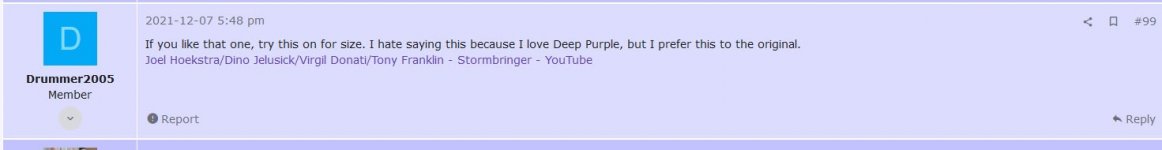This phenomenon is difficult to describe, so please bear with me. I have only seen it occur in the Rock Music thread of the Music forum but it could be happening elsewhere on diyAudio as well. Before the moving to the new server members would place links in their posts which, when clicked, took the clicker to the site in the link, usually youtube. The link would be the usual line of text/code colored blue as per attachment A. The post in attachment A is dated December 07/21, two days before the site migration. Attachment B is dated December 11/21, after the site had been moved. It can be clearly seen that instead of a line of text/code in blue for the link, an image of the link destination now appears. I am certain this is not what Soundhappy wanted nor intended. Regardless, as things stand at the moment, when one composes a post incorporating a link in the Rock Music thread of the Music forum, the link line of blue text/code will immediately and irrevocably change into an image the moment the Preview is clicked. Hope the explanation above is reasonably clear. In any case, if there is a way to prevent a line of link from becoming an image when the preview button is clicked I would love to know it. Thanks for listening. Much appreciated
Attachments
My understanding of this is that the auto embedding of links such as YouTube videos, while optional (in the way the site is configured), is by design and is a key part of the XenForo software. When you post a video URL the forum will wrap 'Media' tags arounds it and display the link as a preview of the video. Many users seem to like the feature.
This is a feature, not a bug.
That said, it would be nice if you could edit the BBcode and add a flag to say "Don't embed this".
This is a YouTube video - Click Me!
EDIT: Yes, you can, by using the link tool instead of just pasting the YouTube link.
So if you don't want to embed the link just create a URL BBcode instead of letting XF create a MEDIA one for you.
That said, it would be nice if you could edit the BBcode and add a flag to say "Don't embed this".
This is a YouTube video - Click Me!
EDIT: Yes, you can, by using the link tool instead of just pasting the YouTube link.
So if you don't want to embed the link just create a URL BBcode instead of letting XF create a MEDIA one for you.
- Status
- Not open for further replies.