Its the JBL 2245H based sub that was written about in August 1983 Audio magazine and the 8 foot version. Documented here http://lansingheritage.org/html/jbl/.../1983-subs.htm
It was designed to be used with a "BX63" equalizer, but I did some testing and my FR does not seem to measure like the one in the article so I'm worried the BX63 EQ may not produce the most correct result (even if I found one or built one).
My cabinet is extremely solidly built and I calculated it's internal volume, without the bracing and actual woofer and port, to be 8.22, while the article ref'd above version is JUST under 8. Their figures do not include a consideration for bracing or woofer or port either, but just list the internal dimensions. In other words this is an apples to apples comparison.
I measured the speaker near field (1 meter) in the cab with a Rat Shack Sound Level Meter and frequency generator (not my phone, but a real one), and found the following;
- a peak @ 44Hz @ +2db
- a trough 50Hz @ 0db (my arbitrary zero baseline)
- 2nd peak @ 65Hz @ +9db (ouch)
Considering the curve (2 peaks with a trough between = typical ported enclosure) suggests the trough @ 50Hz is the port's tuning, but I'm not seeing huge output from the port at 50 (not on the meter nor detecting lots of air moving in the port).
I am disturbed by 2 things;
- why are the 2 peaks so different (7db difference)? seems like the box is not well tuned, and certainly does not match the JBL article expectations.
- I really don't want to eq to add 9db @ 50, and 7 @ 44, + more below that. (8x amplifier power called for at a low frequency). And the original design only requires a 5db boost @ 26Hz.
Strictly speaking as a vanilla ported enclosure, the box is too small (expected as that was part of the JBL design) and the port in mine is tuned too low.
Can I do some tweaking to get closer to the ideal before EQ? Remember the box construction is exceptional, so I am not interested in making any mods there. And the port is a square tube built from 1" ply that is ALSO oak veneered and well attached internally, so not really interested in trying to reach in there and try to cut it.
I can really only think of trying some box stuffing to get the box to act bigger and maybe better match the port's tuning. Because its ported I don't want to use fiberglass (but that's what's in there now - I just fear over stuffing will put more of it nearer the port and increase the odds of spraying it around). What would be the next best stuffing if as I suspect I will need as much as can fit.
Or is that the best solution?
Ideas Please!!
It was designed to be used with a "BX63" equalizer, but I did some testing and my FR does not seem to measure like the one in the article so I'm worried the BX63 EQ may not produce the most correct result (even if I found one or built one).
My cabinet is extremely solidly built and I calculated it's internal volume, without the bracing and actual woofer and port, to be 8.22, while the article ref'd above version is JUST under 8. Their figures do not include a consideration for bracing or woofer or port either, but just list the internal dimensions. In other words this is an apples to apples comparison.
I measured the speaker near field (1 meter) in the cab with a Rat Shack Sound Level Meter and frequency generator (not my phone, but a real one), and found the following;
- a peak @ 44Hz @ +2db
- a trough 50Hz @ 0db (my arbitrary zero baseline)
- 2nd peak @ 65Hz @ +9db (ouch)
Considering the curve (2 peaks with a trough between = typical ported enclosure) suggests the trough @ 50Hz is the port's tuning, but I'm not seeing huge output from the port at 50 (not on the meter nor detecting lots of air moving in the port).
I am disturbed by 2 things;
- why are the 2 peaks so different (7db difference)? seems like the box is not well tuned, and certainly does not match the JBL article expectations.
- I really don't want to eq to add 9db @ 50, and 7 @ 44, + more below that. (8x amplifier power called for at a low frequency). And the original design only requires a 5db boost @ 26Hz.
Strictly speaking as a vanilla ported enclosure, the box is too small (expected as that was part of the JBL design) and the port in mine is tuned too low.
Can I do some tweaking to get closer to the ideal before EQ? Remember the box construction is exceptional, so I am not interested in making any mods there. And the port is a square tube built from 1" ply that is ALSO oak veneered and well attached internally, so not really interested in trying to reach in there and try to cut it.
I can really only think of trying some box stuffing to get the box to act bigger and maybe better match the port's tuning. Because its ported I don't want to use fiberglass (but that's what's in there now - I just fear over stuffing will put more of it nearer the port and increase the odds of spraying it around). What would be the next best stuffing if as I suspect I will need as much as can fit.
Or is that the best solution?
Ideas Please!!
You're measuring this indoors right? If so before you jump to conclusions move the box and take some more measurements. At these frequencies the room and the subs location in it are everything and if you get different numbers by moving the speaker a few feet then that is confirmed.
you could use a parametric to approximate the underdamped 2nd order highpass filter - if the parameters are still good. You could tune it a bit higher by shortening the duct and forget the 6th order alignment - or leave it along and put towards a corner
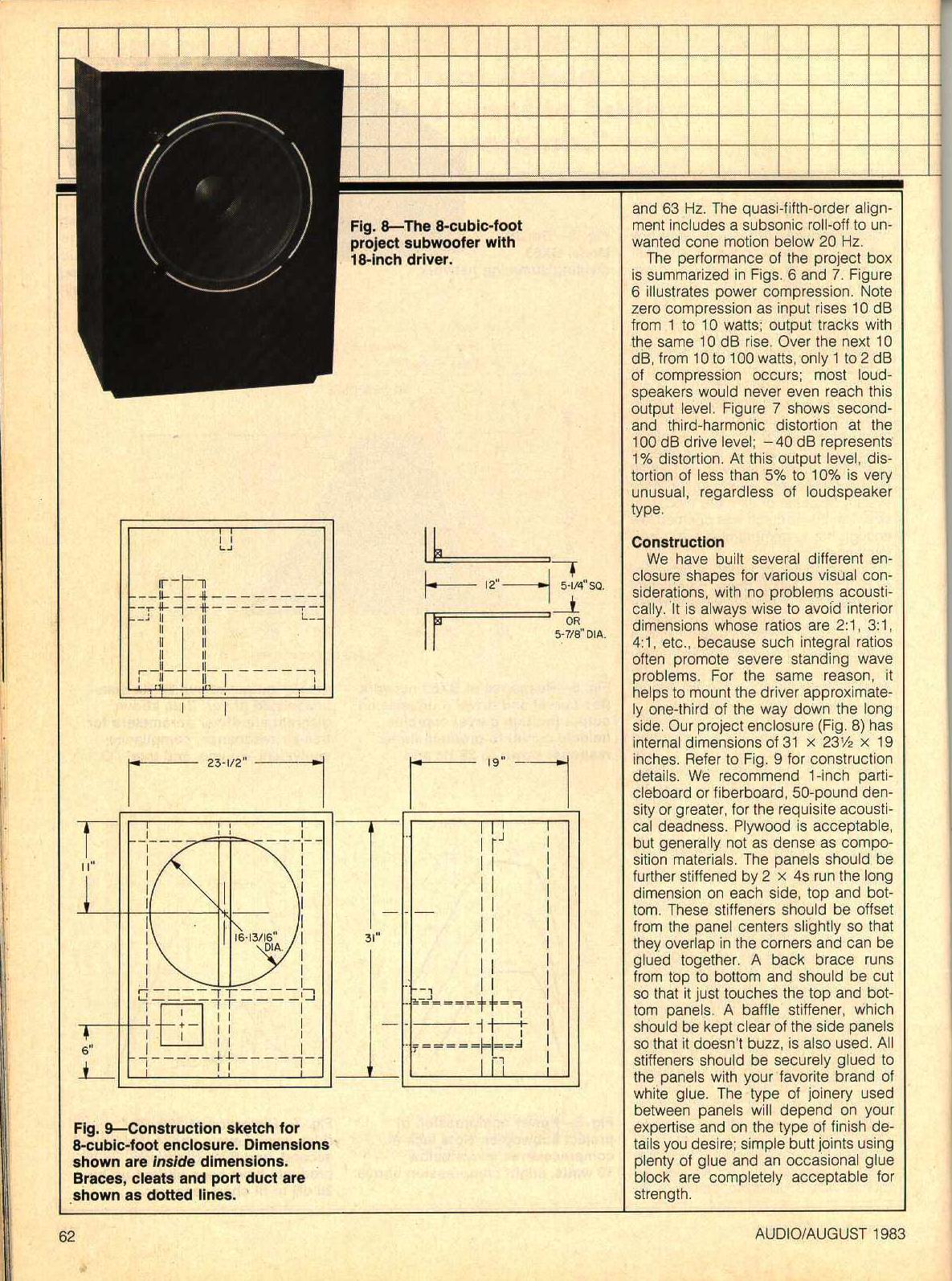

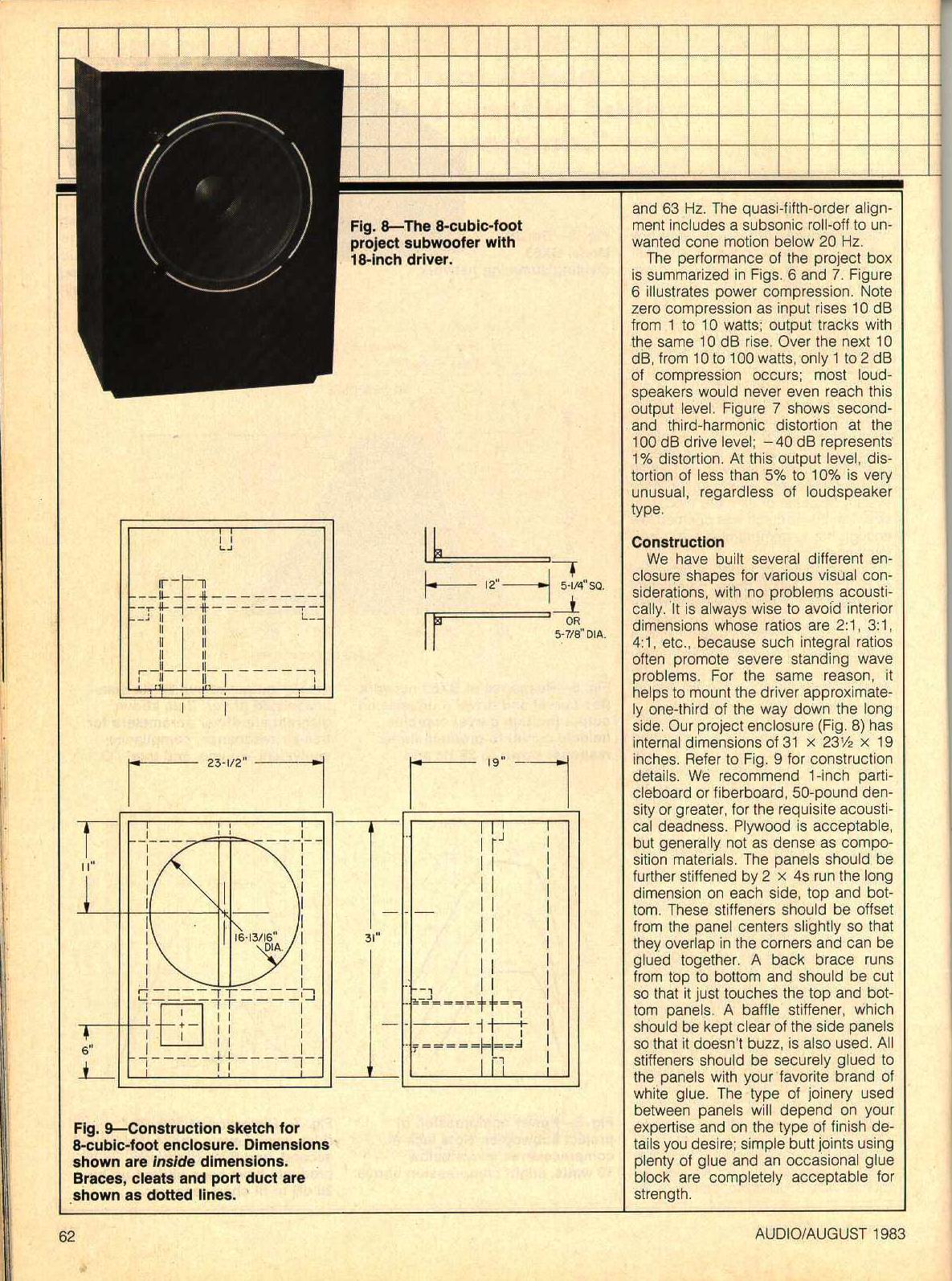

Link posted at plan text. You will have to past it into your browser.
1983 JBL SUBWOFFER DESIGN
I am measuring via a calibrated microphone ( the Radio Shack "Sound Level Meter") and a signal generator played through an amplifier. I place the microphone near field (1 meter away from the speaker) and sweep the frequencies until I see a peak or trough.
I have tried this from a few room positions with the same result. Acoustically the room it is in is very big as it adjoins my kitchen and family room. And I'm measuring near field. While this is not perfect, I think my results are accurate enough to verify there is less than perfect tuning.
1983 JBL SUBWOFFER DESIGN
I am measuring via a calibrated microphone ( the Radio Shack "Sound Level Meter") and a signal generator played through an amplifier. I place the microphone near field (1 meter away from the speaker) and sweep the frequencies until I see a peak or trough.
I have tried this from a few room positions with the same result. Acoustically the room it is in is very big as it adjoins my kitchen and family room. And I'm measuring near field. While this is not perfect, I think my results are accurate enough to verify there is less than perfect tuning.
I am measuring via a calibrated microphone ( the Radio Shack "Sound Level Meter") and a signal generator played through an amplifier. I place the microphone near field (1 meter away from the speaker) and sweep the frequencies until I see a peak or trough.
No, no and hell no.
Accurate subwoofer response measurement in-room requires you placing the mike a LOT closer than one meter away from a subwoofer. Think 1 cm from the cone. And as your subwoofer's vented, you'd need to repeat the measurement for the port and scale the result accordingly. Measure one meter out from the subwoofer and you're likely also measuring the impact of room modes on the subwoofer's response.
The RS SLM does not have a flat response at low frequencies, so it's really not all that suitable for subwoofer measurement. Even in C-weighting the response is down several dB by 32 Hz, and you certainly should not be using its A-weighting setting for measuring the frequency response of a subwoofer.
Here's an idea: Download REW or HolmImpulse, connect your RS SLM to your computer's soundcard input and your amp to your soundcard's output, then use those tools to measure the FR of your subwoofer using the close-miked method. While you're at it, see if you can find a calibration curve for your RS SLM, which can be used in REW or HolmImpulse to compensate for its non-flat frequency response.
I agree with Brian.
You need a calibrated microphone and a phantom power supply for the mike. Behringer makes affordable products... Using Room EQ Wizard (or any other RTA for that matter) you will notice vastly different response curves when you move the mike around your listening room. The room has its own resonances.
BTW -- I use four of those 8 cu ft boxes loaded with JBL 2245Hs. I use Yamaha Q2031 1/3 octave analog EQs on all the channels of my HT rig. Spend some time with Room EQ wizard and some pink noise. Experiment with speaker placement, bass traps and sonic treatments to your room. At the end of this learning process you will surely arrive at a room / speaker/ placement/ EQ solution that will meet you sonic requirements.
Patience and persistence is the key to success in your quest.
You need a calibrated microphone and a phantom power supply for the mike. Behringer makes affordable products... Using Room EQ Wizard (or any other RTA for that matter) you will notice vastly different response curves when you move the mike around your listening room. The room has its own resonances.
BTW -- I use four of those 8 cu ft boxes loaded with JBL 2245Hs. I use Yamaha Q2031 1/3 octave analog EQs on all the channels of my HT rig. Spend some time with Room EQ wizard and some pink noise. Experiment with speaker placement, bass traps and sonic treatments to your room. At the end of this learning process you will surely arrive at a room / speaker/ placement/ EQ solution that will meet you sonic requirements.
Patience and persistence is the key to success in your quest.
Yep. I took Brian's advice and it helped.
I've measured both the port and speaker at very close distances - ~1cm to the speaker, and stuck the mic right in the mouth of the port. And learned a bit more.
I also found the box is tuned to 55hz by putting a low value resistor in series and measuring the voltage across the resistor. Alot higher than expected. And it drops off quickly after 45.
I've collected a bit of data.
Next I'm going to try to make a sleeve for the port and try to tune it lower, then some room positions.
Finally, I've modified my parametric eq to a lower range of frequencies (now does 15-150hz for 2 of the bands. It has 8 channels available, and I can mod more if I need to), so once I get close, the parametric may be able to help.
Holy cow. 4 of them and bass traps! you must have a really big room!
I've measured both the port and speaker at very close distances - ~1cm to the speaker, and stuck the mic right in the mouth of the port. And learned a bit more.
I also found the box is tuned to 55hz by putting a low value resistor in series and measuring the voltage across the resistor. Alot higher than expected. And it drops off quickly after 45.
I've collected a bit of data.
Next I'm going to try to make a sleeve for the port and try to tune it lower, then some room positions.
Finally, I've modified my parametric eq to a lower range of frequencies (now does 15-150hz for 2 of the bands. It has 8 channels available, and I can mod more if I need to), so once I get close, the parametric may be able to help.
Holy cow. 4 of them and bass traps! you must have a really big room!
Dayton and MiniDSP make (rebrand?!) USB-powered mics that negate the preamp/phantom power needsYou need a calibrated microphone and a phantom power supply for the mike. Behringer makes affordable products...
I found the Rat Shack calibration curve here, Interesting info on RS SPL Meter and correction values... - Home Theater Forum and Systems - HomeTheaterShack.com
Even talk of moding the mic to get flatter.
For now, I think there are enough issues that if I can get it close to flat in-room using just the RS + calibration curve, I will be much better off, and the experience gained will help if I need to take it to the next step. And I think the mod'ed parametric will give me another tool to work with.
Even talk of moding the mic to get flatter.
For now, I think there are enough issues that if I can get it close to flat in-room using just the RS + calibration curve, I will be much better off, and the experience gained will help if I need to take it to the next step. And I think the mod'ed parametric will give me another tool to work with.
Mike
Just make sure the mike has a flat response curve. It would be GREAT if the mike manufacturer supplied a calibration curve that you could plug into Room EQ Wizard.
Also, I wouldn't ditch the 8 cu foot box used with the JBL 2245. Get a box modeling program to analyze the tuning of the box vent. If it is not what you want, remove the vent a replace with one that fits your tuning requirements. The modeling program should tell you what diameter and length the vent should be.
Just make sure the mike has a flat response curve. It would be GREAT if the mike manufacturer supplied a calibration curve that you could plug into Room EQ Wizard.
Also, I wouldn't ditch the 8 cu foot box used with the JBL 2245. Get a box modeling program to analyze the tuning of the box vent. If it is not what you want, remove the vent a replace with one that fits your tuning requirements. The modeling program should tell you what diameter and length the vent should be.
I think I can fix the biggest problems with the RS Mic + listed above calibration curve. I think the room will always be the biggest challenge.
I should mention that the biggest learning from my testing has been that the cab is actually tuned pretty close to what JBL designed it to be. My measurements match the JBL article's measurements above pretty close, especially when I add in the calibration curve adjustments. Close enough that now I'm focused on simulating the BX63 EQ box with my modded parametric. Take a look at the pics a few posts up and you'll see what I mean.
If I get really purist, I may try to lower the port's tuning, as i have a 1-2 db hump between the port's tuning and the cut-off that starts at 45.
Thanks Brian for the good advice.
I should mention that the biggest learning from my testing has been that the cab is actually tuned pretty close to what JBL designed it to be. My measurements match the JBL article's measurements above pretty close, especially when I add in the calibration curve adjustments. Close enough that now I'm focused on simulating the BX63 EQ box with my modded parametric. Take a look at the pics a few posts up and you'll see what I mean.
If I get really purist, I may try to lower the port's tuning, as i have a 1-2 db hump between the port's tuning and the cut-off that starts at 45.
Thanks Brian for the good advice.
FWIW, Hornresp sims the square vent to be tuned to ~24.5 Hz and the larger round one ~1 Hz lower, but it doesn't take any losses into account, so will be around the higher 26 Hz design spec.
Not sure why there's a 'hump' between the cab's natural roll-off and Fb since the sim correctly indicates none.
GM
Not sure why there's a 'hump' between the cab's natural roll-off and Fb since the sim correctly indicates none.
GM
Are you shure you have a completely genuine 2245H ?
If its a basket reconed With aftermarket parts, the T/S parametres migth be to far off to work well in your Box.
If its a basket reconed With aftermarket parts, the T/S parametres migth be to far off to work well in your Box.
Hmm. Something's not adding up. And no, I am not sure if my 2245H is completely original. I did take the speaker out and confirm the basket etc. said 2245H, and the cone looked like pictures of one.
I don't think the original article stated the actual port tuning, but rather said the entire thing is tuned to go to 26Hz and based on the graphs it looks like they make that statement based on the entire system design, including the BX83 EQ box in front of your amp to boost everything below 63Hz. My measured un-equalized combined port + cone (measured like Brian S. prescribes) looks very much like the JBL article's "unassisted driver" graph. Because the purpose of their graph was to explain the function of the BX63 and lists the box size, I am assuming the "unassisted driver" graph describes the complete loudspeaker (cabinet, port, driver, etc.).
So I think my mistake was;
- my original measurement approach was flawed (brian's it more correct)
- I don't have a BX63 EQ so until I include my modified parametric, I won't get expected performance.
I am concerned about GM's suggestion that the port is tuned to ~26Hz. I measured it to be around 54-55Hz. Maybe I need to verify my measurement approach. Here goes...
1.) via the mic. I placed the RS meter's nose exactly in center of the mouth of the port and swept the frequency generator and noted maximum output at 54-55Hz.
2.) placed a low value (8.2Ohm) in series with the speaker and measured voltage across that resistor, and again swept the frequency generator. Assuming that max damping and thus max impedance is at port resonance, the lowest current thru the resistor would be a port resonance. And thus lowest voltage across the resistor would likewise occur at that point. I measured lowest voltage at the same 54-55Hz.
- In both cases I did sweep down to 2Hz and up to 125Hz and saw the expected dips to low impedance both above and below high impedance (port resonant?) peak.
Did I do it right?
If yes, then I think I should be primarily focused on equalization (implementing something that works like the BX63). Else, I need to adjust my measurement technique and get better data.
Thoughts?
I don't think the original article stated the actual port tuning, but rather said the entire thing is tuned to go to 26Hz and based on the graphs it looks like they make that statement based on the entire system design, including the BX83 EQ box in front of your amp to boost everything below 63Hz. My measured un-equalized combined port + cone (measured like Brian S. prescribes) looks very much like the JBL article's "unassisted driver" graph. Because the purpose of their graph was to explain the function of the BX63 and lists the box size, I am assuming the "unassisted driver" graph describes the complete loudspeaker (cabinet, port, driver, etc.).
So I think my mistake was;
- my original measurement approach was flawed (brian's it more correct)
- I don't have a BX63 EQ so until I include my modified parametric, I won't get expected performance.
I am concerned about GM's suggestion that the port is tuned to ~26Hz. I measured it to be around 54-55Hz. Maybe I need to verify my measurement approach. Here goes...
1.) via the mic. I placed the RS meter's nose exactly in center of the mouth of the port and swept the frequency generator and noted maximum output at 54-55Hz.
2.) placed a low value (8.2Ohm) in series with the speaker and measured voltage across that resistor, and again swept the frequency generator. Assuming that max damping and thus max impedance is at port resonance, the lowest current thru the resistor would be a port resonance. And thus lowest voltage across the resistor would likewise occur at that point. I measured lowest voltage at the same 54-55Hz.
- In both cases I did sweep down to 2Hz and up to 125Hz and saw the expected dips to low impedance both above and below high impedance (port resonant?) peak.
Did I do it right?
If yes, then I think I should be primarily focused on equalization (implementing something that works like the BX63). Else, I need to adjust my measurement technique and get better data.
Thoughts?
Modeling the box and driver as a system
The JBL 2245H driver in an 8 ft.³ enclosure, with the proper port tuning gives acceptable response down to 20 Hz. However you must test the box with something offering a little more capabilities than the RadioShack SPL meter.
I suggest that you purchase the Behringer calibrated omnidirectional microphone and the Behringer microphone preamp with phantom power supply. You can use this as the measuring input to a one third octave real-time spectrum analyzer.
If you choose to use Room EQ Wizard instead of a stand-alone one third octave real-time spectrum analyzer, please go over to the Home Theater Forum and look at the suggested USB sound cards to use with that software program. I use the TEAC / TASCAM USB144 sound card with a phantom power supply to support the above-mentioned omnidirectional condenser microphone.
Either way, you will need to produce a steady pink noise signal to do a basic one third octave equalization of your system. You will need some sort of equalizer to do this. In most of my systems I use a Yamaha Q2031 one third octave stereo equalizer.
Once this is done, I suggest you don't twiddle knobs on the one third octave equalizer – – leave it as adjusted and use it as your base equalization curve. Using your preamp's broadband tone controls, or if so equipped its parametric equalizer you can tweak the sonic results to suit your tastes.
BTW -- I don't use the JBL equalization box because I simply don't need it.
The JBL 2245H driver in an 8 ft.³ enclosure, with the proper port tuning gives acceptable response down to 20 Hz. However you must test the box with something offering a little more capabilities than the RadioShack SPL meter.
I suggest that you purchase the Behringer calibrated omnidirectional microphone and the Behringer microphone preamp with phantom power supply. You can use this as the measuring input to a one third octave real-time spectrum analyzer.
If you choose to use Room EQ Wizard instead of a stand-alone one third octave real-time spectrum analyzer, please go over to the Home Theater Forum and look at the suggested USB sound cards to use with that software program. I use the TEAC / TASCAM USB144 sound card with a phantom power supply to support the above-mentioned omnidirectional condenser microphone.
Either way, you will need to produce a steady pink noise signal to do a basic one third octave equalization of your system. You will need some sort of equalizer to do this. In most of my systems I use a Yamaha Q2031 one third octave stereo equalizer.
Once this is done, I suggest you don't twiddle knobs on the one third octave equalizer – – leave it as adjusted and use it as your base equalization curve. Using your preamp's broadband tone controls, or if so equipped its parametric equalizer you can tweak the sonic results to suit your tastes.
BTW -- I don't use the JBL equalization box because I simply don't need it.
Last edited:
- Status
- Not open for further replies.
- Home
- Loudspeakers
- Subwoofers
- Need to re-tune a cab with a JBL 2245H in it