I used rePhase to create and IR that will linearize the phase in my system. I now want to do listening tests using some my favorite music to evaluate the impact. I don’t have a PC or other convolution method connected to my theater system at the present time. I do use a prepro that will play MP3 files either through its USB port or via an OPPO/DNLA connection to my computer upstairs.
It occurs to me that it would be very convenient to take several mp3 files and use software to convolute them to a new MP3 file such that the rePhase IR correction is then imbedded directly in the new file. That way I can easily compare the uncorrected version vs. the corrected version just by selecting which version to play.
I have Audacity, but it is not clear to me that it will do the job.
A music player as Foobar2000 apparently can convolute and play the music, but can its output be redirected back into a new MP3 file?
Is there a freeware solution to this problem?
It occurs to me that it would be very convenient to take several mp3 files and use software to convolute them to a new MP3 file such that the rePhase IR correction is then imbedded directly in the new file. That way I can easily compare the uncorrected version vs. the corrected version just by selecting which version to play.
I have Audacity, but it is not clear to me that it will do the job.
A music player as Foobar2000 apparently can convolute and play the music, but can its output be redirected back into a new MP3 file?
Is there a freeware solution to this problem?
Hi jtalden
Not sure mp3 is the best format to compare phase corrections, as phase is typically badly impacted by lossy compression algorithms...
Anyway, you can indeed use foobar2000 with the convolver plugin to do offline convolution of your mp3 ("convert" menu option when right-clicking on a song in the playlist). You should at least keep the conversion output as a wav as an additional mp3 compression would likely do more harm than any good you could get from phase linearization...
You can also use SoX, but I am not sure if it has built-in mp3 support.
I think Align2 also provides offline convolution.
I plan on adding an offline convolution engine (direct convolution, no fft) directly in rephase in some distant future. It would allow batch processing and automatically adapt to the sampling frequency of each song.
Don't hold your breath tho 😱
Not sure mp3 is the best format to compare phase corrections, as phase is typically badly impacted by lossy compression algorithms...
Anyway, you can indeed use foobar2000 with the convolver plugin to do offline convolution of your mp3 ("convert" menu option when right-clicking on a song in the playlist). You should at least keep the conversion output as a wav as an additional mp3 compression would likely do more harm than any good you could get from phase linearization...
You can also use SoX, but I am not sure if it has built-in mp3 support.
I think Align2 also provides offline convolution.
I plan on adding an offline convolution engine (direct convolution, no fft) directly in rephase in some distant future. It would allow batch processing and automatically adapt to the sampling frequency of each song.
Don't hold your breath tho 😱
Last edited:
Pos, Thanks!! Great Program!!
I used Foobar2000 today to convert one album.
CDDA > FooConvolver > MP3.
This seemed to work just fine. I haven't really confirmed yet as I still need to Convolve a sweep to measure to see if it really worked right.
Unfortunately, MP3 is the only file type my current setup will play at the present time.
Maybe I can go:
CDDA > FooConvolve > *.FLAC
And then another operation:
*.FLAC > CDDA
That might be better?
I will have to break down and setup a PC and bypass my prepro but that is not an easy task for me. Great fun though.
I used Foobar2000 today to convert one album.
CDDA > FooConvolver > MP3.
This seemed to work just fine. I haven't really confirmed yet as I still need to Convolve a sweep to measure to see if it really worked right.
Unfortunately, MP3 is the only file type my current setup will play at the present time.
Maybe I can go:
CDDA > FooConvolve > *.FLAC
And then another operation:
*.FLAC > CDDA
That might be better?
I will have to break down and setup a PC and bypass my prepro but that is not an easy task for me. Great fun though.
You could create a test impulse with for example a lowpass and highpass filter at 1kHz to get a heavily modified sound that will let you hear immediately if the convolution process is working properly.This seemed to work just fine. I haven't really confirmed yet as I still need to Convolve a sweep to measure to see if it really worked right.
When using foobar's convolver you should make sure that "auto-level adjust" is unset, and that "mix adjust" is set to 100%.
You must also make sure the impulse response has been generated with the same sampling rate as the songs you need to convolute. As for the resolution of the impulse "32 bits LPCM mono (.wav)" is the one to choose, regardless of the resolution of the songs themselves.
Yes probably as flac is a lossless compression format.Maybe I can go:
CDDA > FooConvolve > *.FLAC
And then another operation:
*.FLAC > CDDA
That might be better?
You could create a test impulse with for example a lowpass and highpass filter at 1kHz to get a heavily modified sound that will let you hear immediately if the convolution process is working properly.
Great Idea - you're so clever. I will do that.
When using foobar's convolver you should make sure that "auto-level adjust" is unset, and that "mix adjust" is set to 100%.
Yep, I guessed and got that right.
You must also make sure the impulse response has been generated with the same sampling rate as the songs you need to convolute.
I used the 44.1k sample rate as I had understood that.
As for the resolution of the impulse "32 bits LPCM mono (.wav)" is the one to choose, regardless of the resolution of the songs themselves.
Oops, I chose "16 bits LPCM Stereo(.wav)". I'll choose "32 bits" next time.
I am confused on the mono vs. stereo choice. If I select "mono" for the IR I guess fooConvolve will know apply the same mono IR to both tracks? If I select "stereo" for the IR instead would fooConvolve not just apply left channel IR to left channel music and right channel IR to right channel music and come out the same?
[/QUOTE]Yes probably as flac is a lossless compression format.[/QUOTE]
Good I'll try that.
Thanks again for all your help!
I'm making Progress.
I Loaded my highest order XO filter setup that I use with my DCX's. The DCX's also provide EQ to my preferred house curve based on an average of measurements around my LP. The XO settings and delays are chosen to provide very close phase tracking of the drivers throughout the entire XO ranges.
I confirmed that FooConvolve was working per the 1k filters as suggested - No problem.
I then use rePhase to create an IR based on my measured phase response per the direct sound phase taken at my LP 4 m back. [This is a little tricky but I can tell what is due to reflections an what is direct.]
I then created a convolved log sweep wave and measured the FR speaker as at my LP about 4 m from the speaker.
I am using 1/3 octave smoothing in the following 2 charts.
Below used the normal sweep:
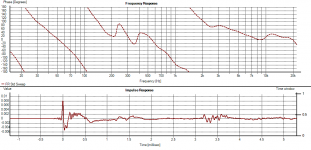
Below used the convolved sweep:
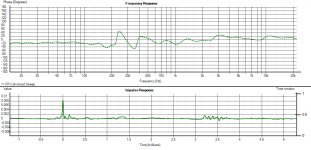
The IR is for phase correction only and the SPL response is unchanged as intended (not shown).
Below now using the convolved sweep with mic at 1.2 m (gated measurement as shown):
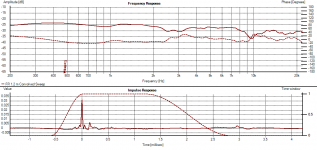
I really like being able to set up the EQ using IIR filters based on average measurements rather than using a single position sweep. Using the FIR to linearize just the phase is my preferred approach.
This all looks good to me for a quick run through so I can now fine tune a little and then convert my music files and see if I can tell the difference.
Today I also ordered a new OPPO which will allow streaming of .wav and .flac files so I will be able to do this without the MP3 lossy compression.
Just thought you may be interested in my progress. 😀
I Loaded my highest order XO filter setup that I use with my DCX's. The DCX's also provide EQ to my preferred house curve based on an average of measurements around my LP. The XO settings and delays are chosen to provide very close phase tracking of the drivers throughout the entire XO ranges.
I confirmed that FooConvolve was working per the 1k filters as suggested - No problem.
I then use rePhase to create an IR based on my measured phase response per the direct sound phase taken at my LP 4 m back. [This is a little tricky but I can tell what is due to reflections an what is direct.]
I then created a convolved log sweep wave and measured the FR speaker as at my LP about 4 m from the speaker.
I am using 1/3 octave smoothing in the following 2 charts.
Below used the normal sweep:
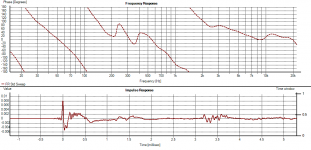
Below used the convolved sweep:
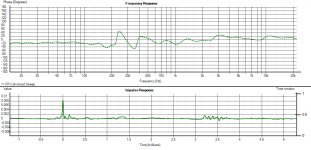
The IR is for phase correction only and the SPL response is unchanged as intended (not shown).
Below now using the convolved sweep with mic at 1.2 m (gated measurement as shown):
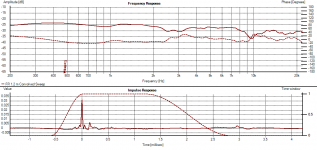
I really like being able to set up the EQ using IIR filters based on average measurements rather than using a single position sweep. Using the FIR to linearize just the phase is my preferred approach.
This all looks good to me for a quick run through so I can now fine tune a little and then convert my music files and see if I can tell the difference.
Today I also ordered a new OPPO which will allow streaming of .wav and .flac files so I will be able to do this without the MP3 lossy compression.
Just thought you may be interested in my progress. 😀
- Status
- Not open for further replies.