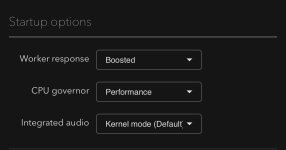Hi,
moOde 9.0.2 is available in the Media Player OS section of the Raspberry Pi Imager or as a direct download at https://moodeaudio.org. Visit the Forum for more information https://moodeaudio.org/forum/showthread.php?tid=6594&pid=55186#pid55186

-Tim
moOde 9.0.2 is available in the Media Player OS section of the Raspberry Pi Imager or as a direct download at https://moodeaudio.org. Visit the Forum for more information https://moodeaudio.org/forum/showthread.php?tid=6594&pid=55186#pid55186

-Tim
I am having a few problems witih Moode 9.
I installed version 9: 2024-05-17-moode-r900-arm64-lite.img
Moode settings says I am on the latest version.
Question: How can I check the actual version installed in the Moode settings?
Problems:
1) The output level is lower than earlier versions of Moode e.g. Measured o/p level using a 1KHz sine wave with peak level of 0dB is 1.049 VRMS with Moode 9 versus 1.727VRMS with an earlier version. (@ 50% volume the figures are 132.2mV versus 266.9mV).
2) The sound seems to emphasise the treble range more with Moode 9. Hiss on recodrings seems more noticeable. IMO the sound is not as good as earlier versions.
3) Quite a lot of FLAC music files in my library will not play or display correctly (seperate USB drive with its own PS).
Digital System:
Pi3B with IQ Audio DAC Pro HAT via I2S
Hardware volume control
No upsampling or DSP etc.
Analogue gain = 0dB = 2V RMS
Analgue gain boost = 0dB
Have I done something wrong?
I will go back to an earlier vesion for the time being.
Thanks and regards,
Dave
I installed version 9: 2024-05-17-moode-r900-arm64-lite.img
Moode settings says I am on the latest version.
Question: How can I check the actual version installed in the Moode settings?
Problems:
1) The output level is lower than earlier versions of Moode e.g. Measured o/p level using a 1KHz sine wave with peak level of 0dB is 1.049 VRMS with Moode 9 versus 1.727VRMS with an earlier version. (@ 50% volume the figures are 132.2mV versus 266.9mV).
2) The sound seems to emphasise the treble range more with Moode 9. Hiss on recodrings seems more noticeable. IMO the sound is not as good as earlier versions.
3) Quite a lot of FLAC music files in my library will not play or display correctly (seperate USB drive with its own PS).
Digital System:
Pi3B with IQ Audio DAC Pro HAT via I2S
Hardware volume control
No upsampling or DSP etc.
Analogue gain = 0dB = 2V RMS
Analgue gain boost = 0dB
Have I done something wrong?
I will go back to an earlier vesion for the time being.
Thanks and regards,
Dave
9.0.2 is the current release
Does that imply that when I click on System -> Software update -> Check and it says "Softwaare is up to date" it is not actually 9.0.2?
Will 9.0.2 fix the issues?
Your best bet is to read the official release announcements.
https://moodeaudio.org/forum/forumdisplay.php?fid=17
If you need additional support please request a Forum account. Info on how to easily do this is on the Support page at moodeaudio.org.
Due to time constraints I normally only post a link to the official release announcements in this thread.
https://moodeaudio.org/forum/forumdisplay.php?fid=17
If you need additional support please request a Forum account. Info on how to easily do this is on the Support page at moodeaudio.org.
Due to time constraints I normally only post a link to the official release announcements in this thread.
After posting the following cover art stuff to the Moode forum to a cover art thread, my post got deleted and my posting permissions were removed.
Being myself an admin for several forums for over 20 years, hard to see any logic in that other than me speaking of two alternative Pi music softwares.
Anyways, showing here how cover art things are done in Hifiberry64 and rAudio.
____________________________________________________
Hifiberry64 has a nice way of showing webradio cover art.

Settings for Hifiberry64 cover art:

rAudio shows webradio cover art this way (artist, song, album), with proper audio track infos as well. (No audio infos in Hifiberry64).

Being myself an admin for several forums for over 20 years, hard to see any logic in that other than me speaking of two alternative Pi music softwares.
Anyways, showing here how cover art things are done in Hifiberry64 and rAudio.
____________________________________________________
Hifiberry64 has a nice way of showing webradio cover art.

Settings for Hifiberry64 cover art:

rAudio shows webradio cover art this way (artist, song, album), with proper audio track infos as well. (No audio infos in Hifiberry64).

@Riatsa
I saw your posts there, you requested an extra Web-radio feature be added.
Tim politely explained the moOde philosphy of having a curated selection of ad free stations with stable metadata.
You also know that as moOde is open-source you can implement your own feature and add a pull request to have it included.
You continued to call for the feature in further posts and implied that as other o/s had it then moOde should satisfy your wants and include it.
I expect you were removed for reasons other than "speaking of two alternative Pi music softwares."
I too am an admin on other forums and am not surprised at the outcome.
I saw your posts there, you requested an extra Web-radio feature be added.
Tim politely explained the moOde philosphy of having a curated selection of ad free stations with stable metadata.
You also know that as moOde is open-source you can implement your own feature and add a pull request to have it included.
You continued to call for the feature in further posts and implied that as other o/s had it then moOde should satisfy your wants and include it.
I expect you were removed for reasons other than "speaking of two alternative Pi music softwares."
I too am an admin on other forums and am not surprised at the outcome.
Hi,
moOde 9.0.3 is available in the Media Player OS section of the Raspberry Pi Imager or as a direct download at https://moodeaudio.org. Visit the Forum for more information https://moodeaudio.org/forum/showthread.php?tid=6653&pid=55593#pid55593

moOde 9.0.3 is available in the Media Player OS section of the Raspberry Pi Imager or as a direct download at https://moodeaudio.org. Visit the Forum for more information https://moodeaudio.org/forum/showthread.php?tid=6653&pid=55593#pid55593

Hi,
moOde 9.0.4 is available in the Media Player OS section of the Raspberry Pi Imager or as a direct download at https://moodeaudio.org. Visit the Forum for more information https://moodeaudio.org/forum/showthread.php?tid=6688&pid=55911#pid55911

moOde 9.0.4 is available in the Media Player OS section of the Raspberry Pi Imager or as a direct download at https://moodeaudio.org. Visit the Forum for more information https://moodeaudio.org/forum/showthread.php?tid=6688&pid=55911#pid55911

Im having this same issue after doing an update from the system tab. I have been running moode for a long time and this is the first time i've had this issue. Can't access the library, no bluetooth/airplay/spotify. Settings just load forever and the reply link with a fix (post after) doesn't work anymore.Hi all,
I am trying to set up Moode on my RPi but getting nowhere. I have tried a couple of routes to no avail so looking for any advice you might have.
I am running an RPi 4 with iQAudio DAC Pro hat and have tried flashing the latest version of Moode via 2 different microSD cards (8GB and 16GB) both of which have been flashed and succesfully run other players (PicorePlayer, Volumio, and Rooopie). The issues I have are:
- standard flash; the Moode AP SSID doesnt show up on any device so cannot connect
- I then updated moodecfg.ini file with my SSID and password but it doesn't seem to connect as no new IP address accesses the network
- Connection via ethernet cable direct to mac is succesfull and I can access via IP address and moode.local. Following this route, all the entries in the settings (such as access point password, host/player name, browser title etc) are empty. The warning "An Access Point password needs to be entered" comes up if I switch between configuration menu tabs at this point.
As soon as I change and save any settings (such as adding an access point password, my network SSID details, adding host name) everything freezes. I can access moode via IP address after this but cannot access any of the configuration menus.
I have gone through the above steps numerous times while trying other steps in between such as reflashing the usb, rebooting the pi (manually via power cable when the system has frozen) etc. I cannot connect to the pi via terminal. Because of this I can't get a full startup log, but can get moode to print out one after entering host name, browser name, file share option. It is pasted below.
I feel like the issue could be with the RPi wifi, but it works when using other players flashed on to the same sd card. My software knowledge is limited so I could well be overlooking something very obvious or missing a critical step. I have seen mention of power supply on other issues, I am using the standard power supply that came with the Pi4. If anyone has any ideas I would be very appreciative!!
Thanks,
Johnny
20230905 144242 worker: --
20230905 144242 worker: -- Start moOde 8 series
20230905 144242 worker: --
20230905 144242 worker: Successfully daemonized
20230905 144242 worker: Waiting for Linux startup...
20231005 100512 command/index.php: Connection to MPD failed
20231005 100743 worker: ERROR: Linux startup failed to complete after waiting 180 seconds
Just updated to 8.3.9
update, seems like if I run "moodeutl -r" then everything comes online and works as expected...
I just install moOde 9.0.2 on my Mano magna RPI4 in Wifi + Tidal Connect with the docker https://github.com/GioF71/tidal-connect all is ok. don't forget the naming output sequence :
cd $HOME/tidal-connect
./configure.sh -f "Living Aux1" -m "Raspberry Pi"
if not Tidal tool doesn't see the streamer.
best regards
cd $HOME/tidal-connect
./configure.sh -f "Living Aux1" -m "Raspberry Pi"
if not Tidal tool doesn't see the streamer.
best regards
Can something like that be done for other streaming services such as Pandora? Asking for a relative who wants to do that. Her RPi is running moOde 8.3.9 64-bit.
Your best bet is to read the official release announcements.
https://moodeaudio.org/forum/forumdisplay.php?fid=17
If you need additional support please request a Forum account. Info on how to easily do this is on the Support page at moodeaudio.org.
Due to time constraints I normally only post a link to the official release announcements in this thread.
I am not trying to start an argument or asking for any action here!
FYI only: I decided not to join the Moode Forum becuase I saw some posts there with similar opinions to mine. The thread was closed due to the issues being "a figment of the users' imaginations". I am convinced that the sound with V9 is different and inferior to earlier versions of Moode, but I fully accept that you don't want to get involved in subjective stuff. However the reduction in measured output level is defintely not subjective! I have also measured that the "shape" of the attenuation curve has changed.
Anyway, as I said, this is only intended as constructive feedback (I have no skin in this game, having moved to different playback software).
Best regards,
Dave
Hi,
moOde 9.0.5 is available in the Media Player OS section of the Raspberry Pi Imager or as a direct download at https://moodeaudio.org. Visit the Forum for more information https://moodeaudio.org/forum/showthread.php?tid=6742&pid=56314#pid56314

moOde 9.0.5 is available in the Media Player OS section of the Raspberry Pi Imager or as a direct download at https://moodeaudio.org. Visit the Forum for more information https://moodeaudio.org/forum/showthread.php?tid=6742&pid=56314#pid56314

I just upgraded to moOde 9.0.5 and it was well worth it for me; since it fixed the
delay issue going to the next song when using the browser on my Samsung TV.
I have a couple of questions:
I would like to go straight into "Cover View" using a web browser but cannot figure out the Link to do so.
What is the link to use?
I would like to be able to check the moOde version via a web browser but again cannot find the link to do so.
What is the link to use?
On a side note: There is a definite difference in the Audio quality when using moOde
over Volumio using the exact same equipment, moOde sounds Clearer, and more natural.
I've tested this with three different systems and with all three systems moOde sounded better.
(I reported this before but now have done more comparison to confirm the differences)
delay issue going to the next song when using the browser on my Samsung TV.
I have a couple of questions:
I would like to go straight into "Cover View" using a web browser but cannot figure out the Link to do so.
What is the link to use?
I would like to be able to check the moOde version via a web browser but again cannot find the link to do so.
What is the link to use?
On a side note: There is a definite difference in the Audio quality when using moOde
over Volumio using the exact same equipment, moOde sounds Clearer, and more natural.
I've tested this with three different systems and with all three systems moOde sounded better.
(I reported this before but now have done more comparison to confirm the differences)
upgraded to 9.0.5, display still stuck on login command promp. deleted any /home/pi, with no luck.
hints?
hints?
Just an FYI the majority of tech support is provided in our Forum and I normally only use this thread (and the one over at ASR) for release announcements.I just upgraded to moOde 9.0.5 and it was well worth it for me; since it fixed the
delay issue going to the next song when using the browser on my Samsung TV.
I have a couple of questions:
I would like to go straight into "Cover View" using a web browser but cannot figure out the Link to do so.
What is the link to use?
I would like to be able to check the moOde version via a web browser but again cannot find the link to do so.
What is the link to use?
On a side note: There is a definite difference in the Audio quality when using moOde
over Volumio using the exact same equipment, moOde sounds Clearer, and more natural.
I've tested this with three different systems and with all three systems moOde sounded better.
(I reported this before but now have done more comparison to confirm the differences)
In any case have a look at the "Automatic display" setting in the CoverView section of Preferences.
Moode version can be viewed by opening any of the Configuration screens then
Menu > About
- Home
- Source & Line
- PC Based
- Moode Audio Player for Raspberry Pi