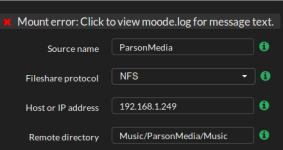Hi,
@André
look here:http://www.diyaudio.com/forums/pc-based/271811-moode-audio-player-raspberry-pi-1302.html#post5325432
And just log in via SSH and run mosbrief until it says "END".
ciao
Theo
Thanks. i will try it.
I'm about to reboot, but how will I know what my IP address is going to be once I reboot? I have a monitor plugged in with the Pi - is that going to show me the IP address?
Additionally, when I unplug the Pi to move it into another room, can I just simply unplug and plug it in the other room - in other words, am I supposed to follow some shutdown protocol so as not to negatively impact the Moode+Pi?
If you are browsing from PC, you can enter Moode.local and it should find your Moode Player. Otherwise, you can login to your router and see if your Moode Player is listed in one of the DHCP client table.
If your Moode Player somehow cannot connect to wifi, it will start a hotspot and you can use your PC or cell phone to connect to it and reconfigure.
OffTopic
@Sniglar
the Cirrus Logic Audio Card working fine both analog and digital.
@Hiassoft has kernel drivers compiled here: RPi Linux driver for Wolfson / Cirrus Logic Audio Card
or see here: https://www.element14.com/community/thread/57975
ciao
Theo
@Sniglar
the Cirrus Logic Audio Card working fine both analog and digital.
@Hiassoft has kernel drivers compiled here: RPi Linux driver for Wolfson / Cirrus Logic Audio Card
or see here: https://www.element14.com/community/thread/57975
ciao
Theo
Last edited:
Hope nobody was and will be affected in the future. My father in law has a company PC unfortunately without updated windows and this malware encrypted all standard files (docs, pictures, pdfs etc.) no way to bring it back so I am scary.
Thanks to my IT colleague and 3 days of research we found a way how to share WIN10 files without spacieal setup. Just need to create/use account with password, than share files (add mentioned account permission) and the most important thing to do is wuallaaaa use Mount flags like this: vers=2.0no need to use SMB 1.0 in windoze
Enjoy!
So because Windows users don’t keep their security up to date, you have to use another music player?
The problem is with windoze, not raspbian. More specifically, the problem is with windoze users that don’t know what they’re doing.
I blame Microsoft.
Hi,
Did you verify that the build completed successfully?
Post the output from the mosbrief command.
-Tim
I can't boot the image anymore, so am uploading the complete log.
Attachments
I FINALLY got MoOde installed and everything seems to be working perfectly.
I did the install over ethernet.
Now, my corcern:
I now want to move my Pi+Moode into another room in the house that does not have ethernet. Using Moode UI - I went to Network Setting and updated the SSID + Password. Now, its asking me to reboot before these settings take place.
I'm about to reboot, but how will I know what my IP address is going to be once I reboot? I have a monitor plugged in with the Pi - is that going to show me the IP address?
Additionally, when I unplug the Pi to move it into another room, can I just simply unplug and plug it in the other room - in other words, am I supposed to follow some shutdown protocol so as not to negatively impact the Moode+Pi?
Also...
You can run multiple routers with the same SSID and password, as long as they are on different channels. I have three routers with the same SSID on channel 1, 9 and 13 on 2.4GHz and 36, 40 and 44 on 5GHz, all using the same SSID (HOME).
If you have totally separate networks (I.e. not connected by Ethernet or such), it will seamlessly switch between the two, but can give issues with cached routing, etc. if you are actively working, where if they are on the same wired backbone network, it will be transparent and will pick whichever wireless network is the strongest.
You can use WDS if your router supports it, but your repeated wireless signal will only have half the bandwidth (although usually much more than you need for internet traffic) But WDS doesn’t allow for the same SSID on both sides of the link. But this is still do-able by using a ‘core’ SSID for the WDS link from the main router and the same SSID for your satellite routers, again on different channels.
I use the ip address of freenas rather than hostname
Sent from my P01M using Tapatalk
I am using the IP address and not the hostname. But in looking at the logs, it keeps inserting the word NAS in the mount point string and is failing:
20180203 004903 wrk_sourcemount(): Mount error: (mount.nfs: mount point /mnt/NAS/ParsonMedia/Music does not exist).
Not sure why it is adding this, or how to stop it?
Hi @eparson,
Post a screen shot of NAS config or alternatively post the entries in each of the fields.
-Tim
Post a screen shot of NAS config or alternatively post the entries in each of the fields.
-Tim
Here is the screen shot and the log entry:Hi @eparson,
Post a screen shot of NAS config or alternatively post the entries in each of the fields.
-Tim
20180203 012906 wrk_sourcemount(): Mount error: (mount.nfs: mount point /mnt/NAS/ParsonMedia does not exist)
Attachments
I am using the IP address and not the hostname. But in looking at the logs, it keeps inserting the word NAS in the mount point string and is failing:
20180203 004903 wrk_sourcemount(): Mount error: (mount.nfs: mount point /mnt/NAS/ParsonMedia/Music does not exist).
Not sure why it is adding this, or how to stop it?
Here is the screen shot and the log entry:
20180203 012906 wrk_sourcemount(): Mount error: (mount.nfs: mount point /mnt/NAS/ParsonMedia does not exist)
Hi,
Did you make a new NAS config cuz this log entry is different from your earlier post. The first one won't work because of the / (ParsonMedia/Music) which would have come from the Source name entry.
To troubleshoot:
1. Remove the NAS mount.
2. Turn on Debug logging in System config
3. Create the NAS mount
4. Look in /var/log/moode.log for the actual mount string
5. Try that mount manually using the string from the log and see if the error messages provide more insight into whats happening.
Remember to turn off debug logging or moode.log will get HUGE.
-Tim
MoOde 4.0 image
I followed the instructions at the end of 2.3 recipe for writing sd card image. Seemed to work as I now have a file in my documents folder moode.img 3.19GB. I have tried writing image to sd card with sudo dd as well as etcher. When I put the sd card in Pi3 it fails to boot up. Anyone have further suggestions? Thanks
I followed the instructions at the end of 2.3 recipe for writing sd card image. Seemed to work as I now have a file in my documents folder moode.img 3.19GB. I have tried writing image to sd card with sudo dd as well as etcher. When I put the sd card in Pi3 it fails to boot up. Anyone have further suggestions? Thanks
Tim, I've been searching through this thread but can't find the overclocking instructions for a PiB.....
Mine is stuttering badly on webradio and I want to try beefing it's performance.... currently it's running about 50% cpu continuous and 48.4 degrees and getting less responsive by the minute.
Edit...found it.....off to try turbo...
Mine is stuttering badly on webradio and I want to try beefing it's performance.... currently it's running about 50% cpu continuous and 48.4 degrees and getting less responsive by the minute.
Edit...found it.....off to try turbo...
Last edited:
Hi Bob,
Here's what I've used in the past on Pi-1B to OC to 1GHz. NOTE the turbo setting might not be needed if you set CPU governor = Performance in System config.
force_turbo=1
arm_freq=1000
core_freq=500
sdram_freq=500
over_voltage=6
-Tim
Here's what I've used in the past on Pi-1B to OC to 1GHz. NOTE the turbo setting might not be needed if you set CPU governor = Performance in System config.
force_turbo=1
arm_freq=1000
core_freq=500
sdram_freq=500
over_voltage=6
-Tim
It is set to performance....isn't that the default ? new install.
Python is eating 66.6% of cpu..... rather devilish of it...😉
Python is eating 66.6% of cpu..... rather devilish of it...😉
@DRONE7,
Yes its the default but I have no way of knowing whether its been changed by @user :-0
What Python script are u running?
-Tim
Yes its the default but I have no way of knowing whether its been changed by @user :-0
What Python script are u running?
-Tim
Bryce's lcd script... I've turned that off and there was an improvement.
I think there is a problem with the DAC.... I have just turned sox on and set for 24* resampling and high quality.....much improved !
Just the occasional stu-stu-stutter now so I will play with reclocking, buffers, resampling and script until I find a sweet spot.
Thanks !
I think there is a problem with the DAC.... I have just turned sox on and set for 24* resampling and high quality.....much improved !
Just the occasional stu-stu-stutter now so I will play with reclocking, buffers, resampling and script until I find a sweet spot.
Thanks !
I think you are missing the first part of your remote path.Here is the screen shot and the log entry:
20180203 012906 wrk_sourcemount(): Mount error: (mount.nfs: mount point /mnt/NAS/ParsonMedia does not exist)
You need to put in the path that you see in your unix share page in freenas, i would expect to see something like this.
/mnt/Data/Music
Where Data is your volume name.
The error message is saying it cannot find your share.
Sent from my P01M using Tapatalk
Tim, someone posted earlier about the removal of CPU % and Temperature from the bottom of the Audio Info page.
I would like to add my vote for its reinstatement..🙂
With this release we now have to open the menu, click on configure, open a configuration page, return to the menu, click on System Info, wait an age and then scroll to the relevant items.
Previously, from any page the menu gave Audio info which opened quickly and showed CPU% and Temp.
I would like to add my vote for its reinstatement..🙂
With this release we now have to open the menu, click on configure, open a configuration page, return to the menu, click on System Info, wait an age and then scroll to the relevant items.
Previously, from any page the menu gave Audio info which opened quickly and showed CPU% and Temp.
Hi,
Did you make a new NAS config cuz this log entry is different from your earlier post. The first one won't work because of the / (ParsonMedia/Music) which would have come from the Source name entry.
To troubleshoot:
1. Remove the NAS mount.
2. Turn on Debug logging in System config
3. Create the NAS mount
4. Look in /var/log/moode.log for the actual mount string
5. Try that mount manually using the string from the log and see if the error messages provide more insight into whats happening.
Remember to turn off debug logging or moode.log will get HUGE.
-Tim
Yes, I did the first one I posted was the exact same configuration that I used with version 3.8 and it worked fine (went back and verified that it still worked on the older version). The last one I posted was one of many config changes I have tried based upon what I see in the log. I will try your suggestions.
- Home
- Source & Line
- PC Based
- Moode Audio Player for Raspberry Pi