Hi,
Likewise, happy holidays!
Try the USB/UAC2 fix listed under PLAYER FIXES button at moodeaudio.org 🙂
Regards,
Tim
Thanks Tim,
Work beter but still not good.
24/44.1 is a lot better but give some littles "ticks" from time to time.
24/192 il like singing in a bath making bubbles 😉
I have a look and it seem Nuforce as developed his own interface based on an AK4118.
Une carte fille assurant l'interface USB est montée via deux connecteurs sur le circuit principal. Celle-ci utilise le même circuit intégré que celui utilisé sur le U192S et développé par NuForce (les drivers sont les mêmes). Cette interface fonctionne en mode asynchrone.
Un circuit émetteur-récepteur (transceiver) Asahi Kasei AK4118 (en bas à gauche sur la photo) assure la commutation des signaux numériques en provenance de l'interface USB et ceux provenant des trois entrées S/PDIF.
Regards.
One small problem (2.5+ TR1 but didn´t check it with older versions):
When I use both, LAN an WLAN it is not possible to set a static IP for LAN.
I set IP 192.168.0.15 for LAN and after reboot, the LAN have 192.168.0.22.
Without WLAN it is possible to set the static IP.
See attachement.
Tim, any solution ?
@ Every moode user: Please make a donation for this fabulous software and great work to Tim!
When I use both, LAN an WLAN it is not possible to set a static IP for LAN.
I set IP 192.168.0.15 for LAN and after reboot, the LAN have 192.168.0.22.
Without WLAN it is possible to set the static IP.
See attachement.
Tim, any solution ?
@ Every moode user: Please make a donation for this fabulous software and great work to Tim!
Attachments
hello, have you tried the 2.5test version on a raspy 1 or only on the Raspi 2?
Flashed it two times on my model 1 B+ (checksums correct), lots of warnings and it doesn't want to boot.
permission errors, Kernel panics too etc
I thought it was the SD, but tried another, same thing...
also reflashed my 2.4 image on the same sd, and that works perfectly...
sorry can't be more specific about the errors because not at home now.
I remember something like this:
It doesn't even start ethernet.
Will buy some new cards as these are pretty abused, just in case 🙂
Flashed it two times on my model 1 B+ (checksums correct), lots of warnings and it doesn't want to boot.
permission errors, Kernel panics too etc
I thought it was the SD, but tried another, same thing...
also reflashed my 2.4 image on the same sd, and that works perfectly...
sorry can't be more specific about the errors because not at home now.
I remember something like this:
And then it hangs there without booting.init entering runlevel 2
Authentication failure
Authentication failure
Authentication failure
Authentication failure
[...lots of authentication failure here...]
Authentication failure
INIT id 1 respawning too fast: disabled for 5 minutes
Init: no more processes left in this runlevel
It doesn't even start ethernet.
Will buy some new cards as these are pretty abused, just in case 🙂
One small problem (2.5+ TR1 but didn´t check it with older versions):
When I use both, LAN an WLAN it is not possible to set a static IP for LAN.
I set IP 192.168.0.15 for LAN and after reboot, the LAN have 192.168.0.22.
Without WLAN it is possible to set the static IP.
See attachement.
Tim, any solution ?
@ Every moode user: Please make a donation for this fabulous software and great work to Tim!
Hi,
Moode can only run with one adapter connected. The only exceptions are:
(1) when initially configuring WLAN connection.
(2) when resetting an existing WLAN config back to LAN
Regards,
Tim
hello, have you tried the 2.5test version on a raspy 1 or only on the Raspi 2?
Flashed it two times on my model 1 B+ (checksums correct), lots of warnings and it doesn't want to boot.
permission errors, Kernel panics too etc
I thought it was the SD, but tried another, same thing...
also reflashed my 2.4 image on the same sd, and that works perfectly...
sorry can't be more specific about the errors because not at home now.
I remember something like this:
And then it hangs there without booting.
It doesn't even start ethernet.
Will buy some new cards as these are pretty abused, just in case 🙂
Hi,
I don't have a B+ but all six of my Pi's are running 2.5+ TR1 no issues and three of them are Pi-1B.
The 2.5+ TR and 2.4 use the exact same Raspbian 4.1.10 Linux kernel so the "not booting on B+" condition seems very odd.
Which download site did u use?
Regards,
Tim
MultiBoot Berryboot with moodeMusic
Hi,
I would like to have the MoodeMusic on BerryBoot but since it isn't available I had to converted from img to SquashFS format. I did the same steps as described on BerryBoot guide but it doesn't work.
I've a lot of message on loop. Something like
ERROR: ld.so: object '/usr/lib/arm-linux-gnueabihf/libcofi_rpi.so' from /etc/ld.so.preload cannot be preloaded: ignored.
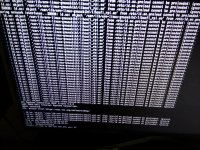
Someone have a functional image of MoodeAudio (or similar) on berryboot?
Hi,
I would like to have the MoodeMusic on BerryBoot but since it isn't available I had to converted from img to SquashFS format. I did the same steps as described on BerryBoot guide but it doesn't work.
I've a lot of message on loop. Something like
ERROR: ld.so: object '/usr/lib/arm-linux-gnueabihf/libcofi_rpi.so' from /etc/ld.so.preload cannot be preloaded: ignored.
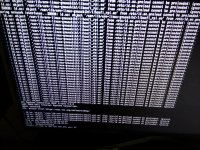
Someone have a functional image of MoodeAudio (or similar) on berryboot?
Commands to install Kodi on MoodleAudio
I'm kind of lost 🙁
To try to have MoodeAudio and Kodi, I installed Moode and now i'm installing kodi.
I'm following this manual (HOW-TO:Install Kodi for Linux - Kodi) to install kodi and now my idea is to run kodi by command line whenever i need.
There is a better way to do it? Installing more packages (to have Kodi) can compromise moodeAudio behavior?
Thanks
I'm kind of lost 🙁
To try to have MoodeAudio and Kodi, I installed Moode and now i'm installing kodi.
I'm following this manual (HOW-TO:Install Kodi for Linux - Kodi) to install kodi and now my idea is to run kodi by command line whenever i need.
There is a better way to do it? Installing more packages (to have Kodi) can compromise moodeAudio behavior?
Thanks
Hi Tim - trying 2.5 TR1 - works well and smoothly - thanks! Only thing I have seen so far not working is the Library. When I first installed and set it running to Update MPD DB from my NAS, it populated the Library screen with all the data - but when it had finished, all had gone, and it just shows one entry - "Unknown". There are around 4500 tracks on the NAS. I can still play anything by going through Browse though. Regards and Happy New Year! Adrian
I'm kind of lost 🙁
To try to have MoodeAudio and Kodi, I installed Moode and now i'm installing kodi.
I'm following this manual (HOW-TO:Install Kodi for Linux - Kodi) to install kodi and now my idea is to run kodi by command line whenever i need.
There is a better way to do it? Installing more packages (to have Kodi) can compromise moodeAudio behavior?
Thanks
I am still waiting to receive my raspberry pi that i ordered earlier this week. When it arrives I am going to try to install moode on it first then install kodi. There are a few guides on how to do it if you google "volumio kodi" I found these links here:
https://volumio.org/forum/install-xbmc-volumio-t2160.html
https://volumio.org/forum/volumio-xbmc-audiophile-media-center-t609-20.html
I am hoping since they are both debian arm builds that I can use those instructions for the volumio distrib on moode. I'll comment later once it arrives and I have had a chance to try it out.
To try to have MoodeAudio and Kodi,
Hi, I ended up using a dual boot setup with Moode and OSMC (minimal distribution with Kodi) without any boot manager. I chose this setup because I read that there could be incompatibilities between required software packages for Kodi and the main music player distribution (like Moode). Probably it's not the case but I didn't want to tinker for too long with it (and I didn't want to break the performance-optimised setups). Also I use the Raspberry mainly to listen to music and rarely to watch movies.
I cannot provide detailed steps because my procedure was far from optimal but I can layout the basics. And because this involves partition manipulations there is a heavy risk of loosing data, so I only recommend this to experienced Linux users.
The basic idea came from here (actually Toby's comment on there is more similar to my solution): https://mzeyrek.wordpress.com/2014/09/10/raspberrypi-tutorial-for-dual-boot/
All (?) Raspberry OSes uses two partitions to operate: a fat formatted boot partition and another partition for root (format can be anything that Linux supports). The boot partition must be on the SD card, that's hard-coded, but the root partition can be anywhere.
Raspberry boots from the first fat partition on the SD card by default. The number of the partition to boot from instead the first can be changed by writing a numeral value to a register. This can be done with the following Linux command: echo 2 > /sys/module/bcm2709/parameters/reboot_part (this is for the Pi 2, the Pi 1 uses a different module, probably bcm2708) this tells the Raspberry which partition to boot one time only after the next restart (in my example the second partition). This can be run in a ssh session (I made a shell script with the echo and the restart command) or I read there is an addon for Kodi implementing this exact command (didn't tried). After a reboot the required partition loads. After that each subsequent reboot will use the first partition again.
But first we need to setup of all the partitions. So for the fist step we should have access to the partitions (all boot and all root partitions of the OSes we would like to use). For this you either extract them from their install image or you could install one OS after the other saving their partitions to a backup drive (saving the partition really means saving all the files on them, no need to make an image) between each install. I chose the latter.
So I installed OSMC, after that on a PC with Linux I made a backup of the partitions then I installed Moode, destroying OSMC.
Also I decided to move the root partition to a USB flash drive (in the past SD card corruption was frequent probably not so much at present).
Then on the PC I moved the root partition of Moode to the USB flash drive, then the backup of boot partition of OSMC to SD card, backup of root partition to USB flash drive. I had to edit root= parts of the cmdline.txt files of both boot partitions to use the root partition on the USB flash drive instead of the SD card (I tried to use the root=PARTUUID= format instead of the root=/dev/sda1 format but unfortunately OSMC had a bug with it in their november release) and modify the /etc/fstab files on the root partitions to reflect the correct partition to mountpoints boot and root.
Last edited:
Thanks Tim,
Work beter but still not good.
24/44.1 is a lot better but give some littles "ticks" from time to time.
24/192 il like singing in a bath making bubbles 😉
I have a look and it seem Nuforce as developed his own interface based on an AK4118.
Une carte fille assurant l'interface USB est montée via deux connecteurs sur le circuit principal. Celle-ci utilise le même circuit intégré que celui utilisé sur le U192S et développé par NuForce (les drivers sont les mêmes). Cette interface fonctionne en mode asynchrone.
Un circuit émetteur-récepteur (transceiver) Asahi Kasei AK4118 (en bas à gauche sur la photo) assure la commutation des signaux numériques en provenance de l'interface USB et ceux provenant des trois entrées S/PDIF.
Regards.
Hello,
For information I also tested with my Mac and Audirvana Pro and it works fine at all frequencies. (With an long 3M usb cable 😉 )
The DAC is not the problem.
Best wishes 😉
Hi,
Moode 2.5+ Test Release 1 (TR1) is available for download at moodeaudio.org under the TEST CODE button 🙂
I have just installed it on a pi zero with a Pimoroni pHAT DAC attached and a USB wifi adapter..
Simple Moode setup instructions for the pi zero:
Flash SD card.
Boot pi zero with USB keyboard attached.
sudo nano /etc/network/interfaces
edit the file so it looks like this:
auto lo
iface lo inet loopback
#allow-hotplug eth0
#iface eth0 inet dhcp
allow-hotplug wlan0
iface wlan0 inet dhcp
wpa-ssid your-ssid
wpa-psk your-shared-key
Shutdown the pi and attach a supported USB wifi adapter in place of the usb keyboard.
Power up, and ssh to moode.local as root/moode
Configure the OS for the pHAT DAC by running:
curl -sS get.pimoroni.com/phatdac | bash
reboot
Log in to the web interface, configure it to use the Hifiberry DAC, and it all just works.
Brilliant!
Hi Tim - on longer playing of 2.5+ TR1, I'm getting a few short gaps/audio dropouts on the higher res files (2496 24192). When they occur, there is a mismatch between what the rotary time display shows and how much time of the track has actually elapsed on the playback screen. Pausing playback corrects the display (it jumps to the correct place), and the sound has fewer/no gaps for a while. I've no idea if these are connected, or how the time issue happens - any thoughts? Regards Adrian
Hi Tim - trying 2.5 TR1 - works well and smoothly - thanks! Only thing I have seen so far not working is the Library. When I first installed and set it running to Update MPD DB from my NAS, it populated the Library screen with all the data - but when it had finished, all had gone, and it just shows one entry - "Unknown". There are around 4500 tracks on the NAS. I can still play anything by going through Browse though. Regards and Happy New Year! Adrian
Hi Adrian,
Thats odd. Blank Library panel is associated with library loader dying when processing some large collections. A 4500 track collection should be no problem and would load in like 5 seconds.
Suggest
(1) clear Browser cache
(2) clear Browser history
(3) quit Browser
(4) Open Moode and retry Library
What Browser are u using?
What audio formats in the collection and are they tagged with Genre, Artist and Album?
Regards,
Tim
.
I have just installed it on a pi zero with a Pimoroni pHAT DAC attached and a USB wifi adapter..
Simple Moode setup instructions for the pi zero:
Flash SD card.
Boot pi zero with USB keyboard attached.
sudo nano /etc/network/interfaces
edit the file so it looks like this:
auto lo
iface lo inet loopback
#allow-hotplug eth0
#iface eth0 inet dhcp
allow-hotplug wlan0
iface wlan0 inet dhcp
wpa-ssid your-ssid
wpa-psk your-shared-key
Shutdown the pi and attach a supported USB wifi adapter in place of the usb keyboard.
Power up, and ssh to moode.local as root/moode
Configure the OS for the pHAT DAC by running:
curl -sS get.pimoroni.com/phatdac | bash
reboot
Log in to the web interface, configure it to use the Hifiberry DAC, and it all just works.
Brilliant!
Hi Phil,
Nice to see Pi-Zero working 🙂 How is performance?
I looked at the pimoroni bash script and I don't think it's needed. Would u mind testing w/o the script?
- After network config using kbd & monitor, power up, bring up Moode UI in Browser and then config for i2s Hifiberry DAC, then reboot.
I'll add the pHAT DAC to 2.5+ final releasee 🙂
Regards,
Tim
Last edited:
Hi,
Nice to see Pi-Zero working 🙂 How is performance?
I looked at the pimoroni bash script and I don't think it's needed. Would u mind testing w/o the script?
- After network config using kbd & monitor, power up, bring up Moode UI in Browser and then config for i2s Hifiberry DAC, then reboot.
I'll add the pHAT DAC to 2.5+ final releasee 🙂
Regards,
Tim
Hi Tim,
I tested without the script and I couldn't get anything other than a low volume out of it.
Maybe there's a way to configure it without but it escaped me.
Cheers,
Phil
Hi Adrian,
Thats odd. Blank Library panel is associated with library loader dying when processing some large collections. A 4500 track collection should be no problem and would load in like 5 seconds.
Suggest
(1) clear Browser cache
(2) clear Browser history
(3) quit Browser
(4) Open Moode and retry Library
What Browser are u using?
What audio formats in the collection and are they tagged with Genre, Artist and Album?
Regards,
Tim
.
Hi Tim - tried clearing cache and history & restart - with update MPD etc - no change. I've tried it on Chrome (Android), Chrome and Edge (Windows 10), and Firefox (Linux) - still no change. Formats are mainly Flac (CD format and some high res 2496 24192) , but some MP3 of different bit rates - most files of all types have the tags for Genre, Artist, Album etc. Odd thing is that it all appeared during the initial setup and I could see it all on the Library tab and scroll up and down it, but when the update finished it had gone. it doesn't reappear now even after multiple updates. Adrian
Hi Tim,
I tested without the script and I couldn't get anything other than a low volume out of it.
Maybe there's a way to configure it without but it escaped me.
Cheers,
Phil
Hi Phil,
The DAC is PCM 5102A based and should config exactly like the other 5102 i2s DAC's in Moode's list i.e., with hifiberry-dac overlay,
Email tim at moodeaudio dot org and I'll help troubleshoot 🙂
Regards,
Tim
Hi Tim - tried clearing cache and history & restart - with update MPD etc - no change. I've tried it on Chrome (Android), Chrome and Edge (Windows 10), and Firefox (Linux) - still no change. Formats are mainly Flac (CD format and some high res 2496 24192) , but some MP3 of different bit rates - most files of all types have the tags for Genre, Artist, Album etc. Odd thing is that it all appeared during the initial setup and I could see it all on the Library tab and scroll up and down it, but when the update finished it had gone. it doesn't reappear now even after multiple updates. Adrian
Hi Adrian,
Very unusual. I have a mixed format test collection of 20K tracks and no issues loading into Library from NAS or USB, even the untagged tracks.
The Library loader has debug logging that can be enabled via simple text edit of a conf file. It will show whether the loader completed and how many tracks were processed.
Email tim at moodeaudio dot org and I can help troubleshoot 🙂
Regards,
Tim
- Home
- Source & Line
- PC Based
- Moode Audio Player for Raspberry Pi
