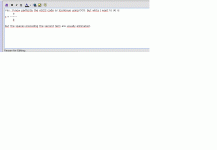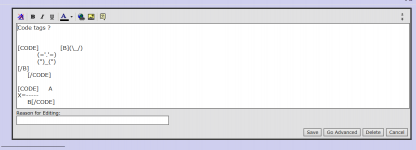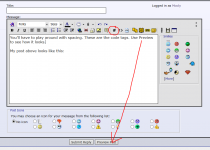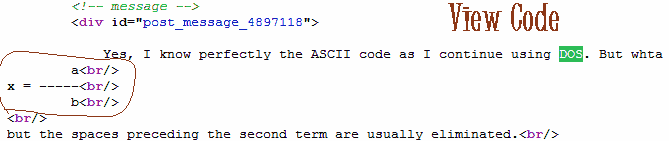Hello everybody. I want to know which is the CP of the message editing box, why when pasting from notepad, it becomes disarmed. When I paste some formulas in my thread http://www.diyaudio.com/forums/analogue-source/292628-high-audio-quality-am-tuner.html#post4896368, in the post #114 all formulae using - as the division line becomes corrupted. How can I overcome it?
Can anybody help making things clearer?
Many thanks in advance.
Can anybody help making things clearer?
Many thanks in advance.
division line
Hi, what program does produce "-" as a division sign, it looks rather like a hyphen/minus sign, see here:
ASCII code - , Hyphen , minus sign, American Standard Code for Information Interchange, The complete ASCII table, characters,letters, vowels with accents, consonants, signs, symbols, numbers minus, sign, hyphen,ascii,45, ascii art, ascii table, code
Your "-" sign, and sign in web link given above "-" are the same.
Proper division sign looks like this "÷"
ASCII code The division sign ; Obelus, American Standard Code for Information Interchange, The complete ASCII table, characters,letters, vowels with accents, consonants, signs, symbols, numbers division, sign, obelus,ascii,246, ascii art, ascii table
...or more commonly, "/" is used as a division sign for ease of use on computers when posting on internet.
ASCII code / , Slash , forward slash , fraction bar , division slash, American Standard Code for Information Interchange, The complete ASCII table, characters,letters, vowels with accents, consonants, signs, symbols, numbers slash, forward, slash, fr

Hi, what program does produce "-" as a division sign, it looks rather like a hyphen/minus sign, see here:
ASCII code - , Hyphen , minus sign, American Standard Code for Information Interchange, The complete ASCII table, characters,letters, vowels with accents, consonants, signs, symbols, numbers minus, sign, hyphen,ascii,45, ascii art, ascii table, code
Your "-" sign, and sign in web link given above "-" are the same.
Proper division sign looks like this "÷"
ASCII code The division sign ; Obelus, American Standard Code for Information Interchange, The complete ASCII table, characters,letters, vowels with accents, consonants, signs, symbols, numbers division, sign, obelus,ascii,246, ascii art, ascii table
...or more commonly, "/" is used as a division sign for ease of use on computers when posting on internet.
ASCII code / , Slash , forward slash , fraction bar , division slash, American Standard Code for Information Interchange, The complete ASCII table, characters,letters, vowels with accents, consonants, signs, symbols, numbers slash, forward, slash, fr

Yes, I know perfectly the ASCII code as I continue using DOS. But whta I want to do is:
a
x = -----
b
but the spaces preceding the second term are usually eliminated.
This post while editing was...
a
x = -----
b
but the spaces preceding the second term are usually eliminated.
This post while editing was...
Attachments
Last edited:
> the spaces preceding the second term are usually eliminated.
> This post while editing was...
The spaces are IN there.
Use View Code. See snap below.
The problem is in the *reader* end. Most web browsers crunch white-space. This is so Standard, that there is a special space-character to force space. (I am not sure it is available in the forum editor?)
IAC: CODE tag works and is not too ugly. Code programmers obsess about 4 or 8 space indent (or tab), so coded the CODE tag to preserve spaces.
> This post while editing was...
The spaces are IN there.
Use View Code. See snap below.
The problem is in the *reader* end. Most web browsers crunch white-space. This is so Standard, that there is a special space-character to force space. (I am not sure it is available in the forum editor?)
IAC: CODE tag works and is not too ugly. Code programmers obsess about 4 or 8 space indent (or tab), so coded the CODE tag to preserve spaces.
Attachments
Osvaldo, I see know what's your problem and somewhat misinterpreted your issue, I thought you were initially pasting from some math program, which seems to handle math symbols more graphically and fails when copy-pasting from does math programs, but PRR's post explains it all, the culprit lies in how the browser interpret the blank spaces.
however, the most common and sure way is to write it as:
X = a / b
instead of...
a
X = ----
b
which consumes slightly more keyboard work. 🙂
however, the most common and sure way is to write it as:
X = a / b
instead of...
a
X = ----
b
which consumes slightly more keyboard work. 🙂
Osvaldo, I see know what's your problem and somewhat misinterpreted your issue, I thought you were initially pasting from some math program, which seems to handle math symbols more graphically and fails when copy-pasting from does math programs, but PRR's post explains it all, the culprit lies in how the browser interpret the blank spaces.
however, the most common and sure way is to write it as:
X = a / b
instead of...
a
X = ----
b
which consumes slightly more keyboard work. 🙂
OK, I gave a simple example, but there are some situations in which more complex formulae are needed. In fact , in previous posts I didn't need to use complex code texts.
- Status
- Not open for further replies.
- Home
- Site
- Forum Problems & Feedback
- Message box "CP"