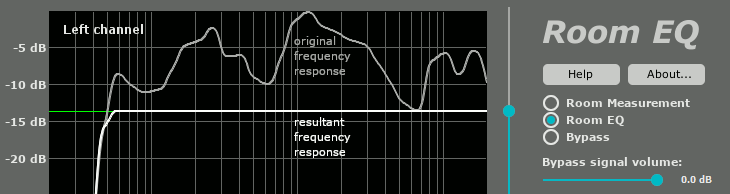
Features:
- Corrects deficiencies of room acoustics (multipoint compensation).
- Corrects acoustic imperfections of speakers.
- Optimized for maximum accuracy of the correction.
- Corrects both amplitude and phase components of frequency response.
- Quells resonance peaks of frequency response while leaving the deep notches to prevent large excursions of the speaker diaphragm. Avoids the muddy sound of conventional linearizing equalizers.
- Manually adjustable level of compensation allows one to reach the maximum transparency of the sound.
- Supports high sample rates.
- Applies 64-bit signal path throughout.
- Works with USB measurement microphones (e.g. MiniDSP UMIK-1) or standard measurement microphones (e.g. NADY CM100 or Dayton Audio EMM-6).
- Supports microphone calibration files.
- Applies a patented method of frequency response correction.
Download: MATHAUDIO - Download
Any feedback is welcome.
Last edited:
Well, I like it, very much. I've been using it for a week now.
Tested it with a microphone I have at hand, and the results were fantastic. So, I connected a very old (but functional) Realistic speakers just to see what happens, and WOW, these speakers are not so bad at all!!!
I'll invest in a better mic.
PEMO
Tested it with a microphone I have at hand, and the results were fantastic. So, I connected a very old (but functional) Realistic speakers just to see what happens, and WOW, these speakers are not so bad at all!!!
I'll invest in a better mic.
PEMO
This sounds too good to be true, why is it free in foobar2000 and other formats require a purchase?
Any advise for using this software, for a bloke with a microphone and only a splash of technical know how?
Regards - LB
Any advise for using this software, for a bloke with a microphone and only a splash of technical know how?
Regards - LB
Instructions are on the link given in the first post of this thread..😉 right hand side ...but here they are for clarity...Any advise for using this software
MATHAUDIO - Why Room EQ?
Room Correction
Mic Mod
Thanks for making this available to trial mtd. I've been experimenting with a few (digital) room correction options recently and was happy to try your software.
Pros: very approachable and easy to use. I like the fact that you can measure and re-measure quickly without any intermediate steps. Also, the "sliding curve" approach to level of EQ to apply is novel and intuitive. Compared to other EQ/DRC I have used, this does indeed preserve transients and shows little sign of pre-ringing as claimed on the web site.
Cons: In my situation, particular setup and my room the EQ balance seems to inflate the high mids (creating a sibilance problem) and it overcorrects the room mode issue I have at 40-42 Hz, resulting in weakish bass. (I am not attuned or addicted to the bass resonance; I cut it out with every other tool I have used as well.) I used the Neutral pre-fab curve and also created a house curve but couldn't fix the problems.
I am interested in the claims about phase correction. There's no feedback in the UI about how this is done, and the web site just references it in passing. What's going on behind the scenes mtd?
Again, thanks for making this available.
Pros: very approachable and easy to use. I like the fact that you can measure and re-measure quickly without any intermediate steps. Also, the "sliding curve" approach to level of EQ to apply is novel and intuitive. Compared to other EQ/DRC I have used, this does indeed preserve transients and shows little sign of pre-ringing as claimed on the web site.
Cons: In my situation, particular setup and my room the EQ balance seems to inflate the high mids (creating a sibilance problem) and it overcorrects the room mode issue I have at 40-42 Hz, resulting in weakish bass. (I am not attuned or addicted to the bass resonance; I cut it out with every other tool I have used as well.) I used the Neutral pre-fab curve and also created a house curve but couldn't fix the problems.
I am interested in the claims about phase correction. There's no feedback in the UI about how this is done, and the web site just references it in passing. What's going on behind the scenes mtd?
Again, thanks for making this available.
The sibilance problem can be caused by a single-point measurement. Make no less than 5 measurements. The measurement locations must be uniformly distributed within the area of possible locations of the listener. The microphone should not be near reflective objects or sound absorbing upholstery. Do you set the vertical location of your measurement microphone? Do you use a calibration file for your measurement microphone?Thanks for making this available to trial mtd. I've been experimenting with a few (digital) room correction options recently and was happy to try your software.
Pros: very approachable and easy to use. I like the fact that you can measure and re-measure quickly without any intermediate steps. Also, the "sliding curve" approach to level of EQ to apply is novel and intuitive. Compared to other EQ/DRC I have used, this does indeed preserve transients and shows little sign of pre-ringing as claimed on the web site.
Cons: In my situation, particular setup and my room the EQ balance seems to inflate the high mids (creating a sibilance problem) and it overcorrects the room mode issue I have at 40-42 Hz, resulting in weakish bass. (I am not attuned or addicted to the bass resonance; I cut it out with every other tool I have used as well.) I used the Neutral pre-fab curve and also created a house curve but couldn't fix the problems.
I am interested in the claims about phase correction. There's no feedback in the UI about how this is done, and the web site just references it in passing. What's going on behind the scenes mtd?
Again, thanks for making this available.
You can use the custom target curve feature to add a low-frequency boost to the 'neutral' curve if you want to strengthen the bass. This feature allows you to partially compensate for the low-frequency resonance of your room or even leave it as is.
You may want to try a few different locations of the vertical slider. The 'dead-flat' frequency response is not an optimal solution for every room and every pair of speakers. Just trust your ears.
The process of the phase correction is similar to the process of the amplitude correction. The phase correction is applied to the portions of the spectrum where the amplitude correction is applied (i.e. it depends on the position of the vertical slider).
You need to measure the frequency response of your room in accordance with the Help manual: Room EQI cannnot get any sound out of Foobar200 after installing the Mathaudio EQ???
I've been using the Foobar2000 plugin for more than a year. Not perfect, but much every speaker I've tried it with sounded much better than when uncorrected. I use a Radio Shack SPL meter and plug it into the mic input on my PC.
It's shocking how non-flat speakers are when they're in actual rooms
It's shocking how non-flat speakers are when they're in actual rooms
This is an old thread but since I couldn't find a better one to post this, here goes:
Here is an easy way to view the changes made by Room EQ after a measurement.
It works AFAIK only if you have the payed version.
Assuming you use Equalizer APO to load your curve, activate it and launch Foobar2000 to do a second measurement.
If you like flat response at your listening position, this is how good as it gets, which is not bad at all... Of course you can still play with all options available to customize the original curve.
Both graphs are smoothed.


Here is an easy way to view the changes made by Room EQ after a measurement.
It works AFAIK only if you have the payed version.
Assuming you use Equalizer APO to load your curve, activate it and launch Foobar2000 to do a second measurement.
If you like flat response at your listening position, this is how good as it gets, which is not bad at all... Of course you can still play with all options available to customize the original curve.
Both graphs are smoothed.
- Home
- Source & Line
- PC Based
- MathAudio Room EQ for Foobar2000