I don't have a RMS AC DMM to measure the output only knows that don't work because F2K don't see KS hiFace "ouput device"
Do you have the Hiface driver installed? Latest Foobar and Wasapi plugin?
Yes the hiFace has the driver for Vista & latest F2K installed and was operating well until I try to do a dedicated PSU with Salas 1.0 remote sense regulator for it....
hiFace to give 24/192 needs Kernel Streaming plugin don't operate with DS or Wasapi.
hiFace to give 24/192 needs Kernel Streaming plugin don't operate with DS or Wasapi.
Yes the hiFace has the driver for Vista & latest F2K installed and was operating well until I try to do a dedicated PSU with Salas 1.0 remote sense regulator for it....
hiFace to give 24/192 needs Kernel Streaming plugin don't operate with DS or Wasapi.
Do you have the ground to your powersupply connected to the USB ground?
Thank you very much to GuidoR & Regal the M2Tech hiFace is going on well, the regulator is Salas V1.0 remote sensing I don't use I2S, I prefer to use the isolation transformer for SPDIF, the DAC is a TP Buffalo II also Salas V1.0 remote sensing, the I/V is an Erno Borbely configured balanced for the Buffalo II, I mind this aproach for hiFace inside the DAC box is very good because don't need digital cable & specific 75 ohms connectors only needs & USB 2.0 cable extension.
About subjective sound it's a big step really a dedicated PSU with very good Salas Simplistic regulator V1.0 remote sense instead the laptop/pc power is other world (I do the same with HagUsb but the regulator was an Erno Borbely series regulator so I expected a very good results) othe super important thing is no need external 75 ohms digital cable & connectors only 2 or 3cm coaxial RG-1279 75 ohms Huber+Shuner 519522 all teflon between the hiFace & the Buffalo II do the trick.
The upgrade/tweak worth the spent time & little money to do it + only a little bit of suspense to achieve it.
I'm happy.
About subjective sound it's a big step really a dedicated PSU with very good Salas Simplistic regulator V1.0 remote sense instead the laptop/pc power is other world (I do the same with HagUsb but the regulator was an Erno Borbely series regulator so I expected a very good results) othe super important thing is no need external 75 ohms digital cable & connectors only 2 or 3cm coaxial RG-1279 75 ohms Huber+Shuner 519522 all teflon between the hiFace & the Buffalo II do the trick.
The upgrade/tweak worth the spent time & little money to do it + only a little bit of suspense to achieve it.
I'm happy.
Hehehe, you cannot resist?😉
See posts 111, 122 and 124 from Jkeny
Yes, a major change in sound quality, with batteries (Jkeny tried LiFePO 3,3, but also 2x1,5 alkaline will do the trick).
Have a good luck (micro-surgery is involved...
Guido
See posts 111, 122 and 124 from Jkeny
Yes, a major change in sound quality, with batteries (Jkeny tried LiFePO 3,3, but also 2x1,5 alkaline will do the trick).
Have a good luck (micro-surgery is involved...
Guido
Thanks GuidoR, I see post 128 when jkeny connect the +3.3V disconnecting an inductor.
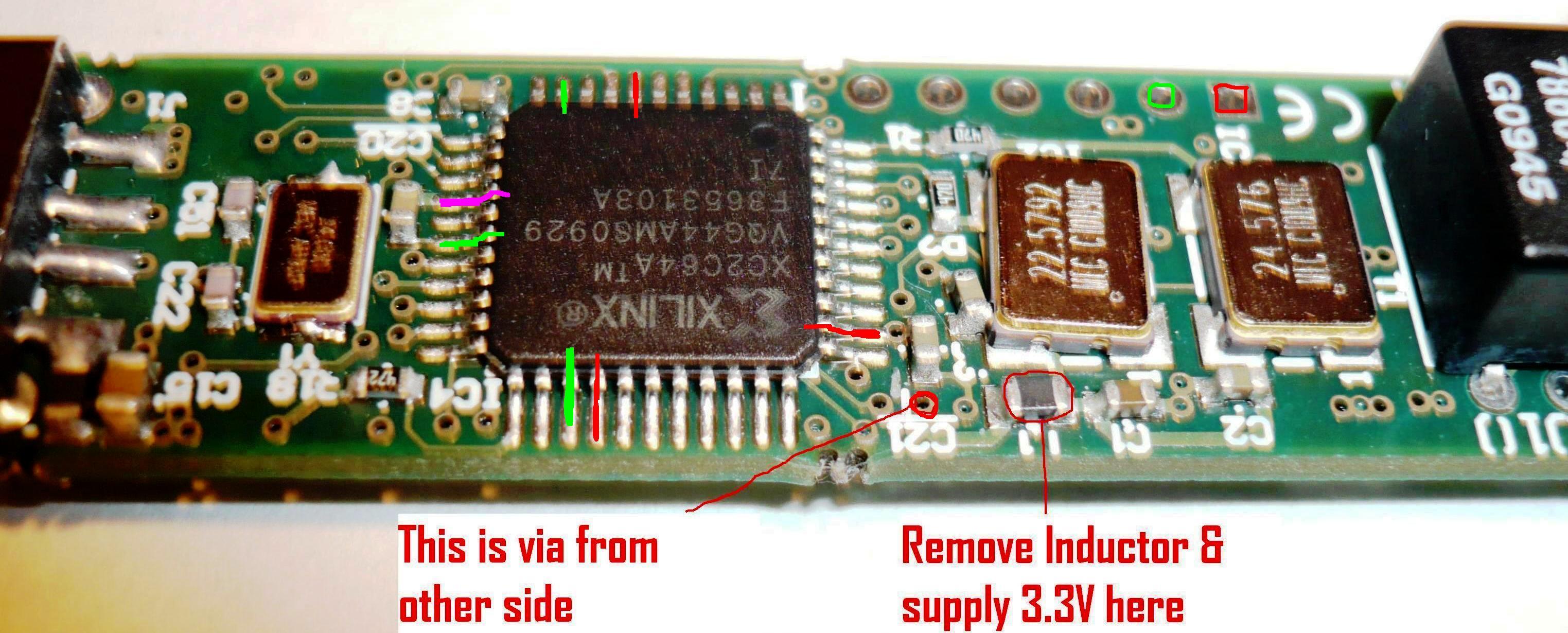
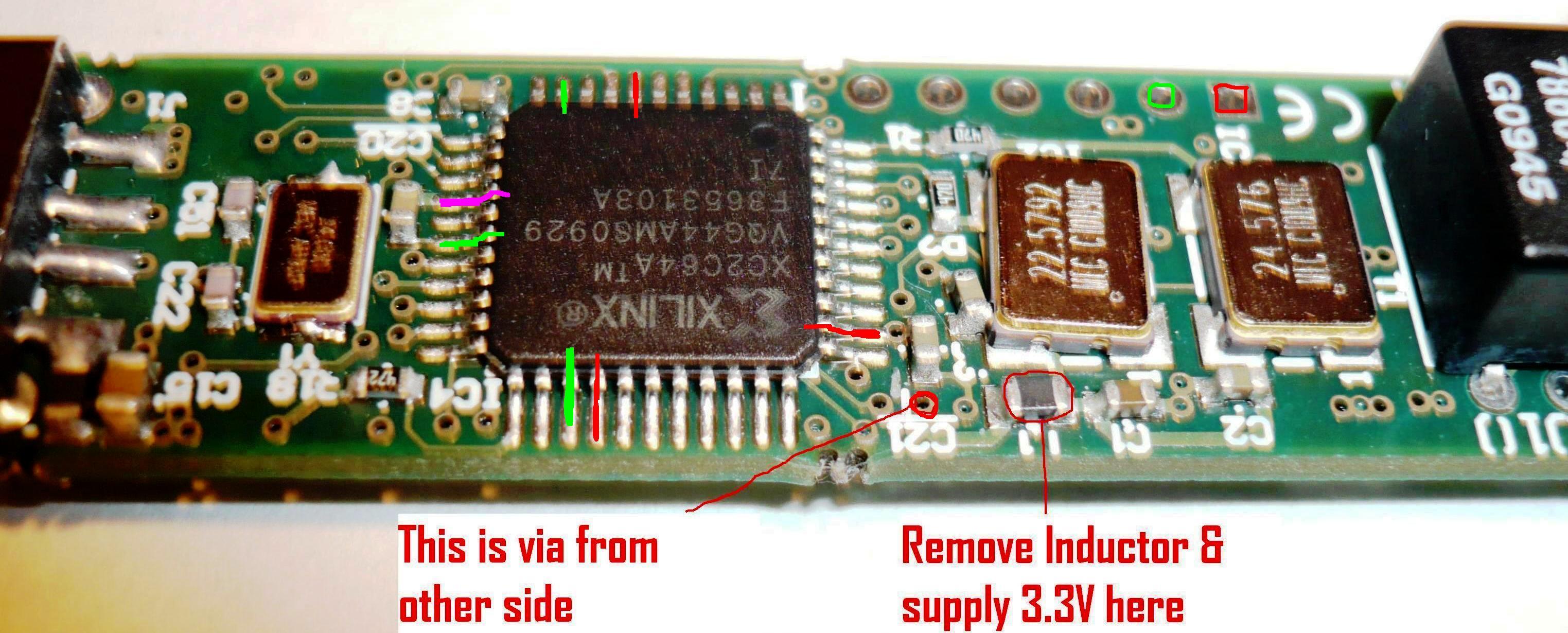
Last edited:
Yes Merlin, remove the inductor & connect your 3.3V to the right pad vacated by the inductor (or to the left of the smd cap). Ground (Neg) can connect to the right of the smd cap.
Thank you jkeny to share with use the tweak & to help me, where can buy your special batteries 3.3V because I want to compare:
-Salas V1.2 shunt regulator
-Erno Borbely series regulator
-Your batteries
-Salas V1.2 shunt regulator
-Erno Borbely series regulator
-Your batteries
Thank you jkeny to share with use the tweak & to help me, where can buy your special batteries 3.3V because I want to compare:
-Salas V1.2 shunt regulator
-Erno Borbely series regulator
-Your batteries
A123 batteries but watch out for fakes & no I can't tell you if you find a link whether it's fake or not, sorry!
Are these:
Manufacturer A123, 3.3V 1100mA
In Spain are available here:
http://shoptronica.net/740-bateria-lifepo4-recargable-de-33v1000ma-18650.html
An externally hosted image should be here but it was not working when we last tested it.
Manufacturer A123, 3.3V 1100mA
In Spain are available here:
http://shoptronica.net/740-bateria-lifepo4-recargable-de-33v1000ma-18650.html
Last edited:
I can't tell which are fakes & which are not - all I can do is point you to the manufacturer's site A123Systems :: Products
I can't tell which are fakes & which are not - all I can do is point you to the manufacturer's site A123Systems :: Products
Thanks jkeny, mine posted photo is from the site but in this web don't tell where to buy, for people not leaving in Spain can google searching "model aircraft flying" & pay attention to be sure looks like in the photo because as told jkeny there are fake copies green colored in e-bay.
Clock up-grade
What about to change the clock for this:
Selectronic Web link:
Assembled & tested
SELECTRONIC ::: L'univers électronique :::
Kit
SELECTRONIC ::: L'univers électronique :::
Photo kit
Or is waste time & money due to asynchronus mode TP Buffallo II?
What about to change the clock for this:
An externally hosted image should be here but it was not working when we last tested it.
Selectronic Web link:
Assembled & tested
SELECTRONIC ::: L'univers électronique :::
Kit
SELECTRONIC ::: L'univers électronique :::
Photo kit
An externally hosted image should be here but it was not working when we last tested it.
Or is waste time & money due to asynchronus mode TP Buffallo II?
Hiface / EVO still "Clicking"
I just got the new EVO (and Hiface before) and there is still the same clicking between tracks. I tested the following configuration and slowly loose confidence that M2Tech will be able to solve it. They repied that it may come from some players or PC types, but I tested any configuration and still clicking:
Test Summary/Failure description
Symptom: Clicking when changing tracks (not within the track) only with KS& ASIO (not DS directsound)
Tested configurations:
Netbook (Windows 7 Starter, Dell Mini Inspiron 1012, Atom N450, 1.66GHz)
PC Desktop (XP Pro, Quadcore 4x3.4GHz)
Hiface / EVO (no difference in regard of clicking)
Hiface driver 1.0.3.140 & 1.0.3.141 (no big difference in regard of clicking)
Sample rates/resolution 44.1, 48, 96kHz, 16, 24, 32 bit (no difference in regard of clicking)
Mode: KS kernel streaming & ASIO (no difference in regard of clicking), DS direct sound worked fine
Foobar 1.0.2.1 & 1.0.3 , Media Monkey (no difference in regard of clicking)
Buffer length: 50ms....3000ms (no difference in regard of clicking)
DAC: Cambridge DAC Magic II & Harman Kardon AVR (no difference in regard of clicking via Hiface, direct to PC>DAC works)
Clicking: Netbook > Foobar > KS_Hiface > coax > DAC1
Clicking: Netbook > Foobar > ASIO_Hiface > coax > DAC1
Clicking: Netbook > Mediamonkey > ASIO_Hiface > coax > DAC1
OK: Netbook > Foobar > DS_Hiface > coax > DAC1
OK: Netbook > Foobar > KS_DACMagic direct > coax > DAC1
Clicking: Netbook > Foobar > KS_Hiface > coax > DAC2
Clicking: PC > Foobar > KS_Hiface > coax > DAC1
I think I tried almost any combination and replaced any component in the chain, so definitely the problem results from Hiface / EVO.
No other device (Roland Cakewalk UA 25EX, Behringer UCA 202, Cakewalk UA 1G, M-Audio Transit USB, ...) I tested till now showed that effect (all worked OK), so please try to fix that issue. In case you like me to test any configuration I did not test please let me know.
Littlesloth
I just got the new EVO (and Hiface before) and there is still the same clicking between tracks. I tested the following configuration and slowly loose confidence that M2Tech will be able to solve it. They repied that it may come from some players or PC types, but I tested any configuration and still clicking:
Test Summary/Failure description
Symptom: Clicking when changing tracks (not within the track) only with KS& ASIO (not DS directsound)
Tested configurations:
Netbook (Windows 7 Starter, Dell Mini Inspiron 1012, Atom N450, 1.66GHz)
PC Desktop (XP Pro, Quadcore 4x3.4GHz)
Hiface / EVO (no difference in regard of clicking)
Hiface driver 1.0.3.140 & 1.0.3.141 (no big difference in regard of clicking)
Sample rates/resolution 44.1, 48, 96kHz, 16, 24, 32 bit (no difference in regard of clicking)
Mode: KS kernel streaming & ASIO (no difference in regard of clicking), DS direct sound worked fine
Foobar 1.0.2.1 & 1.0.3 , Media Monkey (no difference in regard of clicking)
Buffer length: 50ms....3000ms (no difference in regard of clicking)
DAC: Cambridge DAC Magic II & Harman Kardon AVR (no difference in regard of clicking via Hiface, direct to PC>DAC works)
Clicking: Netbook > Foobar > KS_Hiface > coax > DAC1
Clicking: Netbook > Foobar > ASIO_Hiface > coax > DAC1
Clicking: Netbook > Mediamonkey > ASIO_Hiface > coax > DAC1
OK: Netbook > Foobar > DS_Hiface > coax > DAC1
OK: Netbook > Foobar > KS_DACMagic direct > coax > DAC1
Clicking: Netbook > Foobar > KS_Hiface > coax > DAC2
Clicking: PC > Foobar > KS_Hiface > coax > DAC1
I think I tried almost any combination and replaced any component in the chain, so definitely the problem results from Hiface / EVO.
No other device (Roland Cakewalk UA 25EX, Behringer UCA 202, Cakewalk UA 1G, M-Audio Transit USB, ...) I tested till now showed that effect (all worked OK), so please try to fix that issue. In case you like me to test any configuration I did not test please let me know.
Littlesloth
Symptom: Clicking when changing tracks (not within the track) only with KS& ASIO (not DS directsound)
Any update on this?
My 2ct on this issue: I tried using the Winamp KS plugin v2.5 instead of the latest (v3.63) and it seems to reduce the amount of clicking.
--
Greetz,
MatchASM
hiFace clicking noise issue.
The clicking noise when changing tracks.(and Play)
My hiFace also same problem as Littlesloth.
However I don't hear in one situation.
-OK: Netbook > Foobar > KS_Hiface > coax > DAC(original)
Play:16bit FLAC format file.(Foobar's Vol.max)🙂
-Clicking: Netbook > Foobar > KS_Hiface > coax > DAC(original)
Play:any format file(Foobar's Vol. unless max)
-Clicking: Netbook > Foobar > KS_Hiface > coax > DAC(original)
Play:24 bit FLAC format file and 16bit mp3 (Foobar's Vol.max)
I guess that clicking problem in hiFace driver1.0.3 though...
The clicking noise when changing tracks.(and Play)
My hiFace also same problem as Littlesloth.
However I don't hear in one situation.
-OK: Netbook > Foobar > KS_Hiface > coax > DAC(original)
Play:16bit FLAC format file.(Foobar's Vol.max)🙂
-Clicking: Netbook > Foobar > KS_Hiface > coax > DAC(original)
Play:any format file(Foobar's Vol. unless max)
-Clicking: Netbook > Foobar > KS_Hiface > coax > DAC(original)
Play:24 bit FLAC format file and 16bit mp3 (Foobar's Vol.max)
I guess that clicking problem in hiFace driver1.0.3 though...

- Status
- Not open for further replies.
- Home
- Source & Line
- Digital Source
- M2TECH Hiface USB->SPDIF 24/192Khz asynch