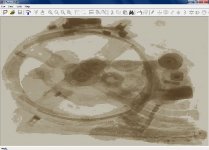I have run into this problem with older monitors and several different types of software. I assume it is some sort of monitor driver issue. You did not indicate what OS you are using, but possibly a different driver OEM or MS would help depending on what you are using.
My solution ultimately was a different monitor as the problem manifested in several software tools.
If you are using Linux the only choice you probably have is to select another screen resolution.
All of this assumes you have tried dragging to size and have clicked the resize button.
My solution ultimately was a different monitor as the problem manifested in several software tools.
If you are using Linux the only choice you probably have is to select another screen resolution.
All of this assumes you have tried dragging to size and have clicked the resize button.
machine is win7
I've tried everything that looks likely, maximising, minimising , restore down and move the whole window left and then extending right hand side as far as it will go...all to no avail.
windows reports the driver is up to date.
I guess it may be time to replace this machine/monitor...
I've tried everything that looks likely, maximising, minimising , restore down and move the whole window left and then extending right hand side as far as it will go...all to no avail.
windows reports the driver is up to date.
I guess it may be time to replace this machine/monitor...
Last edited:
- Status
- Not open for further replies.