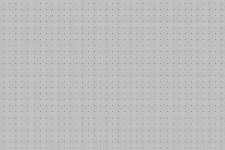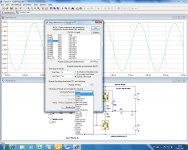Both. Have you tried using LTSpice? The user interface is an absolute nightmare.Is this a failing in LtS, or users not tidying up ?
Imagine a computer operating system that looks at first glance exactly like Windows. Except that to get it to actually do anything, you have to type DOS commands directly onto the desktop wallpaper. That's pretty much how LTSpice works. (You do have the 57 most useful DOS commands memorized, don't you?)
Seriously, even moving a component, rotating it, or changing it's properties aren't simple tasks. (Ah, of course - ctrl alt right click, why didn't I think of that! - after 2 hours plowing through the help file).
I honestly don't understand why anybody uses it, given that there's other free sim software available that works equally well, and has a sensible user interface.
[/rant]
You're being sarcastic, right? In case not, and for the benefit of anyone not familiar with it, let's do a quick comparison.Godfrey, you've got to be kidding?
LTSpice hard to use/crappu UI. I just dont recognize these comments - sorry.
Imagine you want to do a Fourier analysis, and need to set the parameters. Here's what the user interface that you'd have to use looks like, for LTSpice and SIMetrix respectively.
Guess which one somebody new to spice could master in 5 minutes, and which would have him tearing his hair out for hours as he tries to make sense of the "help"?
Attachments
I've noticed a LOT of posted designs have Lots symbols & text etc etc, overlaid on top of each otherIs this a failing in LtS, or users not tidying up ?
You can drag and drop text wherever you like. The Text size is adjustable as well.
I would agree that building macros and assigning them to graphic symbols is a bit cumbersome and non-intuitive. However, a commercial grade simulator is usually expensive . . . The yahoo users group is very helpful and they do have load of model you can download.
Last edited:
That's nice, but how does the text get there in the first place? You have to type it, right? Which means you need to know what to type. Which means you need an in-depth understanding of spice commands before you can do anything.You can drag and drop text wherever you like.
Am I missing something here?
Yeah, I was going to mention things like ACNAP back in the day when you had to type in the net list and there wasn't any GUI at all. Yet, somehow we managed. LTSpice is fantastic as a free gift to the electronics community from LT, and its shortcomings, compared to commercial offerings, are minimal.
Apart from cultural differences, the panels don't look that different (to me at least):You're being sarcastic, right? In case not, and for the benefit of anyone not familiar with it, let's do a quick comparison.
Imagine you want to do a Fourier analysis, and need to set the parameters. Here's what the user interface that you'd have to use looks like, for LTSpice and SIMetrix respectively.
Guess which one somebody new to spice could master in 5 minutes, and which would have him tearing his hair out for hours as he tries to make sense of the "help"?
Attachments
You're being sarcastic, right? In case not, and for the benefit of anyone not familiar with it, let's do a quick comparison.
Imagine you want to do a Fourier analysis, and need to set the parameters. Here's what the user interface that you'd have to use looks like, for LTSpice and SIMetrix respectively.
Guess which one somebody new to spice could master in 5 minutes, and which would have him tearing his hair out for hours as he tries to make sense of the "help"?
In LTSpice, to get an FFT, you would simply run the sim. Then plot a waveform for the FFT, by clicking any node or component leg on the schematic. Then choose FFT from the menu, and adjust your FFT parameters in the GUI window. Then look at the pretty picture created.
Yes, clearly you are missing something.That's nice, but how does the text get there in the first place? You have to type it, right? Which means you need to know what to type. Which means you need an in-depth understanding of spice commands before you can do anything.
Am I missing something here?

One very rarely needs to type any spice command into LTSpice. On occasion, the GUI will put a spice command onto the schematic for you, after you enter parameters into a GUI window. Specifically, this happens when you run a sim for the first time, you will get a ".ac" or ".tran" etc. directive on your schematic, which is the command that old school text-only spice uses to run the sim. But you never need to enter that command manually. In fact, if you right-click it, a GUI windows pops up to allow you to adjust the simulation parameters. LTSpice is Spice. The ability to enter spice commands manually is a powerful tool, but it is not necessary to use the program.
The LTSpice GUI isn't all that bad, sure it takes getting used to, but it works well. If you want an example of a convoluted GUI, try Eagle.
OK, got it now.Yes, clearly you are missing something.
Thanks for All the comments
No, because i have Multisim, plus LtS "looks" mickey mouse to me I FULLY realise that just because something looks the way it does, does NOT mean it's crap etc. And i know from what many people say it is NOT
I FULLY realise that just because something looks the way it does, does NOT mean it's crap etc. And i know from what many people say it is NOT 
That's what i expected people should be able to do. So it's just some users who don't tidy up
I like it a LOT
Originally Posted by godfrey
Have you tried using LTSpice?
No, because i have Multisim, plus LtS "looks" mickey mouse to me
Originally Posted by Bonsai
You can drag and drop text wherever you like. The Text size is adjustable as well.
That's what i expected people should be able to do. So it's just some users who don't tidy up
Originally Posted by michaelkiwanuka
Multisim has the most intuitive and user friendly user interface,
I like it a LOT
- Status
- This old topic is closed. If you want to reopen this topic, contact a moderator using the "Report Post" button.
- Home
- Amplifiers
- Solid State
- LtSpice = Scruffy ?