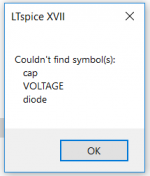In the Control Center, check the paths to the symbol and lib folders.
Obviously, LTspice can't find it where it thinks it is.
Jan
Obviously, LTspice can't find it where it thinks it is.
Jan
Do you mean like on this image?In the Control Center, check the paths to the symbol and lib folders.
Obviously, LTspice can't find it where it thinks it is.
Jan
LTspice has no problem finding inductors or resistors, even that they are not written in that list.
Attachments
Post the .asc file you have initially loaded into LTSpice.
P.S.
Do have this path?
Path: "C:\Program Files\LTC\LTspiceXVII\lib\sym"
You must have voltage.asy, diode.asy and cap.asy files in the sym directory.
P.S.
Do have this path?
Path: "C:\Program Files\LTC\LTspiceXVII\lib\sym"
You must have voltage.asy, diode.asy and cap.asy files in the sym directory.
Last edited:
The file I am trying to use, is one of the files in the example folder: C:\Program Files\LTC\LTspiceXVII\examples\Educational\Pierce.ascPost the .asc file you have initially loaded into LTSpice.
But even without trying to load that file, I can't use the three component types in a new file.
This means, either the files are missing or misplaced. Look into the 'sym' directory to verify whether the files are there.FriedMule said:But even without trying to load that file, I can't use the three component types in a new file.
The path is shown in my previous post.
Yes sorry, but yes the 1KB files are all there, what I do not understand is that all the other components work and is placed in the same folder.
It is very strange that Pierce.asc can not find cap.asy, voltage.asy and diode.asy, even though the files exist in the sym directory.
Do these symbols appear in the Select Component Symbol dialogue box? If you try to place one of these components on a schematic, can LTspice find the correct files?
I think as a first step you should uninstall LTspice and do a fresh reinstall.
Do these symbols appear in the Select Component Symbol dialogue box? If you try to place one of these components on a schematic, can LTspice find the correct files?
I think as a first step you should uninstall LTspice and do a fresh reinstall.
Yes it's wary strange, I'll uninstall it all and try again! 🙂It is very strange that Pierce.asc can not find cap.asy, voltage.asy and diode.asy, even though the files exist in the sym directory.
Do these symbols appear in the Select Component Symbol dialogue box? If you try to place one of these components on a schematic, can LTspice find the correct files?
I think as a first step you should uninstall LTspice and do a fresh reinstall.
Here is how the error behaves:
If I stat it up and select new file, no error at all but non of the three components are beeng showed if I select one of them from EDIT or the component list, but at no time do I get any errors at all.
If I chose to open a file, then do I get the error, seen in first post.
I have now tried several things, uninstall, and reinstall, find other mirrors, even tried an older version. I think that somewhere in the leftover from the first install lies the problem.
Do any of you know a place to maybe get a real old version, I then can upgrade?
Do any of you know a place to maybe get a real old version, I then can upgrade?
Is there any reason you are not apparently using the manufacturer's website (you mention mirrors)? I recommend you download the correct files for a fresh install from LTspice | Design Center | Analog Devices
If this doesn't work, and if no one here comes up with a solution, go to the LTspice users' group. It is in the process of being moved from Yahoo to LTspice@groups.io | Home, as Yahoo is closing down all groups later this year.
If this doesn't work, and if no one here comes up with a solution, go to the LTspice users' group. It is in the process of being moved from Yahoo to LTspice@groups.io | Home, as Yahoo is closing down all groups later this year.
Did you try what was suggested before, start a new schematic, then select and place those symbols?
Jan
Jan
Hi and yes, sorry, I have tried to start all over and right after installation, I did select new and did place components, the only one who didn't appear was the three types in that error, but it do not write any error unless I load a schematic.Did you try what was suggested before, start a new schematic, then select and place those symbols?
Jan
Thanks for the links. I did find out that this was the mirror I used, so... strange!Is there any reason you are not apparently using the manufacturer's website (you mention mirrors)? I recommend you download the correct files for a fresh install from LTspice | Design Center | Analog Devices
If this doesn't work, and if no one here comes up with a solution, go to the LTspice users' group. It is in the process of being moved from Yahoo to LTspice@groups.io | Home, as Yahoo is closing down all groups later this year.
Do any of you have a working version I could try to download?
In the meantime will I do as you sugested and ask in that forum. 🙂
Mine is over a year old as I am on Linux. I can only use 64 bit Windows executables since 32 bit executables do not work and LTSpice's installer is 32 bit.
My version is: XVII (x64).
My version is: XVII (x64).
That would be perfect, a 64bit windows version!Mine is over a year old as I am on Linux. I can only use 64 bit Windows executables since 32 bit executables do not work and LTSpice's installer is 32 bit.
My version is: XVII (x64).
- Home
- Design & Build
- Software Tools
- LtSpice missing components error?