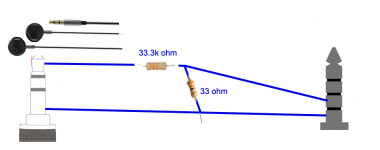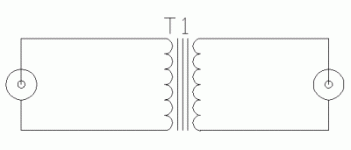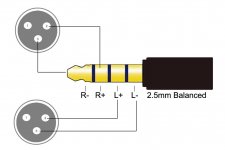I have a digital piano and it has a ear phone output where I can connect a simple ear phone (like picture below) and it works fine. However I would like to connect this ear phone output to my smartphone jack (TRRS - GND, MIC, Left channel and Right channel) in order to record what I am playing. So I need to bring line level down to mic level, using a 1000x voltage divider. I hope the picture below helps:
Using the circuit below, my smartphone is recording the sound fine and it looks good. However when there is nothing being played in the piano, I hear a buzz/hiss sound which is pretty annoying in the recording. So what should I do to solve this problem? I tried replacing the voltage divider from 33k/33 ohm resistor to 10k/10 ohm resistor (still 1000x reduction), but the buzz/hiss is still there.
NOTE: when I connect my ear phone to the piano, the sound is crystal clear, no buzz/hiss even in the loudest volume. So I am pretty sure something in the simple circuit above is causing this problem.
NOTE (2): sorry if I posted in the wrong section, I didnt find a better one than this.
Using the circuit below, my smartphone is recording the sound fine and it looks good. However when there is nothing being played in the piano, I hear a buzz/hiss sound which is pretty annoying in the recording. So what should I do to solve this problem? I tried replacing the voltage divider from 33k/33 ohm resistor to 10k/10 ohm resistor (still 1000x reduction), but the buzz/hiss is still there.
NOTE: when I connect my ear phone to the piano, the sound is crystal clear, no buzz/hiss even in the loudest volume. So I am pretty sure something in the simple circuit above is causing this problem.
NOTE (2): sorry if I posted in the wrong section, I didnt find a better one than this.
Attachments
Thanks for your help. I tried finding it in brazilian market but didnt find such a "ground loop isolator"... Any suggestion of an alternative?
Ready made stereo ground loop isolators are common.
You can make a mono one using a 1:1 ratio transformer (10k:10k impedance ratio for example).
You can make a mono one using a 1:1 ratio transformer (10k:10k impedance ratio for example).
It's possible that electrical noise from the digital piano may still be transferred to a battery operated smartphone. I don't know what else would be causing the problem.
Possible, but not certain. However, an isolator is not expensive to make and is worth a try.
You need a 1:1 miniature audio matching transformer like the one shown in the photo.
The impedance ratio can be 600ohm:600ohm, 1k:1k, 10k:10k or what you can find.
The circuit (attached) could not be simpler.
Possible, but not certain. However, an isolator is not expensive to make and is worth a try.
You need a 1:1 miniature audio matching transformer like the one shown in the photo.
The impedance ratio can be 600ohm:600ohm, 1k:1k, 10k:10k or what you can find.
The circuit (attached) could not be simpler.
Attachments
I think we have two udentical threads from the same member.
They are similar, but not identical - source and destination are different in each thread.
With adason's help on the other thread, I now have to ask batata003 - how can you record something into the headphone output of a smartphone?
You say there is a mic input on the smartphone?
You say there is a mic input on the smartphone?
my smartphone jack (TRRS - GND, MIC, Left channel and Right channel)
Attachments
1000:1 is 60dB, too much attenuation. Line to mic level is not more than 100:1, ie 40dB, especially for electret microphones.
Also be sure you know the pin-out of your phone. Standard Android phones, mic hot will be the sleave and the first ring is ground, and any resistance less than 3K will activate the control button circuits and possibly mute the mic so I recommend a DC blocking capacitor.
tip= left phones
ring2 = right phones
ring1 = ground
sleave = mic and control buttons (short, 220, 660 Ohms)
Also be sure you know the pin-out of your phone. Standard Android phones, mic hot will be the sleave and the first ring is ground, and any resistance less than 3K will activate the control button circuits and possibly mute the mic so I recommend a DC blocking capacitor.
tip= left phones
ring2 = right phones
ring1 = ground
sleave = mic and control buttons (short, 220, 660 Ohms)
Last edited:
Indeed, there is normally 2.5-3V on the mic pin to power it.so I recommend a DC blocking capacitor.
1. How did you implement the resistor divider? Can you post a photo? At that amplification level (mic input sensitivity), the cabling would have to be shielded pretty well. I'd also use as small resistors as I could work with, and then wrap them in shields as well.I have a digital piano and it has a ear phone output where I can connect a simple ear phone (like picture below) and it works fine. However I would like to connect this ear phone output to my smartphone jack (TRRS - GND, MIC, Left channel and Right channel) in order to record what I am playing. So I need to bring line level down to mic level, using a 1000x voltage divider. I hope the picture below helps:
Using the circuit below, my smartphone is recording the sound fine and it looks good. However when there is nothing being played in the piano, I hear a buzz/hiss sound which is pretty annoying in the recording. So what should I do to solve this problem? I tried replacing the voltage divider from 33k/33 ohm resistor to 10k/10 ohm resistor (still 1000x reduction), but the buzz/hiss is still there.
NOTE: when I connect my ear phone to the piano, the sound is crystal clear, no buzz/hiss even in the loudest volume. So I am pretty sure something in the simple circuit above is causing this problem.
NOTE (2): sorry if I posted in the wrong section, I didnt find a better one than this.
2. True mic input will have a non-linear frequency response... can you tell us what smartphone you are using/check its mic input specifications.
3. If the digital piano is powered from the wallwart, you could insert a 10ohm resistor in series with the shield... see if that helps
Good luck
I wonder if that's the auto-gain of the phone's mic input. When it doesn't sense a good incoming level it turns up the gain hoping to hear something. What it hears is buzz and hiss.However when there is nothing being played in the piano, I hear a buzz/hiss sound
Thanks for coming in with the pertinent information guys. I'll withdraw my isolating transformer idea!
stevu says use a 100:1 resistor ratio for attenuation, along with a DC blocking capacitor.
What value of blocking capacitor would be suitable, stevu?
stevu says use a 100:1 resistor ratio for attenuation, along with a DC blocking capacitor.
What value of blocking capacitor would be suitable, stevu?
For a 1K input and 16Hz, you need about 10uF. C=1/2πfZThanks for coming in with the pertinent information guys. I'll withdraw my isolating transformer idea!
stevu says use a 100:1 resistor ratio for attenuation, along with a DC blocking capacitor.
What value of blocking capacitor would be suitable, stevu?
Also be sure you know the pin-out of your phone. Standard Android phones, mic hot will be the sleave and the first ring is ground, and any resistance less than 3K will activate the control button circuits and possibly mute the mic so I recommend a DC blocking capacitor.
tip= left phones
ring2 = right phones
ring1 = ground
sleave = mic and control buttons (short, 220, 660 Ohms)
Interesting. I always thought ring 2 was for the microphone and sleeve for ground. Apparently that used to be the case, until the wiring standard was changed and ring 2 and sleeve were swapped, so now they are connected exactly like you wrote.
https://www.provideocoalition.com/ts-trs-trrs-trrrs-combating-the-misconnection-epidemic/
I thank you so much for your kind responses! After reading and studying everything you said, I decided to first try to simplify the problem.
The first thing I learned, is that most smartphones mic input, allow level line. You dont need to attenuate the voltage. Mine (Samsung A52) looks fine when I connected the line level to the mic input. The sound came perfectly, with no hiss (I didnt try this first because I was afraid to damage my phone, but after so much time wasted into this simple this, I decided to give it a try).
THEN, just to make sure I would not damage anything in the long term, I decided to put a 1k ohm resistor in series with the line (picture attached). Then, buzz started happening. You can listen to it here: https://acessodireto.quemfazsite.com.br/temp/audio.aac
Why using a resistor causes this problem?
NOTE: I am using my smartphone on battery, so I think the ground loop is not the problem in my particular case.
The first thing I learned, is that most smartphones mic input, allow level line. You dont need to attenuate the voltage. Mine (Samsung A52) looks fine when I connected the line level to the mic input. The sound came perfectly, with no hiss (I didnt try this first because I was afraid to damage my phone, but after so much time wasted into this simple this, I decided to give it a try).
THEN, just to make sure I would not damage anything in the long term, I decided to put a 1k ohm resistor in series with the line (picture attached). Then, buzz started happening. You can listen to it here: https://acessodireto.quemfazsite.com.br/temp/audio.aac
Why using a resistor causes this problem?
NOTE: I am using my smartphone on battery, so I think the ground loop is not the problem in my particular case.
Attachments
- Home
- Source & Line
- Digital Line Level
- Line level to mic level to record