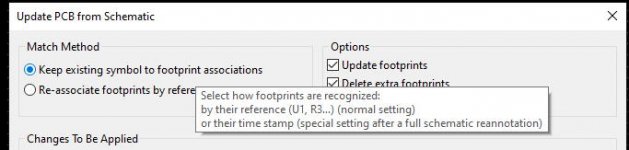“Missing the basic stuff"… LOL, just use the software before making an unfounded claim like this?
As per my previous post:
"The update PCB options gives you two options to update by reference - if you keep them the same. Or if you do re-annotate the schematic, say to tidy up the references if they are random after lots of changes, you can update by timestamp (although I think the name has changed, it's the other option), and then it will associate parts by when they were created instead of the reference."
But you would understand how powerful that can be if you use the software. “Unusual” features (i.e. you have not used it so don’t understand it) are no worse than when expensive software like Altium suddenly crashes and loses you 15 minutes of work. Except this is a useful feature I have used many times to my benefit.
As per my previous post:
"The update PCB options gives you two options to update by reference - if you keep them the same. Or if you do re-annotate the schematic, say to tidy up the references if they are random after lots of changes, you can update by timestamp (although I think the name has changed, it's the other option), and then it will associate parts by when they were created instead of the reference."
But you would understand how powerful that can be if you use the software. “Unusual” features (i.e. you have not used it so don’t understand it) are no worse than when expensive software like Altium suddenly crashes and loses you 15 minutes of work. Except this is a useful feature I have used many times to my benefit.
It's basically a 2 step process to update the pcb layout from schematic editor :
goto tools >annotate schematic - then sort by order x or y or numbering.
then goto pcb editor >tools > update pcb from schematic - select your options. Done.
goto tools >annotate schematic - then sort by order x or y or numbering.
then goto pcb editor >tools > update pcb from schematic - select your options. Done.
I always renumber pcb in x or y direction then copy changes to schematic.
It makes fitting components in pcb easier.
It makes fitting components in pcb easier.
“Missing the basic stuff"… LOL, just use the software before making an unfounded claim like this?
If your post is aimed at me (can't really tell without a ref): I am not claiming anything. I was asking a question. The ? should have been a giveaway ;-)
Someone else was claiming that some software was missing this basic stuff and I was asking whether that is true. Maybe your post was aimed at that person?
Jan
"The update PCB options gives you two options to update by reference - if you keep them the same. Or if you do re-annotate the schematic, say to tidy up the references if they are random after lots of changes, you can update by timestamp (although I think the name has changed, it's the other option), and then it will associate parts by when they were created instead of the reference."
But you would understand how powerful that can be if you use the software.
Not sure I understand this, maybe I am missing something. Let me explain what I understood.
If I change R4 to R56 and C34 to C3 on the schematic, I want that to be automagically reflected on the layout, and that is what I am used to and don't even have to think about. Same thing when I do similar changes on the layout, I want them transparently reflected on the schematic.
I can't think of any circumstance that this would work in a way that it doesn't update the other side but instead tells me a part's timestamp. What good does that do me??
But, again, maybe I misunderstood your description.
Edit - I think I get it. If you change a ref on the schematic, the layout part keeps track of what is what by looking at the timestamp. OK, yes that can work, and in the end it is all data base management anyway ;-)
Jan
Last edited:
Update PCB from Schematic's match methods - FAQ - KiCad.info Forums
Unique ID aka Timestamp (still seen references to both in the software)
Unique ID aka Timestamp (still seen references to both in the software)
Okay, but the timestamp is hidden from the user and is not referenced in the annotation menus but is only used for housekeeping purposes to derive the component unique id.
I always renumber pcb in x or y direction then copy changes to schematic.
It makes fitting components in pcb easier.
I've tended to work the other way, but I also split my schematics as much as possible on different sheets. Then KiCad lets you have say 1xx, 2xx, 3xx (or 1xxx, 2xxx etc) references for each schematic sheets, find it makes debugging a little easier when poking around a PCB.
If I change R4 to R56 and C34 to C3 on the schematic, I want that to be automagically reflected on the layout, and that is what I am used to and don't even have to think about. Same thing when I do similar changes on the layout, I want them transparently reflected on the schematic.
I can't think of any circumstance that this would work in a way that it doesn't update the other side but instead tells me a part's timestamp. What good does that do me??
KiCad lets you do that with Unique ID/timestamp update - if for example you re-annotate the PCB.
It also allows you to go through and replace parts by deleting the original parts, and put in new ones from the library - so you lose the unique ID. If you rename them to the same reference then update using reference they stay the same. I have used it before both ways, depends what works out quicker.
But if you try and do both on the schematic at once, so re-annotate and also change parts, you will break the PCB layout. But that would seem like a stupid thing to do, even on top end software I tend to take baby steps and save after each successful step (or undo, close/reload if not...) , otherwise it will go wrong, whether it's mentor or altium or anything else.
And I just get annoyed when people try and trash talk free software, especially if it's open source. Even I would be tempted to download the build environment and try and fix the tool tip... Can't be that hard?
On my software there is a dedicated Re-Annotator module.
It can Renumber sch before pcb exists, renumber pcb when no sch and renumber schematic and copy changes to pcb or renumber pcb and copy changes to schematic.
It also has a forward annotation function. It updates pcb to match exactly the schematic.
Trying to do the changes by hand is a nightmare and can end up with a broken sch or pcb.
For me the sch is the important part as that is what is easy to read as a system.
The pcb is just a bunch of components. Thats why I added text on tracks to say what their netnames are.

It can Renumber sch before pcb exists, renumber pcb when no sch and renumber schematic and copy changes to pcb or renumber pcb and copy changes to schematic.
It also has a forward annotation function. It updates pcb to match exactly the schematic.
Trying to do the changes by hand is a nightmare and can end up with a broken sch or pcb.
For me the sch is the important part as that is what is easy to read as a system.
The pcb is just a bunch of components. Thats why I added text on tracks to say what their netnames are.

Being a KiCAD user for some time there is no real back annotation as I knew it from Eagle for decades. So I always work top down - any changes done in schematics and then imported to pcb. You may call this a flaw - I got used to it.
Forward annotation is quite easy as you just add or take away components accordingly then add/subtract tracks accordingly.
Going back the other way could be very untidy on the schematic especially if lots of changes.
Going back the other way could be very untidy on the schematic especially if lots of changes.
Well, I'm not entirely sure I understand what you're saying, but......
If you simply change the annotations on, say, resistors or capacitors, KiCad updates those fine with no layout changes. BUT if you made an error like I did, where I reversed the pin functions on my ICs, KiCad gives you new footprints to re-position and you must remove the old ones, put in the news, and re-route. I suppose if you could place the new footprints (with the corrected pin references) EXACTLY where the old ones were, you could just re-route those pin wiring connections; but I don't know how to do that, so I just removed the old traces to the IC, removed the IC footprint, and put the new ones in, and redid its traces. Anybody got a tip on how to do this better? I don't know what other PCB layout programs do, as KiCad is my first attempt at this.
If you simply change the annotations on, say, resistors or capacitors, KiCad updates those fine with no layout changes. BUT if you made an error like I did, where I reversed the pin functions on my ICs, KiCad gives you new footprints to re-position and you must remove the old ones, put in the news, and re-route. I suppose if you could place the new footprints (with the corrected pin references) EXACTLY where the old ones were, you could just re-route those pin wiring connections; but I don't know how to do that, so I just removed the old traces to the IC, removed the IC footprint, and put the new ones in, and redid its traces. Anybody got a tip on how to do this better? I don't know what other PCB layout programs do, as KiCad is my first attempt at this.
"KiCad gives you new footprints to re-position and you must remove the old ones"
Depends how you update the PCB, previous link I posted (post 47), gives a lot of useful information.
If you change part annotations/references, and do an update, the default option now looks to update parts by unique ID, so it will work as you said.
If you change a footprint on a part, but you keep the same part on the schematic, you need to enable "Update Footprints".
If you deleted parts on the schematic, but replace them and change the reference to the old part, then you need to use the update option to re-associate by reference on the PCB. But if you also change the footprint you need to enable "Update Footprints".
If you delete a part on the schematic, and replace it with another - which ends up with a different reference, then it will put it in as a new part on the PCB. But if you do not enable "Delete Extra Footprints" the old component footprint will stay in the same place until you delete is manually.
Easiest way to work it out is take a copy of your project, and just go nuts playing with all the options. Then you'll figure it out.
Depends how you update the PCB, previous link I posted (post 47), gives a lot of useful information.
If you change part annotations/references, and do an update, the default option now looks to update parts by unique ID, so it will work as you said.
If you change a footprint on a part, but you keep the same part on the schematic, you need to enable "Update Footprints".
If you deleted parts on the schematic, but replace them and change the reference to the old part, then you need to use the update option to re-associate by reference on the PCB. But if you also change the footprint you need to enable "Update Footprints".
If you delete a part on the schematic, and replace it with another - which ends up with a different reference, then it will put it in as a new part on the PCB. But if you do not enable "Delete Extra Footprints" the old component footprint will stay in the same place until you delete is manually.
Easiest way to work it out is take a copy of your project, and just go nuts playing with all the options. Then you'll figure it out.
Last edited:
- Home
- Design & Build
- Software Tools
- KiCad 5.1.6 is out