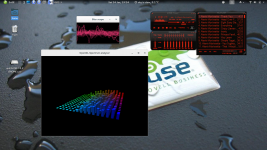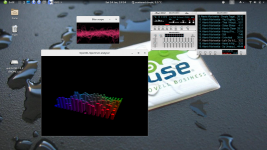I thought,
I would post my few days of fun..with pen drive linux..😀
Here is my screen shot of openSuSE 13.2 running off USB.
I even managed to get DVD's to play K3b to work and wireless..which for me is a wow..😀..after previous experiences with SuSE..
Puppy as usual just works..but thats not the fun is it..🙄
I have also managed to boot puppy linux of an SD card (Plop)without bios support<<SuSE is not good with this I guess it would work with other Linuxes. OK Puppy just works with USB drives but its fun..well it is for a while.
After trying SuSE over quite a few years... I thought this was quite interesting. Kingoffice seems to be the Microsoft compatibility program on the web SuSe uses Libre.
Suse will not boot with the normal pen drive loader for Linux. I tried quite a few in windows 8.1..just for fun!
The very useful Gparted for drive format has got me out of trouble quite a few times.. and in windows to restore the MBR its just a simple go to the log on screen hold down the shift key and hit restart then tools terminal and type Bootrec.exe /FixMbr ....used quite a few times..🙄
Oh and HAPPY NEW YEAR to everyone!
Regards
M. Gregg
I would post my few days of fun..with pen drive linux..😀
Here is my screen shot of openSuSE 13.2 running off USB.
I even managed to get DVD's to play K3b to work and wireless..which for me is a wow..😀..after previous experiences with SuSE..
Puppy as usual just works..but thats not the fun is it..🙄
I have also managed to boot puppy linux of an SD card (Plop)without bios support<<SuSE is not good with this I guess it would work with other Linuxes. OK Puppy just works with USB drives but its fun..well it is for a while.
After trying SuSE over quite a few years... I thought this was quite interesting. Kingoffice seems to be the Microsoft compatibility program on the web SuSe uses Libre.
Suse will not boot with the normal pen drive loader for Linux. I tried quite a few in windows 8.1..just for fun!
The very useful Gparted for drive format has got me out of trouble quite a few times.. and in windows to restore the MBR its just a simple go to the log on screen hold down the shift key and hit restart then tools terminal and type Bootrec.exe /FixMbr ....used quite a few times..🙄
Oh and HAPPY NEW YEAR to everyone!
Regards
M. Gregg
Attachments
Tools that are useful
Tools used..for those that like to play at their own risk!
Good for other Linux's not SuSE
http://www.linuxliveusb.com/en/download
For SuSE.
imageUSB..From wherever you can get it works for USB..
Puppylinux from the same site..😀
I had no luck with this...YMMV
Pendrive Linux..this site
Boot and run Linux from a USB flash memory stick | USB Pen Drive Linux
Plop Linux..extended bios.
Plop Linux - LiveCD, USB boot, PXE network boot, antivirus, rescue, partimage, NTFS, tftp, avast, f-prot
I have no link to any of the above its just for those that like to play. Here are a couple of shots of Kaffeine working..
Regards
M. Gregg
Tools used..for those that like to play at their own risk!
Good for other Linux's not SuSE
http://www.linuxliveusb.com/en/download
For SuSE.
imageUSB..From wherever you can get it works for USB..
Puppylinux from the same site..😀
I had no luck with this...YMMV
Pendrive Linux..this site
Boot and run Linux from a USB flash memory stick | USB Pen Drive Linux
Plop Linux..extended bios.
Plop Linux - LiveCD, USB boot, PXE network boot, antivirus, rescue, partimage, NTFS, tftp, avast, f-prot
I have no link to any of the above its just for those that like to play. Here are a couple of shots of Kaffeine working..
Regards
M. Gregg
Attachments
Last edited:
Here is another one,
Elementary luna linux..I haven't tried on USB boot..yet!😕
Elementary OS Luna: The Linux Distro That Works Like Mac OS
Regards
M. Gregg
Elementary luna linux..I haven't tried on USB boot..yet!😕
Elementary OS Luna: The Linux Distro That Works Like Mac OS
Regards
M. Gregg
I found this useful
https://www.youtube.com/watch?v=LkioOZ2_93k
NB one of the interesting ideas in pen drive is obviously you only have to boot once and set the PC to hibernate at shut down then you just get a permanent Linux desktop..a reboot gets you back to windows..🙄
Obviously boot USB from bios eg F12 or whatever gets boot menu. You can work around the SuSE boot by using a USB SuSE and a larger SD SuSE (at the same time) and after boot eject the USB drive which will just run the SD card..
In other Linux you can boot the SD from Plop (Burn iso) as a CD bootloader then set the PC to hibernate..YMMV
I don't like easyBCD it seems to leave a boot script in windows you can use the skip boot in the menu screen with just the windows boot option left in place so the boot screen is not used... my advice is don't use it..YMMV
Regards
M. Gregg
https://www.youtube.com/watch?v=LkioOZ2_93k
NB one of the interesting ideas in pen drive is obviously you only have to boot once and set the PC to hibernate at shut down then you just get a permanent Linux desktop..a reboot gets you back to windows..🙄
Obviously boot USB from bios eg F12 or whatever gets boot menu. You can work around the SuSE boot by using a USB SuSE and a larger SD SuSE (at the same time) and after boot eject the USB drive which will just run the SD card..
In other Linux you can boot the SD from Plop (Burn iso) as a CD bootloader then set the PC to hibernate..YMMV
I don't like easyBCD it seems to leave a boot script in windows you can use the skip boot in the menu screen with just the windows boot option left in place so the boot screen is not used... my advice is don't use it..YMMV
Regards
M. Gregg
Last edited:
Seems very stable at the moment..🙂
I just downloaded the Gnome iso and installed to a 16G USB
Not the DVD from the main site..
Like this:
https://software.opensuse.org/132/en
Then click here to display other versions..
For those that are not familiar with SuSE 13.2 Gnome desktop..
It looks like this..( I just changed the wallpaper..)
https://www.youtube.com/watch?v=XAZbxGcnX_A
Just looking at the security settings...
And running Yast You update...
Well I'll see how it goes just modified some pictures with Gthumb
For any Newbies Puppy is great fun..🙂
Regards
M. Gregg
I just downloaded the Gnome iso and installed to a 16G USB
Not the DVD from the main site..
Like this:
https://software.opensuse.org/132/en
Then click here to display other versions..
For those that are not familiar with SuSE 13.2 Gnome desktop..
It looks like this..( I just changed the wallpaper..)
https://www.youtube.com/watch?v=XAZbxGcnX_A
Just looking at the security settings...
And running Yast You update...
Well I'll see how it goes just modified some pictures with Gthumb
For any Newbies Puppy is great fun..🙂
Regards
M. Gregg
Last edited:
I see you have a dearth of uber geeks.
LOL...
It would seem so..😀
I have used/played with Linux on and off for many years..I always liked SuSE don't really know why..it just seemed to feel right, however I could never get DVD's to play it drove me nuts for quite a long time so I went through the stage of booting red hat/ SuSE/ Ubuntu/and probably as many as I could get to load on my system..I don't really know why😀..Then one day I tried Puppy linux and worked with the puppy people to over come some of the initial problems (I'm not a programmer or such) and spent hours configuring stuff..But Puppy was determined to get everything working and they now have a distro that is so easy to try after burning the iso to a DVD..and its so tiny..
However I could never get SuSE to work the codecs and problems were just such a pain..then Novell bought into it...
The interest for me is to find you can now boot many (if not all) linux from a USB and run it as a live install..I have never realy liked the strangle hold Microsoft has on computing..and of course we are told that china uses Linux<<perhaps the new revolution..after looking at win 8..
I have been running SuSE for a few days now..the codecs can be an issue but not realy a problem with some of the one click install available now. The one thing for me required for my work is Office..and this has been a stumbling block when everything taught is Microsoft based..
My advice to anyone is to play with Puppy on a stick and watch DVD's just play wifi just work..and watch puppy mount a windows partition and read and write to it..watch puppy save your files when the windows drive won't boot and run Gparted from it to partition your drives..its a breath of fresh air.🙂
I must admit I do like to play and not having to load it onto a partitioned drive is a real bonus just unplug the usb if you don't like it ( You can get small button ones with a high capacity cheap)
Then again most people just stick with windows..I see windows 10 is on the way..🙄..wonder how much that will cost?
There are supposed to be no or very few viruses for Linux,,I don't know..however its interesting. Sometimes I forget I'm using Linux and think I'm running windows..It depends how good the integration is..
I was interested when the ZX81 came out and made a programmable controller out of it..perhaps it a flash back😀
Perhaps the Raspberry Pi is a similar thing..I just noticed there is Puppi the Raspberry pi version..
I guess there is always the Mac OS..
Regards
M. Gregg
Last edited:
I thought I would add..
Lindy wireless box like this:
https://www.google.co.uk/search?q=lindy+wireless+box&source=lnms&tbm=isch&sa=X&ei=J7GmVKqANoW4UdPwgqAL&ved=0CAkQ_AUoAg&biw=1600&bih=763#facrc=_&imgdii=_&imgrc=ajawa4iPgFDTgM%253A%3B0YJCudcuXd4YyM%3Bhttp%253A%252F%252Fwww.lindy.co.uk%252Fimages%252Fusb-wireless-audio-sender-p2742-3627_zoom.jpg%3Bhttp%253A%252F%252Fwww.lindy.co.uk%252Fusb-firewire-c4%252Fusb-converters-c213%252Fusb-to-audio-interfaces-c1503%252Fusb-wireless-audio-sender-p2742%3B1000%3B1000
I just plugged it into SuSE and it just worked..😕😀
What is going on..it just worked...
I was expecting to have to add drivers ..and it sounds quite good..
Regards
M. Gregg
Lindy wireless box like this:
https://www.google.co.uk/search?q=lindy+wireless+box&source=lnms&tbm=isch&sa=X&ei=J7GmVKqANoW4UdPwgqAL&ved=0CAkQ_AUoAg&biw=1600&bih=763#facrc=_&imgdii=_&imgrc=ajawa4iPgFDTgM%253A%3B0YJCudcuXd4YyM%3Bhttp%253A%252F%252Fwww.lindy.co.uk%252Fimages%252Fusb-wireless-audio-sender-p2742-3627_zoom.jpg%3Bhttp%253A%252F%252Fwww.lindy.co.uk%252Fusb-firewire-c4%252Fusb-converters-c213%252Fusb-to-audio-interfaces-c1503%252Fusb-wireless-audio-sender-p2742%3B1000%3B1000
I just plugged it into SuSE and it just worked..😕😀
What is going on..it just worked...
I was expecting to have to add drivers ..and it sounds quite good..
Regards
M. Gregg
Last edited:
Linux security what you might not know??
A short guide to Linux security
Just thought it might be interesting for someone..
Regards
M. Gregg
A short guide to Linux security
Just thought it might be interesting for someone..
Regards
M. Gregg
After looking at security..
and not being a trusting type..I now have Comodo antivirus running..😀
Installed through Yast..via rpm..
Regards
M. Gregg
and not being a trusting type..I now have Comodo antivirus running..😀
Installed through Yast..via rpm..
Regards
M. Gregg
Attachments
Last edited:
Hey M Gregg. I had a bad Windows crash on this laptop. To figure out of it was hardware or software, I made a Unbuntu bootable USB drive. Very easy, just found the installer online and did it.
Runs beautifully. I was very surprised at how well and how fast it runs of the USB drive. I chose Ubuntu on a whim, I've used SuSE before and it was OK. Linux ran so well off the USB drive that I wiped the laptop hard drive and went to a full Ubuntu install. Been a week or more and I am very happy with it.
It's nice to know that you can run (well) a good OS off a USB stick. Very handy!
Runs beautifully. I was very surprised at how well and how fast it runs of the USB drive. I chose Ubuntu on a whim, I've used SuSE before and it was OK. Linux ran so well off the USB drive that I wiped the laptop hard drive and went to a full Ubuntu install. Been a week or more and I am very happy with it.
It's nice to know that you can run (well) a good OS off a USB stick. Very handy!
It's nice to know that you can run (well) a good OS off a USB stick. Very handy!
🙂..Its also useful to get at documents on the old windows drive if you get a crash..as long as you can mount it in the Linux distro.
You can then copy them to a standard NTFS formatted card or another USB and transfer or move them..
Puppy is quite good for the above..
I'm just trying things at the moment..😀
Regards
M. Gregg
Thought this might be of interest to anyone running Gnome desktop!
https://extensions.gnome.org/#page=17
NB you have to activate firefox add-ons extensions. It gives some very useful tools e.g in the picture below:
USB wireless control..and Rhythmbox interface are a couple of examples and top bar extensions..🙂
Obviously the desktop is sharp the picture just has low resolution..😀
If you are not sure how to set up a Firewall you can use Uncomplicated firewall with the standard profile and possibly Clamav with the GUI ClamTK. If your adventurous Comodo..
SuSE can also run PackageKit and update for supported security patches etc. (Just for interest)
Regards
M. Gregg
https://extensions.gnome.org/#page=17
NB you have to activate firefox add-ons extensions. It gives some very useful tools e.g in the picture below:
USB wireless control..and Rhythmbox interface are a couple of examples and top bar extensions..🙂
Obviously the desktop is sharp the picture just has low resolution..😀
If you are not sure how to set up a Firewall you can use Uncomplicated firewall with the standard profile and possibly Clamav with the GUI ClamTK. If your adventurous Comodo..
SuSE can also run PackageKit and update for supported security patches etc. (Just for interest)
Regards
M. Gregg
Attachments
Last edited:
Just for interest trying some experiments,
XMMS running in gnome.
Regards
M. Gregg
XMMS running in gnome.
Regards
M. Gregg
Attachments
Last edited:
Gmusicbrowser running in Gnome...😀
I had a few problems getting M4a and mp3 to play even after loading the codecs so I adjusted the settings as shown and it seems to run OK..Just trying a few ideas..still on pen-drive.
As you can see it shows on the drop down menu..giving multi desktop control.
Regards
M. Gregg
I had a few problems getting M4a and mp3 to play even after loading the codecs so I adjusted the settings as shown and it seems to run OK..Just trying a few ideas..still on pen-drive.
As you can see it shows on the drop down menu..giving multi desktop control.
Regards
M. Gregg
Attachments
Last edited:
After a rethink and reboot..
The ignore option is no longer required..🙂
Seems to run well..I prefer it to Rhythmbox..Music is playing via SD card or via windows mount.
Regards
M. Gregg
The ignore option is no longer required..🙂
Seems to run well..I prefer it to Rhythmbox..Music is playing via SD card or via windows mount.
Regards
M. Gregg
Last edited:
Just thought this might be of interest,
Gmusicbrowser can be set to put a copy of the CD picture as an icon on the desktop with play select buttons..🙂
A screenshot showing some of the extensions on Gnome in use.
Should anyone be wondering what they do..Caffeine is useful to stop the screen saver when watching films which I have as a Gecko..😀
Regards
M. Gregg
Gmusicbrowser can be set to put a copy of the CD picture as an icon on the desktop with play select buttons..🙂
A screenshot showing some of the extensions on Gnome in use.
Should anyone be wondering what they do..Caffeine is useful to stop the screen saver when watching films which I have as a Gecko..😀
Regards
M. Gregg
Attachments
Last edited:
Amarok running in Gnome,
Anyone wondering why I say running in Gnome is because you would normally see this application in KDE.
It is a bit tricky to get it integrated, however its interesting to try.
Again running on pendrive..
Regards
M. Gregg
Anyone wondering why I say running in Gnome is because you would normally see this application in KDE.
It is a bit tricky to get it integrated, however its interesting to try.
Again running on pendrive..

Regards
M. Gregg
Attachments
Last edited:
I just thought I must add from post 13#
Gnome integration is turned on via firefox / addons /pluggins always enable Gnome Shell integration. If this isn't enabled the website won't work.
Regards
M. Gregg
Gnome integration is turned on via firefox / addons /pluggins always enable Gnome Shell integration. If this isn't enabled the website won't work.
Regards
M. Gregg
Last edited:
After a reconfigure of Gmusicbrowser,
I think this is pretty good..🙂Its quite easy to search for what you want..😎
Set up is shimmer desktop with playlist..Click on the album cover and the playlist is imported to the panel on the left.
Panel integration is turned on with album applet for multi desktop control. You can also scroll through the pages and pages of albums..😀
Regards
M. Gregg
I think this is pretty good..🙂Its quite easy to search for what you want..😎
Set up is shimmer desktop with playlist..Click on the album cover and the playlist is imported to the panel on the left.
Panel integration is turned on with album applet for multi desktop control. You can also scroll through the pages and pages of albums..😀
Regards
M. Gregg
Attachments
Last edited:
- Status
- Not open for further replies.
- Home
- Member Areas
- The Lounge
- Just playing with pendrive linux..