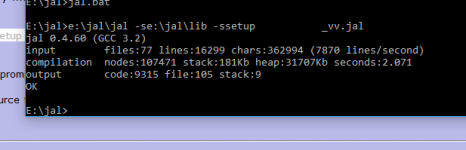Thanks Timios.
I followed these steps. Firstly, in downloaded version, in readme file, they say installation instructions are in INSTALL file. No such a file exists at all...
Must google a bit.
Thanks
first download & installed the correct compiler version from
JAL compiler - Browse /jal-win32/0.4.60 at SourceForge.net
then i edited the init_vv.jal file(see attached) to change the start up lcd display message string, to what you wanted,
then i edited the batch file (jal.bat)to point to the directory where i installed the jal compiler as so,
@ECHO OFF
c:\sw\jal-0.4.60.win32\jal -sc:\sw\jal-0.4.60.win32\lib -ssetup %1 %2 %3 %4 %5 %6 %7 %8 %8 %9 _vv.jal
then from the dos command line prompt,
Start -> run -> type "cmd" , to get the dos command line prompt app
c:\
i ran the batch file from the directory where the edited source file(s) reside.
c:> cd c:\project\Hi-End_pre-amp\SW\v1.1-copy
c:> .\jal.bat
I followed these steps. Firstly, in downloaded version, in readme file, they say installation instructions are in INSTALL file. No such a file exists at all...
Must google a bit.
Thanks
- Status
- Not open for further replies.
 firing up CMD once a year
firing up CMD once a year