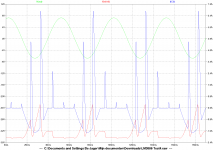Not working
Insert image won't work with an image from my "pictures and albums" or with an address from my own web site.
Insert image won't work with an image from my "pictures and albums" or with an address from my own web site.
Caps are wrong code
Yes I see the difference. When using the button for insert image the server writes the code wrong. doesn't work. It apparently must be written as [img]. I'll have to change the code every time until your admin gets it fixed. Thanks.
.
.
[QUOTE="AudioFreak, post: 1942264, member: 491"]To show a picture from your album try this....
[IMG]https://www.diyaudio.com/forums/picture.php?albumid=35&pictureid=183[/QUOTE]
.

Yes I see the difference. When using the button for insert image the server writes the code wrong. doesn't work. It apparently must be written as [img]. I'll have to change the code every time until your admin gets it fixed. Thanks.
.
.
[QUOTE="AudioFreak, post: 1942264, member: 491"]To show a picture from your album try this....
[IMG]https://www.diyaudio.com/forums/picture.php?albumid=35&pictureid=183[/QUOTE]
.
Totaly different address
http:
.
//www.diyaudio.com/forums/album.php?albumid=35&pictureid=183
.
So it's not just the caps. Your functional code is totally different from the address that I get when I copy the address of the picture from the web bar.
.To show a picture from your album try this....
http:
.
//www.diyaudio.com/forums/picture.php?albumid=35&pictureid=183
http:
.
//www.diyaudio.com/forums/album.php?albumid=35&pictureid=183
.
So it's not just the caps. Your functional code is totally different from the address that I get when I copy the address of the picture from the web bar.
That's the modified link AudioFreak supplied

.
See?
That's the modified link AudioFreak supplied. When I just paste the address from the address bar of the picture(the other address in my post) it doesn't work.
.
See?
Change "album" to "picture"
I just have to change the first "album" to "picture" in the address. Then, it works from my albums stored here at diy.Can't you download it to your files and go down to 'manage attachments' and get it by clicking browse and then upload?
Try again good just have to figure what I did different
Attachments
Last edited:
- Status
- Not open for further replies.
- Home
- Site
- Forum Problems & Feedback
- insert image test