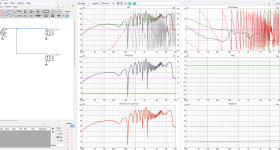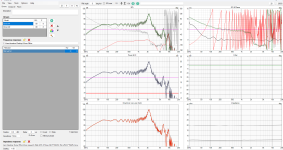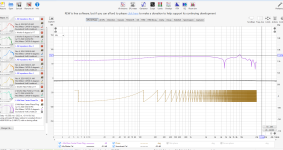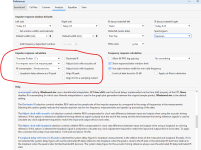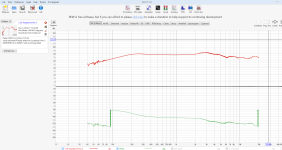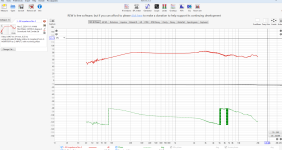I have been taking measurements this week of a dipole mid planar. I have been getting this crazy phase shift that I thought was just from it being a dipole. I put a back cup on it and its still doing it. I then tested another speaker and its doing it for that speaker as well.
I must have something screwed up in my settings. Can someone please take a look at my settings and tell me what I have input incorrectly get this crazy phase shifting happening?
I'll attach pictures of the phase shift and my settings
I must have something screwed up in my settings. Can someone please take a look at my settings and tell me what I have input incorrectly get this crazy phase shifting happening?
I'll attach pictures of the phase shift and my settings
Attachments
-
 Screenshot 2024-11-04 083649.png59.9 KB · Views: 106
Screenshot 2024-11-04 083649.png59.9 KB · Views: 106 -
 Screenshot 2024-11-04 083640.png85.6 KB · Views: 81
Screenshot 2024-11-04 083640.png85.6 KB · Views: 81 -
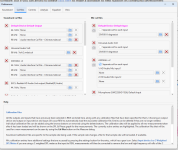 Screenshot 2024-11-04 083628.png89.5 KB · Views: 73
Screenshot 2024-11-04 083628.png89.5 KB · Views: 73 -
 Screenshot 2024-11-04 083621.png82.6 KB · Views: 71
Screenshot 2024-11-04 083621.png82.6 KB · Views: 71 -
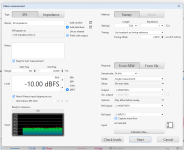 Screenshot 2024-11-04 083559.png74.7 KB · Views: 88
Screenshot 2024-11-04 083559.png74.7 KB · Views: 88 -
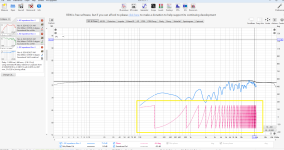 Screenshot 2024-11-04 082836.png227.8 KB · Views: 102
Screenshot 2024-11-04 082836.png227.8 KB · Views: 102 -
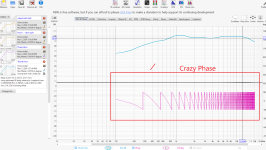 Phase.png869.1 KB · Views: 111
Phase.png869.1 KB · Views: 111
https://www.roomeqwizard.com/help/help_en-GB/html/graph_splphase.html
"Note that to have valid phase information it is necessary to remove any time delays from the Impulse Response. A time delay causes a phase shift that increases with frequency - for example, a delay of just 1 ms results in a phase shift of 36 degrees at 100Hz but 3,600 degrees at 10kHz, because 1 ms is 1/10th of the 10 ms period of a 100Hz signal but is 10 times the 0.1 ms period of a 10kHz signal, and each period is 360 degrees. The time delay of a measurement can be adjusted by changing the zero position of the time axis using the Offset t=0 controls, or by using the Estimate IR delay control (Ctrl+Alt+E), both described below.
In addition to the measured phase, the plot can show minimum and excess phase plots that result from generating a minimum phase version of the response, described further below. The plot also shows any mic/meter or soundcard calibration data for the measurement. The calibration data can be changed or removed by selecting Change Cal... on the measurement panel."
"Note that to have valid phase information it is necessary to remove any time delays from the Impulse Response. A time delay causes a phase shift that increases with frequency - for example, a delay of just 1 ms results in a phase shift of 36 degrees at 100Hz but 3,600 degrees at 10kHz, because 1 ms is 1/10th of the 10 ms period of a 100Hz signal but is 10 times the 0.1 ms period of a 10kHz signal, and each period is 360 degrees. The time delay of a measurement can be adjusted by changing the zero position of the time axis using the Offset t=0 controls, or by using the Estimate IR delay control (Ctrl+Alt+E), both described below.
In addition to the measured phase, the plot can show minimum and excess phase plots that result from generating a minimum phase version of the response, described further below. The plot also shows any mic/meter or soundcard calibration data for the measurement. The calibration data can be changed or removed by selecting Change Cal... on the measurement panel."
You’re looking at a perfectly normal phase behaviour, caused by not taking the top of the impulse response as starting point (left marker) of your time window. And it doesn’t matter, as long as you keep the left side of your time window constant when extracting phase and magnitude data.
Removing excess phase of course clears up the picture, but is pretty useless other than that things look better. I tend to leave it, rather optimizing the left marker position. Any processing introduces fault risks. But you’re welcome to read yourself into minimum phase, excess phase and the like.
Removing excess phase of course clears up the picture, but is pretty useless other than that things look better. I tend to leave it, rather optimizing the left marker position. Any processing introduces fault risks. But you’re welcome to read yourself into minimum phase, excess phase and the like.
I moved the red marker closer to where it normally is. Same with the reference marker. I am still getting the phase issue.
I would ignore it but when I try to cross the data over in simulation software it sends it all to hell
I would ignore it but when I try to cross the data over in simulation software it sends it all to hell
Attachments
Now it is doing it for anything that I export. Here is a mid range I measured long ago. When I load it into Vituixcad it does the crazy phase shift thing.
Attachments
I think I figured it out, sort of.......
That timing offset needs to be right or it gives the crazy phase thing. The distance between the mic and driver needs to correspond properly with the timing offset or the phase will be entirely out of whack.
Is there a way to fix this after the fact? Matt, you said I could do it in the IR window? I am not seeing how you do this as nothing I changed in the IR window has any effect on the phase
That timing offset needs to be right or it gives the crazy phase thing. The distance between the mic and driver needs to correspond properly with the timing offset or the phase will be entirely out of whack.
Is there a way to fix this after the fact? Matt, you said I could do it in the IR window? I am not seeing how you do this as nothing I changed in the IR window has any effect on the phase
My post was just a snip from the manual, since your problem looked like a typical one where delay/excess phase hadn't been removed. I don't use REW, so can't give you an answer from experience.
Your notes from post #5 seem to indicate you'd done something along these lines when you made measurements previously:

This part of the impulse window has a few tick boxes that seem related

https://www.roomeqwizard.com/help/help_en-GB/html/graph_splphase.html
"Offset t=0 allows the position of time zero in the impulse response to be altered, with a live preview of the effect the offset will have on phase. The measurement is not changed unless either the Apply or Apply & close button is pressed. There are two sliders for offset adjustment, one for coarse adjustment and one for fine to provide a wide adjustment range. Fine adjustment of either slider can be made with the left and right arrow keys after clicking on the slider knob. The sliders can also be adjusted with the mouse scroll wheel, holding the Alt key provides fine adjustment in that case. If a timing reference was used the System Delay figure (which can be viewed in the measurement Info panel) is shifted by the same amount as the zero time. The cumulative shift that has been applied to the impulse response is shown at the top of the dialog."
Your notes from post #5 seem to indicate you'd done something along these lines when you made measurements previously:
This part of the impulse window has a few tick boxes that seem related
https://www.roomeqwizard.com/help/help_en-GB/html/graph_splphase.html
"Offset t=0 allows the position of time zero in the impulse response to be altered, with a live preview of the effect the offset will have on phase. The measurement is not changed unless either the Apply or Apply & close button is pressed. There are two sliders for offset adjustment, one for coarse adjustment and one for fine to provide a wide adjustment range. Fine adjustment of either slider can be made with the left and right arrow keys after clicking on the slider knob. The sliders can also be adjusted with the mouse scroll wheel, holding the Alt key provides fine adjustment in that case. If a timing reference was used the System Delay figure (which can be viewed in the measurement Info panel) is shifted by the same amount as the zero time. The cumulative shift that has been applied to the impulse response is shown at the top of the dialog."
Last edited:
Matt,
I see that now. Thank you for looking at this.
That first post of yours shows that ctrl+alt+E. Pressing that on a measurement fixes the phase issues.
I do have the preferences set to t=0
I wonder what other of these I should be using. I read the description but I am not 100% grasping what would be benficial for me
I see that now. Thank you for looking at this.
That first post of yours shows that ctrl+alt+E. Pressing that on a measurement fixes the phase issues.
I do have the preferences set to t=0
I wonder what other of these I should be using. I read the description but I am not 100% grasping what would be benficial for me
Attachments
Messing with the settings 100% to the book I come up with this 1st picture. It still has that little squiggle at the top but a little cntrl+alt+E fixes that right up.
Thanks for the help everyone
Thanks for the help everyone
Attachments
- Home
- Loudspeakers
- Multi-Way
- I am doing something wrong with REW - Getting Phase Shift - I need help....