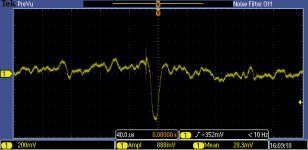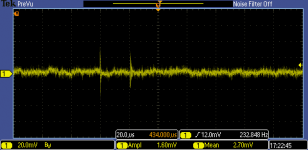As a new owner of an HP 8903A, I've read through all the HP 8903A threads, but it seems that nobody has managed to modify one to improve its performance at all.
I thought I'd start this thread so that all the modifications people have made can be collated in one place.
Has anybody looked into the upgrade problem? Where are the most significant limitations to be found?
Did anyone have success with newer low noise op-amps in place of the NE5534's?
There seem to be quite a few 1uF and 1.5uF caps in the input signal path - did anyone try upgrading those?
How about power supply filtering in critical areas?
How about changes made by HP to the the 8903B's? Can any of these be copied over to the 8903A with beneficial effect?
I'm sure there are many other ideas... please feel free to post them.
I thought I'd start this thread so that all the modifications people have made can be collated in one place.
Has anybody looked into the upgrade problem? Where are the most significant limitations to be found?
Did anyone have success with newer low noise op-amps in place of the NE5534's?
There seem to be quite a few 1uF and 1.5uF caps in the input signal path - did anyone try upgrading those?
How about power supply filtering in critical areas?
How about changes made by HP to the the 8903B's? Can any of these be copied over to the 8903A with beneficial effect?
I'm sure there are many other ideas... please feel free to post them.
I have an 8903B. The best upgrade is USB to GPIB adapter and Pete Millett's software. If you need a document about configuring the setup, send me a PM.
My 8903 is great. Not the best, but better than most. I don't really have an interest in modifying the unit. You should use some FFT software and a sound card to go to the next level.
My 8903 is great. Not the best, but better than most. I don't really have an interest in modifying the unit. You should use some FFT software and a sound card to go to the next level.
I'm interested, i also wondered why no one had started selling a little bag of parts and instructions or tiny pcb boards to insert in key ares to bypass weak points considering the number of units still in use.
Also several service notes were published but super hard to find. One seems of particular interest if anyone has it.
8903a-6. Correcting low frequency error in audio counter. Serials 2126a and below.
Another option is to build Cordell's Distortion Magnifier and get 10x improvement or moving the decimal place one place over.
CordellAudio.com - The Distortion Magnifier
Lets see what gets shared and discussed here.
Paba
Also several service notes were published but super hard to find. One seems of particular interest if anyone has it.
8903a-6. Correcting low frequency error in audio counter. Serials 2126a and below.
Another option is to build Cordell's Distortion Magnifier and get 10x improvement or moving the decimal place one place over.
CordellAudio.com - The Distortion Magnifier
Lets see what gets shared and discussed here.
Paba
Hi kramtweeter,
I've been curious about these, but I use an HP 339A that I'm going to be modifying. I have some plans to attack the power supply first though. The existing one seems uninspired and we can probably get the supply noise down a bit since you are looking at chasing the -80 to -100 dB territory.
-Chris
I've been curious about these, but I use an HP 339A that I'm going to be modifying. I have some plans to attack the power supply first though. The existing one seems uninspired and we can probably get the supply noise down a bit since you are looking at chasing the -80 to -100 dB territory.
-Chris
Skidave, yes, I was looking at that. The GPIB to USB hardware is a bit more expensive than I expected. I'm keeping an eye on ebay to see if anything crops up...
paba, it would be good if we could get hold of these of these service notes. It seems like these changes should be done first before anything else is attempted...
anatech, how do you know that the power supply upgrade will provide the most bang for the buck vs doing something else?
That's the thing that I'm wondering about for the 8903A, is there any low hanging fruit that should be picked first? i.e. Where are the greatest improvements to be made?
That's the thing that I'm wondering about for the 8903A, is there any low hanging fruit that should be picked first? i.e. Where are the greatest improvements to be made?
Hi kramtweeter,
I'm familiar with how HP does power supplies. They are okay, but not spectacular. I don't know how much better performance you can get, but I do know that you can't chase 20 to 40 dB of improvements without cleaning up the power. I'd be looking at the residual output to see what kind of noise there is, and if there is any mains frequency component at all. To look with a 'scope, trigger off the mains, not the residual output. If you don't see anything now, I'll bet you will if you do manage to improve the performance of this instrument.
-Chris
I'm familiar with how HP does power supplies. They are okay, but not spectacular. I don't know how much better performance you can get, but I do know that you can't chase 20 to 40 dB of improvements without cleaning up the power. I'd be looking at the residual output to see what kind of noise there is, and if there is any mains frequency component at all. To look with a 'scope, trigger off the mains, not the residual output. If you don't see anything now, I'll bet you will if you do manage to improve the performance of this instrument.
-Chris
I don't see much power supply noise in my 8903 when looking at with FFT software.
USB to GPIB adapter on eBay: usb to GPIB | eBay
Plus search Prologix USB.
I purchased the HP knock off from China. It looks like the HP and used the same part number. It came with drivers and worked just fine. I have an installation write up if you need. I sent it to Pete Millett...but never checked to see if he added to his site.
USB to GPIB adapter on eBay: usb to GPIB | eBay
Plus search Prologix USB.
I purchased the HP knock off from China. It looks like the HP and used the same part number. It came with drivers and worked just fine. I have an installation write up if you need. I sent it to Pete Millett...but never checked to see if he added to his site.
Hi skidave,
The FFT only "sees" what the original waveform has in it. In other words, anything below it's noise floor, or below the "grass" will not be seen no matter what time domain you are in.
-Chris
The FFT only "sees" what the original waveform has in it. In other words, anything below it's noise floor, or below the "grass" will not be seen no matter what time domain you are in.
-Chris
So if I short the input to the analyzer and run the output into FFT software (knowing my FFT noise floor and spectrum as a baseline)I'm only seeing power supply noise and other 8903 noise. Correct?
If you use a two input FFT analyzer you can cross-correlate the signals (lots of packages available) to get lower noise measurements. the math is beyond my ability to explain! the SR785 FFT analyzer has a "math" button which does it for you!
From looking at the outputs, my guess is that the analyzer portion is the limiting factor, not the sine wave generator.
And also maybe my analyzer has some faults. Is anyone else seeing this?
When setting a 1kHz, 1V source and feeding into the analyzer, at the monitor output I seem to have some negative going glitches occurring periodically (waveforms 0 & 1).
Also when connecting the high input of the analyzer to ground, and looking at the monitor output, I'm also seeing regular positive and negative going glitches (waveforms 5 & 10). The oscillatory ringing appears to be about 5MHz.
I haven't done any tracing to see where it might be coming from yet...
And also maybe my analyzer has some faults. Is anyone else seeing this?
When setting a 1kHz, 1V source and feeding into the analyzer, at the monitor output I seem to have some negative going glitches occurring periodically (waveforms 0 & 1).
Also when connecting the high input of the analyzer to ground, and looking at the monitor output, I'm also seeing regular positive and negative going glitches (waveforms 5 & 10). The oscillatory ringing appears to be about 5MHz.
I haven't done any tracing to see where it might be coming from yet...
Attachments
When setting a 1kHz, 1V source and feeding into the analyzer,
when you do this with your 8903 what does the unit measure itself as?
Have you done the steps in the service manual in Chapter 5 called "Adjustments" to first get your unit as close to spec as possible, sorry if this is a dumb question.
also Please indicate the settings of the filters on/off on the front panel especially the 400Hz high pass which adds noise to the signal path. Keep it off.
Thanks
Paba
Last edited:
Hi paba. It measures itself as around 0.002% distortion. The only filter on was the 80kHz low pass.
ok good, that is pretty much the best anyone has gotten out of stock unit I think.
well, maybe a deeper notch in the notch filter block or better op amps 5534 in the input Amp block would my first guess.
Unless the power supply is dumping crap on the lines, in that case changing diodes perhaps.
well, maybe a deeper notch in the notch filter block or better op amps 5534 in the input Amp block would my first guess.
Unless the power supply is dumping crap on the lines, in that case changing diodes perhaps.
Like Paba said, that is about the best. Mine measures the same. Yes, the limiting factor is the analyzer section.
I've been studying the input amplifier. It seems the distortion floor of the NE5534A series of parts is 0.002%, so the input op-amps would definitely need changing for it to make measurements any lower.
The LME49710 seems like a good candidate since it's available in TO-99 package.
The LME49710 seems like a good candidate since it's available in TO-99 package.
- Status
- Not open for further replies.
- Home
- Design & Build
- Equipment & Tools
- HP 8903A Audio Analyzer Mods and Upgrades