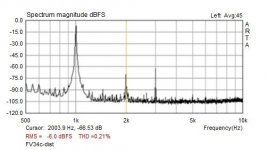I've assumed too that the bad response over 500hz might be something about the sound card.
I have also a nforce SoundStorm onboard, I will try it tonight.
Also, I will do the ARTA calibrations, but I need to know the value of the input impedance of my audigy/soundstorm :S
thanksssss
I have also a nforce SoundStorm onboard, I will try it tonight.
Also, I will do the ARTA calibrations, but I need to know the value of the input impedance of my audigy/soundstorm :S
thanksssss
I am not so concerned with precise calibration of ARTA.
This is how I do it:
Adjust the PC output to give the suitable volume to the amp.
Use the ARTA Spectrum analyser (SPA) to see if there is any signs of noticable distortion above a certain volum level of PC ouput level. Use a DVM to measure the amp output level.
Set the PC input level to give a level at least 3 dB below the 0dB level (clipping). Observe the spectrum analyser again to see if the harmonics increase with to high volume.
For quick measurements select the Arta Impulse Response mode (Imp), and then select the smoothed FR window, and run a test using sine sweep. This gives a quick FR curve in 2 seconds, but not distortion. I prefer to use the Spectrum analyser for distortion analysis.
The STEP program used for your plots does not use a continous sweep, but steps of tones. This could explain the small ripple. I have only used this for speaker measurements, and thus never been concerned with ripple of less than a dB.
SveinB
PS. Here is a distortion spectrum of my EL84PP amp.
This is how I do it:
Adjust the PC output to give the suitable volume to the amp.
Use the ARTA Spectrum analyser (SPA) to see if there is any signs of noticable distortion above a certain volum level of PC ouput level. Use a DVM to measure the amp output level.
Set the PC input level to give a level at least 3 dB below the 0dB level (clipping). Observe the spectrum analyser again to see if the harmonics increase with to high volume.
For quick measurements select the Arta Impulse Response mode (Imp), and then select the smoothed FR window, and run a test using sine sweep. This gives a quick FR curve in 2 seconds, but not distortion. I prefer to use the Spectrum analyser for distortion analysis.
The STEP program used for your plots does not use a continous sweep, but steps of tones. This could explain the small ripple. I have only used this for speaker measurements, and thus never been concerned with ripple of less than a dB.
SveinB
PS. Here is a distortion spectrum of my EL84PP amp.
Attachments
You'll want to read "Audigy 2 ZS Series Testing Methodology from Creative (in English)" from this page:
http://audio.rightmark.org/download.shtml
Ultimately though SY's solution will save much aggravation.
http://audio.rightmark.org/download.shtml
Ultimately though SY's solution will save much aggravation.
New tests!!!!
I calibrated the sound card and used RMAA. It seems that my amp doesnt have a good frequency response
I calibrated the sound card and used RMAA. It seems that my amp doesnt have a good frequency response

An externally hosted image should be here but it was not working when we last tested it.
the previous post is wrong.
the feedback resistor & cap had bad values.
new feedback: 20 log (4700/100) = 53dB
Po = 20W
Now corrected
Transfer
THD
Noise
Intermodulation
What do you think?
the feedback resistor & cap had bad values.
new feedback: 20 log (4700/100) = 53dB
Po = 20W
Now corrected
Transfer
An externally hosted image should be here but it was not working when we last tested it.
THD
An externally hosted image should be here but it was not working when we last tested it.
Noise
An externally hosted image should be here but it was not working when we last tested it.
Intermodulation
An externally hosted image should be here but it was not working when we last tested it.
What do you think?
- Status
- Not open for further replies.
- Home
- Amplifiers
- Tubes / Valves
- How to measure frequency response with a PC?