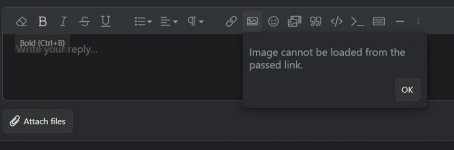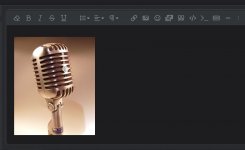Basically we just need an IMG tag button, like the link or media button.
Of course that means image rot, but that's the web.
Of course that means image rot, but that's the web.
That might be turned off here to discourage image rot. We have a lot of it. Link rot too, of course. But what are you gonna do?
This was a Manzanita design that John Busch presented at a DIY event I ran in NorCal back in 2009. Woiw, that was a long time ago now! More photos and description can be found here:Where did that photo come from? Old style Manzanita.
http://www.ncdiyaudio.claub.net/Meet-Fall09.html
I do it by hand all the time
Easy peasy to type [ img] and [ /img] and enclose picture link inside.
Here I added a useless space so it does not try to show anything, you do it the right way.
Example, using handwritten img tags:

Mind you: sometimes/often it does not work, not because of DIYAudio software but because original image is "locked" and "forbidden to display outside original site", as in Amazon, EBay, Alibaba, Facebook and many more sites, in that case you are forced to download and reupload.
And sometimes even download is forbidden, you can only display them on (original) screen.
If image is very very important and unavailable otherwise, you can screen capture it and crop/edit on some graphics software.
Easy peasy to type [ img] and [ /img] and enclose picture link inside.
Here I added a useless space so it does not try to show anything, you do it the right way.
Example, using handwritten img tags:

Mind you: sometimes/often it does not work, not because of DIYAudio software but because original image is "locked" and "forbidden to display outside original site", as in Amazon, EBay, Alibaba, Facebook and many more sites, in that case you are forced to download and reupload.
And sometimes even download is forbidden, you can only display them on (original) screen.
If image is very very important and unavailable otherwise, you can screen capture it and crop/edit on some graphics software.
Yet another tool: behind! is a FireFox extension which sorts layered images and pulls them onto a page where you can pick the one you want.sometimes even download is forbidden, you can only display them on (original) screen.
https://addons.mozilla.org/en-US/firefox/addon/behind/
A related issue is web sites that require a user ID. I am not going to create an account to see your image. So, I recommend the OP copy and post any images they want to share so all these things are moot. If you can't for copyright reasons, then, oh well, it's lost. Google cashes pages but I'm sure that gets messy.
- Home
- Site
- Forum Problems & Feedback
- how to insert online image (via its web address) into post?