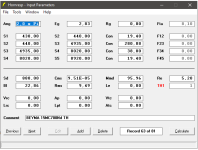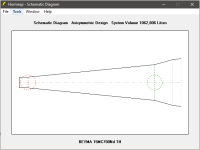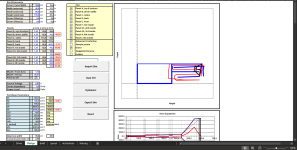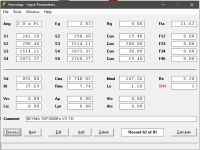Hello everyone, I was wondering if there is any way to fold a tapped horn that I have designed in Hornresp around the "BEYMA 15MC700Nd" driver without spending my whole life trying to do it  . I'm familiar with Brian Steele's Excel sheets, but when I try to import the data from Hornresp using the "IMPORT SIM" button in the folding type "SS" excel, and then click the "OPTIMIZE" button, the sheet gives me an incorrect model, attached images below.
. I'm familiar with Brian Steele's Excel sheets, but when I try to import the data from Hornresp using the "IMPORT SIM" button in the folding type "SS" excel, and then click the "OPTIMIZE" button, the sheet gives me an incorrect model, attached images below.
By the way, I know the mouth is 8920cm2, but even when I try it with another model like the "v2," image attached below, it still gives me a model with a weird shape or modifies "s1," "s3," and "s4," causing it to no longer have the same frequency response. I was wondering if I'm doing something wrong or if there is another way to fold my Tapped Horn. By the way, the final dimensions of the folded box don't matter to me; it can be any size. Any response will be greatly appreciated, thank you!!
By the way, I know the mouth is 8920cm2, but even when I try it with another model like the "v2," image attached below, it still gives me a model with a weird shape or modifies "s1," "s3," and "s4," causing it to no longer have the same frequency response. I was wondering if I'm doing something wrong or if there is another way to fold my Tapped Horn. By the way, the final dimensions of the folded box don't matter to me; it can be any size. Any response will be greatly appreciated, thank you!!
Attachments
Haven't tried Brian Steele's Excel sheets, but to build a horn that has straight panels and two parallel sides to duplicate the simulation, "Par" (parabolic), rather than "Con" (conical) should be chosen.
Conical would require curved sections if two sides are parallel.
Conical would require curved sections if two sides are parallel.
Last edited:
Hello everyone, I was wondering if there is any way to fold a tapped horn that I have designed in Hornresp around the "BEYMA 15MC700Nd" driver without spending my whole life trying to do it. I'm familiar with Brian Steele's Excel sheets, but when I try to import the data from Hornresp using the "IMPORT SIM" button in the folding type "SS" excel, and then click the "OPTIMIZE" button, the sheet gives me an incorrect model, attached images below.
By the way, I know the mouth is 8920cm2, but even when I try it with another model like the "v2," image attached below, it still gives me a model with a weird shape or modifies "s1," "s3," and "s4," causing it to no longer have the same frequency response. I was wondering if I'm doing something wrong or if there is another way to fold my Tapped Horn. By the way, the final dimensions of the folded box don't matter to me; it can be any size. Any response will be greatly appreciated, thank you!!
Yeah, the spreadsheet is freaking out a bit there. I suspect that the expansion you're trying to achieve with your design is not going to be possible with that particular TH layout. Reset the lengths of the internal panels until the layout is without any major errors (e.g. internal panels that are outside the box or crossing each other, and then hit the "Optimize!" feature. Adjust the S5/S1 ratio in the workbook until it matches your Hornresp sim, and hit "Optimize" again. Then import the resulting sim from the BOXPLAN workbook into Hornresp. Adjust the BOXPLAN workbook parameters accordingly and hit F6 to update the sim in Hornresp. It shouldn't take you too long to make any minor adjustments required to achieve the predicted response that you're looking for.
You could also try the FreeCAD models from here https://www.diyaudio.com/community/...loudspeakers-plan-hornresp-integrated.391237/ - but the other way around - select a layout and try to optimize the geometry based on generated models, it is pretty quick.
This is a bit like the "How to draw an owl" infographic - there's a bit of trial and error to learn how to go from a model to a layout
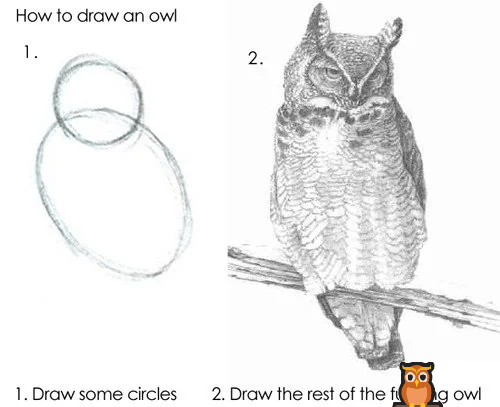
I've found with Brian's spreadsheet I've needed to "sneak up" on the change in dimensions, ie slowly incrementing them by a few CM at a time - not just jumping straight to the desired dimension.
See if that works for you
I've found with Brian's spreadsheet I've needed to "sneak up" on the change in dimensions, ie slowly incrementing them by a few CM at a time - not just jumping straight to the desired dimension.
See if that works for you