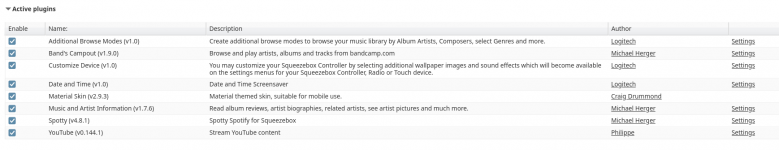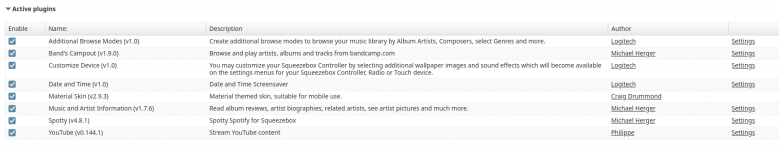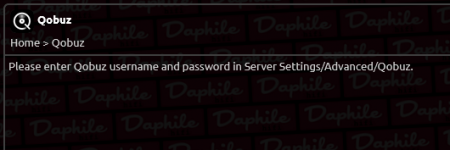Good evening,
I'm a newbie Daphile user and I'm not able to set qobuz on it.
My Daphile version, that is installed on an Intel NUC PC, is the daphile-21.01-x86_64. The installation is on NUC hard disk and works fine for example with Tidal.
My problem is that I don't know where and how I can insert qobuz credentials.
I see the Qubuz plugin in Advanced Media Server Setting under "Third party plugin" (see picture) but not in the "Active plugins".
I tried to install the Qobuz app on my Squeezebox, but there isn't a Qobuz app (only Tidal one)
Could you please give me suggestions?
Many thanks to any people that will answer and sorry for my bad english!
Bye bye
Andrea
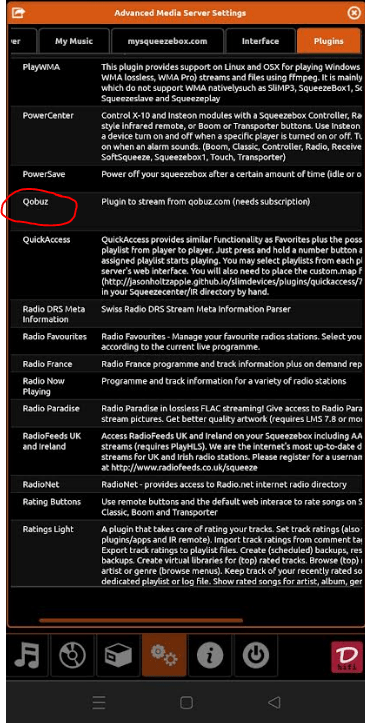
I'm a newbie Daphile user and I'm not able to set qobuz on it.
My Daphile version, that is installed on an Intel NUC PC, is the daphile-21.01-x86_64. The installation is on NUC hard disk and works fine for example with Tidal.
My problem is that I don't know where and how I can insert qobuz credentials.
I see the Qubuz plugin in Advanced Media Server Setting under "Third party plugin" (see picture) but not in the "Active plugins".
I tried to install the Qobuz app on my Squeezebox, but there isn't a Qobuz app (only Tidal one)
Could you please give me suggestions?
Many thanks to any people that will answer and sorry for my bad english!
Bye bye
Andrea
I don't have my server running at the moment, but I think it was the main tab of the advanced settings area that has a drop-down where Qobuz settings appears after you install the plugin. You can enter your credentials there and set your default streaming quality.
I'm not using Daphile myself, but any Logitech Media Server (LMS) should work the same. This is from the original browser (which you can enter through <IP-adress of your Daphile-PC>:9000
you should select the plugin from the Plugin-tab - click on the Enable button like this:

and click on Apply (bottom right).
then the server needs to be restarted:

After restart you should see that Qobuz is added to the Active Plugins (in case you don't see reload the page).

Now click on Settings

fill in your account/password.
I don't use Qobuz myself, so I can't help you any further. If you need additional help go to: https://forums.slimdevices.com/showthread.php?97146-Qobuz-com-streaming-plugin&highlight=qobuz
you should select the plugin from the Plugin-tab - click on the Enable button like this:
and click on Apply (bottom right).
then the server needs to be restarted:
After restart you should see that Qobuz is added to the Active Plugins (in case you don't see reload the page).
Now click on Settings
fill in your account/password.
I don't use Qobuz myself, so I can't help you any further. If you need additional help go to: https://forums.slimdevices.com/showthread.php?97146-Qobuz-com-streaming-plugin&highlight=qobuz
Attachments
Hello,
Could smeone help me out?
I have installed Qobuz and it shows in "My apps".
I've saved the Qobuz login and pass (see attachment).
When I open the Qobuz app in Daphile there is this error: "Please enter Qobuz username and pass in Server settings/Advanced/Qobuz." (see attachment).
When that didn't work I've entered my Qobuz username, but unluckily still the same errormessage.
I've tried several times by reentering both my e-mail and my Qobuz username and of course each time my pass. Each time the same errormessage.
In Daphile everything else works just fine.
I'm able to use the Qobuz app on my phone.
On my Windows pc there are no Qobuz problems using my webbrowser.
I'm using Daphile 22.12-b172022-x86_64-rt on a headless pc (AsRock J5040 ITX mainboard with 16GB RAM).
Should I install something extra?
Could someone give me advice?
Kind regards,
Skully
Could smeone help me out?
I have installed Qobuz and it shows in "My apps".
I've saved the Qobuz login and pass (see attachment).
When I open the Qobuz app in Daphile there is this error: "Please enter Qobuz username and pass in Server settings/Advanced/Qobuz." (see attachment).
When that didn't work I've entered my Qobuz username, but unluckily still the same errormessage.
I've tried several times by reentering both my e-mail and my Qobuz username and of course each time my pass. Each time the same errormessage.
In Daphile everything else works just fine.
I'm able to use the Qobuz app on my phone.
On my Windows pc there are no Qobuz problems using my webbrowser.
I'm using Daphile 22.12-b172022-x86_64-rt on a headless pc (AsRock J5040 ITX mainboard with 16GB RAM).
Should I install something extra?
Could someone give me advice?
Kind regards,
Skully