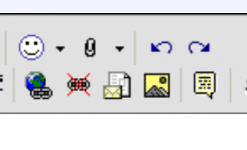I see your image and the thumbnail in post #9, works just like it should. 
When you want to place the image, be sure to use the correct IMAGE button. Seems there are 2, and the one on the right hand group does nothing.
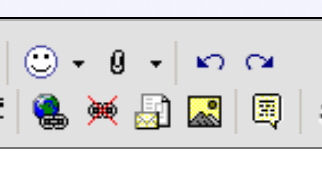
This little guy is the one you should be using - the mountains and sun icon. It opens a popup window that you can paste your link into.

When you want to place the image, be sure to use the correct IMAGE button. Seems there are 2, and the one on the right hand group does nothing.
This little guy is the one you should be using - the mountains and sun icon. It opens a popup window that you can paste your link into.
Attachments
Why is it that when some pictures are attached in the middle of the bread text clicking on it the browser leaves the current page only to show the picture instead of panning in, can't we just turn off that crappy behavior once and for all?
This software isn't the best for handling images. It will be a lot better when we move to the new forum software. For the moment, we're in a sort of holding pattern.
Attachments
OK, so my trick of embedding it and then go back and delete the uploaded pic didn't work. Sorry, I will keep to Pano's procedure, that did work.
Jan
Jan
Ah, you deleted the image afterwards. I could see there was nothing attached in your reply so I'm guessing your PC was creating it from a stored cache somewhere.
So mystery solved then 🙂
So mystery solved then 🙂
Gentlemen
Thanks for the , apparently, much needed effort to explain how to "put a picture in ones posted text" ! There are so many missing pics or links that does'nt work in these DIYaudio pages, like Jan's above in #6.
Trouble is, you confuse matters more !
Examples:
Post #2 above: "There is a work around for this. Looks like this".....
I ask: what looks like this ? Is this attached, embedded, URL'ed, wrapped, or IMG'ed ?? (phrases that you use). And what is that thumbnail below ? Why is it there ? Why is it needed ?
Could we have a step-by-step instruction with text-and-pics of each step in the process of "putting a picture in ones posted text" so that it stays there for all to read ?
Could I take this opportunity to recommend data-reduction of your pictures, prior to posting. These days, a pic. could easily gulp up 6-8 MB and will be a millstone to load and view.
Irfanview is excellent at this, and is freeware. Select "Image / resize / and e.g. some typical screen resolution. This will cook down your pic to a few hundred KB w/o really affecting quality as viewed on a computer screen.
Thanks for the , apparently, much needed effort to explain how to "put a picture in ones posted text" ! There are so many missing pics or links that does'nt work in these DIYaudio pages, like Jan's above in #6.
Trouble is, you confuse matters more !
Examples:
Post #2 above: "There is a work around for this. Looks like this".....
I ask: what looks like this ? Is this attached, embedded, URL'ed, wrapped, or IMG'ed ?? (phrases that you use). And what is that thumbnail below ? Why is it there ? Why is it needed ?
Could we have a step-by-step instruction with text-and-pics of each step in the process of "putting a picture in ones posted text" so that it stays there for all to read ?
Could I take this opportunity to recommend data-reduction of your pictures, prior to posting. These days, a pic. could easily gulp up 6-8 MB and will be a millstone to load and view.
Irfanview is excellent at this, and is freeware. Select "Image / resize / and e.g. some typical screen resolution. This will cook down your pic to a few hundred KB w/o really affecting quality as viewed on a computer screen.
Could we have a step-by-step instruction
data-reduction .. gulp up 6-8 MB and will be a millstone...
#2: there are file-size limits. Noted at bottom of Upload window.
doc 195.3 KB - -
gif 390.6 KB 6200 2800
jpg 976.6 KB 6200 2800
mp4 9.54 MB - -
pdf 976.6 KB - -
Yes, many folks can't do a <1Meg JPG these days, and IrfanView is the bee's-knees.
#1: the current attachment system is going-away "soon", because the whole forum software smells like 2003, and we are promised a New Improved forum chassis and interface coming up. If we got 14 years without much direct step-by-step, maybe best not to start now, but wait-and-see what the New Forum brings.
There is no need at all for images posted here to be over 1 Meg. <150K is reasonable for most. 1300 pixels wide (or smaller) works well for this forum. We aren't printing them, just looking at them on a screen. 😉. Yes, Irfanview is fast, easy and free.
There is a wealth of info in this thread.
Pictures -- Why Not attach Them ??
There is a wealth of info in this thread.
Pictures -- Why Not attach Them ??
Is it possible to increase the size of inline image attachments?
If you look at post #28 here The Gedlee Metric Demystified I have inserted images into the text. However, they are very small and need to be clicked on to view them properly, destroying the flow of the post.
I tried increasing the size of the graphics, but this seemed to have no effect.
Thanks
Stephen
If you look at post #28 here The Gedlee Metric Demystified I have inserted images into the text. However, they are very small and need to be clicked on to view them properly, destroying the flow of the post.
I tried increasing the size of the graphics, but this seemed to have no effect.
Thanks
Stephen
- Status
- Not open for further replies.
- Home
- Site
- Forum Problems & Feedback
- How to embed pictures in the post text?