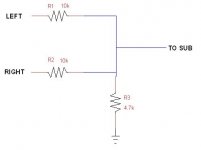Thank you guys, could someone possibly walk me through the process of taking two RCA's, left and right and connecting them (via solder) using a 47k resistor to a Y-cable to the RCA on the SUB? Short of soldering the two leads to each side of the resistor I am stumped on how this would look going to the RCA in the SUB. I do want to point out so I am totally transparent here, that the RCA's on my SUB is labeled "L/LFE and R".
I currently have the L/LFE connected to my 5.1 amplifier and the R of my sub connected to my LEFT AND RIGHT Pro Tools rig. This works great for the 5.1 but causes my pro tools output to be summed together in mono.
I currently have the L/LFE connected to my 5.1 amplifier and the R of my sub connected to my LEFT AND RIGHT Pro Tools rig. This works great for the 5.1 but causes my pro tools output to be summed together in mono.
Thank you guys, could someone possibly walk me through the process of taking two RCA's, left and right and connecting them (via solder) using a 47k resistor to a Y-cable to the RCA on the SUB? Short of soldering the two leads to each side of the resistor I am stumped on how this would look going to the RCA in the SUB. I do want to point out so I am totally transparent here, that the RCA's on my SUB is labeled "L/LFE and R".
I currently have the L/LFE connected to my 5.1 amplifier and the R of my sub connected to my LEFT AND RIGHT Pro Tools rig. This works great for the 5.1 but causes my pro tools output to be summed together in mono.
You have a couple of options here ... does your 5.1 amp have an auxiliary input? If so you can plug the pro-tools into the amp and use your full 5.1 speaker setup for the pro-tools rig.
If you have different amps for the pro-tools, you can use the super simple little hookup below. It's three resistors, shouldn't cost you more than a buck. How you organize that is up to you. You can either build a little metal box with 3 RCA jacks on it and bridge the resistors across the jacks and use a short mono patch cord, or with a bit of head scratching you can do it as a blob in your patch cord easily enough.