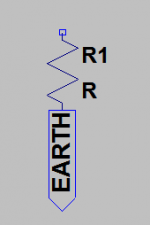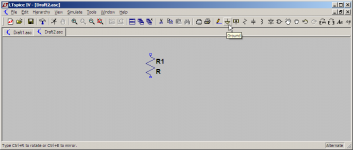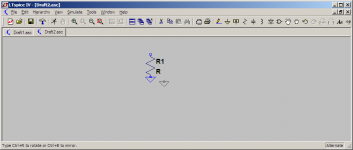Hello...
I im just playing with LT Spice IV and have figured out most part...but don't know how to add EARTH symbol in schematic.
I know that GROUND symbol is 0 (Zero).
Any help are welcome..🙂
I im just playing with LT Spice IV and have figured out most part...but don't know how to add EARTH symbol in schematic.
I know that GROUND symbol is 0 (Zero).
Any help are welcome..🙂
ok...then opens dialog box saying
GND(global node 0)
COM
ABC (in box is 0)
So default set in ABC is 0 which correspond to GND( As GND is node 0)
So where i find EARTH or what should i put into ABC box?
Thanks
GND(global node 0)
COM
ABC (in box is 0)
So default set in ABC is 0 which correspond to GND( As GND is node 0)
So where i find EARTH or what should i put into ABC box?
Thanks
You don't have to click on ground symbol and open dialog box...just put it on the workshit. Or you can open dialog box and in ABC type "EARTH" or whatever you like.
As spice is a simulator I don't think that earth is particularly relevant... I assume you mean safety earth as opposed to ground. You could always make your own earth symbol in the editor and save it as a component I guess.
You could use a label (output) and just put the word EARTH in it.
Tony.
You could use a label (output) and just put the word EARTH in it.
Tony.
Attachments
I need EARTH symbol for simulating amplifier design...without EARTH symbol my simulation does not work...🙁
earth is the triangular symbol next to Wire in the top navigation bar..don't look for it in the components library..
Hi robydream, Then you need the ground symbol! You said in the first post that you knew that the ground symbol was 0V and that you wanted an earth symbol instead.
Attached are pictures of the ground symbol. If that doesn't help either then iether you are missing something, or I am!
Tony.
Attached are pictures of the ground symbol. If that doesn't help either then iether you are missing something, or I am!
Tony.
Attachments
Hi MiiB I'd rather not! 😉 working in IT it becomes second nature to do screen shots of stuff as trying to explain something is often difficult, and a picture says it instantly 🙂
Tony.
Tony.
I need EARTH symbol for simulating amplifier design...without EARTH symbol my simulation does not work...🙁
Please do upload your .asc file as "name_of_the_file".asc.txt so we can see what are you doing.
Another question.
I downloaded a library called LTC.lib
How can I use the spice models in that file?
Is there a way to IMPORT that lib?
I downloaded a library called LTC.lib
How can I use the spice models in that file?
Is there a way to IMPORT that lib?
put it in the lib/cmp folder in LTSPICE's folder, then use .lib to add it to your project
There is already an ltc.lib in lib/sub however - check if it's the same.
There is already an ltc.lib in lib/sub however - check if it's the same.
You can also open the different lib's in LT-spice and the add the parts you need..(copy pasty..🙂 then you can just work wit global libs, and not have several project based libs...
ok...here is file..it's Techno from Dr. Bora...look original schematic...and you will see there earth symbol....try to open LTSpice file that i im uploaded and post your output signal when you run simulation.
http://rapidshare.com/files/456211880/Techno.asc
http://rapidshare.com/files/456211880/Techno.asc
Aha, I now know what is your problem...You see in an amp, like this one, you have power ground and signal ground. Signal grounds in your .asc file are marked as an arrow and power grounds are marked like errrr...ground😀
Just use proper ground mark for all grounds for simulation purpose and get rid of R32/10Ohm resistor...it's purpose is to block ground loops in real circuit, real pcb, in one word, real amplifier. In virtual word of simulators yours grounds, be it signal, power, output/input are just perfect.😉
Just use proper ground mark for all grounds for simulation purpose and get rid of R32/10Ohm resistor...it's purpose is to block ground loops in real circuit, real pcb, in one word, real amplifier. In virtual word of simulators yours grounds, be it signal, power, output/input are just perfect.😉
Any chance you could post a link to the schematic? Not speaking serbian, I have some difficulty finding it on Dr Bora's site 😉
Tony.
Tony.
The rapidshare link on #16 downloaded straight into LT Spice - straight onto screen.
Is there something different about your browser to say, standard Windows/Silverlight etc?
Is there something different about your browser to say, standard Windows/Silverlight etc?
Hi Ian, No problem with the spice download, I want to see the original schematic that it was done from 😉
Tony.
Tony.
- Status
- Not open for further replies.
- Home
- Amplifiers
- Solid State
- How to add EARTH symbol in LT Spice IV?