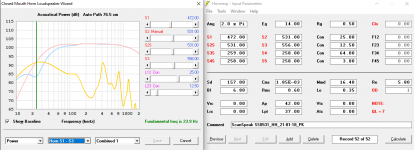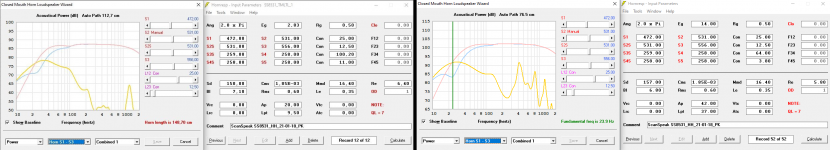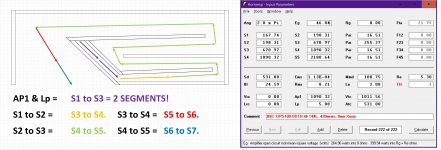With a bit of effort it is already possible using the three-way multiple entry...
Oh that's a lovely dirty hack--thank you for spelling this out. I have been taking other pot shots at better understanding 2.5 way towers recently, so, it's also timely 🙂. Thank you again David for the endless patience and for all you do for all of us!
Avoid the Windows system folders. Weird things can happen. Windows 10 also has a sandbox mode that is even weirder.I'm running it from my Documents folder, so it's C:\Users\<userid>\Documents\Hornresp
Try making a new folder like C:\horn designs\Hornresp and run it from there.
Feature Request - Flare cut-off frequency
Hello David,
Trying to figure the location of the driver in a co-entrant synergy horn, I need to move the sliders in the Multiple entry horn wizard, exit they wizard, and if the profile is "par" or "con", I need to change it to "exp" and check the cut off frequency.
It would be convenient to simulate co-entrant/offset horns if the cut off frequency is displayed along with the L sliders for each section in the Loudspeaker Wizard/Multiple entry horn wizard and also in the main screen, irrespective of the profile used.
Thank you
Hello David,
Trying to figure the location of the driver in a co-entrant synergy horn, I need to move the sliders in the Multiple entry horn wizard, exit they wizard, and if the profile is "par" or "con", I need to change it to "exp" and check the cut off frequency.
It would be convenient to simulate co-entrant/offset horns if the cut off frequency is displayed along with the L sliders for each section in the Loudspeaker Wizard/Multiple entry horn wizard and also in the main screen, irrespective of the profile used.
Thank you
Avoid the Windows system folders. Weird things can happen. Windows 10 also has a sandbox mode that is even weirder.
Try making a new folder like C:\horn designs\Hornresp and run it from there.
I have successfully run Hornresp out of my Google Drive folder for over 10 years. From windows 7 to 10 and back to 7.
Hi all,
Since a while I am not only a fan of Hornresp but also a "friend" with it´s logic.
Have continued with my Coupling chamber MLTL for the SS8531 which is now coming out quite good. Both from a Hornresp design and physical design perspective. Will be a 2-way together with a SS2608 (in a wave guide from Diyaudio>Elsinore) in a six-sided design with a slightly tilted baffle. Feel rather satisfied with it. The six sided design cater for a stable box and leaves av very esthetical small face from wherever you se the speaker. Like the Rauna Oden i already have.
The only annoying thing is that I can´t get rid of a 1,x db dip at 100 Hz whatever change I do to the design. But I guess I can live with that, if not anyone just have a great theory of explanation out of their pocket. 🙂
I started with the Hornresp file you uploaded, and I think I have a good solution. The dip is almost all gone, and the fundamental frequency is even a bit lower than it was. But I think the best thing is that the portion below the dip was shelved down somewhat, and now it is essentially flat.
I was working only with the last 2 lengths - they are shorter than before; and the port dimensions are now greater than they were. These changes will take some work, to make them "real", but I think it can be done.
I am really liking this design, and the essential schematic. To have a response this smooth and this deep - from a 7" driver; is phenomenal. It has an Mms of 17.5gm and an Fs of 28Hz!
Attachments
Last edited:
If DMB wants to get really jiggly with it, TH3 could be:
Atc & Vtc = OD S1-S2.
Ap1 & Lp = OD S2-S3.
S1-S2 = S3-S4.
S2-S3 = S4-S5.
S3-S4 = S5-S6.
S4-S5 = S6-S7.
Or, TH4:
Atc & Vtc = OD S1-S3 = 2 segments.
Ap1 & Lp = OD S3-S5 = 2 segments.
S1-S2 = S5-S6.
S2-S3 = S6-S7.
S3-S4 = S7-S8.
S4-S5 = S8-S9.
What about those 2 possible TH functions don't you understand?
Last edited:
Ap1 & Lp can be substituted for Ap & Lpt.
The point is to use the 2 fields as 1 or 2 segments.
Vtc & Atc could be used as 1 or 2 segments too.
Shoot, Vrc & Lrc can be used as a segment also.
With basic TH modeling, those 6 fields are not used.
Currently, Vtc & Atc can be used as a throat chamber ala FLH. I use it for the speaker hole volume...Sd x thickness of wood.
The point is to use the 2 fields as 1 or 2 segments.
Vtc & Atc could be used as 1 or 2 segments too.
Shoot, Vrc & Lrc can be used as a segment also.
With basic TH modeling, those 6 fields are not used.
Currently, Vtc & Atc can be used as a throat chamber ala FLH. I use it for the speaker hole volume...Sd x thickness of wood.
Actually, TH4 should probably look like this...
Atc & Vtc = OD S1-S3 = 2 segments.
S1-S2 = S3-S4.
S2-S3 = S4-S5.
S3-S4 = S5-S6.
S4-S5 = S6-S7.
Ap1 & Lp or Ap & Lpt = OD S7-S9 = 2 segments.
Atc & Vtc = OD S1-S3 = 2 segments.
S1-S2 = S3-S4.
S2-S3 = S4-S5.
S3-S4 = S5-S6.
S4-S5 = S6-S7.
Ap1 & Lp or Ap & Lpt = OD S7-S9 = 2 segments.
TH3 should probably look like this...
Atc & Vtc = OD S1-S2.
S1-S2 = S2-S3.
S2-S3 = S3-S4.
S3-S4 = S4-S5.
S4-S5 = S5-S6.
Ap1 & Lp or Ap & Lpt = OD S6-S7.
Atc & Vtc = OD S1-S2.
S1-S2 = S2-S3.
S2-S3 = S3-S4.
S3-S4 = S4-S5.
S4-S5 = S5-S6.
Ap1 & Lp or Ap & Lpt = OD S6-S7.
TH5 could be...
Vrc & Lrc = OD S1-S2.
Vtc & Ltc = OD S2-S3.
S1-S2 = S3-S4.
S2-S3 = S4-S5.
S3-S4 = S5-S6.
S4-S5 = S6-S7.
Ap1 & Lp or Ap & Lpt = OD S7-S8.
Vrc & Lrc = OD S1-S2.
Vtc & Ltc = OD S2-S3.
S1-S2 = S3-S4.
S2-S3 = S4-S5.
S3-S4 = S5-S6.
S4-S5 = S6-S7.
Ap1 & Lp or Ap & Lpt = OD S7-S8.
I hope me not stating the L12, L23, L34, and L45 fields is not throwing anyone off. I figured everyone would know they automatically go with the appropriate segment fields.
Cause I'm bored, TH5...
Vrc & Lrc = OD S1-S2 & L12.
Vtc & Ltc = OD S2-S3 & L23.
S1-S2 & L12 = S3-S4 & L34.
S2-S3 & L23 = S4-S5 & L45.
S3-S4 & L34 = S5-S6 & L56.
S4-S5 & L45 = S6-S7 & L67.
Ap1 & Lp or Ap & Lpt = OD S7-S8 & L78.
Apply the same process to TH3 and TH4.
Vrc & Lrc = OD S1-S2 & L12.
Vtc & Ltc = OD S2-S3 & L23.
S1-S2 & L12 = S3-S4 & L34.
S2-S3 & L23 = S4-S5 & L45.
S3-S4 & L34 = S5-S6 & L56.
S4-S5 & L45 = S6-S7 & L67.
Ap1 & Lp or Ap & Lpt = OD S7-S8 & L78.
Apply the same process to TH3 and TH4.
if the profile is "par" or "con", I need to change it to "exp" and check the cut off frequency.
Why do you need to check the cutoff frequency of an "exp" profile, when a "par" or "con" profile is being used?
What about those 2 possible TH functions don't you understand?
The significance of OD in 'Atc & Vtc = OD S1-S2' and 'Ap1 & Lp = OD S2-S3'.
It seems to me that you want to reallocate the tapped horn variables as follows:
S1 = Atc
S2 = Ap1
S3 = Old S1
S4 = Old S2
S5 = Old S3
S6 = Old S4
S7 = Old S5
L12 = Vtc
L23 = Lp
L34 = Old L12
L45 = Old L23
L56 = Old L34
L67 = Old L45
Is this correct, and if so, where is the driver now positioned in the tapped horn?
Avoid the Windows system folders. Weird things can happen.
As indicated in the Readme.txt file, it is recommended that Hornresp be run from folder C:\Hornresp.
Attachments
I also tried running it from C:\Hornresp, but that didn't solve the bug, even in compatibility mode.
When running it from the Documents folder C:\Users\<userid>\Documents\Hornresp and having switched compatibility mode "Windows 8" the bug is gone.
Yes, it is completely illogical.
It's one of those "sometimes" windows bugs
When running it from the Documents folder C:\Users\<userid>\Documents\Hornresp and having switched compatibility mode "Windows 8" the bug is gone.
Yes, it is completely illogical.
It's one of those "sometimes" windows bugs
It seems so.It's one of those "sometimes" windows bugs
One of the great mysteries of life that only Bill Gates knows the answer to 🙂.
- Home
- Loudspeakers
- Subwoofers
- Hornresp