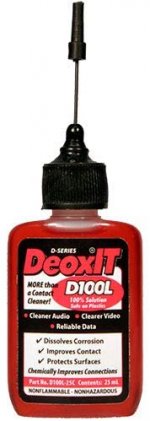In my case I lost an 8900 customer and supplier contact agenda, schematics, PCB designs, cost and supplier lists, amps being currently built, parts being ordered, in various payment sages, banking details, homebanking access, TONS of schematics and datasheets.How could a PC packing up be a major disaster?
You consider that NOT a major problem?
These are annoyances not a major disaster!
Maybe you use yours only to play silly games and babble at chat forums?
Maybe watching p*rn?
Tik Tok videos?
You all have a cloud backup strategy?
For the Mac mini I do have a periodic time machine backup but not as often as I should. For the iPhones that's on iCloud which saved a lot of problems after the lightning socket died (no battery charging and no wireless charging model). It's regular backup meant I lost nothing from the night before.
For the Mac mini I do have a periodic time machine backup but not as often as I should. For the iPhones that's on iCloud which saved a lot of problems after the lightning socket died (no battery charging and no wireless charging model). It's regular backup meant I lost nothing from the night before.
One common and often overlooked cause of PC failure is simply the connector contacts, of which there are "thousands" for memory, CPU, PS, buses, etc.
Blow out the dust, take everything apart, clean all the contacts with a quality contact cleaner like Caig D100L and re-assemble.
Fixed countless of seemingly dead PCs, and other industrial / consumer / automotive electronics this way over the years.
And of course, just exercising the connectors can work too, but it's more effective with the cleaner.
Blow out the dust, take everything apart, clean all the contacts with a quality contact cleaner like Caig D100L and re-assemble.
Fixed countless of seemingly dead PCs, and other industrial / consumer / automotive electronics this way over the years.
And of course, just exercising the connectors can work too, but it's more effective with the cleaner.
Attachments
I have and use 2 ancient (more than 12 year old) PCs. One is an Intel ATOM single core that I use for only streaming music. Over the years with too many windows and spyware updates it was not usable. I cloned the HD with a SSD drive for $50 and its still slow but usable. I did the same with my desktop AMD quad core 2.2 GHz. Both of the original HDs are in a safe place just in case. Everything important is backed up on 2 NAS devices.
The cloning software I used was AOMEI free for personal use. The cloned drives were different sizes (smaller) from the original.
The cloning software I used was AOMEI free for personal use. The cloned drives were different sizes (smaller) from the original.
I'm running OneDrive on all 4 of my machines. They all use the same user file/folder structure, so every machine looks identical for me.
All my files are background synched to the OneDrive cloud, so all are always in the same state, latest files/versions.
One PC has an extra large SSD and all OneDrive files are also physically kept on that machine.
I'm paranoid about losing even an hour of work.
Ohh, and if you take out a monthly sub on a full MS Office suite for $ 9.99/month, a 1TB OneDrive is included.
Sorry for not whining - I'm done with that 😎
Jan
All my files are background synched to the OneDrive cloud, so all are always in the same state, latest files/versions.
One PC has an extra large SSD and all OneDrive files are also physically kept on that machine.
I'm paranoid about losing even an hour of work.
Ohh, and if you take out a monthly sub on a full MS Office suite for $ 9.99/month, a 1TB OneDrive is included.
Sorry for not whining - I'm done with that 😎
Jan
You should invest in a NAS - a reliable one - and keep copies of all your data there. Mine spins down the HDDs when not being accessed by anything, which is most of the time. One HDD is set to mirror the other's data. Having a separate entity storing stuff outside of the PC means whatever happens to the PC is irrelevant.
Some even dare to store everything on a web based service. I was thinking of you, Jan ;')
Some even dare to store everything on a web based service. I was thinking of you, Jan ;')
I don't think us induhviduals can match the reliability of cloud based storage.
Their hardware redundancy and multiple backups are gigantic.
Remember the fire in the server farm in France a few years ago? My websites were hosted there.
Took my webmaster just 2 hours to reconstitute all from the multiple backups.
Life is too short.
BTW I routinely buy refurbished PCs and monitors too, at about 30% of new, a couple of years old.
Just about burned in. So far not one disappointment.
Money's too short too.
Jan
Their hardware redundancy and multiple backups are gigantic.
Remember the fire in the server farm in France a few years ago? My websites were hosted there.
Took my webmaster just 2 hours to reconstitute all from the multiple backups.
Life is too short.
BTW I routinely buy refurbished PCs and monitors too, at about 30% of new, a couple of years old.
Just about burned in. So far not one disappointment.
Money's too short too.
Jan
Last edited:
Worth checking how full the HDD is. If it's anywhere close to capacity clear out any cruft and then defrag.Once I get my desktop back I will take a look at it.
If I touch it now I will probably break it and have no PC's.
The graphics arent too bad on it.
I suspect the old hard drive is severely slowing it down.
Its got 6GB memory but probably benefit from a bit more.
Its just a 2GHz dual core processor.
With 6GB memory you could also ensure that the swap file is permanent and not dynamically created because it's probably banging away at the disc swapping into and out of memory.
From your later description it sounds fairly fatal. I'm assuming you're not even getting the Bios Id screen up on the monitor when the PC starts? It might be power supply, it's always worth checking the voltages using an ATX power supply tester. Does the PSU fan start briefly on power up? If not, supplies almost certainly dead... It does happen, did to me a couple of years back PC had been working for two years then dead as a doornail. PSU was just within warranty and managed to get Corsair to send me a new one...Bought a new motherboard and cpu for my PC.
Had it 2 weeks it has died.
It's relative! Compared to a paper cut, it's a major disaster. Compared to a plane crashing into your house? Not so much.These are annoyances not a major disaster!
FWIW, I had a machine that was dead to the world like you describe. I replaced it, but took the CMOS battery out and put it in the closet... Pulled it out a month later and it worked again. Sometimes the "clear CMOS" crap takes ages.
Later, put the largest SSD you can afford (and fit) in the laptop, and use a Windows version from the time of manufacture.
Or try Linux.
The newer HDD have faster data transfer rates, and a new install will have less residue from programs.
I use a spare HDD for backup, connect it only when needed. Sits in the same case.
Financial records, family data, pictures, music, product data, so many things are personally important, to lose them can be a shock for the owner.
The effort to retrieve the data can also be a big one.
So it is not a trivial thing to happen.
Or try Linux.
The newer HDD have faster data transfer rates, and a new install will have less residue from programs.
I use a spare HDD for backup, connect it only when needed. Sits in the same case.
Financial records, family data, pictures, music, product data, so many things are personally important, to lose them can be a shock for the owner.
The effort to retrieve the data can also be a big one.
So it is not a trivial thing to happen.
Most faults like this one are due to bad MLCC decoupling capacitors. It is almost an epidemic now. At work I keep several boxes of faulty laptop and desktop mainboards. Most of them are dead due to a shorted MLCC capacitor, but replacing the whole board is more cost effective than the repair. The repair is time consuming but easy, there are several videos on the internet with a clear explanation of tools and methods. The same issue can an will affect SSD drives and monitors, again I have quite few specimens on my donor board storage.
Always keep at least two copies of the data on devices of different make and model. There was a notorious case of a firmware bug that bricked the drive when the number of power-on cycles was equal to 1024. Thankfully, it was possible to reflash the drive using the service firmware upload port on the mainboard, but the firmware is not always available.
If the PC is a important tool for the job, it is mandatory to have a spare one always ready, with the same capabilities. Never count on the old retired hardware.
Always keep at least two copies of the data on devices of different make and model. There was a notorious case of a firmware bug that bricked the drive when the number of power-on cycles was equal to 1024. Thankfully, it was possible to reflash the drive using the service firmware upload port on the mainboard, but the firmware is not always available.
If the PC is a important tool for the job, it is mandatory to have a spare one always ready, with the same capabilities. Never count on the old retired hardware.
I have kept old motherboards as capacitor donors, and sometimes the Mosfets may be needed.
Tedious, but easy, and reliable to put Japanese caps in place of Chinese.
Once you know how, bearing in mind lead free solder, double sided board, clean flux residues, and so on.
But like I said above, use the best motherboards and power supplies.
And...EARTHING!
Static build up can fry HDD, so always check the earthing.
I use a 200W incandescent bulb, if it is not fully bright, phase to earth, the entire current path needs to be checked.
Tedious, but easy, and reliable to put Japanese caps in place of Chinese.
Once you know how, bearing in mind lead free solder, double sided board, clean flux residues, and so on.
But like I said above, use the best motherboards and power supplies.
And...EARTHING!
Static build up can fry HDD, so always check the earthing.
I use a 200W incandescent bulb, if it is not fully bright, phase to earth, the entire current path needs to be checked.
In my case I lost an 8900 customer and supplier contact agenda, schematics, PCB designs, cost and supplier lists, amps being currently built, parts being ordered, in various payment sages, banking details, homebanking access, TONS of schematics and datasheets.
You consider that NOT a major problem?
Maybe you use yours only to play silly games and babble at chat forums?
Maybe watching p*rn?
Tik Tok videos?
Hi JMFahey,
I have only 40 years IT experience, and I have been lucky to work for large companies with IT departments or I have been in charge.
I think I may have realistic expectations and plan for hardware failures.
I am just a "user" now and do not get involved in the technical side anymore. My main PC use is writing software and reading forums, with little interaction, 1913 posts in 20 years! No Tik Tok, Facebook etc.
The OP has had a few negative sounding threads recently, I was hoping to reset the disaster narrative.
regards
Greg
I do think Nigel whines a bit. My computer goes wrong all the time!
Happily I keep backups to reinstall. I just fix it.
I am also alert to all the things that can go wrong. Here's an interesting article on the top 10 PC mistakes by the excellent Kingston Memory Company:
https://www.kingston.com/unitedkingdom/en/blog/gaming/top-10-pc-build-mistakes-beginners-make
Phew, I have a bomb-proof 650W Corsair Power supply and Kingston DDR3 memory. Only 8 other things to worry about! But mostly MS Windows. 🙄
Happily I keep backups to reinstall. I just fix it.
I am also alert to all the things that can go wrong. Here's an interesting article on the top 10 PC mistakes by the excellent Kingston Memory Company:
https://www.kingston.com/unitedkingdom/en/blog/gaming/top-10-pc-build-mistakes-beginners-make
Phew, I have a bomb-proof 650W Corsair Power supply and Kingston DDR3 memory. Only 8 other things to worry about! But mostly MS Windows. 🙄
I've self-built my computers for a long time now - 30-odd years.
Over the years, I've lost my fair share of disks (both spinning rust and more recently SSDs). So now, every so often (month or so), I create an image of the boot SSD on a NAS. I sync my data files onto the NAS as well, usually daily. And I copy the NAS contents to a removable hard disk every month or so too. So losing a disk now is nowhere near as painful as it used to be.
I suppose I could find a cloud provider to back up to as well. But I'm not on a high enough speed internet connection to make that as convenient as local backups are at present.
There are only two types of computer users: those that create backups, and those that will in future.
Over the years, I've lost my fair share of disks (both spinning rust and more recently SSDs). So now, every so often (month or so), I create an image of the boot SSD on a NAS. I sync my data files onto the NAS as well, usually daily. And I copy the NAS contents to a removable hard disk every month or so too. So losing a disk now is nowhere near as painful as it used to be.
I suppose I could find a cloud provider to back up to as well. But I'm not on a high enough speed internet connection to make that as convenient as local backups are at present.
There are only two types of computer users: those that create backups, and those that will in future.
- Home
- Member Areas
- The Lounge
- Good grief PC packed up, a major disaster