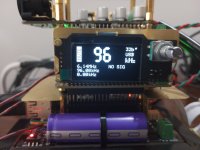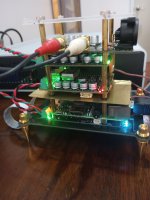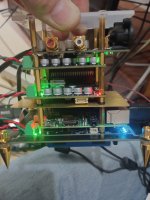Greetings all, I have assembled the Flagship Dac from Gabsters YouTube video's Ropieee and Roon installed. Everything powers up. The 5" screen functions. I am unable to stream in my location as there is no internet available. I am feeding it from an Apple Mac mini digital out. I have tried USB, HDMI and Ethernet but get no signal output. The monitor Pi displays the word MUTE I cannot find a way to unmute it. I feel I am missing something obvious like missing software or a patch cable. Any thoughts? Thanks in advance!
Okay. You have a Monitor Pi Pro. Its not a dac, its a controller for a dac. MUTE is normally a status message which means the dac in a muted state for some reason. Usually it will be muted if the dac is not receiving a valid digital input signal.
Regarding Apple Mac Mini digital output, IIRC the built in digital output is 48kHz TOSLINK. Its basically SPDIF sent over an optical cable.
Regarding Apple Mac Mini digital output, IIRC the built in digital output is 48kHz TOSLINK. Its basically SPDIF sent over an optical cable.
Some pics Of what I've got
Attachments
The display says "No Sig" which means no I2S signal is being received. So of course the dac will MUTE.
Since a Mac Mini digital output is TOSLINK using an adapter that plugs into the audio output jack, then there must be the adapter, a TOSLINK cable, and a TOSLINK receiver at the dac.
I don't see all that stuff in the pics, so I don't know if its hooked up correctly or not.
Since a Mac Mini digital output is TOSLINK using an adapter that plugs into the audio output jack, then there must be the adapter, a TOSLINK cable, and a TOSLINK receiver at the dac.
I don't see all that stuff in the pics, so I don't know if its hooked up correctly or not.
So there is a USB output adapter on the Mac Mini that works with another dac?
If so, then how are you feeding USB into the Iancanada dac? Into a USB connector on the RPi?
If so, then how are you feeding USB into the Iancanada dac? Into a USB connector on the RPi?
Looks like you have an adapter to convert the USB-B connector to USB-A so you can plug it into the RPi?
If so, then you must be running software that makes the RPi appear as a "USB Gadget"? Reason I ask is because RPi is computer just like your Mac Mini is a computer. Computers are normally what is called a "USB Host," which means that it controls the USB bus. OTOH, a "USB Device" or "Gadget" does not control the USB bus. For example, your Stellar dac works as a USB Device.
Anyway, a computer such as RPi requires special software to act as a "Device" instead of like a "Host." Just using an adapter that lets a USB cable plug in is not enough.
Also, if an RPi is programmed to act as a Gadget/Device then it may be that only one of the USB ports is affected. That is to say, maybe only one of the USB ports can act as a Device/Gadget.
Moreover, you may notice on your Mac Mini that when you connect the Stellar dac to the Mac, the Mac shows there is an external USB dac available, right? If you connect the RPi with a USB cable, does the Mac say the RPi is yet another available dac?
EDIT: Forgot to mention that USB Hosts power the USB bus with +5v. If you connect to Hosts together they may be both trying to power the USB bus with +5volts at the same time. That would not be good.
Also, I am not expert in RPi, especially not when it is used as a USB Gadget. However, there are other people here in the forum who know a lot about it. Maybe one of them will chime in to shed some light on the subject. Otherwise there is a thread which discusses the details.
If so, then you must be running software that makes the RPi appear as a "USB Gadget"? Reason I ask is because RPi is computer just like your Mac Mini is a computer. Computers are normally what is called a "USB Host," which means that it controls the USB bus. OTOH, a "USB Device" or "Gadget" does not control the USB bus. For example, your Stellar dac works as a USB Device.
Anyway, a computer such as RPi requires special software to act as a "Device" instead of like a "Host." Just using an adapter that lets a USB cable plug in is not enough.
Also, if an RPi is programmed to act as a Gadget/Device then it may be that only one of the USB ports is affected. That is to say, maybe only one of the USB ports can act as a Device/Gadget.
Moreover, you may notice on your Mac Mini that when you connect the Stellar dac to the Mac, the Mac shows there is an external USB dac available, right? If you connect the RPi with a USB cable, does the Mac say the RPi is yet another available dac?
EDIT: Forgot to mention that USB Hosts power the USB bus with +5v. If you connect to Hosts together they may be both trying to power the USB bus with +5volts at the same time. That would not be good.
Also, I am not expert in RPi, especially not when it is used as a USB Gadget. However, there are other people here in the forum who know a lot about it. Maybe one of them will chime in to shed some light on the subject. Otherwise there is a thread which discusses the details.
Last edited:
RPis have USB OTG on their USB-C port, not on the As, of course. A's go through a standard USB hub chip.
But as Mark says this setup would need to run a software which transfers data between the gadget capture device and the I2S output device. Not a trivial task though.
But as Mark says this setup would need to run a software which transfers data between the gadget capture device and the I2S output device. Not a trivial task though.
It is a RPI with HAT dac. It will work like any other RPI based player. It will playback over network or usb storage. You select your source in the installed player software.
Well, there is no reason why it should be trivial. What you want is quite a complex request. You bought an RPi DAC for which RPi is the master (player). Now you want to turn that RPi to become a USB device (slave) for your Mac/PC player.Oh boy! I know I Flashed a memory card for the Roon and Ropiee but this sounds more involved...
https://www.audiosciencereview.com/...between-an-usb-source-ipad-and-usb-dac.25414/
https://github.com/marcoevang/camilladsp-setrate
https://github.com/pavhofman/gaudio_ctl
https://github.com/Wang-Yue/CamillaDSP-Gadget
....
- Home
- Source & Line
- Digital Line Level
- Gabster/Ian Flagship DAC digital input? No sound