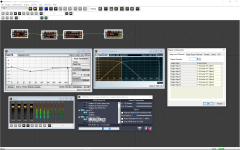Theaspin
Thank you. RCA = SPDIF 2 channel…. Still confuses me. Why not I2S or the Pro-Audio AES-EBU (that would be better) …. I have all Pro-Audio XLR stuff, far cheaper than audiophile stuff…ha-ha….
Kjeldsen:
Thank again…. Yes, very steep learning curve.
I very much like the digital ONLY approach….so I think I will try and push on with VST-ASIO etc.…. whatever that means.
But the 4 outputs = 2 SPDIF RCA – really confuses me????…How do you get HF/LF left into one RCA and HF/LF right into another???? So the miniDSP NanoDIGI will take 1 Stereo SPDIF/RCA and split it into 4 outputs but only use 2 SPDIF/RCA???? Confusing.
VST-host is the Hi-Fi Rack – yes… I have one of these with all my 19” equipment….so that is good….
VST – EQ, Cross over etc.
ASIO are the cables…
OK….
So what is the front end?? I mean what do you put into VST? So that is the ASIO bridge?? So what would a novice like me call it a FLAC file?
Are these easy to download and from where?? If you can guide me, I can have a go tomorrow….
Are there pictures???? I am assuming the only real-world thing are the 2 SPDIF/RCA/Optical/USB cables to the 2 digital amps?????
I have a powerful PC 2011 Socket i7 twin monitors 32GB ram but no HDMI….so will have to pass on all that stuff
But if you can hang in with me…. please….getting late here….talk tomorrow – THANK YOU all…..
Thank you. RCA = SPDIF 2 channel…. Still confuses me. Why not I2S or the Pro-Audio AES-EBU (that would be better) …. I have all Pro-Audio XLR stuff, far cheaper than audiophile stuff…ha-ha….
Kjeldsen:
Thank again…. Yes, very steep learning curve.
I very much like the digital ONLY approach….so I think I will try and push on with VST-ASIO etc.…. whatever that means.
But the 4 outputs = 2 SPDIF RCA – really confuses me????…How do you get HF/LF left into one RCA and HF/LF right into another???? So the miniDSP NanoDIGI will take 1 Stereo SPDIF/RCA and split it into 4 outputs but only use 2 SPDIF/RCA???? Confusing.
VST-host is the Hi-Fi Rack – yes… I have one of these with all my 19” equipment….so that is good….
VST – EQ, Cross over etc.
ASIO are the cables…
OK….
So what is the front end?? I mean what do you put into VST? So that is the ASIO bridge?? So what would a novice like me call it a FLAC file?
Are these easy to download and from where?? If you can guide me, I can have a go tomorrow….
Are there pictures???? I am assuming the only real-world thing are the 2 SPDIF/RCA/Optical/USB cables to the 2 digital amps?????
I have a powerful PC 2011 Socket i7 twin monitors 32GB ram but no HDMI….so will have to pass on all that stuff
But if you can hang in with me…. please….getting late here….talk tomorrow – THANK YOU all…..
Front end is whatever sound come from the PC. I have my turntable in audio input, and I use FLAC in Foobar player, I use Spotify, youtube etc. ASIO bridge is the cable that connects all of these sources to the crossover in VSThost.
If you are familiar with a mixer, then you know that you have to put cables from microphones into the mixer, and you have to assign these to Main output or a Bus. This is what ASIO bridge does automatically. On a traditional mixer you can also insert effects like eq's, reverb etc to each channel or to a bus. VST host is essentially an advanced mixing console.
Pro audio also have digital mixers with built in DSP, and some of these mixers also have ADAT digital output. But now the price is going up, and learning curve is still steep.
If you are familiar with a mixer, then you know that you have to put cables from microphones into the mixer, and you have to assign these to Main output or a Bus. This is what ASIO bridge does automatically. On a traditional mixer you can also insert effects like eq's, reverb etc to each channel or to a bus. VST host is essentially an advanced mixing console.
Pro audio also have digital mixers with built in DSP, and some of these mixers also have ADAT digital output. But now the price is going up, and learning curve is still steep.
Last edited:
But the 4 outputs = 2 SPDIF RCA – really confuses me????…How do you get HF/LF left into one RCA and HF/LF right into another????
That is a capability of the DSP chip on the miniDSP (the ADAU1701), but you have to write your own code to use this capability. You can design that code using the free Analog Device SigmaStudio tools, but there is still more work required to use that code (you need a micro to load the Program RAM). I've got a simple piggy-back board that plugs into the miniDSP so that you can use your own code with their hardware, but all of this is in the "extreme DIY" category.
The box below, or a variation of it, is really what you need. It's a 3-way stereo amp. Digital in, DSP for the crossover, and six "DDX" power amps, with 8-pole SpeakON connectors for each speaker. The board uses the STA308a chip, which has plenty of DSP for the crossover. The amp board is the smaller one in the front; the assembly towards the back is a commercial 30V power supply.
This active speaker box was done about 6 years ago. If I were to update the design, I would use an Arduino board to control everything, so that the user could customize to their heart's content. In fact, the CPU board described in this link would be ideal, because it can calculate the coefficients for any crossover type and slope you want to specify. The code is described in this link.
I tried getting people interested in this approach starting about 12 years ago, but pretty much gave up. Just not enough interest to justify the large amount of development time and cost. I've got a lot of these prototypes but
still don't have a "product" ready to sell. *sigh*

Hi Guys
Thanks again for the help and encouragement.
Hi Neil....the box looks awsome...but far to complex for me...I am plug and play....
I have I think gone a few steps forward, but a few steps back.
I installed VSTHost, Reaper Plugins & VB-Cable Driver.
After this nothing seemed to change…
I installed (well tried) to install ASIO4ALL…. I could not find any exe file to make it run nor the “button” to launch the ASIO Control panel.
This means I have failed at the start….???
So I am assuming if ASIO4ALL is not working…this is step one…this is bad??
Any suggestions. I uninstalled it and installed it 3 times… I see it in Programmes (x86), but the only exe file is “uninstall” – so not very helpful
????😕
😕😕
Thanks again for the help and encouragement.
Hi Neil....the box looks awsome...but far to complex for me...I am plug and play....
I have I think gone a few steps forward, but a few steps back.
I installed VSTHost, Reaper Plugins & VB-Cable Driver.
After this nothing seemed to change…
I installed (well tried) to install ASIO4ALL…. I could not find any exe file to make it run nor the “button” to launch the ASIO Control panel.
This means I have failed at the start….???
So I am assuming if ASIO4ALL is not working…this is step one…this is bad??
Any suggestions. I uninstalled it and installed it 3 times… I see it in Programmes (x86), but the only exe file is “uninstall” – so not very helpful
????😕
😕😕
I tried getting people interested in this approach starting about 12 years ago, but pretty much gave up. Just not enough interest to justify the large amount of development time and cost. I've got a lot of these prototypes but
still don't have a "product" ready to sell. *sigh*
You are probably just ahead of time 😉 Make it a PCB design and Group Buy here and you will find the audience you were looking for (but it won't make you rich 🙂). Thanks for swimming against the stream.
Hi Guys
Thanks again for the help and encouragement.
Hi Neil....the box looks awsome...but far to complex for me...I am plug and play....
I have I think gone a few steps forward, but a few steps back.
I installed VSTHost, Reaper Plugins & VB-Cable Driver.
After this nothing seemed to change…
I installed (well tried) to install ASIO4ALL…. I could not find any exe file to make it run nor the “button” to launch the ASIO Control panel.
This means I have failed at the start….???
So I am assuming if ASIO4ALL is not working…this is step one…this is bad??
Any suggestions. I uninstalled it and installed it 3 times… I see it in Programmes (x86), but the only exe file is “uninstall” – so not very helpful
????😕
😕😕
There is no runbutton for ASIO4ALL - its not a program but a soundcard driver. You need to configure it in VSThost. I have just set up the whole thing on my main PC. I did have some trouble, and I must agree that the tutrial I have linked to is not very good. I have not made one yet, but I promise you I will make one, that takes you from start to finish.
I still haven't found a free VST crossover, that i like. ReaFIR seems to be very good and flexible, but it does something I don't understand (it changes the sound in unexpected ways). Right now I'm using another plugin and an eq. It works as expected, but the crossover plugin is too simple, and not much you can play with.
There is a paid plugin from Thuneau, that I might try out. Its a dedicated loudspeaker VST crossover.
Another good one that I might end up with is RePhase with ConvolverVST, but it's a bit more complicated to get started with.
Hi Kjeldsen
Thanks mate. You are awesome…great comments…Thank you!!!
I have VSThost and the little squares with the lines…so I think I am moving forward.
“There is no run button for ASIO4ALL - its not a program but a soundcard driver. You need to configure it in VSThost.”
OK…how do I configure ASIO4All in VSThost?
Thanks mate. You are awesome…great comments…Thank you!!!
I have VSThost and the little squares with the lines…so I think I am moving forward.
“There is no run button for ASIO4ALL - its not a program but a soundcard driver. You need to configure it in VSThost.”
OK…how do I configure ASIO4All in VSThost?
Gentlemen
Yippie ..ASIO4All appeared.
Now I am stumped…..
I think….I should be focusing on “Devices”
Select Wave Devices
I selected the OUTPUT to ASIO4All and the input went greyed out.
This is what I managed to get:
Engine Input – regate – reaeq – recomp – engine output….
Yippie ..ASIO4All appeared.
Now I am stumped…..
I think….I should be focusing on “Devices”
Select Wave Devices
I selected the OUTPUT to ASIO4All and the input went greyed out.
This is what I managed to get:
Engine Input – regate – reaeq – recomp – engine output….
You can double click on the lines. The window you get is where you assign your inputs and output. You can change position of effects, and on the line just before engine output, you can assign output from crossover to outputs on your soundcard.
Do you also have the asio-bridge installed?
Do you also have the asio-bridge installed?
Hi Kjeldsen
Thanks for the information.
But I am not sure what I am looking at and what setting I want…
No I do not have ASIO-Bridge…..
Should I get it and what is it????
Thanks for the information.
But I am not sure what I am looking at and what setting I want…
No I do not have ASIO-Bridge…..
Should I get it and what is it????
asio bridge and the normal VB cable is here
VB-Audio Virtual Apps
Some soundcards have something similar built-in called re-wire or something similar.
The essential for these things is that they send all sounds from PC to the VST host.
This is similar to a mixer, if you don't route the channels to main output or to busses and then main output --> nothing happens - no sound. Windows can't do it on it's own, that's why there stuff like virtual audio cables.
In windows I set-up Hifi Cable (asio bridge) as default sound device for input and out put. Youtube, Spotify etc will now play through Hifi Cable.
In foobar (my music player), I just tell it to use Hifi Cable instead of output directly to sound card.
In VSThost you just tell the engine to take input from Hifi Cable output. Now everything goes into the cross over.
In writing it looks complicated, but it's no different than having cables from physical items (CD, DAT, Tuner, recordplayer etc), and put them into a preamp and from preamp to crossover, and from crossover to amplifiers.
VB-Audio Virtual Apps
Some soundcards have something similar built-in called re-wire or something similar.
The essential for these things is that they send all sounds from PC to the VST host.
This is similar to a mixer, if you don't route the channels to main output or to busses and then main output --> nothing happens - no sound. Windows can't do it on it's own, that's why there stuff like virtual audio cables.
In windows I set-up Hifi Cable (asio bridge) as default sound device for input and out put. Youtube, Spotify etc will now play through Hifi Cable.
In foobar (my music player), I just tell it to use Hifi Cable instead of output directly to sound card.
In VSThost you just tell the engine to take input from Hifi Cable output. Now everything goes into the cross over.
In writing it looks complicated, but it's no different than having cables from physical items (CD, DAT, Tuner, recordplayer etc), and put them into a preamp and from preamp to crossover, and from crossover to amplifiers.
Last edited:
Hi Kjeldsen
Great – thank you….
I have ASIO-Bridge…but not sure if it is active or how to activate it??
I have ASIO4All…???
I have Hi-Fi Cable Input – yes now set as default.
I have Media Monkey….so that will probably cause issues…. so I will tell MM Player Output Plug in…. Hi-Fi Cable Input (VB-Audio Hi-Fi Cable)
But I have another: Cable Input (VB-Audio Virtual Cable???
OK I will go with
· Hi-Hi Cable VB-Audio Hi-Fi Cable) – NO sound – Option 1 or Option 2 or Option 3
· Cable Input (VB-Audio Virtual Cable – NO Sound - – Option 1 or Option 2 or Option 3
MM has 3 options:
1. MM DirectSound output
2. MM WASAPI output
3. waveOut output v2.0.2a
OK…. what has gone wrong?????😕😕😕😕
PS...I do not have a crossover yet....????
Great – thank you….
I have ASIO-Bridge…but not sure if it is active or how to activate it??
I have ASIO4All…???
I have Hi-Fi Cable Input – yes now set as default.
I have Media Monkey….so that will probably cause issues…. so I will tell MM Player Output Plug in…. Hi-Fi Cable Input (VB-Audio Hi-Fi Cable)
But I have another: Cable Input (VB-Audio Virtual Cable???
OK I will go with
· Hi-Hi Cable VB-Audio Hi-Fi Cable) – NO sound – Option 1 or Option 2 or Option 3
· Cable Input (VB-Audio Virtual Cable – NO Sound - – Option 1 or Option 2 or Option 3
MM has 3 options:
1. MM DirectSound output
2. MM WASAPI output
3. waveOut output v2.0.2a
OK…. what has gone wrong?????😕😕😕😕
PS...I do not have a crossover yet....????
Last edited:
VB audio have two virtual cables. One is bitperfect, the other is not. It seems that you have downloaded both.
Have you tried some music from youtube. If default sounddevice is now Hifi cable, then you should be able to see the input.
Output from media monkey (i don't know that player), should be connected to Hifi cable, and nothing else.
Output from media monkey (i don't know that player), should be connected to Hifi cable, and nothing else.
Hi Kjeldsen
Thank you.
I am now playing You Tube…..
My Sound Window has:
· Speakers
· Realtek Digital Out
· Realtek Digital Output (Optical) – this one works
· Hi-Fi Cable Input
· Cable Input
I have made Hi-Fi Cable Input default – no sound, but the bars go up and down.
I make Realtek Digital Output (Optical) – sound….
OK there is something you have not told me?????😕😕😕😕😕😕😕😕
Thank you.
I am now playing You Tube…..
My Sound Window has:
· Speakers
· Realtek Digital Out
· Realtek Digital Output (Optical) – this one works
· Hi-Fi Cable Input
· Cable Input
I have made Hi-Fi Cable Input default – no sound, but the bars go up and down.
I make Realtek Digital Output (Optical) – sound….
OK there is something you have not told me?????😕😕😕😕😕😕😕😕
You need to change output device (Recording) to Hifi Cable as well, and not Realtek digital out.
Both Playback and Recording device needs to be Hifi Cable.
In VST host you need to set-up Asio to output to Realtek digital output, and input should be Hifi cable (you can see it on my screendump)
Both Playback and Recording device needs to be Hifi Cable.
In VST host you need to set-up Asio to output to Realtek digital output, and input should be Hifi cable (you can see it on my screendump)
Last edited:
have you tried to read this article?
Windows PC as a FIR Audio Processor
It's not perfect description but does cover most of what you need.
Windows PC as a FIR Audio Processor
It's not perfect description but does cover most of what you need.
- Status
- Not open for further replies.
- Home
- Amplifiers
- Class D
- Full digital amplifier with chip STA326