Hello,
Im trying to come up with a front panel design and need some help.
Im using the front panel designer app and I can't seem to get how to use icons.
Is it possible to use other fonts? How/where can I get it and install it?
Can you guys let me know how to improve this?
Thank you!
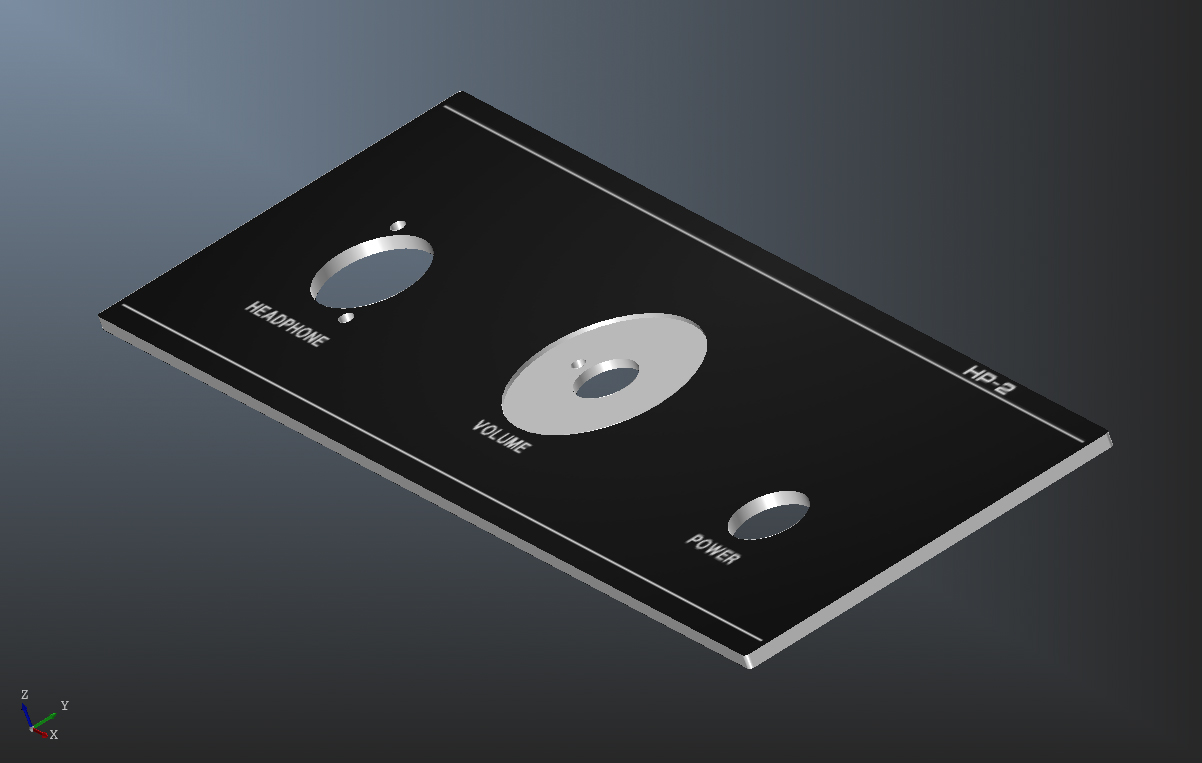
Im trying to come up with a front panel design and need some help.
Im using the front panel designer app and I can't seem to get how to use icons.
Is it possible to use other fonts? How/where can I get it and install it?
Can you guys let me know how to improve this?
Thank you!
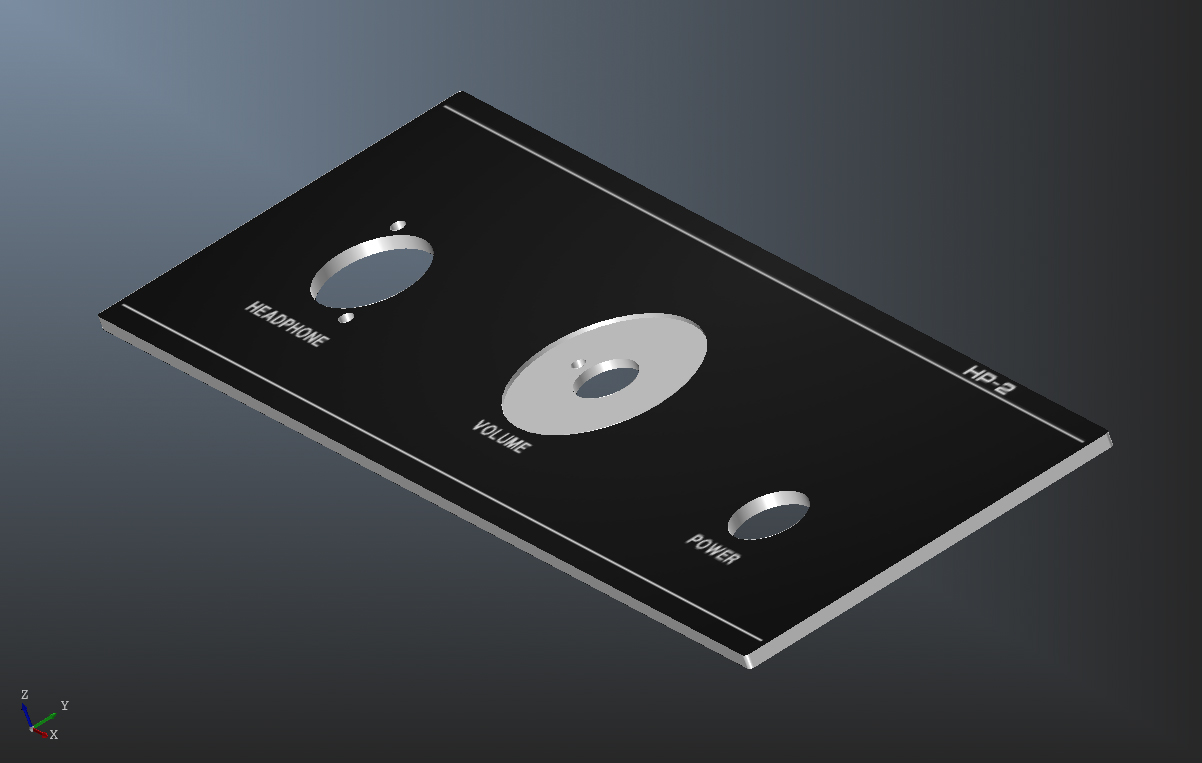
I figured it out....
You have to blow up the image/icon in CorelDraw.
Then when you export use a "Fill simulator" in the advance tab and place the lines very close together.
When you shrink the image in Front Panel Designer. The lines are not visible.
And it ends up looking like this:

You have to blow up the image/icon in CorelDraw.
Then when you export use a "Fill simulator" in the advance tab and place the lines very close together.
When you shrink the image in Front Panel Designer. The lines are not visible.
And it ends up looking like this:

Glad youn solved it.
I think you were using "outlined" drawing settings in Corel Draw and of course that´s what was sent to Front Panel Designer, then you filled them after the fact.
You should have straight set Corel options to "filled" or click each object in turn to select it and fill it with whatever you want, solid colours (preferred here), patterns, gradients, you-name-it
I think you were using "outlined" drawing settings in Corel Draw and of course that´s what was sent to Front Panel Designer, then you filled them after the fact.
You should have straight set Corel options to "filled" or click each object in turn to select it and fill it with whatever you want, solid colours (preferred here), patterns, gradients, you-name-it
Glad youn solved it.
I think you were using "outlined" drawing settings in Corel Draw and of course that´s what was sent to Front Panel Designer, then you filled them after the fact.
You should have straight set Corel options to "filled" or click each object in turn to select it and fill it with whatever you want, solid colours (preferred here), patterns, gradients, you-name-it
Hola,
I tried using the fill tool and it did not work. I had to use the fill simulator.
- Home
- Amplifiers
- Pass Labs
- Front panel design help
