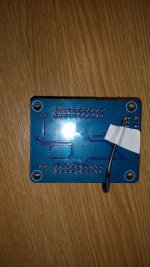Hi all,
I somewhat ignorantly ordered a freeDSP kit thinking it was going to come assembled. Thankfully, the SMDs did!
So I've soldered it all up, my first PCB soldering project! Was fun and I'm glad I learned a new skill.
However, it's time to get it working and I have a few issues I need help with.
1) when i connect a 12v DC wall-wart power supply to the board, the power LED lights up and the voltage regulator gets pretty hot to touch, almost instantly. this worries me so I daren't connect it for long. I am aware that it is expected that the voltage reg would dissipate heat, but I don't really know how much is OK!
I checked my power supply with a multimeter and it's supplying 12.4 v.
5-15 v should be ok according to the doc.
I have bent the voltage regulator over like in the pics in the freeDSP documentation. Should this be soldered to the board to use the PCB as an extended heatsink? Or am I better off avoiding heating the PCB?
2) there are no indications of the polarity of the through-holes for the LEDs on the freeUSBi board. I've tried one way round, and they do not light up when I connect a USB cable to the other board the freeUSBi is stacked on.
I guess the first thing to try is to flip the LEDs round. but maybe someone could have a look at the photos and see if there's anything else that looks wrong too?
Edit: The LEDs on the USBi are orientated such that the longer legs (+ve sides) are below the shorter legs, as you look at the second image attached below
3) not sure how to install freeUSBi drivers correctly - I found the unknown device in windows 10 device manager, right clicked and pointed the driver installation wizard in the direction of the driver files downloaded from the freedsp github repository, however sigmastudio does not see it. i guess the issue may be related to #2)
Photos of the assembled boards attached to this post.
Thanks in advance to anyone who can help!
I somewhat ignorantly ordered a freeDSP kit thinking it was going to come assembled. Thankfully, the SMDs did!
So I've soldered it all up, my first PCB soldering project! Was fun and I'm glad I learned a new skill.
However, it's time to get it working and I have a few issues I need help with.
1) when i connect a 12v DC wall-wart power supply to the board, the power LED lights up and the voltage regulator gets pretty hot to touch, almost instantly. this worries me so I daren't connect it for long. I am aware that it is expected that the voltage reg would dissipate heat, but I don't really know how much is OK!
I checked my power supply with a multimeter and it's supplying 12.4 v.
5-15 v should be ok according to the doc.
I have bent the voltage regulator over like in the pics in the freeDSP documentation. Should this be soldered to the board to use the PCB as an extended heatsink? Or am I better off avoiding heating the PCB?
2) there are no indications of the polarity of the through-holes for the LEDs on the freeUSBi board. I've tried one way round, and they do not light up when I connect a USB cable to the other board the freeUSBi is stacked on.
I guess the first thing to try is to flip the LEDs round. but maybe someone could have a look at the photos and see if there's anything else that looks wrong too?
Edit: The LEDs on the USBi are orientated such that the longer legs (+ve sides) are below the shorter legs, as you look at the second image attached below
3) not sure how to install freeUSBi drivers correctly - I found the unknown device in windows 10 device manager, right clicked and pointed the driver installation wizard in the direction of the driver files downloaded from the freedsp github repository, however sigmastudio does not see it. i guess the issue may be related to #2)
Photos of the assembled boards attached to this post.
Thanks in advance to anyone who can help!
Attachments
Last edited:
Hello, using this old thread - I bought a finished FreeUSBi board and I failed in installing drivers. I did exactly as described in point 3 above and it did not install. I tried to download driver from Cypress and that one installed, but SigmaStudio does not see it. Does anyone have any ideas? My PC is Win10 64bit.
Edit: My device is listed as Cypress FX2LP No EEPROM Device
Edit: My device is listed as Cypress FX2LP No EEPROM Device
Last edited:
I managed to make it work by using these instructions: low cost USBi programmer using cypress CY7C68013A board
I have freeUSBi 0.2 and the board below it has two jumpers. It seems the Cypress device does not remember the script. Should I power off, remove the upper board, install both jumpers and that is it?
Edit: No, it does not remember. Do I need to run the script always? As long as it works, I do not mind.
I have freeUSBi 0.2 and the board below it has two jumpers. It seems the Cypress device does not remember the script. Should I power off, remove the upper board, install both jumpers and that is it?
Edit: No, it does not remember. Do I need to run the script always? As long as it works, I do not mind.
Last edited:
Member
Joined 2018
Hi Folks,
I just commit anther layout PCB data of "FreeUSBi"
GitHub - CyberPit/FreeDSP-FreeUSBi_Programmer_hybrid_version: Component Layout Changes, Selectable parts shape (SMD or TH)
Regards,
HILO
I just commit anther layout PCB data of "FreeUSBi"
GitHub - CyberPit/FreeDSP-FreeUSBi_Programmer_hybrid_version: Component Layout Changes, Selectable parts shape (SMD or TH)
Regards,
HILO
I managed to make it work by using these instructions: low cost USBi programmer using cypress CY7C68013A board
pelanj, I have same problem as you reported, installed driver "Cypress FX2LP No EEPROM Device", driver version 1.2.3.20. Then SigmaStudio says USB not connected (red).
I tried the link quoted which brought me to https://www.cypress.com/documentation/software-and-drivers/suiteusb-34-usb-development-tools-visual-studio. This "SuiteUSB 3.4" appears to be for win7 only, last updated Sep 2013. Did you install this software on win10?
I tried searching Cypress for a more recent "SuiteUSB" but found nothing.
Step by step instructions of what you did to get it to work would be much appreciated.
Thanks, leemkuny.