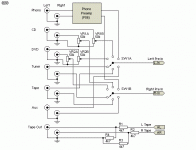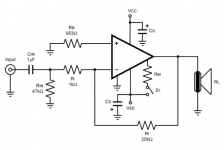Hello,
I'm looking for free software which will allow me to plan out builds like preamplifiers and amplifiers. Understand that I am not looking for circuit simulation software like SPICE. I only want to make professional looking diagrams like the ones I've included below. Notice how an entire PCB is drawn as just a rectangle. Does anyone know what software can make diagrams like these?
I'm looking for free software which will allow me to plan out builds like preamplifiers and amplifiers. Understand that I am not looking for circuit simulation software like SPICE. I only want to make professional looking diagrams like the ones I've included below. Notice how an entire PCB is drawn as just a rectangle. Does anyone know what software can make diagrams like these?
Attachments
You can use LT Spice to draw schematics. Nobody will force you to run simulations, but later if you change your mind and decide you do want to simulate, well, there you go.
🙂
Other free programs can draw schematics also. A couple of popular ones are DipTrace (yay), Eagle (ugh) and KiCAD (yay).
I guess now you know my opinions.
🙂
mlloyd1
🙂
Other free programs can draw schematics also. A couple of popular ones are DipTrace (yay), Eagle (ugh) and KiCAD (yay).
I guess now you know my opinions.
🙂
mlloyd1
DesignSpark Mechanical seems to be getting good reviews. The PCB design package includes schematic drawing capability.
Notice how an entire PCB is drawn as just a rectangle.
Does anyone know what software can make diagrams like these?
That block is just another component that you can create and place in your library.
Most programs will allow you to do that.
Last edited:
The Schematic module packaged with Express PCB is free, nice looking, has lots of useful components and it's *easy* to learn.

Did I mention it's Free?
It's also very easy to self draw and add new components, and it has a "drawing with paper and pencil" feel.
Try it, you have nothing to lose:
ExpressSCH |
The drawing is meant to be sent to the PCB module or printed on paper but you can stop just there and "export" it to a standard Graphic format (.BMP or .GIF ,etc.) to be posted here, sent to friends attached to EMails, etc.
Best is that it has a short learning curve.
EDIT: here is a sample: the design of an attenuator/protector for PC Software Scopes (using the PC sound card as hardware) giving them a wide range and providing protection to the delicate inputs; drawn in minutes with Express Sch, exported to a graphic format and posted in a Forum:

Did I mention it's Free?
It's also very easy to self draw and add new components, and it has a "drawing with paper and pencil" feel.
Try it, you have nothing to lose:
ExpressSCH |
The drawing is meant to be sent to the PCB module or printed on paper but you can stop just there and "export" it to a standard Graphic format (.BMP or .GIF ,etc.) to be posted here, sent to friends attached to EMails, etc.
Best is that it has a short learning curve.
EDIT: here is a sample: the design of an attenuator/protector for PC Software Scopes (using the PC sound card as hardware) giving them a wide range and providing protection to the delicate inputs; drawn in minutes with Express Sch, exported to a graphic format and posted in a Forum:
An externally hosted image should be here but it was not working when we last tested it.
Last edited:
Professional-grade schematic capture programs let you condense a circuit into a "hierarchical block" (or similar terminology). You then use the blocks in diagrams of higher-level systems. (If you take this concept far enough, you end up with a system schematic with only 3 elements:
Over the years I have seen quite a few programs that claimed to simplify, automate, or do the designing for you. The ones worth having all required you to have a basic understanding of the task they assisted with, and most of them also required you to invest time into understanding how to use the program. Did you notice the (industry standard) phrase "schematic capture" in the opening line of this post? The software won't create the schematic - or the design it represents - any more than a good word processing program will create a Pulitzer Prize-winning composition. A software program may, however, ASSIST you in getting the schematic out of your head and into a form that can be saved for future reference, or passed around to other people. Having the "right" design software won't eliminate the need for you to do the real engineering.
Dale
- An input connection, labeled "Input"
- An output connection, labeled "Output"
- A block placed between the Input and Output, labeled "This is the place where a miracle happens."
)
Over the years I have seen quite a few programs that claimed to simplify, automate, or do the designing for you. The ones worth having all required you to have a basic understanding of the task they assisted with, and most of them also required you to invest time into understanding how to use the program. Did you notice the (industry standard) phrase "schematic capture" in the opening line of this post? The software won't create the schematic - or the design it represents - any more than a good word processing program will create a Pulitzer Prize-winning composition. A software program may, however, ASSIST you in getting the schematic out of your head and into a form that can be saved for future reference, or passed around to other people. Having the "right" design software won't eliminate the need for you to do the real engineering.
Dale
- Status
- Not open for further replies.
- Home
- Design & Build
- Software Tools
- free circuit design software?