guys i need some help
new to xover software where it looks for driver data in a frd file.
how do i start to do this ?
my next build will be scan speak d2905/950000 and rival carbon 6 1/2 woofer
but nowhere is frd data for these 2 drivers
if any of you know and can steer me in the right direction
thank you
new to xover software where it looks for driver data in a frd file.
how do i start to do this ?
my next build will be scan speak d2905/950000 and rival carbon 6 1/2 woofer
but nowhere is frd data for these 2 drivers
if any of you know and can steer me in the right direction
thank you
There is specialized software like FPGraphTracer from fprawn labs that makes one able to convert an image of measurement data into a textual file to later be manipulated by other software to arrive at a final frd or zma to be used in a simulator. VituixCAD is a program simulator with a tracer within it. There used to be available SPLTools to trace the curves by was not nearly as practical as the one mentioned in the first sentence.
guys i need some help
new to xover software where it looks for driver data in a frd file.
how do i start to do this ?
my next build will be scan speak d2905/950000 and rival carbon 6 1/2 woofer
but nowhere is frd data for these 2 drivers
if any of you know and can steer me in the right direction
thank you
Actually, it's even more complicated than you think.
Cross-over software requires impedance ( .zma ) files as well as frequency response ( .frd ) files.
Manufacturers ( typically ) don't provide them ( though Dayton Audio does ).
It's up to you to create these 2 file types by using measurement software ( & then exporting the file types from your data captures ).
If that sounds a bit too daunting then consider using ( at this time ) only Dayton drivers ( Solen here in Canada carry most of their drivers ).
Alternately, one can use tracing software ( of the manufacturers spec sheets ) to create these two file types.
- VituixCAD2 has a great tracing tool well worth learning, that's as good as it gets ( for tracing & export ).
Rival Acoustics woofers response curves ( for the Paper/Carbon fiber model ) follow;
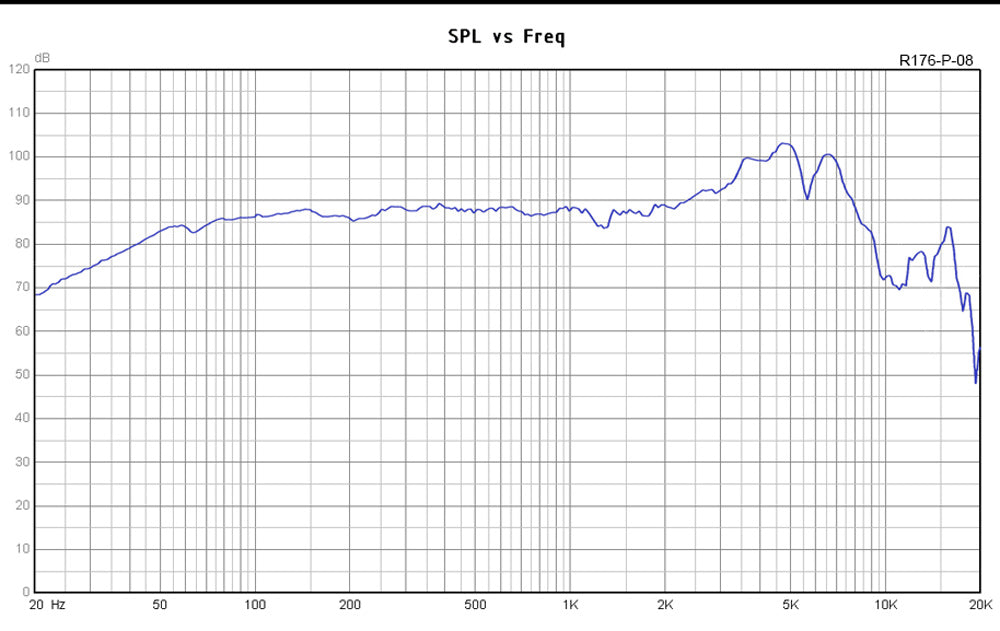
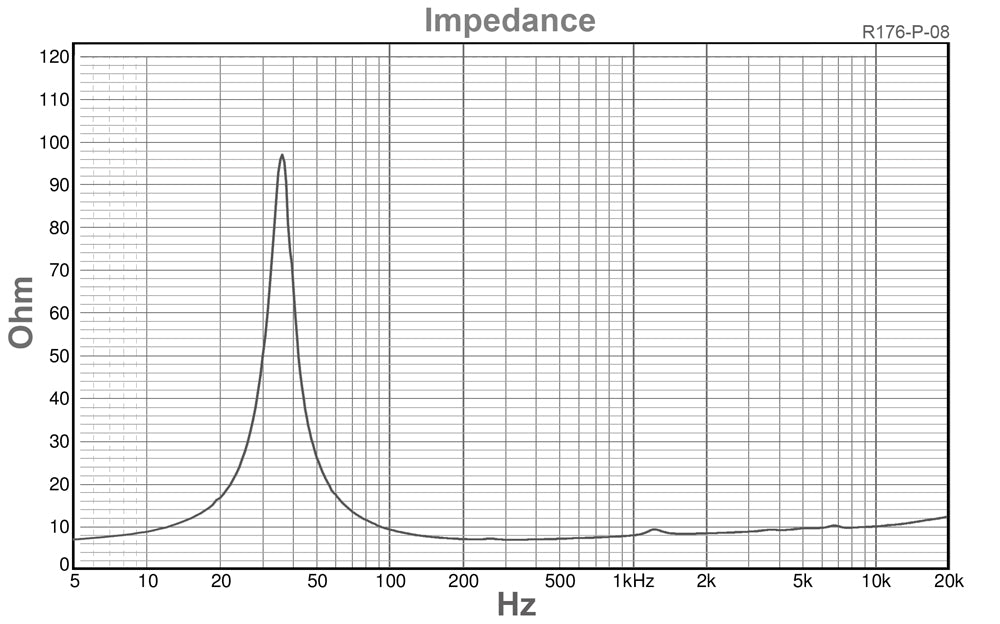
These are clear enough pics that one should be able to create/trace .frd + .zma files from them.
ScanSpeak D2905-950000 pdf
thank you
very good ideas which show me i should have mentioned that i want to buy some device to test a driver.
the one that parts expess sell or any other
do these show the needed data on my laptop?
see i downloaded the XSim from on a diy audio post . this got the ball rolling
very good ideas which show me i should have mentioned that i want to buy some device to test a driver.
the one that parts expess sell or any other
do these show the needed data on my laptop?
see i downloaded the XSim from on a diy audio post . this got the ball rolling
They do. In fact if you care to save money, the software (REW, Arta Labs, HolmImpulse) is free to use, need only a sound card with in/out and either a microphone with some form of phantom voltage supply or an integrated one as umik-1 which has a sound card within. A separate sound card is useful for performing impedance measurements since modern notebooks do not provide a separate line/mic IN.
- Status
- This old topic is closed. If you want to reopen this topic, contact a moderator using the "Report Post" button.