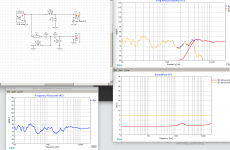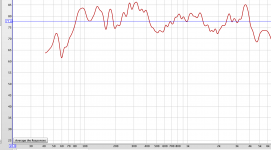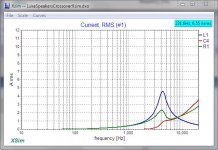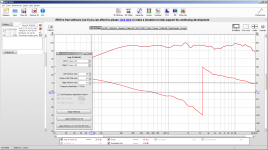(4) poly buyout 6.5" (299-609) woofers and (1) Dayton TD20F-4 silk dome tweeter.
I used REW to get the response of the woofers in the cabinet, but used the FRD file from dayton on the tweeter.
How is this to start? The woofer is $6, the tweeter is $7 so temper expectations. I would like to keep it to (2) inductors as they cost enough to second guess adding many, but I have quite a decent assortment of electrolytic unpolarized caps and have a few power resistors.
Hopefully the forum allows the attachment of the Xsim and REW files.?
I used REW to get the response of the woofers in the cabinet, but used the FRD file from dayton on the tweeter.
How is this to start? The woofer is $6, the tweeter is $7 so temper expectations. I would like to keep it to (2) inductors as they cost enough to second guess adding many, but I have quite a decent assortment of electrolytic unpolarized caps and have a few power resistors.
Hopefully the forum allows the attachment of the Xsim and REW files.?
Attachments
I assume you measured the woofer to capture the baffle effects? It seems that reflections have been included in the measurement. Rew can be a little challenging to learn with its gating, and it is necessary to concede the lower frequencies to the room and simply try to get the middle/higher ones captured without reflections.
yeah, the REW measurements are in a basement, near cinderblock walls. I have not figured out a good jig to measure outdoors yet. The other big thing I forgot to mention is - How do I know what offset to use for the woofer response? I have no idea what power it was getting, I just adjusted until REW was happy with 10db headroom, which then still gave me a clipping warning at higher frequencies.
If the levels are off a lot then it seems the 4 ohm resistor can just be increased to drop the whole tweeter down to match?
If the levels are off a lot then it seems the 4 ohm resistor can just be increased to drop the whole tweeter down to match?
yeah, the REW measurements are in a basement, near cinderblock walls. I have not figured out a good jig to measure outdoors yet. The other big thing I forgot to mention is - How do I know what offset to use for the woofer response? I have no idea what power it was getting, I just adjusted until REW was happy with 10db headroom, which then still gave me a clipping warning at higher frequencies.
If the levels are off a lot then it seems the 4 ohm resistor can just be increased to drop the whole tweeter down to match?
Pretty good for a first try...
One thing you should always do in XSim is open the current panels...
Add Graph -> More -> Component Currents ... then jack up the amplifier power to see how much current is being diverted to ground.
Of concern is that R1 and C4 both show a rising current with frequency. You may want to rearrange the tweeter circuit a bit to see if you can eliminate that. Moving the resistor to be between the two caps, might help.
Basically any amplifier current routed to ground is wasted and if it gets out of hand, it could overheat and/or damage the amp.
Attachments
Offset for the woofer depends on how you are doing measurements and how you are using the sim software.
If you are doing two channel measurements in REW and are not moving the mic between measuring the tweeter and the woofer, then your offset is already in the measurements, and you do not need to specify it in the sim.
If you are using minimum phase data, then you need to work out the offset and include it in the sim. Jeff Bagby has a whitepaper on finding the offset, using PCD https://www.google.com.au/url?sa=t&rct=j&q=&esrc=s&source=web&cd=1&cad=rja&uact=8&ved=2ahUKEwjAmZqc2fLlAhUDj1kKHS7rATAQFjAAegQIAhAC&url=http%3A%2F%2Ftechtalk.parts-express.com%2Ffiledata%2Ffetch%3Fid%3D1149302&usg=AOvVaw17azVPpIXj6hirNa7YYlU9
Kimmo has also written a good paper on doing measurements in REW. This is focused towards getting polar data as well but the basics are the same. https://kimmosaunisto.net/Software/VituixCAD/VituixCAD_Measurement_Preparations_REW.pdf
Tony.
If you are doing two channel measurements in REW and are not moving the mic between measuring the tweeter and the woofer, then your offset is already in the measurements, and you do not need to specify it in the sim.
If you are using minimum phase data, then you need to work out the offset and include it in the sim. Jeff Bagby has a whitepaper on finding the offset, using PCD https://www.google.com.au/url?sa=t&rct=j&q=&esrc=s&source=web&cd=1&cad=rja&uact=8&ved=2ahUKEwjAmZqc2fLlAhUDj1kKHS7rATAQFjAAegQIAhAC&url=http%3A%2F%2Ftechtalk.parts-express.com%2Ffiledata%2Ffetch%3Fid%3D1149302&usg=AOvVaw17azVPpIXj6hirNa7YYlU9
Kimmo has also written a good paper on doing measurements in REW. This is focused towards getting polar data as well but the basics are the same. https://kimmosaunisto.net/Software/VituixCAD/VituixCAD_Measurement_Preparations_REW.pdf
Tony.
To check level offset, do another pair of measurements, each driver with the same output, mic position etc. Don't worry if it isn't optimal for one of them, just don't overdo one of them.How do I know what offset to use for the woofer response? I have no idea what power it was getting,
There has to be some frequency down to which you can get a clean result.near cinderblock walls
I will measure the tweeter and re-measure the series parallel (4) woofers again then and be sure to not move anything between tests. I had not done this the first go around as I was unsure what to do to protect the tweeter when making the sweep?
Also, what is gating? I am guessing something to do with discarding mic input after a certain time based on frequency for the sweep, but I do not see settings in REW for it, did I miss them?
Also, what is gating? I am guessing something to do with discarding mic input after a certain time based on frequency for the sweep, but I do not see settings in REW for it, did I miss them?
Gating is cutting off the data after a particluar time. Usually just before the first reflection is detected. It is done on the impulse response. The impulse response (if measurement setup has been good) will generally have a peak, some settling then be relatively flat. futher along there will be additional blips which are the reflections.
REW is not as intuitive for doing the gating as something like holmimpulse, I'll have to start it up and have a look to work out how to do it again. It's been a while 😉 It seems corporate policy has been enforced, and REW is no longer installed on my laptop.... I'll see if it is in my VM 😉
Tony.
REW is not as intuitive for doing the gating as something like holmimpulse, I'll have to start it up and have a look to work out how to do it again. It's been a while 😉 It seems corporate policy has been enforced, and REW is no longer installed on my laptop.... I'll see if it is in my VM 😉
Tony.
OK attached are some exanples for REW.
To see your impulse clearly go to the Filtered IR tab and change the settings as per below: Note you need to change the %db to %fs on the left side of the graph.
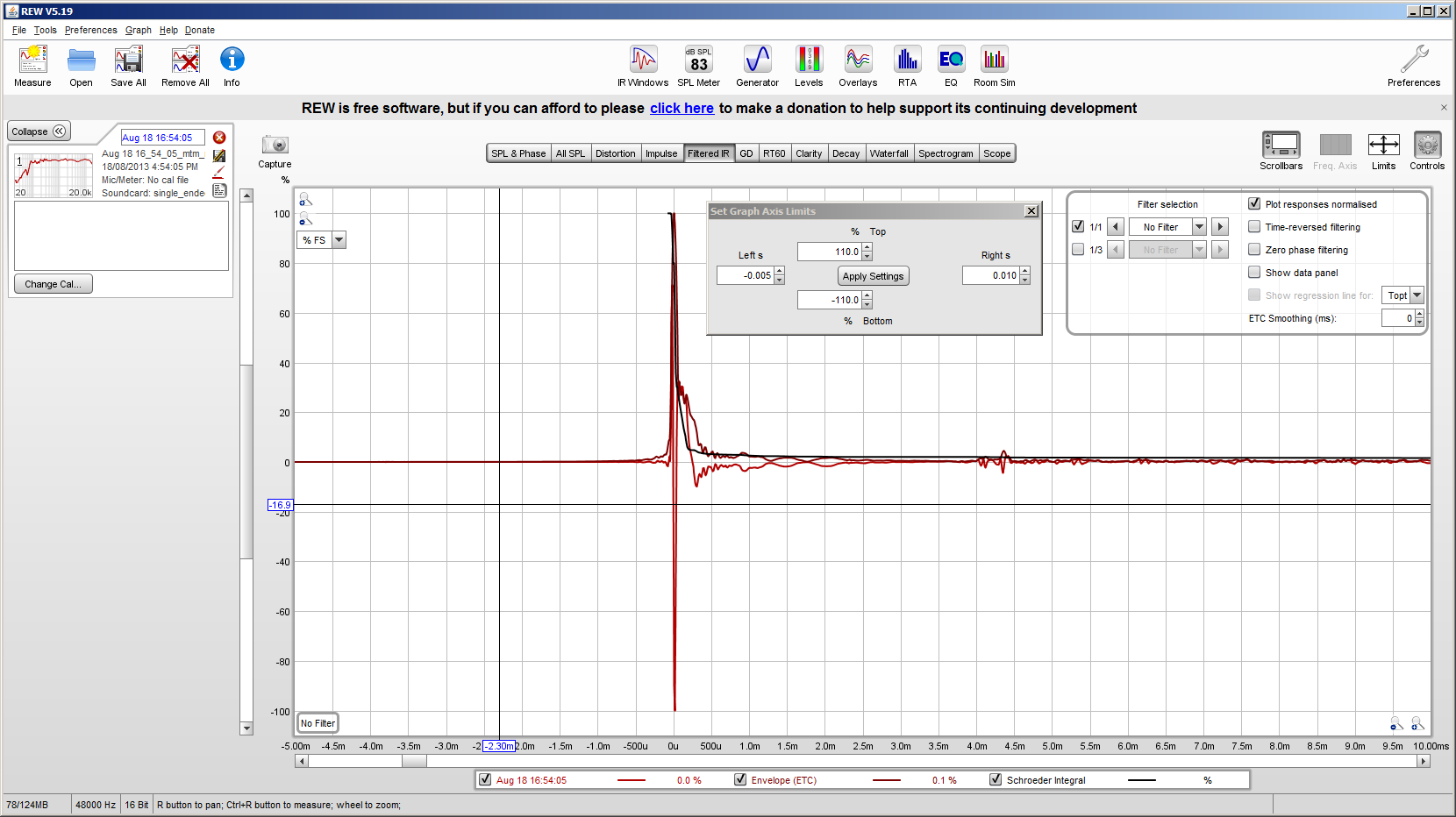
You can see here that the first reflection is at around 4ms Note that this measurement was taken outside. You will struggle to get reflection free up to this time if measuring in a typical room.
Once you know where your reflection is happening, go back to the SPL tab and click on the IR Windows Icon once that is open put in your ms value for where your first reflection is, in my case I chose 4ms. Your curve should now be gated. as per below.
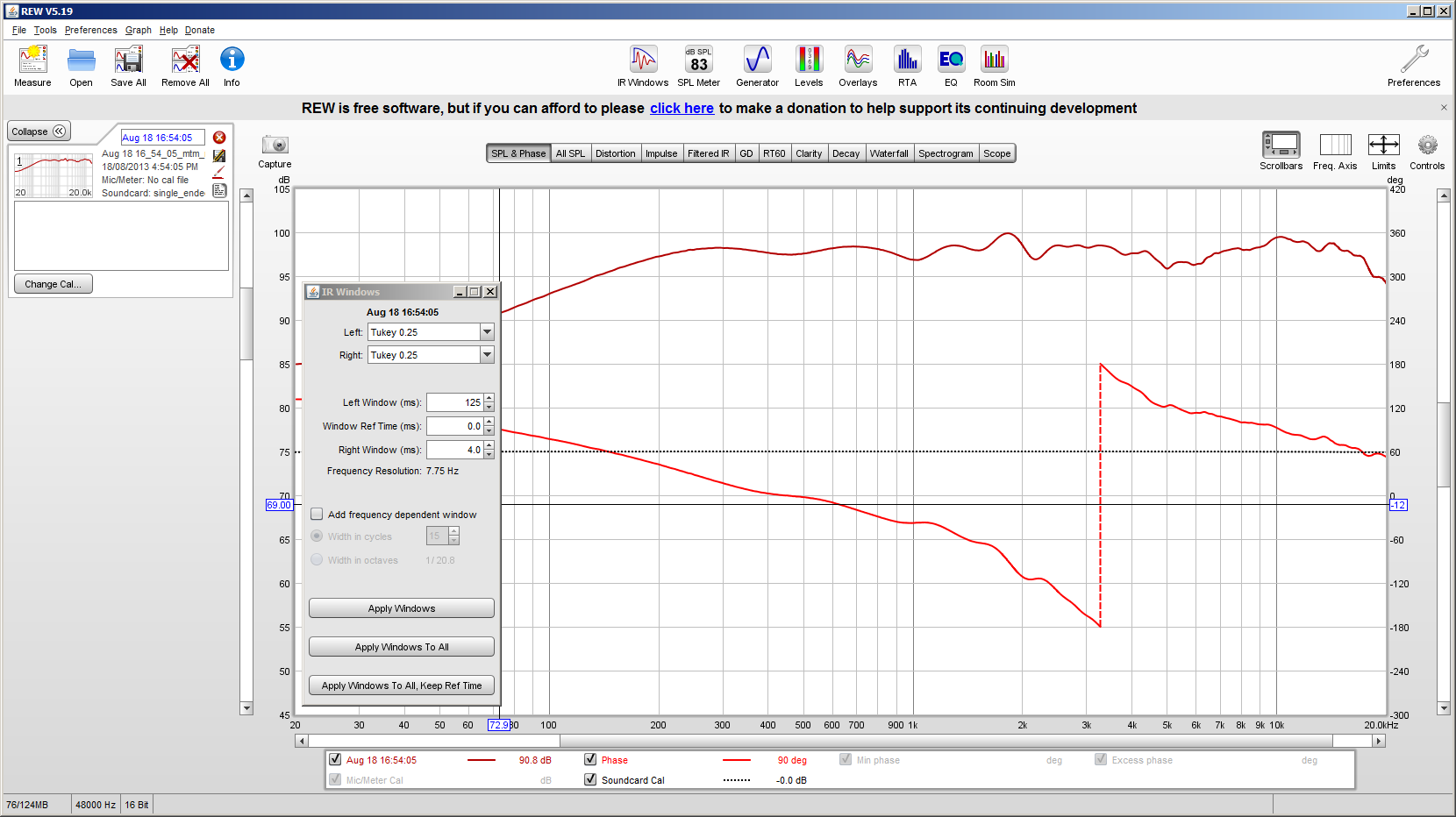
Note that no smoothing has been applied to this. It is just the effect of the gating.
Tony.
To see your impulse clearly go to the Filtered IR tab and change the settings as per below: Note you need to change the %db to %fs on the left side of the graph.
You can see here that the first reflection is at around 4ms Note that this measurement was taken outside. You will struggle to get reflection free up to this time if measuring in a typical room.
Once you know where your reflection is happening, go back to the SPL tab and click on the IR Windows Icon once that is open put in your ms value for where your first reflection is, in my case I chose 4ms. Your curve should now be gated. as per below.
Note that no smoothing has been applied to this. It is just the effect of the gating.
Tony.
Attachments
- Home
- Loudspeakers
- Multi-Way
- First crossover, be gentle