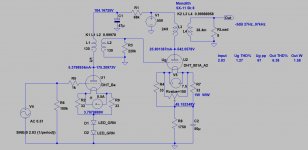Why don't you learn to use for example LTSpice?
See this sample:
Ba as VAS stage, virtual cathode connected to bias complex (in this case two LEDs).
BTW with this low current the 801a almost unusable as a power tube.
If you want to use it as power stage, need at least 35..40mA current.
See this sample:
Ba as VAS stage, virtual cathode connected to bias complex (in this case two LEDs).
BTW with this low current the 801a almost unusable as a power tube.
If you want to use it as power stage, need at least 35..40mA current.
Attachments
Last edited:
Measurement 4:
3.8Vdc filament supply (spec)
Supply dc feed wires back to original state (same as Measurement 1):
battery wire are reversed (battery (+) connected to pin A, battery (-) connected to ground).
Ground-to-filament pin A: -1.1Vdc
Ground-to-filament pint B: +2.6Vdc
I'm puzzled about you measuring -1.1 Vdc over the battery (so between ground and filament pin A), while I think it should measure +2.6 Vdc.
Are you sure that the DC side of the filament supply is in no way connected to your amplifier other than through the two leads going to the filament of the Aa? Does the filament supply has its own seperate AC supply (like a seperate winding on the power transformer)?
The DC filament supply is only connected to its own AC supply (separate winding).
I have monoblocks, so I just connected the 2nd monoblock to mimic the 1st monoblock. Same results (as measurement 4).
3.8Vdc filament supply (spec)
Supply dc feed wires back to original state (same as Measurement 1):
battery wire are reversed (battery (+) connected to pin A, battery (-) connected to ground).
Ground-to-filament pin A: -1.1Vdc
Ground-to-filament pint B: +2.6Vdc
I have monoblocks, so I just connected the 2nd monoblock to mimic the 1st monoblock. Same results (as measurement 4).
3.8Vdc filament supply (spec)
Supply dc feed wires back to original state (same as Measurement 1):
battery wire are reversed (battery (+) connected to pin A, battery (-) connected to ground).
Ground-to-filament pin A: -1.1Vdc
Ground-to-filament pint B: +2.6Vdc
Update: I thought the hiss went away. Well, it did but not because of any changes that I was making as noted in these posts. Rather, the hiss went away when the RCA interconnect (+) did not make proper contact with the RCA input jack. With just the slightest of movement to the RCA interconnect, the hiss comes and goes. The hiss goes away when there is not contact on the (+) and thereby no music signal is coming thru the RCA jack. When the contact is made on the (+) RCA input, there is music and hiss. So, why would the hiss go away when there is no contact made between the (+) RCA plug and the RCA input jack?
An attempt to explane. I'm not sure about it being valid though.
If the voltage at filament pin A is -1.1 Vdc with respect to ground, and the voltage at filament pin B is +2.6 Vdc with respect to ground, part of the filament (starting at pin A) is negative with respect to the grid. I think this causes grid current since the grid is positive with respect to that part of the filament.
When the RCA plug and jack don't make contact, the grid current only flows through the 100K resistor. When the RCA plug and jack do make contact, and with an audio source with a low output impedance (much lower than 100K), more grid current will flow since it now also (or mainly) flows through the audio source. Maybe that causes the audible hiss.
Still I don't get the -1.1Vdc at pin A. The positive pole of the battery is connected to pin A and the negative pole to ground. If the battery is good, the voltage over it is +2.6Vdc. So measuring -1.1Vdc over it in your circuit would mean that somehow there is an other voltage source of -3.7Vdc 'working' over the +2.6 Vdc battery, giving as the effective voltage the measured -1.1Vdc.
I don't see any other explanation than that this ghostly "-3.7Vdc" (which by the way is almost the same as the filament voltage of the Aa) is being caused by the filament supply not being completely seperated from the rest of the circuit (other than the two DC leads going to the filament of the Aa). The only thing I can come up with is that maybe there's capacitive coupling going on in the power transformer between the winding you use for the filament supply and one or more of the other windings. A way to rule this out is to try to feed the filament supply unit with AC coming from a seperate transformer which in no way is connected to the amplifier.
Like already indicated: I have no experiences with the TentLabs DC filament supply. Maybe members who do have experiences, or just the necessary knowledge, can share some light on this. Is it possible that capacitive coupling in the transformer could be the cause for the filament to be (partly) negative with respect to ground?
If the voltage at filament pin A is -1.1 Vdc with respect to ground, and the voltage at filament pin B is +2.6 Vdc with respect to ground, part of the filament (starting at pin A) is negative with respect to the grid. I think this causes grid current since the grid is positive with respect to that part of the filament.
When the RCA plug and jack don't make contact, the grid current only flows through the 100K resistor. When the RCA plug and jack do make contact, and with an audio source with a low output impedance (much lower than 100K), more grid current will flow since it now also (or mainly) flows through the audio source. Maybe that causes the audible hiss.
Still I don't get the -1.1Vdc at pin A. The positive pole of the battery is connected to pin A and the negative pole to ground. If the battery is good, the voltage over it is +2.6Vdc. So measuring -1.1Vdc over it in your circuit would mean that somehow there is an other voltage source of -3.7Vdc 'working' over the +2.6 Vdc battery, giving as the effective voltage the measured -1.1Vdc.
I don't see any other explanation than that this ghostly "-3.7Vdc" (which by the way is almost the same as the filament voltage of the Aa) is being caused by the filament supply not being completely seperated from the rest of the circuit (other than the two DC leads going to the filament of the Aa). The only thing I can come up with is that maybe there's capacitive coupling going on in the power transformer between the winding you use for the filament supply and one or more of the other windings. A way to rule this out is to try to feed the filament supply unit with AC coming from a seperate transformer which in no way is connected to the amplifier.
Like already indicated: I have no experiences with the TentLabs DC filament supply. Maybe members who do have experiences, or just the necessary knowledge, can share some light on this. Is it possible that capacitive coupling in the transformer could be the cause for the filament to be (partly) negative with respect to ground?
Last edited:
The hiss goes away when there is not contact on the (+) and thereby no music signal is coming thru the RCA jack. When the contact is made on the (+) RCA input, there is music and hiss. So, why would the hiss go away when there is no contact made between the (+) RCA plug and the RCA input jack?
So, you've been testing for noise with a source connected? Don't. Use a shorting plug to begin with, or in very, very special cases use a special passive input network. You'll likely never need the latter.
Sounds like you're hearing hiss from the source. Try swapping channels to confirm this.
What is your source is it digital. Sometimes digital noise can get in if the grounding is not good and you get some of the common mode voltage. I take it you amp is silent with no input source plugged in.
Update:
Shorting the input has no impact on the hiss.
Changing the filament voltage DOES change the variance between the measured voltages on each filament pin with respect to ground. Here are the 2 measurements with different filament voltages. Notice the (+) voltage stays the same but the negative voltage varies with the filament voltage. This tells me that there is +2.6Vdc on the ground somewhere.
3.8Vdc filament supply (spec)
Ground-to-filament pin A: -1.1Vdc
Ground-to-filament pint B: +2.6Vdc
3.0Vdc filament supply (spec)
Ground-to-filament pin A: -0.4Vdc
Ground-to-filament pint B: +2.6Vdc
Now, I did some follow up with the TentLabs filaments. Switching the dc supply wires accounts for the following results. Let's assume all measurements going forward are using the 3.8Vdc filament voltage. Also, the battery bias has been removed and a simple LED bias is used to eliminate any confusion with positive/negative terminals of the battery. When the LED lights up, I know the connections are correct.
With Tentlabs (+) dc output going to the RIGHT filament pin when viewed from bottom of tube.
Ground-to-filament RIGHT pin: -1.1Vdc
Ground-to-filament LEFT pin: +2.6Vdc
With Tentlabs (+) dc output going to the LEFT filament pin when viewed from bottom of tube.
Ground-to-filament RIGHT pin: +2.0Vdc
Ground-to-filament LEFT pin: +5.8Vdc
Regardless of the TentLabs dc supply (+) location, the variance between the filament legs is 3.8Vdc as expected. The problem is that in both cases, the voltage is too high with respect to ground, correct?
Shorting the input has no impact on the hiss.
Changing the filament voltage DOES change the variance between the measured voltages on each filament pin with respect to ground. Here are the 2 measurements with different filament voltages. Notice the (+) voltage stays the same but the negative voltage varies with the filament voltage. This tells me that there is +2.6Vdc on the ground somewhere.
3.8Vdc filament supply (spec)
Ground-to-filament pin A: -1.1Vdc
Ground-to-filament pint B: +2.6Vdc
3.0Vdc filament supply (spec)
Ground-to-filament pin A: -0.4Vdc
Ground-to-filament pint B: +2.6Vdc
Now, I did some follow up with the TentLabs filaments. Switching the dc supply wires accounts for the following results. Let's assume all measurements going forward are using the 3.8Vdc filament voltage. Also, the battery bias has been removed and a simple LED bias is used to eliminate any confusion with positive/negative terminals of the battery. When the LED lights up, I know the connections are correct.
With Tentlabs (+) dc output going to the RIGHT filament pin when viewed from bottom of tube.
Ground-to-filament RIGHT pin: -1.1Vdc
Ground-to-filament LEFT pin: +2.6Vdc
With Tentlabs (+) dc output going to the LEFT filament pin when viewed from bottom of tube.
Ground-to-filament RIGHT pin: +2.0Vdc
Ground-to-filament LEFT pin: +5.8Vdc
Regardless of the TentLabs dc supply (+) location, the variance between the filament legs is 3.8Vdc as expected. The problem is that in both cases, the voltage is too high with respect to ground, correct?
What is the anode voltage of the Aa in the last situation? With that, we can see how much current the Aa is passing.
Atleast the voltages in the last situation are both positive with respect to ground so it looks like the Aa has negative bias with respect to the whole filament. That looks like a good thing to me.
Atleast the voltages in the last situation are both positive with respect to ground so it looks like the Aa has negative bias with respect to the whole filament. That looks like a good thing to me.
Than Ia = (550 - 259) / 70K = 4.2 mA
Looking at the curves (see post #10) at Va = 255 and Ia = 4.2 mA the bias would be about -1.5V. The anode dissipation is just a little over 1 Watt, so safely under the limit of 1.5 Watt.
Looking at the curves (see post #10) at Va = 255 and Ia = 4.2 mA the bias would be about -1.5V. The anode dissipation is just a little over 1 Watt, so safely under the limit of 1.5 Watt.
Just to confirm you are using separate supplies for the driver and output and you are using the low noise version for the driver. IS it possible to power the driver heater off a battery with the filament supply disconnected to eliminate this. Something like a couple of D cells.
Last edited:
I am using two separate supplies (both Tentlabs) for the driver and output. They are both the Standard version, not low noise.
FWIW: I measured the filament pins to ground on the output tube. +48V and +41V.
There are separate AC windings on the power supply for each tube filament.
FWIW: I measured the filament pins to ground on the output tube. +48V and +41V.
There are separate AC windings on the power supply for each tube filament.
I don't understand why you're tormented with these voltage measuring, instead of using virtual cathode for the driver and power tube, as #21 post shows.
For the tube only matters the grid and (virtual) cathode potential difference.
If you put 10R resistor series the anode, you can measure anode current.
For the tube only matters the grid and (virtual) cathode potential difference.
If you put 10R resistor series the anode, you can measure anode current.
euro21, the reason we are measuring the voltages and current was to try to determine the root cause of the hiss that is coming from both monoblocks. PFL200 was just trying to help.
do you have any suggestions on the root cause of the hiss?
do you have any suggestions on the root cause of the hiss?
If small DHT tube hissing, many different reasons can arise.
1.) Oscillation.
Use oscilloscope detecting it.
If you shorting tube grid pin (no signal) directly (not via grid stopper) to ground and hissing remains, the operation of tube (tube, socket, filament, HT supply) causes.
Try to use anode stopper (10...few hundred Ohm carbon comp resistor series to anode).
Try swapping tube.
If swapping tube doesn't help, change components one by one.
2.) Socket problem.
Dirty socket pin sometimes causes noise.
Clean tube pins (for example with DeOxit or 96% alcohol).
Pull out a push back the tube to the socket at least ten times.
3.) Filament problem.
Use another filament for testing: for example LM317 setting to 3.8V, or battery.
BTW:
Tentlabs doesn't make 3.8V stabilizer, only 4V ones (with suggestion 4.4VAC 0.8A AC transformer).
Do you have proprietary one?
If you use too low AC voltage for filament stabilizer, it wouldn't working properly (enormous switching noise).
3.) HT problem.
Try another anode loading, than OPT.
For example R loading (same op. point) with capacitor coupling to power tube grid.
Use another R-C smoothing from B+.
1.) Oscillation.
Use oscilloscope detecting it.
If you shorting tube grid pin (no signal) directly (not via grid stopper) to ground and hissing remains, the operation of tube (tube, socket, filament, HT supply) causes.
Try to use anode stopper (10...few hundred Ohm carbon comp resistor series to anode).
Try swapping tube.
If swapping tube doesn't help, change components one by one.
2.) Socket problem.
Dirty socket pin sometimes causes noise.
Clean tube pins (for example with DeOxit or 96% alcohol).
Pull out a push back the tube to the socket at least ten times.
3.) Filament problem.
Use another filament for testing: for example LM317 setting to 3.8V, or battery.
BTW:
Tentlabs doesn't make 3.8V stabilizer, only 4V ones (with suggestion 4.4VAC 0.8A AC transformer).
Do you have proprietary one?
If you use too low AC voltage for filament stabilizer, it wouldn't working properly (enormous switching noise).
3.) HT problem.
Try another anode loading, than OPT.
For example R loading (same op. point) with capacitor coupling to power tube grid.
Use another R-C smoothing from B+.
Last edited:
+1 on trying a battery for filament. Try an 18650 if you have one - the 3.6V will be close enough to see if the hiss is gone.
Does the hiss go away if you remove the first tube? How much hiss is coming from the output stage, for example?
Does the hiss go away if you remove the first tube? How much hiss is coming from the output stage, for example?
IMO it's totally unnecessary.measuring the voltages and current was to try to determine the root cause of the hiss that is coming from both monoblocks.
Set fix operating point (without virtual cathode it's based on assumptions only) and then analyse causes.
Using open frame -large inductance- IT is a nightmare, if you can't find the proper location.
I wouldn't recommend it for not experienced builders.
I wouldn't recommend it for not experienced builders.
The only reason why I comment on the low noise version of the supply is just that Tentlabs mention that the 1A is a low noise version which does point at the non 1A version being noisy. Could be wrong. If you connect a DPST switch in series with the power supply. In the off position both heaters are isolated. It may give you about 5s grace before they cool down to see if the noise goes immediately or it stays - you will get quite a click.
Both mono-blocks do it - so not a socket issue I guess.
Oscillation is unlikely with the value of grid stopper you are using.
Both mono-blocks do it - so not a socket issue I guess.
Oscillation is unlikely with the value of grid stopper you are using.
Last edited:
- Home
- Amplifiers
- Tubes / Valves
- Fighting a stubborn Hiss on Drivers