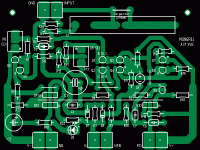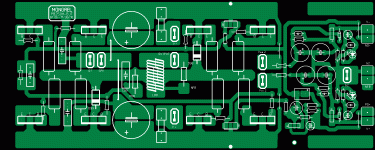Hi
Are there any similar options for MAC-based computers?
I've used expressPCB and like it for its simplicity. PLus, it offers a 4-layer option.
Shipping is fast in the USA.
At home, we have just MACs now.
Rob
Are there any similar options for MAC-based computers?
I've used expressPCB and like it for its simplicity. PLus, it offers a 4-layer option.
Shipping is fast in the USA.
At home, we have just MACs now.
Rob
No, Rob, there is not Mac support.
Apple computers are too expensive. Around the world, people can simply not afford them.
When they first appeared on the market, they were the bomb. But the explosion has died out. Until they lower their price, it will get worse for Apple.
Eagle Lite, does Mac, look into it. I do not like Eagle, even thou I do have it's professional package, which they gave me. But for you, its a start.
See if you can get yourself an IBM machine. It is not too costly. Use one goes for $30.00 in second hand stores. So check it out.
Take Care
Ivey
Apple computers are too expensive. Around the world, people can simply not afford them.
When they first appeared on the market, they were the bomb. But the explosion has died out. Until they lower their price, it will get worse for Apple.
Eagle Lite, does Mac, look into it. I do not like Eagle, even thou I do have it's professional package, which they gave me. But for you, its a start.
See if you can get yourself an IBM machine. It is not too costly. Use one goes for $30.00 in second hand stores. So check it out.
Take Care
Ivey
Check out my conponent libraries
Persons on the forum have continuously request copies of my libraries. And I have posted them.
Check them out if you like.
Please people, listen to what I have to say. It is very important.
Express PCB, does not have tricks, bells, or whistles. It is just a basic PCB program. And I must say, it is good at what it does.
I have discovered that you can do wonders with this program. You only have to think inside the box or the scope of the PCB program.
When you design the PCB layout, go to Notepad, and create your BOM, netlist, and a detail outline of the design, and how you did it. It will be a reference that you will be glad that you did.
There is an old saying. "No job is done, until the paper work is finish". So do the paper work. You will be surprise at what you have taught yourself.
Take Care
Ivey
Persons on the forum have continuously request copies of my libraries. And I have posted them.
Check them out if you like.
Please people, listen to what I have to say. It is very important.
Express PCB, does not have tricks, bells, or whistles. It is just a basic PCB program. And I must say, it is good at what it does.
I have discovered that you can do wonders with this program. You only have to think inside the box or the scope of the PCB program.
When you design the PCB layout, go to Notepad, and create your BOM, netlist, and a detail outline of the design, and how you did it. It will be a reference that you will be glad that you did.
There is an old saying. "No job is done, until the paper work is finish". So do the paper work. You will be surprise at what you have taught yourself.
Take Care
Ivey
When you design the PCB layout, go to Notepad, and create your BOM, netlist, and a detail outline of the design, and how you did it. It will be a reference that you will be glad that you did.
There is an old saying. "No job is done, until the paper work is finish". So do the paper work. You will be surprise at what you have taught yourself.
Take Care
Ivey
Its always worth putting the filename of the pcb onto the final pcb.
This saves hassle when you have desigend a few pcbs wondering which file goes with which pcb. The BOM should also have the same filename as the pcb.
@albireo13 -- Depending on which Mac you use, you can use a software emulator like Parallels or Fusion or Boot Camp to run a Windows partition on your Mac, then you can run simple programs like ExpressPCB. dThis is a bit involved, but it saves a great deal of trouble. I personally run a Hackintosh with Windows on one drive and OSX on another. I just boot into whatever OS needs to be run.
@Ivey -- My Windows machines spend more time updating themselves than I do using them, and recovering from a drive failure in Windows is nasty, no matter how you back up or protect. When you figure in the time cost of dealing with Windows, then I think a Mac is a much better investment all around. But it kinda sounds like you're like me -- basically just cheap. Please don't kn ock those who choose reliability and convenience and ease of use over saving a few dollars..... And if you want to know what real joy is, use SuperDuper! or CarbonCopyCloner on a Mac and compare backing up and then restoring to a new drive to the process in Windows. But that's another subject...
@Ivey -- My Windows machines spend more time updating themselves than I do using them, and recovering from a drive failure in Windows is nasty, no matter how you back up or protect. When you figure in the time cost of dealing with Windows, then I think a Mac is a much better investment all around. But it kinda sounds like you're like me -- basically just cheap. Please don't kn ock those who choose reliability and convenience and ease of use over saving a few dollars..... And if you want to know what real joy is, use SuperDuper! or CarbonCopyCloner on a Mac and compare backing up and then restoring to a new drive to the process in Windows. But that's another subject...
HI FOLKS
GREETINGS does express pcb have ability to make pcb from schematic
i am a newbie have proteus 7.7 pcb software also want to make pcb as small
as possible so can schematic editor do the job can anyone please tell me
thanking you
andrew lebon
GREETINGS does express pcb have ability to make pcb from schematic
i am a newbie have proteus 7.7 pcb software also want to make pcb as small
as possible so can schematic editor do the job can anyone please tell me
thanking you
andrew lebon
All in all , it is far easier to just layout a board -- schematic capture is not good. I like to do a schematic in LTSpice, which is fast and easy to do, print it, and layout from the hard copy, checking off parts and connections as I go.
Windows, can be a pain at times.
And it always seems to come when you really do not want it to happen.
You are correct Nigel, as are you Richie. There is just no true way that is good to cover all the issues that comes along.
And Nigel, there have been many times that I have forgot to put that information on drawings, because I was in a hurry to get things completed.
But we have to train and keep training ourselves, bad habits are easy to start.
Take Care
Ivey
And it always seems to come when you really do not want it to happen.
You are correct Nigel, as are you Richie. There is just no true way that is good to cover all the issues that comes along.
And Nigel, there have been many times that I have forgot to put that information on drawings, because I was in a hurry to get things completed.
But we have to train and keep training ourselves, bad habits are easy to start.
Take Care
Ivey
Maybe I am wrong but DipTrace was free for a while. I downloaded the full version with no limitations (46MB) about 2 years ago at no charge. But I am not using it, the learning curve is to steep or I'am to old. But you can still have the free version without the libraries. There is a huge support group on Yahoo Groups.
I still use Protels DOS Autotrax (free) and convert the Gerbers with Pentalogix ViewmasterEZ to RS-274X Gerbers.
Then there is this great little gem: FreePCB: freeware PCB layout software
I still use Protels DOS Autotrax (free) and convert the Gerbers with Pentalogix ViewmasterEZ to RS-274X Gerbers.
Then there is this great little gem: FreePCB: freeware PCB layout software
Got to disagree over schematic capture, having a integrated schematic and layout system, with correct libraries is the best and least error prone way. Most if not all schematic packages will integrate with spice packages. Manual netlisting is too error prone. In the real world doing manual netlisting went out of fashion when schematics became usable in the early 1990's on PC's, Orcad being one of the first to realy work well, and was the catalyst to get the layout software developers to get their acts together and get their schematic packages sorted.
Once your libraries are done and CHECKED, and checked again, all you do is press a few buttons and you have an error free transfer to the layout. You can implements updates from schematic to PCB.
Once your libraries are done and CHECKED, and checked again, all you do is press a few buttons and you have an error free transfer to the layout. You can implements updates from schematic to PCB.
I found this PCB service PCB Prototypes to be quite attractive. Have anybody used it?
Any other good resources for proto PCB?
Any other good resources for proto PCB?
sprint layout
I tried all those "free ones" ... they are NOT great. Alex MM (member) introduced me to Sprint layout .. It was a revelation. The libraries that come with it are all right , but I like to make my own. Best I've tried. I get to listen to it's output everyday - sweet success !!
OS
I tried all those "free ones" ... they are NOT great. Alex MM (member) introduced me to Sprint layout .. It was a revelation. The libraries that come with it are all right , but I like to make my own. Best I've tried. I get to listen to it's output everyday - sweet success !!
OS
Attachments
- Status
- Not open for further replies.
- Home
- Design & Build
- Software Tools
- ExpressPCB