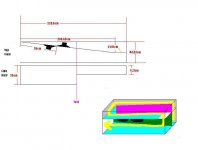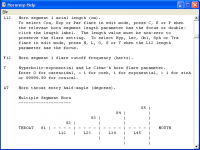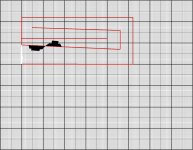Bjorno-that is a lovely output, thanks for that-now how do I "see" what this design is like? I've got the schematic diagram up but there's little info on it-how do I translate the text into a "box"? This aspect is what I find hardest on hornresp-relating the numbers to something visual
I've been playing around with a design on paper and have uploaded a sketch of it below. Now for the fun parts:
S1=0
S2=250CM SQ
S3=800.5
S4=1050.5
L12=35CM
L23=371.11CM
L34=35CM
HR will not allow me to enter S1 as 0, if I make it 25cm sq it will allow me to enter it-but then won't allow me to enter L12, L23 or L34 (which it won't let me do with S1 as 0)
If I change L12/L23/L34 to "CON" it will allow me to enter a values-but then says "error S5 = 0" In my design I have no S5?!
Also, due to space constraints I'm having to "fold" my design. Due to driver size I cannot maintain the height of the horn throughout. The section the drives are mounted in will be 25cm high, this is also the mouth, the folded section will be 11.3cm-how do I enter this into HR?
S1=0
S2=250CM SQ
S3=800.5
S4=1050.5
L12=35CM
L23=371.11CM
L34=35CM
HR will not allow me to enter S1 as 0, if I make it 25cm sq it will allow me to enter it-but then won't allow me to enter L12, L23 or L34 (which it won't let me do with S1 as 0)
If I change L12/L23/L34 to "CON" it will allow me to enter a values-but then says "error S5 = 0" In my design I have no S5?!
Also, due to space constraints I'm having to "fold" my design. Due to driver size I cannot maintain the height of the horn throughout. The section the drives are mounted in will be 25cm high, this is also the mouth, the folded section will be 11.3cm-how do I enter this into HR?
Attachments
what if it's not a conical horn?
Hi TheBaronGroog,
For an exponential flare horn segment, type E rather than C. For a parabolic flare horn segment, type P.
See the L12 description on the attached Help file page for further information.
Kind regards,
David
Attachments
Hi TheBaronGroog,
Try this:
1. Highlight the S1 input box.
2. Press the Backspace key and then press the Enter key to clear all input boxes.
3. Highlight the S1 input box again.
4. Type 0.01 and then press the Enter key.
5. Type 250 and then press the Enter key.
6. Type C35 or 35C and then press the Enter key.
7. Type 800.5 and then press the Enter key.
8. Type C371.11 or 371.11C and then press the Enter key.
9. Type 1050.5 and then press the Enter key.
10. Type C35 or 35C and then press the Enter key.
You have now entered the input parameter values for a horn having three conical segments.
Not sure that I understand 🙂.
In general though, as far as analysing a folded horn is concerned, simply enter cross-sectional areas and lengths assuming that the horn is unfolded.
Kind regards,
David
I've been playing around with a design on paper and have uploaded a sketch of it below. Now for the fun parts:
S1=0
S2=250CM SQ
S3=800.5
S4=1050.5
L12=35CM
L23=371.11CM
L34=35CM
HR will not allow me to enter S1 as 0, if I make it 25cm sq it will allow me to enter it-but then won't allow me to enter L12, L23 or L34 (which it won't let me do with S1 as 0)
If I change L12/L23/L34 to "CON" it will allow me to enter a values-but then says "error S5 = 0" In my design I have no S5?!
Try this:
1. Highlight the S1 input box.
2. Press the Backspace key and then press the Enter key to clear all input boxes.
3. Highlight the S1 input box again.
4. Type 0.01 and then press the Enter key.
5. Type 250 and then press the Enter key.
6. Type C35 or 35C and then press the Enter key.
7. Type 800.5 and then press the Enter key.
8. Type C371.11 or 371.11C and then press the Enter key.
9. Type 1050.5 and then press the Enter key.
10. Type C35 or 35C and then press the Enter key.
You have now entered the input parameter values for a horn having three conical segments.
Also, due to space constraints I'm having to "fold" my design. Due to driver size I cannot maintain the height of the horn throughout. The section the drives are mounted in will be 25cm high, this is also the mouth, the folded section will be 11.3cm-how do I enter this into HR?
Not sure that I understand 🙂.
In general though, as far as analysing a folded horn is concerned, simply enter cross-sectional areas and lengths assuming that the horn is unfolded.
Kind regards,
David
Hi TheBaronGroog,
For an exponential flare horn segment, type E rather than C. For a parabolic flare horn segment, type P.
See the L12 description on the attached Help file page for further information.
Kind regards,
David
Thanks for the reply David. How would you describe the horn I'm attempting to design in the pic above?
I've tried following the run through of HR on avforums and even with that I can't get the info into the boxes the same as displayed on the screen. I'll post some screen shots of where I'm having issues-if you're willing and have time I'd love to find out what I'm doing wrong!
Hi,
I've tried to input the above design into hornresp and came up with the following input screen. I have these issues:
S5-HR was saying there was an error as no value for S5 input. I have no S5 so have just put in a figure
L12, L23, L34-HR wouldn't let me enter the lengths I have, so have selected Exp (as I believe this most accurately fits my design, please correct me if I'm wrong). The 1st 3 values I have entered are the lengths of the horn sections, the 4th I was prompted to enter something so again just put a figure in to get it to calculate something ( I have tried selecting Exp, Con and Par and none seem to make any odds)
Can anyone shed any light on what I'm doing wrong?
I've tried to input the above design into hornresp and came up with the following input screen. I have these issues:
S5-HR was saying there was an error as no value for S5 input. I have no S5 so have just put in a figure
L12, L23, L34-HR wouldn't let me enter the lengths I have, so have selected Exp (as I believe this most accurately fits my design, please correct me if I'm wrong). The 1st 3 values I have entered are the lengths of the horn sections, the 4th I was prompted to enter something so again just put a figure in to get it to calculate something ( I have tried selecting Exp, Con and Par and none seem to make any odds)
Can anyone shed any light on what I'm doing wrong?
Attachments
Hi TheBaronGroog,
Try this:
1. Highlight the S1 input box.
2. Press the Backspace key and then press the Enter key to clear all input boxes.
3. Highlight the S1 input box again.
4. Type 0.01 and then press the Enter key.
5. Type 250 and then press the Enter key.
6. Type C35 or 35C and then press the Enter key.
7. Type 800.5 and then press the Enter key.
8. Type C371.11 or 371.11C and then press the Enter key.
9. Type 1050.5 and then press the Enter key.
10. Type C35 or 35C and then press the Enter key.
You have now entered the input parameter values for a horn having three conical segments.
Not sure that I understand 🙂.
In general though, as far as analysing a folded horn is concerned, simply enter cross-sectional areas and lengths assuming that the horn is unfolded.
Kind regards,
David
Thanks David, I've got that entered and modeled🙂 Makes more sense to me now, will still require some more playing but I'm on my way.
Should I be concerned about:" Cir > 1 for S2 "?
Should I be concerned about:" Cir > 1 for S2 "?
Hi TheBaronGroog,
For your design, because you are using a conical flare rather than an exponential flare for horn segment 1, the message may be disregarded.
Kind regards,
David
Ok, made some major leaps forward in my design now, thanks to Bjorno and David.
I now have a "scale" drawing of the horn folded into the space I need it to fit in🙂 But what a PITA it was to do it! I have had to download a PDF of graph paper, convert that into a jpg and then try and do it in paint-which was a massive fail (no way of cutting/rotating properly) so I then printed out the graph paper, drew the horn out un-folded and cut it up to slowly fit it into place.
Now, there must be an easier way to do this! What do you guys use? I searched for some free 3D modeling software, online modeling software-is there anything about that is easy to use and free? Or easy to use and cheap?
Pic below, is to scale, haven't put the numbers in yet!
I now have a "scale" drawing of the horn folded into the space I need it to fit in🙂 But what a PITA it was to do it! I have had to download a PDF of graph paper, convert that into a jpg and then try and do it in paint-which was a massive fail (no way of cutting/rotating properly) so I then printed out the graph paper, drew the horn out un-folded and cut it up to slowly fit it into place.
Now, there must be an easier way to do this! What do you guys use? I searched for some free 3D modeling software, online modeling software-is there anything about that is easy to use and free? Or easy to use and cheap?
Pic below, is to scale, haven't put the numbers in yet!
Attachments
- Status
- Not open for further replies.
- Home
- Loudspeakers
- Subwoofers
- Entering info into Hornresp