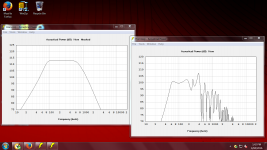@ David McBean
I'm sorry if you thought i underestimated you 😱 i Certainly do NOT ! I was only trying to convey how it is for some of us to try & get our heads around certain aspects of HR.
If i do i will 😉
If we could view more than one window @ a time, i believe that would be a BIG help. We could then see the changes happening in both the schematic & for eg power response etc @ the same time 🙂 If it can't be done in the near future, how about having 2 versions of HR, for eg named slightly differently, so we could use both in tandem. Then we could load the same file in both & view the changes in different windows 🙂
Regards
I'm sorry if you thought i underestimated you 😱 i Certainly do NOT ! I was only trying to convey how it is for some of us to try & get our heads around certain aspects of HR.
If you can think of a better way to present the Hornresp scaled schematic diagram, in particular for offset driver and tapped horn systems, then I would be very interested in your ideas.
If i do i will 😉
If we could view more than one window @ a time, i believe that would be a BIG help. We could then see the changes happening in both the schematic & for eg power response etc @ the same time 🙂 If it can't be done in the near future, how about having 2 versions of HR, for eg named slightly differently, so we could use both in tandem. Then we could load the same file in both & view the changes in different windows 🙂
Regards
If i do i will 😉
Thanks.
If we could view more than one window @ a time, i believe that would be a BIG help. We could then see the changes happening in both the schematic & for eg power response etc @ the same time 🙂
It's not going to happen. Note however that if you are using the Loudspeaker Wizard and, for example, have the Power chart displayed, you can instantly toggle back and forth between the Power chart and the Schematic by pressing the S key. This enables the effect of changes to be readily monitored on both windows. Note also that Ctrl+C can be used to capture a chart trace and Ctrl+V used to display or hide the captured trace. This comes in handy when wanting to see the effect of changes on a specific chart result. The captured result is the light-green trace in the attachment.
If it can't be done in the near future, how about having 2 versions of HR, for eg named slightly differently, so we could use both in tandem.
This can be done already. Take a copy of the Hornresp.exe file, rename it as Hornresp1.exe and place the Hornresp1.exe file in the same folder as the Hornresp.exe file. If Hornresp1.exe and Hornresp.exe are both run together they will share the same Hornresp.dat data file.
Then we could load the same file in both & view the changes in different windows 🙂
Making a change using one copy of the program will not automatically update the data seen by the other copy. Running two copies of Hornresp simultaneously in file-sharing mode is fraught with danger, and is not something that I would recommend.
Attachments
@ David McBean
Just to let you know, i've read your reply, & i'm going to try a few things. So i'll get back to you. Thanx 🙂
Just to let you know, i've read your reply, & i'm going to try a few things. So i'll get back to you. Thanx 🙂
@ David McBean
Hi, yes toggling with S is not 100% ideal, but definately useful, Thanx 🙂
I made a copy of the Hornresp.exe file, & renamed it as Hornresp1.exe and placed it in the same folder as the Hornresp.exe file. I ran Hornresp.exe & opened a sim, then tried to run Hornresp1.exe, but i got this error ?
Hi, yes toggling with S is not 100% ideal, but definately useful, Thanx 🙂
I made a copy of the Hornresp.exe file, & renamed it as Hornresp1.exe and placed it in the same folder as the Hornresp.exe file. I ran Hornresp.exe & opened a sim, then tried to run Hornresp1.exe, but i got this error ?
Attachments
I made a copy of the Hornresp.exe file, & renamed it as Hornresp1.exe and placed it in the same folder as the Hornresp.exe file. I ran Hornresp.exe & opened a sim, then tried to run Hornresp1.exe, but i got this error ?
It works for me 🙂.
As previously advised, it is not something that I would recommend doing, though.
Attachments
@ David McBean
I'll try a few other methods & see if they work 😉 Bearing in mind what you said.
I'll try a few other methods & see if they work 😉 Bearing in mind what you said.
I have bought a Eminence Lab 15 ex PSA for $200 from Deep Hz in Victoria. I was wondering if I can this driver in one these designs in this thread.
Tony, I have a hunch based on a bit of research there is a good chance PSA did use these 4ohm LAB15s. Kinda weird, never heard of PSA and yet they are located an hour away from me 😱
Also PE is running a buyout of these at $200. Eminence LAB 15/4 15" Pro Audio Subwoofer Speaker 4 Ohm
Also PE is running a buyout of these at $200. Eminence LAB 15/4 15" Pro Audio Subwoofer Speaker 4 Ohm
- Status
- Not open for further replies.
- Home
- Loudspeakers
- Subwoofers
- Eminence LAB15 Subwoofer, 4ohm, Special Run for CHEAP on ebay