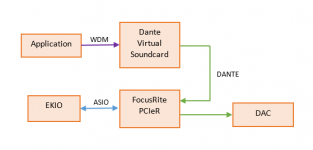We are pleased to announce the official release of our new software called EKIO. This is a digital loudspeaker crossover running under Windows. It allows you to perform the filtering of your loudspeakers directly on your PC equipped with an ASIO sound card.
For more information, please visit : www.lupisoft.com/ekio
Regards,
Lupisoft
For more information, please visit : www.lupisoft.com/ekio
Regards,
Lupisoft
We publish today EKIO v1.0.3 which contains a few bug fixes.
EKIO is a Loudspeaker Management Application. It lets you customize the sound of your loudspeaker system so that it sounds and performs optimally. The app allows you to easily create a crossover for your full-range speakers. It lets you integrate a subwoofer and equalize your system.
It features:
To learn more about EKIO, please visit our website : www.lupisoft.com/ekio
Regards,
Lupisoft
EKIO is a Loudspeaker Management Application. It lets you customize the sound of your loudspeaker system so that it sounds and performs optimally. The app allows you to easily create a crossover for your full-range speakers. It lets you integrate a subwoofer and equalize your system.
It features:
- Real time audio processing
- Interactive EQ display
- Crossover configuration
- Parametric EQ
- Driver alignment delays
- Flexible routing
- Drivers measurement import
- Unlimited I/O
- 64 bits processing, 44.1 to 192kHz
- Optimized for low CPU usage and low latency
To learn more about EKIO, please visit our website : www.lupisoft.com/ekio
Regards,
Lupisoft
Today, we have published EKIO v1.0.4 which provides these new features:
- these filters were added:
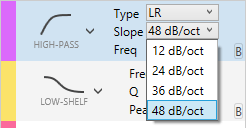
- now, when the mouse cursor is over a graphic, you can display its position by pressing the SHIFT KEY
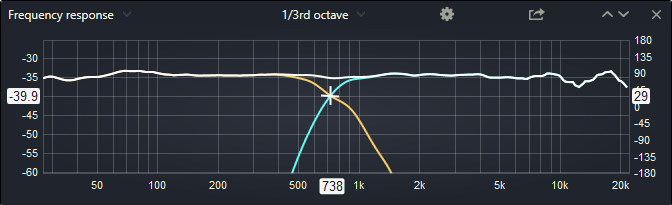
And a few minor bugs have been corrected.
You can visit our website here: www.lupisoft.com/ekio
Best regards,
Lupisoft
- these filters were added:
Butterworth 30, 36, 42, 48 dB/oct
Linkwitz-riley 36, 48 dB/oct
Bessel 30, 36, 42, 48 dB/oct
Linkwitz-riley 36, 48 dB/oct
Bessel 30, 36, 42, 48 dB/oct
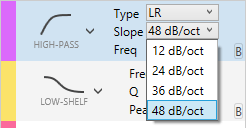
- now, when the mouse cursor is over a graphic, you can display its position by pressing the SHIFT KEY
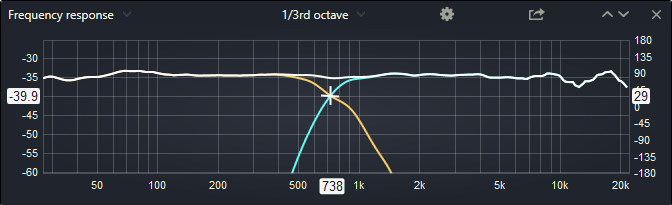
And a few minor bugs have been corrected.
You can visit our website here: www.lupisoft.com/ekio
Best regards,
Lupisoft
It's a simple question whose answer is not as simple. It depends on what you want to do and on your budget. It is best to choose an ASIO sound card that is capable of doing loopback internally (direct sound from Windows to EKIO). But these cards are not very common. So a good choice is to route the signal with an external loopback by using SPDIF or ADAT.
ESI sound cards have good drivers. Most of them offer the DirectWIRE function, which allows internal loopback. The Maya44 XTe card is a sound card that provides 4 good quality outputs for a moderated price.
Focusrite Saffire sound cards (Firewire) allow to realize the loopback of 2 channels internally. On cards that have an ADAT input and an ADAT output, we can use them to make an external 8 channels loopback.
Focusrite Scarlett sound cards (USB) do not allow internal loopback. So we have to use an external loopback with SPDIF (2 channels) or ADAT (8 channels).
RME cards have an excellent mixer (TotalMix) but I'm not sure if they can receive multichannel sound (5.1, 7.1, etc) from Windows.
Here is a short list of sound cards that are well suited for EKIO:
ESI Maya44 XTe
Bus : PCIe
Analog outputs : 4
Number of channels received from Windows : 4 (internal loopback)
FocusRite Saffire Pro 14
Bus : Firewire
Analog outputs : 4
Number of channels received from Windows : 2 (internal loopback)
FocusRite Scarlett 6i6
Bus : USB
Analog outputs : 4
Number of channels received from Windows : 2 (external loopback via SPDIF)
FocusRite Saffire Pro40
Bus : Firewire
Analog outputs : 10
Number of channels received from Windows : 2 (internal loopback) or 8 (external loopback via ADAT)
FocusRite Scarlett 18i20
Bus : USB
Analog Outputs : 10
Number of channels received from Windows : 8 (external loopback via ADAT)
They are many other cards that can be used. So feel free to share your experiences.
ESI sound cards have good drivers. Most of them offer the DirectWIRE function, which allows internal loopback. The Maya44 XTe card is a sound card that provides 4 good quality outputs for a moderated price.
Focusrite Saffire sound cards (Firewire) allow to realize the loopback of 2 channels internally. On cards that have an ADAT input and an ADAT output, we can use them to make an external 8 channels loopback.
Focusrite Scarlett sound cards (USB) do not allow internal loopback. So we have to use an external loopback with SPDIF (2 channels) or ADAT (8 channels).
RME cards have an excellent mixer (TotalMix) but I'm not sure if they can receive multichannel sound (5.1, 7.1, etc) from Windows.
Here is a short list of sound cards that are well suited for EKIO:
ESI Maya44 XTe
Bus : PCIe
Analog outputs : 4
Number of channels received from Windows : 4 (internal loopback)
FocusRite Saffire Pro 14
Bus : Firewire
Analog outputs : 4
Number of channels received from Windows : 2 (internal loopback)
FocusRite Scarlett 6i6
Bus : USB
Analog outputs : 4
Number of channels received from Windows : 2 (external loopback via SPDIF)
FocusRite Saffire Pro40
Bus : Firewire
Analog outputs : 10
Number of channels received from Windows : 2 (internal loopback) or 8 (external loopback via ADAT)
FocusRite Scarlett 18i20
Bus : USB
Analog Outputs : 10
Number of channels received from Windows : 8 (external loopback via ADAT)
They are many other cards that can be used. So feel free to share your experiences.
A new tutorial has just been added to Ekio's website. It describes how to configure a computer to make EKIO filter the sound comming from Windows, and send the result to an AVR via the HDMI output.
Here it is:
http://www.lupisoft.com/ekio/articles/using-hdmi.htm
Regards,
Here it is:
http://www.lupisoft.com/ekio/articles/using-hdmi.htm
Regards,
Today, we release version 1.0.5 of EKIO. It provides two new features:
ABX Comparator
We tend to be influenced by our prejudices and this is especially true in audio. What we see or what we know changes what we hear. The ABX test is a tool to compare two filters blind, and thus to reduce bias. Within EKIO the ABX Comparator allows to compare two configurations blind. It can be used for example to determine if one can hear a difference between two different cut-off frequencies, different slopes, different target curves, and so on. This is a very interesting tool that often surprises. The ABX Comparator is available in the Full version of the software.
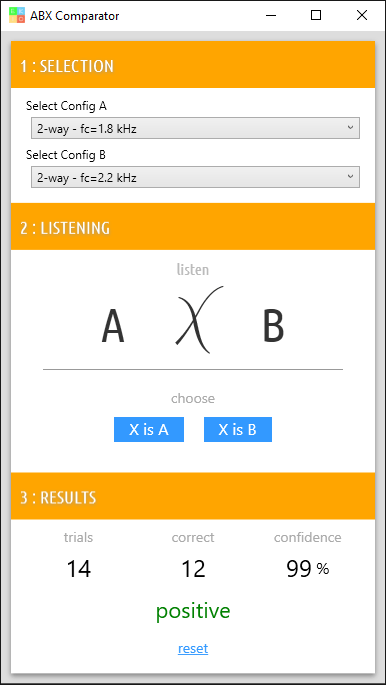
Automatic update check
Check for updates is disabled by default. Go to Menu/Preferences to activate it.
ABX Comparator
We tend to be influenced by our prejudices and this is especially true in audio. What we see or what we know changes what we hear. The ABX test is a tool to compare two filters blind, and thus to reduce bias. Within EKIO the ABX Comparator allows to compare two configurations blind. It can be used for example to determine if one can hear a difference between two different cut-off frequencies, different slopes, different target curves, and so on. This is a very interesting tool that often surprises. The ABX Comparator is available in the Full version of the software.
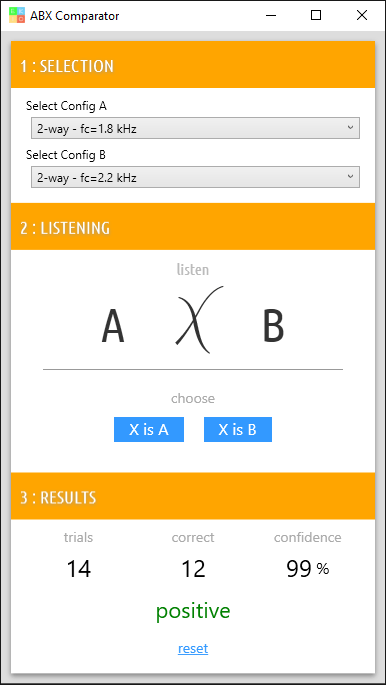
Automatic update check
Check for updates is disabled by default. Go to Menu/Preferences to activate it.
Note: your browser may display and old version of the webpages that are stored in its cache. In that case, please clear your cache or force the browser to refresh the pages.
Link: http://www.lupisoft.com/ekio/index.htm?nc=1
Link: http://www.lupisoft.com/ekio/index.htm?nc=1
Lupisoft,
I discovered your software last night while I was lookin for a Windows-based x-over to test this 7.1 HDMI audio decoder that I just purchased. I've been playing around with it all day. So far I really like it
Do you have any future plans for plug-in support, like LADSPA, or VST?
Edit: It just occurred to me that I should be able to route it to any plug-in host using VB Cable... I can't wait to experiment
Great work!
I discovered your software last night while I was lookin for a Windows-based x-over to test this 7.1 HDMI audio decoder that I just purchased. I've been playing around with it all day. So far I really like it
Do you have any future plans for plug-in support, like LADSPA, or VST?
Edit: It just occurred to me that I should be able to route it to any plug-in host using VB Cable... I can't wait to experiment
Great work!
Last edited:
Hello DarpMalone. I'm sorry but for the time being, there is no such plan. And thank you for the compliment. I hope you will still find a way to do what you expect.
Haven't had time to do any experimenting but I have question. How are you controlling your system volume?
According to the information available on the FocusRite website, there is no routing function that would direct the WDM audio stream to the PCI card. It seems that to do this, you have to use Dante Virtual Soundcard. It allows to create a virtual sound card on the PC that receives the WDM stream and propagates it on the Dante network.
Attachments
- Status
- This old topic is closed. If you want to reopen this topic, contact a moderator using the "Report Post" button.
- Home
- Vendor's Bazaar
- EKIO - Digital Loudspeaker Crossover Software