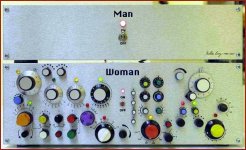Highlight the driver you want to measure, then click in the menu MEASURE and choose the measurement you want to perform. There are also icons, if you mark the RESOURCE BAR in the VIEW menu.
Thank you Claudio !
I'm building a little instrumentation to help me with measurements.
It is a Hi-Fi amplifier 25W @ 8Ohms, with the microphone pre amp, and the amplifier out (with voltage divider) to the sound card's input.
As soon as it's ready (today), I'll start to make serious measurements. I'm reading your site right now 😉
Thanks !
Best Regards
I'm building a little instrumentation to help me with measurements.
It is a Hi-Fi amplifier 25W @ 8Ohms, with the microphone pre amp, and the amplifier out (with voltage divider) to the sound card's input.
As soon as it's ready (today), I'll start to make serious measurements. I'm reading your site right now 😉
Thanks !
Best Regards
Claudio,
I'll dedicate one PC to make measurements. But as it have onboard soundcard, I think that I must buy an off board one, because of the poor quality of the onboard one.
What you think about this ?
http://www.pirainfo.com/ver.asp?id=134
96Khz Sample rate, 24bit. SNR 100Db
Is it good enough ?
I also have a SoundBlaster Live ! 5.1 at my home.
Thanks !!
I'll dedicate one PC to make measurements. But as it have onboard soundcard, I think that I must buy an off board one, because of the poor quality of the onboard one.
What you think about this ?
http://www.pirainfo.com/ver.asp?id=134
96Khz Sample rate, 24bit. SNR 100Db
Is it good enough ?
I also have a SoundBlaster Live ! 5.1 at my home.
Thanks !!
Hi Nando,
you can use the SoundBlaster Live! you already have. In the SW sound card database it is reported as a good option. I don't have reports on the CREATIVE AudigySE, so I suggest you to use one in the database.
However also check your on board card: it might work well, just do some RMAA test to check it.
Remember that in acoustic measurements the sound card response is compensated by SW, so you really don't need a flat response card.
you can use the SoundBlaster Live! you already have. In the SW sound card database it is reported as a good option. I don't have reports on the CREATIVE AudigySE, so I suggest you to use one in the database.
However also check your on board card: it might work well, just do some RMAA test to check it.
Remember that in acoustic measurements the sound card response is compensated by SW, so you really don't need a flat response card.
bzdang said:
My thoughts exactly, or perhaps a teeny-weeny classD amp from 41hz.
Caution! - Oops, I forgot, don't use bridged amps for measurement ! Bad things happen if you connect the amp output to ground through the soundcard line-in.
Thank you claudio.
I was reading your site, and I found three tipes of cables.
But to measure the frequency resposnse of a driver, I need only one kind of connection right?
Sound card Out Left CH --------------> Hi-Fi Amp ------> Speaker
........................................................................|
........................................................................|
Sound card IN Left CH <------------1:10 divider<----
Sound card IN Right CH<-------- Mic. Preamp <--------- Microphone
Another little doubt is, do I need to modfy these Panasonic Electret microphone capsules to measure the frequency response or it can support the SPL's involved without modification ?
To set the measurement volume, I'm thinking of generate a 60Hz sinewave, and tune the volume untill I get 2.83v at the amplifier's output (AC on multimeter). Is it a correct procedure?
The microphone will be at exactly 1m of distance from the speaker.
What you think 😕
Thanks !!
Best Regards
I was reading your site, and I found three tipes of cables.
But to measure the frequency resposnse of a driver, I need only one kind of connection right?
Sound card Out Left CH --------------> Hi-Fi Amp ------> Speaker
........................................................................|
........................................................................|
Sound card IN Left CH <------------1:10 divider<----
Sound card IN Right CH<-------- Mic. Preamp <--------- Microphone
Another little doubt is, do I need to modfy these Panasonic Electret microphone capsules to measure the frequency response or it can support the SPL's involved without modification ?
To set the measurement volume, I'm thinking of generate a 60Hz sinewave, and tune the volume untill I get 2.83v at the amplifier's output (AC on multimeter). Is it a correct procedure?
The microphone will be at exactly 1m of distance from the speaker.
What you think 😕
Thanks !!
Best Regards

A few days ago a received notice that it might be possible to calibrate a Panasonic capsule up to 48KHz with a 100KHz mic as a reference. I'm hoping it will eliminate time-of-flight so that real phase data can be acquired. Should be able to know in a week or two. If anyone knows of reasonably priced capsules that go higher than the WM61, I would appreciate some feedback.
Nando,
the connections you show are right.
If you don't reach 110 dB SPL in the measurement room, with the mic at 1 meter, I doubt the panasonic can overload. Just pay attention at the near field measurement, turn down the ampli volume.
From the "Unofficial SW manual" about adjusting ampli voilume level:
Method:
1. Connect everything up through the jig to the soundcard
2. Make sure that the mic is one meter from the baffle
3. Insert a power resistor (as close to the DUT DCR as possible) into the + output of the amp and attached to the + lead of the DMM. Attach the negative lead of the DMM to the (–) output of the amplifier.
4. Do a sound/play of an MLS signal through the speaker terminal.
5. Adjust the play-time to provide a long enough signal for the DMM to measure or alternatively use the “loop record”. If using a DMM, it must be capable of measuring True RMS voltage.
6. Using a DMM, set the volume control for as close to 2.83V as possible for the load.
7. Remove the resistor and connect to the DUT.
the connections you show are right.
If you don't reach 110 dB SPL in the measurement room, with the mic at 1 meter, I doubt the panasonic can overload. Just pay attention at the near field measurement, turn down the ampli volume.
From the "Unofficial SW manual" about adjusting ampli voilume level:
Method:
1. Connect everything up through the jig to the soundcard
2. Make sure that the mic is one meter from the baffle
3. Insert a power resistor (as close to the DUT DCR as possible) into the + output of the amp and attached to the + lead of the DMM. Attach the negative lead of the DMM to the (–) output of the amplifier.
4. Do a sound/play of an MLS signal through the speaker terminal.
5. Adjust the play-time to provide a long enough signal for the DMM to measure or alternatively use the “loop record”. If using a DMM, it must be capable of measuring True RMS voltage.
6. Using a DMM, set the volume control for as close to 2.83V as possible for the load.
7. Remove the resistor and connect to the DUT.
I've always wondered about that 2.83V. For sine waves, that would be right, but for MLS signals, does SW or other software generate the equivalent rms value MLS signal?
Thank you very much. I think that now I know all steps to measure. Also your site is very helpful, I'm going to print the pages and then I'll go to my yard to make the measurements.
The jig is almost done.
I have pictures, but I can only transfer them from my celphone at home, so latter I'll post them !
The amplifier is a great LM3886 implementation, with a serious star ground, no eletrolytic caps, and everything that make it a good amp. It's DEAD QUIET, no noise at all.
The mic is WM-61A, conected to the pre amp trough a new coaxial cable, with gold plated conector.
What voltage do you recommend to run the microphone, and with which resistor ?
The jig is almost done.
I have pictures, but I can only transfer them from my celphone at home, so latter I'll post them !
The amplifier is a great LM3886 implementation, with a serious star ground, no eletrolytic caps, and everything that make it a good amp. It's DEAD QUIET, no noise at all.
The mic is WM-61A, conected to the pre amp trough a new coaxial cable, with gold plated conector.
What voltage do you recommend to run the microphone, and with which resistor ?
At the moment, the microphone is running at 5v trough a 10K resistor. The DC coupling capacitors are 2x Wima 1uF MKS3 (2uF).
I'm asking myself, Is the resistor impedance high enough not to loose the top end of the microphone's frequency response?

I'm asking myself, Is the resistor impedance high enough not to loose the top end of the microphone's frequency response?

soongsc said:I've always wondered about that 2.83V. For sine waves, that would be right, but for MLS signals, does SW or other software generate the equivalent rms value MLS signal?
It occurs to me that since 2.83V RMS in 8 Ohm shows 1W RMS it is a pretty solid method to see about energy efficiency % at a frequency that impedance is actually 8 ohm apart from SPL too.
But for SPL only since we adjust to get same RMS voltage value from any signal, SPL must be directly comparable to sinewave application too?
Then again its a quick & dirty man brain style assumption and I may well be pretty wrong here.
Attachments
I've seen the wm-61 driven by different voltages, perhaps if you look though the data sheet, you will find the resistor and voltage used to generate the data.-_nando-_ said:Amp + Mic Pre + Amp feedback with 1:10 voltage divider + Volume Control (amp and mic).
The mic amp is missing yet, because I don't know what voltage and resistor to use to drive the microphone ! See my post above. 😀
I would keep the cable between mic and preamp as little as possible. Not sure what the cable capacitance does to the response.-_nando-_ said:I don't know what size is the cable. 3 ~ 5m I guess
-_nando-_ said:Foam body to avoid vibrations
The foam is so close to the tip of the mic, I wonder if reflected waves will effect the measurement results.
Great observations.
So I'll make the cable much more short, and extend the cables from PC to the JIG box, what you think?
But, the Coaxial have a very low capacitance as I know.
I'll also move the foam away from the tip of the microphone
So I'll make the cable much more short, and extend the cables from PC to the JIG box, what you think?
But, the Coaxial have a very low capacitance as I know.
I'll also move the foam away from the tip of the microphone

- Status
- Not open for further replies.
- Home
- Loudspeakers
- Multi-Way
- Easiest software to measure the Frequency Response