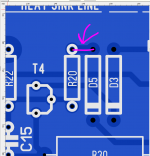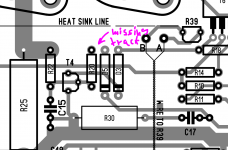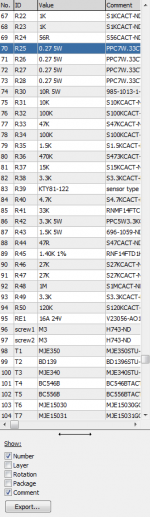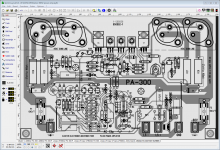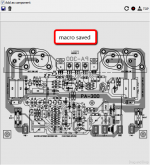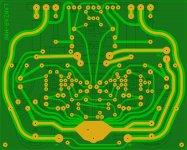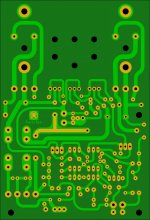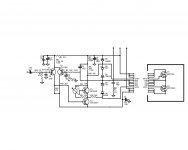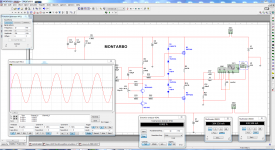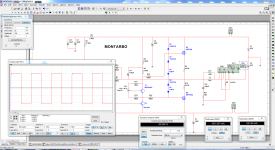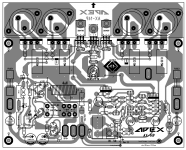Has some seen this layout ? 🙂
finally I got it 😀 I always want it to make a clone of this one 1995 Elektor
there is and "errata" on this Elektor PA-300 layout 😱 yes! I fix myself nobody is perfect lol 😛
Regards
Juan
Attachments
Ok the "clone"is almost done
one thing I found out about Sprint Layout 6 is that makros=macros can be add a part number and the list can be seen to the right corner of the program, I be damn! why I didn't see that before ? lol and the good thing is when the component is selected it shows what part number and some other information that can be add it too, I have been practicing for a while and I want to share the best of what I know so other can learn this wonderful software.
Another thing I found out is that after layout is complete it can be save as a "big" macro that really save time sometimes 😀 I'm going to make a video to show you guys.
Regards
Juan
one thing I found out about Sprint Layout 6 is that makros=macros can be add a part number and the list can be seen to the right corner of the program, I be damn! why I didn't see that before ? lol and the good thing is when the component is selected it shows what part number and some other information that can be add it too, I have been practicing for a while and I want to share the best of what I know so other can learn this wonderful software.
Another thing I found out is that after layout is complete it can be save as a "big" macro that really save time sometimes 😀 I'm going to make a video to show you guys.
Regards
Juan
Attachments
Last edited:
Hello guys I'm a freak concerning about layouts lol so I was searching on YouTube and I found this layout and is really awesome how Russian make the layouts the curve style is beautiful here must of the curve are made by circles
here is the link of the video sorry is in Russian 🙂
https://www.youtube.com/watch?v=u7w1SszplTI
Regards
Juan
here is the link of the video sorry is in Russian 🙂
https://www.youtube.com/watch?v=u7w1SszplTI
Regards
Juan
Attachments
😛What is the name of the music????😀
Great work, thanks again for sharing, I just wish there was a way to do 3d of board too.
Sprint Layout 6 circles use 😀
https://www.youtube.com/watch?v=yUWx5veZj_U&feature=youtu.be
Regards
Juan
https://www.youtube.com/watch?v=yUWx5veZj_U&feature=youtu.be
Regards
Juan
Sprint Layout 6 circles use 😀
https://www.youtube.com/watch?v=yUWx5veZj_U&feature=youtu.be
Regards
Juan
What key are you using to change the radius of the partial circle while creating it?
Here is another practice PCB and for the first time I use the top copper area of the board I'm not really use to make it that way, but I guess is ok I have the idea from mister OS "SLEWMASTER" layout style so I incorporate to see how it looks on Dx Super A I will continue to see if I can fix some other stuff 🙂
Regards
Juan
Sir, how can I change the color of the pads? like for example in your attachment (reply#109, there was a multi-color pads..
sorry . Im a newbie in layouts..😕
sure no problem, remember you can customize them if you want 😀
here is my e-mail vargasmongo@gmail.com
Regards
Juan
here is my e-mail vargasmongo@gmail.com
Regards
Juan
hello guys
Is a long time sine I write something here jejejejejeje here is a video link the subject is about the macros and I hope you guys like it I'm not an expert but I really enjoy this software, one thing I notice it that if you save the whole project and save it as a large macro will be ok if you are not going to updated if the large macro is unlock it all components will be free and it can not be move unless you select all macros and save them individually and save them as components the A33 PCB is a design of Alex MM #4234
https://www.youtube.com/watch?v=deVecOxXRk0
Regards
Juan
Is a long time sine I write something here jejejejejeje here is a video link the subject is about the macros and I hope you guys like it I'm not an expert but I really enjoy this software, one thing I notice it that if you save the whole project and save it as a large macro will be ok if you are not going to updated if the large macro is unlock it all components will be free and it can not be move unless you select all macros and save them individually and save them as components the A33 PCB is a design of Alex MM #4234
https://www.youtube.com/watch?v=deVecOxXRk0
Regards
Juan
Hi Juan, can you draw a pcb for this amplifier?
this one has been already test it or simulated thimios ?
Regards
Juan
Hey thimios I'm back a placed the circuit on the simulation and yes it works but KTA1268 is not available on my simulation and I use 2SA954 instead also 2SD1857A is not on my simulation so I use BD139 I know this is only software simulation but at least it give an idea that the circuit works an it does work see images 🙂
I call this circuit " MONTARBO " is was name it on the image you send me 😛 let me know what is the real name later when you get a change man 🙂
Regards
Juan
I call this circuit " MONTARBO " is was name it on the image you send me 😛 let me know what is the real name later when you get a change man 🙂
Regards
Juan
Attachments
Attachments
what is the dc offset of that schematic?
vostro I have not done that yet I only did a software simulation 🙂 because I like to make sure that the circuit respond you know correctly so far this one does ok,
maybe after is placed on a PCB and test the result might be different this is just a 88% simulation I think 😛 as aproximation
Regards
Juan
Hello sir 🙂
what you really want to change on the PCB ? you want the same schematic on this PCB ?
Regards
Juan
- Status
- Not open for further replies.
- Home
- Amplifiers
- Solid State
- Dx Juan layouts ideas PCB