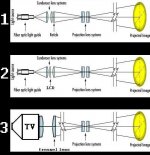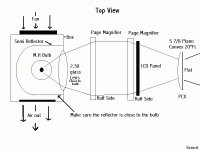Projector forsale CHEAP !!!!!
He all,
Sorry for the sales pitch here but I am despret for cash and I know there is someone here that wants a projector cheap.
I put it up on ebay for $1.00 no reserve - 3day auction
http://cgi.ebay.com/ws/eBayISAPI.dll?ViewItem&item=1369478899
I also have a LCD panel I am going to list on ebay soon. I don't want to part with this stuff but I need to pay for a motor for my truck.
Thanks,
Mike
He all,
Sorry for the sales pitch here but I am despret for cash and I know there is someone here that wants a projector cheap.
I put it up on ebay for $1.00 no reserve - 3day auction
http://cgi.ebay.com/ws/eBayISAPI.dll?ViewItem&item=1369478899
I also have a LCD panel I am going to list on ebay soon. I don't want to part with this stuff but I need to pay for a motor for my truck.
Thanks,
Mike
my latest design
An externally hosted image should be here but it was not working when we last tested it.
laptop screen!
first a litlle story:
2 months ago i bought IBM THINKPAD 370c laptop without AC adapter for 20 (twenty) $ !
in the input (connector) for adapter on laptop there were 4 pins, marked with + - G S .
then i spoked with 5 electric engeeners and one university profesor, and they all told me that there is some special electronics in the AC adapter, and that laptop and adapter are communicating and sending some signals to each other!
so, they all said it is NOT possible to make homemade adapter for that laptop!
after that 16 years old kid from my street asked me to sell him laptop for 20 $, and i did it!
next day, he took out power transformer from 30 years old record player, connected + to +, and - to -, left G and S pins unconnected, and now i am looking to HIS laptop, which is working OK, and i am p****d off!
another thing, on the laptop was written that it requires 20 volts 2.5 ampers, power transformer from his old record player is 14 volts, unknown amperage (probably lot less than 2.5 A), but it is working!
so dont tell anything is impossible!
now, i dont understand one thing!
those broken laptops have all the electronics they need in them!
so why it is impossible to bring signal from desktop's video card to laptop's video card and to get image on laptop's lcd screen?
first a litlle story:
2 months ago i bought IBM THINKPAD 370c laptop without AC adapter for 20 (twenty) $ !
in the input (connector) for adapter on laptop there were 4 pins, marked with + - G S .
then i spoked with 5 electric engeeners and one university profesor, and they all told me that there is some special electronics in the AC adapter, and that laptop and adapter are communicating and sending some signals to each other!
so, they all said it is NOT possible to make homemade adapter for that laptop!
after that 16 years old kid from my street asked me to sell him laptop for 20 $, and i did it!
next day, he took out power transformer from 30 years old record player, connected + to +, and - to -, left G and S pins unconnected, and now i am looking to HIS laptop, which is working OK, and i am p****d off!
another thing, on the laptop was written that it requires 20 volts 2.5 ampers, power transformer from his old record player is 14 volts, unknown amperage (probably lot less than 2.5 A), but it is working!
so dont tell anything is impossible!
now, i dont understand one thing!
those broken laptops have all the electronics they need in them!
so why it is impossible to bring signal from desktop's video card to laptop's video card and to get image on laptop's lcd screen?
daveb,
you don't need to test the laptop panel, as long it has the controller needed to drive it then you go...
The main factor here is to find controller matching with the panel and if it's available, the price is way too high. Most laptop panel has perfect specs for DIY projector: 1024x768 TFT, 10.4" to 12", 200 or up:1 contrast ratio and so on...
Undream,
I think it's better put your setup up side down, because with the lamp in bottom, heat will and always go up and fry your panel.
you don't need to test the laptop panel, as long it has the controller needed to drive it then you go...
The main factor here is to find controller matching with the panel and if it's available, the price is way too high. Most laptop panel has perfect specs for DIY projector: 1024x768 TFT, 10.4" to 12", 200 or up:1 contrast ratio and so on...
Undream,
I think it's better put your setup up side down, because with the lamp in bottom, heat will and always go up and fry your panel.
100inchTV and other stuff!
i made few diagrams i would like to share them with you
first diagram is from edmund optics ! it is basicaly how OHP works
second diagram is what i think your LCD projector would have to look like! i think you have to put panel BETWEEN two fresnels!
third diagram is how 100inchTV should look like! instead of second condenser lens you could use fresnel lens - full page magnifier (which is as big as 13" TV or 14" monitor and can cover whole screen) to collect all the light and beam it to the projection lens system. fresnel should be placed so that middle of it touches the middle of screen. that should also fix the problem with curved screens, since the fresnel should act as projection panel. since page magnifier has chromatic aberation, maybe second page magnifier used instead of projection lens system could correct that aberation. or you could use OHP head as magnifing lens.the second approach would be using only the lens from opaque projector. it has appropriate focal length to pick up and project big image (its stage is usualy over 12"x12"), and the lens itself is much bigger than OHP lens, so it would give much brighter image on the wall. i tried OHP head with my 100inchTV (without the fresnel) and picture was perfect, only pale, becouse there was not enough light since OHP lens is small and cant put enough light through itself.
besides, using opaque projector lens, instead of OHP lens, with LCD projector panel should also give you much brighter image (same reason - bigger lens passes more light), and therefore you can use less powerfull light source.
one more thing! as much as i know opaque projectors dont use fresnels, and have 2 or more light sources! does someone of you knows more about it?
i made few diagrams i would like to share them with you
first diagram is from edmund optics ! it is basicaly how OHP works
second diagram is what i think your LCD projector would have to look like! i think you have to put panel BETWEEN two fresnels!
third diagram is how 100inchTV should look like! instead of second condenser lens you could use fresnel lens - full page magnifier (which is as big as 13" TV or 14" monitor and can cover whole screen) to collect all the light and beam it to the projection lens system. fresnel should be placed so that middle of it touches the middle of screen. that should also fix the problem with curved screens, since the fresnel should act as projection panel. since page magnifier has chromatic aberation, maybe second page magnifier used instead of projection lens system could correct that aberation. or you could use OHP head as magnifing lens.the second approach would be using only the lens from opaque projector. it has appropriate focal length to pick up and project big image (its stage is usualy over 12"x12"), and the lens itself is much bigger than OHP lens, so it would give much brighter image on the wall. i tried OHP head with my 100inchTV (without the fresnel) and picture was perfect, only pale, becouse there was not enough light since OHP lens is small and cant put enough light through itself.
besides, using opaque projector lens, instead of OHP lens, with LCD projector panel should also give you much brighter image (same reason - bigger lens passes more light), and therefore you can use less powerfull light source.
one more thing! as much as i know opaque projectors dont use fresnels, and have 2 or more light sources! does someone of you knows more about it?
Attachments
OHP
nothing spectacular to report. i decided to flip my OHP upside down and mount it to the ceiling. took me about 1.5 hours and approx $20 worth of peices parts from Home Depot. Used rubber bungee straps to secure panel in place. i'm pretty satisfied. the noise and heat are now over my head, and i can view the image from anywhere in the room. looks pretty silly, but an OHP in the living room looks silly no matter what. i'm not stopping here, but i'm putting a little more time into the pc aspect lately, not quite integrated into my existing HT equip yet. thinking about getting a winTV theater card. has tv tuner and 5.1 outputs. this project has turned into a collection of projects, have to take them one at a time.
nothing spectacular to report. i decided to flip my OHP upside down and mount it to the ceiling. took me about 1.5 hours and approx $20 worth of peices parts from Home Depot. Used rubber bungee straps to secure panel in place. i'm pretty satisfied. the noise and heat are now over my head, and i can view the image from anywhere in the room. looks pretty silly, but an OHP in the living room looks silly no matter what. i'm not stopping here, but i'm putting a little more time into the pc aspect lately, not quite integrated into my existing HT equip yet. thinking about getting a winTV theater card. has tv tuner and 5.1 outputs. this project has turned into a collection of projects, have to take them one at a time.
hey icculus, why don't u build a thin chipboard box around the ohp, with a hole 4 the lens and a couple 4 the heat - you could paintit the same colour as your ceiling!!
HI
Well I havent been here for a while but I have found some new of intrest it is called a lamp house, there are some universal ones that range in 200 - 2000 watts these are made for hi quality projectors I havent found a place to buy them yet so im not sure how much they cost but i think one of these might have a good reflector built in and you may be able to get a different lamp that has a longer life.
Jake hardee
Well I havent been here for a while but I have found some new of intrest it is called a lamp house, there are some universal ones that range in 200 - 2000 watts these are made for hi quality projectors I havent found a place to buy them yet so im not sure how much they cost but i think one of these might have a good reflector built in and you may be able to get a different lamp that has a longer life.
Jake hardee
I know its downright rediculous, but, I had an idea a few weeks ago that is just silly enough to generate buzz.
Basically, its an idea for gamers.
I was sitting in front of my computer one day, and had a page magnifyer sitting next to me. I picked it up and kinda playfully started magnifying things. After magnifying my finger, and my keyboard, I put it up to the screen.
Instantly I thought, dang, this is kinda cool. You can get it to the point where, its really, really big. Then I started thinking.
Get 4 page magnifiers, mend them together into a giant one thats like 2 feet x 1.5 feet, and craft a small stand that holds the giant fresnel vertically sitting over your keyboard in front of you. Sure, it would look completely rediculous. But, I seriously think you could cover nearly all of your direct and peripheral vision with one giant computer screen.
I'm not too sure whether there would be like, breaks or lines in the image from the seams in the mended page magnifiers, thats what I was kinda wondering.
Still, what do you think guys, worth the $25 for kicks?
Fear playing Quake3 or something and feeling totally enveloped within the game.
Basically, its an idea for gamers.
I was sitting in front of my computer one day, and had a page magnifyer sitting next to me. I picked it up and kinda playfully started magnifying things. After magnifying my finger, and my keyboard, I put it up to the screen.
Instantly I thought, dang, this is kinda cool. You can get it to the point where, its really, really big. Then I started thinking.
Get 4 page magnifiers, mend them together into a giant one thats like 2 feet x 1.5 feet, and craft a small stand that holds the giant fresnel vertically sitting over your keyboard in front of you. Sure, it would look completely rediculous. But, I seriously think you could cover nearly all of your direct and peripheral vision with one giant computer screen.
I'm not too sure whether there would be like, breaks or lines in the image from the seams in the mended page magnifiers, thats what I was kinda wondering.
Still, what do you think guys, worth the $25 for kicks?
Fear playing Quake3 or something and feeling totally enveloped within the game.
Has EARTHLCD site been seen recently?
They have some complete kits (Controller and lcd).
Complete Kits Starting at $150 Better ones are in the 3-500$ range
As well as a few universal controller boards (if you already have the lcd) at $199-250:
Semi-Universal Controller boards. Check out the AD2 $250
This looks like a good, complete kit:
12.1" XGA LCD with controller 180-150:1 Contrast- $299
Tons more there, have a gander:
EARTH LCD site, main page
They also have an LCD discussion forum that some may have seen already:
LCD panel discussion forum at EARTH LCD
This was the first place I saw discussion on building a projector, about 2 years ago. Pretty dry, but it's a chock-full of info on lcd's.
They have some complete kits (Controller and lcd).
Complete Kits Starting at $150 Better ones are in the 3-500$ range
As well as a few universal controller boards (if you already have the lcd) at $199-250:
Semi-Universal Controller boards. Check out the AD2 $250
This looks like a good, complete kit:
12.1" XGA LCD with controller 180-150:1 Contrast- $299
Tons more there, have a gander:
EARTH LCD site, main page
They also have an LCD discussion forum that some may have seen already:
LCD panel discussion forum at EARTH LCD
This was the first place I saw discussion on building a projector, about 2 years ago. Pretty dry, but it's a chock-full of info on lcd's.
Hey undream this is a guy who did something similar what you are talking about. http://www.rickleephoto.com/rlcoll.htm
Heres a few links to some nifty lights
http://www.kneisley.com/LampH2.htm
Lamp house
http://www.bell-theatre.com/Products/kneisley/xenexii.html
Lamp house
http://www.sonicequipment.com/used_equipment.htm
$150 Lamp house
http://www.ushio.com
These people have all kinds of awsome bulbs, I was looking in the catalog and found some coted halogen reflector lamps that have a color temp of 4200K.
Is it to much to ask for a small, bright, and cheap lamp? :/
http://www.kneisley.com/LampH2.htm
Lamp house
http://www.bell-theatre.com/Products/kneisley/xenexii.html
Lamp house
http://www.sonicequipment.com/used_equipment.htm
$150 Lamp house
http://www.ushio.com
These people have all kinds of awsome bulbs, I was looking in the catalog and found some coted halogen reflector lamps that have a color temp of 4200K.
Is it to much to ask for a small, bright, and cheap lamp? :/
laptop...
just to inform you!
i bought that DTK fortispro top-5a laptop for 50 $, and opened the screen!
on the right side it has 8 wires that goes to small circuit, and than 2 wires goes to light bulb (or tube, i dont know the right word) for iluminating the screen!
on left there are 30-40 wires that goes to the screen! i guess 24 of them are for video signal, rest i dont know! does anybody have some wiring diagrams, pinouts or something? or any idea?
just to inform you!
i bought that DTK fortispro top-5a laptop for 50 $, and opened the screen!
on the right side it has 8 wires that goes to small circuit, and than 2 wires goes to light bulb (or tube, i dont know the right word) for iluminating the screen!
on left there are 30-40 wires that goes to the screen! i guess 24 of them are for video signal, rest i dont know! does anybody have some wiring diagrams, pinouts or something? or any idea?
Each board uses a propriatary connector/driver. You cant simply use the pinout from one and think it will be the same for the other. The only thing i can think of to get yours working is to do this. Determine if the laptop's onboard video is one of three things.....agp, pci, or chipset based. If its chipset based you loose. If its agp, or pci, you could try and determine where the bus meets the video card and solder connections to a working pc.......good luck, Its most likely not going to work though.
laptop screen
about buying laptop...you cant know something unless you try it!
i can tell you what is written in the manual!
adapter type: Chips and Technologies, inc. 65554 PCI version 4
i will try to find some computer repair guys tomorow to talk about that, but i guess they wont know it!
and about my other posts, any comment on diagrams (particulary 100inchTV, since i dont have LCD panel, and thats my primary route for now )!
about buying laptop...you cant know something unless you try it!
i can tell you what is written in the manual!
adapter type: Chips and Technologies, inc. 65554 PCI version 4
i will try to find some computer repair guys tomorow to talk about that, but i guess they wont know it!
and about my other posts, any comment on diagrams (particulary 100inchTV, since i dont have LCD panel, and thats my primary route for now )!
Pulsed Xenon Arc Lamps
Does anyone know the life is the GE PXA lamps there is a PXA-44, 45, 50, 80 the 50 is 125000 lumens and i have found it for $80 the 44 i found for $50 but im not sure of the lumens on it. I cant seem to find any info on the life even in the ge lighting catalog. BTW these have a color temp of 6000K and flash 120 times a sec for flicker free viewing normal lights flash 60 times a sec such as florescent those are the most noticable.
Does anyone know the life is the GE PXA lamps there is a PXA-44, 45, 50, 80 the 50 is 125000 lumens and i have found it for $80 the 44 i found for $50 but im not sure of the lumens on it. I cant seem to find any info on the life even in the ge lighting catalog. BTW these have a color temp of 6000K and flash 120 times a sec for flicker free viewing normal lights flash 60 times a sec such as florescent those are the most noticable.
- Home
- General Interest
- Everything Else
- The Moving Image
- DIY Projectors
- DIY Video Projector Part II