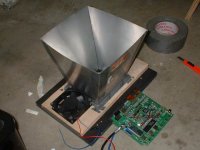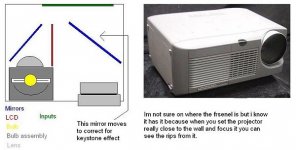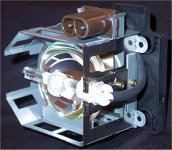my dig. cammra cant pick up any light from the projection on my screen. what is wrong. i only get a black pic but the screen is lit up. can some one help me out here.yes i tryed all the options on my dig. cammra. heres a picture of the funnel and cooling sys for the lcd ,its attached to the lcd. i forgot to put the fresnel,but it still worked but not as good.
Attachments
this is the mod i did to the reflector,but i plan to make a rectangel reflective pipe later or some thing like simular w/ bulb mounted pointed away from the lcd and very close to the lcd.
ps im starting to think that this 400wat mh makes options very limited and that i should have got the 1000watt mh. if its to bright i could just get some foged glass etc..this 400watt is on the edge of my mind. its like im thinking it "might" work but only just enough if done in the right way,but whats the right way?.
get what im saying"limited".
yo fu*k it now, i dont got cash to buy part like that any more.
sticking to what i got.
ps im starting to think that this 400wat mh makes options very limited and that i should have got the 1000watt mh. if its to bright i could just get some foged glass etc..this 400watt is on the edge of my mind. its like im thinking it "might" work but only just enough if done in the right way,but whats the right way?.
get what im saying"limited".
yo fu*k it now, i dont got cash to buy part like that any more.
sticking to what i got.
Attachments
Hey Guys, here is the answer for getting the metal halide to
produce enought light. Im using a 250watt MH and getting a
90 inch, crisp, clear (all 4 corners) and bright picture. Set your bulb upright, put a curved reflector on half of the back side.
(0 ( is = reflector made of sheet metal (do not use mirror like
materials)
0= to the MH bulb
Then get a glass 2.5X lens and put it as close to the bulb as
possible. This makes a great point source light.
( 0 () = Point source light ()= 2.5X glass lens.
Then you need 2 page magnifiers. One must be right behind the
LCD panel with the ruff side facing the panel, smooth side out.
The second one needs to sit in the middle of the glass lens and
the lcd panel with the ruff side pointing to the panel.
Then you need a Plano Convex glass lens (5 7/8 inch Dia PCX lens 20"FL). The lens should have curved side facing LCD pannel.
( 0 () [} [} [] (] [[][]]
reflector MH lens P.M P.M &LCD Plano Convex Image
Make your setup horizontal (less heat on pannel)
produce enought light. Im using a 250watt MH and getting a
90 inch, crisp, clear (all 4 corners) and bright picture. Set your bulb upright, put a curved reflector on half of the back side.
(0 ( is = reflector made of sheet metal (do not use mirror like
materials)
0= to the MH bulb
Then get a glass 2.5X lens and put it as close to the bulb as
possible. This makes a great point source light.
( 0 () = Point source light ()= 2.5X glass lens.
Then you need 2 page magnifiers. One must be right behind the
LCD panel with the ruff side facing the panel, smooth side out.
The second one needs to sit in the middle of the glass lens and
the lcd panel with the ruff side pointing to the panel.
Then you need a Plano Convex glass lens (5 7/8 inch Dia PCX lens 20"FL). The lens should have curved side facing LCD pannel.
( 0 () [} [} [] (] [[][]]
reflector MH lens P.M P.M &LCD Plano Convex Image
Make your setup horizontal (less heat on pannel)
THANKS GUYS!!!!
Since the past monday, I have been a kid at christmas! LOL I got my n view spectra C and bauh 5,500 lummen projector running in its own theater room. My screen view during play is 7' by 4'...I would have to say the same as most who have tried the n view specrta C (Shocked that it worked as well as it did)...
I'm currently doing some tests with some different products to see if I can rid my macrovision from dvd player to panel...tomorrow I have a new device coming in so well see)...
I want to thank you all for your this forum..I now finally have a big screen!
-BLOCKHEAD
Since the past monday, I have been a kid at christmas! LOL I got my n view spectra C and bauh 5,500 lummen projector running in its own theater room. My screen view during play is 7' by 4'...I would have to say the same as most who have tried the n view specrta C (Shocked that it worked as well as it did)...
I'm currently doing some tests with some different products to see if I can rid my macrovision from dvd player to panel...tomorrow I have a new device coming in so well see)...
I want to thank you all for your this forum..I now finally have a big screen!
-BLOCKHEAD
ap0the0sis
What size is your bulb? Watts, etc? That is really interesting.
BTW if you need 1000Watts means you are doing something really really wrong, or your image is projected on the side of a building. Plus the electric bill will start to eat into the savings from building it DIY. Take a look at commercial projectors, most use a 200-400watt bulb, 1000 is just overkill for the lcd panels we have.....with our contrast ratio's of 100:1 you will loose most of your blacks.
What size is your bulb? Watts, etc? That is really interesting.
BTW if you need 1000Watts means you are doing something really really wrong, or your image is projected on the side of a building. Plus the electric bill will start to eat into the savings from building it DIY. Take a look at commercial projectors, most use a 200-400watt bulb, 1000 is just overkill for the lcd panels we have.....with our contrast ratio's of 100:1 you will loose most of your blacks.
The bulb you see pictured in my last post is a 250W metal halide from my Sharp Projector, cost: $160 (bulb only) (complete replacement is $300.00). i think that is the ideal bulb for a projector since it is small and give out a great deal of light.
one thing i want to point out to you guys is that the size of the reflector you're using.... it's HUGE. take a look at the reflector assembly of my projector, its little. there is almost 3/4" between the bulb itself and the deepest part of the reflector.
also when i take out my bulb assembly i see a concaved glass lens right in fron t of it. i dont know the actually purpose of it but i imaging it is to make the beam of light widen to cover the whole lcd panel.
i am in the process of trying to open up this projector so that i may take pictures of it to help you guys out. (nothing better than to know how something works exactly)
BTW, this projector uses a 6.4" TFT LCD 800x600 480,000 pixel
ANSI is 220 which i believe is like at least 500 lumens. Give a very bright pic considering low light power
one thing i want to point out to you guys is that the size of the reflector you're using.... it's HUGE. take a look at the reflector assembly of my projector, its little. there is almost 3/4" between the bulb itself and the deepest part of the reflector.
also when i take out my bulb assembly i see a concaved glass lens right in fron t of it. i dont know the actually purpose of it but i imaging it is to make the beam of light widen to cover the whole lcd panel.
i am in the process of trying to open up this projector so that i may take pictures of it to help you guys out. (nothing better than to know how something works exactly)
BTW, this projector uses a 6.4" TFT LCD 800x600 480,000 pixel
ANSI is 220 which i believe is like at least 500 lumens. Give a very bright pic considering low light power
Attachments
I just opened up my projector to check out it's guts and got some real usefull information. Let me begin by saying I can't believe these things cost thousands of dollars.
Here's the run down:
From light source through optic lens (lens is small and fat, dome shaped).
Light from the dome lens then bounces off a first surface mirror at a 45 degree angle (don't quote me on the angle).
Then the light goes through the first fresnel lens (same size as LCD, ripples facing LCD).
From the first fresnel it goes through a glass plate with a film on it (I believe it's the IR filter, about 1/2" gap between first fresnel and IR plate).
Light from the IR filter (1/2" gap between IR and LCD) then goes through the 6.4" LCD then another fresnel (about a 2" gap between LCD and last fresnel, ripples facing LCD) then the image from the LCD gets bounced off another first surface mirror and out the lens.
Thats it!
The pic on page 29 basically shows exactly how this projector works. just add a fresnel on each side of the LCD and there you go.
When I get a camera I'll take some pics.
ap0the0sis
Here's the run down:
From light source through optic lens (lens is small and fat, dome shaped).
Light from the dome lens then bounces off a first surface mirror at a 45 degree angle (don't quote me on the angle).
Then the light goes through the first fresnel lens (same size as LCD, ripples facing LCD).
From the first fresnel it goes through a glass plate with a film on it (I believe it's the IR filter, about 1/2" gap between first fresnel and IR plate).
Light from the IR filter (1/2" gap between IR and LCD) then goes through the 6.4" LCD then another fresnel (about a 2" gap between LCD and last fresnel, ripples facing LCD) then the image from the LCD gets bounced off another first surface mirror and out the lens.
Thats it!
The pic on page 29 basically shows exactly how this projector works. just add a fresnel on each side of the LCD and there you go.
When I get a camera I'll take some pics.
ap0the0sis
laptop screen
i appologize for my bad english, but i hope you will understand me!
i have an offer to buy non-functional DTK top-5a laptop for 50 $.
cpu is not working !
i read that laptop screen can't be used for projector because of the controler board etc.
i dont understand one thing!
i want to connect the screen from that laptop to vga out on desktop computer !
since most of the laptops have vga out for connecting external monitor, is there a way to trace back the wires from that vga out on laptop to some place inside of it (video card or something), and than to bring signal from desktop computer to that place, so it can be displayed on laptop's screen!
somebody please answer me, cos i need to decide should i buy that DTK or not!
thanks!
i appologize for my bad english, but i hope you will understand me!
i have an offer to buy non-functional DTK top-5a laptop for 50 $.
cpu is not working !
i read that laptop screen can't be used for projector because of the controler board etc.
i dont understand one thing!
i want to connect the screen from that laptop to vga out on desktop computer !
since most of the laptops have vga out for connecting external monitor, is there a way to trace back the wires from that vga out on laptop to some place inside of it (video card or something), and than to bring signal from desktop computer to that place, so it can be displayed on laptop's screen!
somebody please answer me, cos i need to decide should i buy that DTK or not!
thanks!
Don't waste your money on that. What type of laptop is it anyway.....speed, screen etc. It doesnt work that way, you cant trace it back into a vid card and then to the driver.....well you might be able to if you were the person who designed it and knows exactly how everything works.....but that is highly unlikely....youd have an expensive paperweight to play with.
Dtk top-5a
hey man, it is 12.1 inch tft 1024x768 16M!
FOR 50$, MAYBE EVEN LESS !!!!
there must be a way...
hey man, it is 12.1 inch tft 1024x768 16M!
FOR 50$, MAYBE EVEN LESS !!!!
there must be a way...
Redevil,
with your setup, do you get even brightness on the whole projected image? No hotspot at all?
Is page magnifier same as fresnel panel in OHP?
If yes, have you ever try this setup:
(O() and then #1fresnel-LCD-#2fresnel-PCXlens.
I'm apologize to all of you, because I repeat wrote this setup again and again, I'm so curious with the result, I want to know is it better setup or not.
ap0the0sis projector on page 29 also has this configuration.
Woneill, what do you think, any progress?
thank's
with your setup, do you get even brightness on the whole projected image? No hotspot at all?
Is page magnifier same as fresnel panel in OHP?
If yes, have you ever try this setup:
(O() and then #1fresnel-LCD-#2fresnel-PCXlens.
I'm apologize to all of you, because I repeat wrote this setup again and again, I'm so curious with the result, I want to know is it better setup or not.
ap0the0sis projector on page 29 also has this configuration.
Woneill, what do you think, any progress?
thank's
whiner.....there really is no way.......what you have is a video card that has two outputs on it....one is a digital interface that goes to the lcd controller, the other is an analog VGA ouptut. you cant pass the analog signal into the video card and expect it to pump out a digital signal to the lcd controller. I wish it would work, but it wont........Otherwise we'd be buying those cheap replacement sharp TFT screens on ebay
Gunawan W
You would not believe the picture that I am getting. It is totaly
Amazing. The picture is bright, and evenly spread with no hot spots . The distance from the wall to projector is only 10 feet.
This picture kicks axe. The image is projected onto a white bed
sheet . I plan on doing the rear screen thing. I purchased a
rear screen material for $65 CND (Grey colour). When I shine
the image onto it from behind it is to good to be true.
Next is to get good mirrors.
I have worked on this for 6 Months and have bien enjoying it for
3 weeks now. Im trying to attach a Diagram, and having no luck.
I can E-mail it to you if you want it.
Later
You would not believe the picture that I am getting. It is totaly
Amazing. The picture is bright, and evenly spread with no hot spots . The distance from the wall to projector is only 10 feet.
This picture kicks axe. The image is projected onto a white bed
sheet . I plan on doing the rear screen thing. I purchased a
rear screen material for $65 CND (Grey colour). When I shine
the image onto it from behind it is to good to be true.
Next is to get good mirrors.
I have worked on this for 6 Months and have bien enjoying it for
3 weeks now. Im trying to attach a Diagram, and having no luck.
I can E-mail it to you if you want it.
Later
Quick question... im new...
Would a «Dukane 4003 overhead projector» be good choice to use with my sharp qa-1650 in a dark room with low lamp light on?
I started a thread in the LCD section if someone could help me? I need a VGA cable for my sharp 🙂
Would a «Dukane 4003 overhead projector» be good choice to use with my sharp qa-1650 in a dark room with low lamp light on?
I started a thread in the LCD section if someone could help me? I need a VGA cable for my sharp 🙂
i found another problem with my lcd. it had a chrome looking film on it,thats what i thought was the polvarizer.its not a polvarizer. well i when to rip off one of the polvarizers and found another one under need it. i was like what this lcd come with 3 polvarizers. noway dude . i still dont no what that film is for but i do no it blocks light and when it heats up it gets loose from the lcd then it *****s up the way the light gose in the lcd and causes those moving static lines. now when my lcd heats up it fades the light. i think i can fix that etc.. all this time ive been using those two boards to keep that film on the lcd, thinking that the film was the polvarizer.dur dur we tarded. i might take my delta IV projection lens apart and use some of those lens for lighting and projecting (just to see what happens). if that dont work out then im doing the funnel thing and if that dont work out than red evils idea if non of this works out im sol.
What would you give to know if it's possible?
Recent posts by "the whinner" are just the latest in a long series of questions all revolving around the potential contained in re-using laptop computers' LCD Panels.
The general response has been, for months, "ya can't do it, and if you could, it would be expensive".
My question to all your is this: What risk would you take to know if it really is feasible, even at the price?"
As I pointed out in a post I placed in this forum on 07-15-2002 04:56 PM, I'd be there in a minute if one of two things was true: Either I had the cash to blow on the experiment, or if I *KNEW* it would work.
I think we'd all admit that the cost of the Digital view controller board puts the project out of reach for some portion of the Do-It-Yourslefers. But for the ones who would just love to get XGA High colour in a 10" panel, and would be willing to pay for the (expensive) controller and a relatively cheap LCD, I truly believe this would be *IT*.
So here's an Idea. It's not a proposal yet but I thought I'd float it up to get a reaction:
We find someone (could be anyone here, really, with the initiative and resources) to test out the solution, financially backed by the rest of the interested parties. Call him/her the "tester". Suppose we then found 50 of us who were willing to send a crisp $10 bill to the tester to fund this experiment.
The tester receives $500, and goes about securing the components, including the digitalview controller board and a reasonably mainstream laptop LCD, to see if it's viable. This community would be a resouce for trouble shooting issues. Frequent status updates would be and excellent idea. It would almost be like all of us working on one project at the same time.
If it works, the tester is OBLIGATED to sell the board (either on e-bay, or even on this forum, at cost, if possible) and send 1/50 of the money back to each backer, less the cost of postage. Say that was $7 each, after postage and other money to buy cables and whatnot.
Would you pay $3 to know if this could be the solution many of us have been looking for. I would.
Worst case, the experiment is a total flop, and the board can't be used for anything more than a bookmark (a big one). Would you pay $10 to know that this simply is not possible? I would.
I hope this doesn't come across as a get-rich-quick scheme, because it could be taken as such. I admit it would require a degree faith on the backers' part, and competence & dilligence on the tester's part.
Could work. Comments?
Recent posts by "the whinner" are just the latest in a long series of questions all revolving around the potential contained in re-using laptop computers' LCD Panels.
The general response has been, for months, "ya can't do it, and if you could, it would be expensive".
My question to all your is this: What risk would you take to know if it really is feasible, even at the price?"
As I pointed out in a post I placed in this forum on 07-15-2002 04:56 PM, I'd be there in a minute if one of two things was true: Either I had the cash to blow on the experiment, or if I *KNEW* it would work.
I think we'd all admit that the cost of the Digital view controller board puts the project out of reach for some portion of the Do-It-Yourslefers. But for the ones who would just love to get XGA High colour in a 10" panel, and would be willing to pay for the (expensive) controller and a relatively cheap LCD, I truly believe this would be *IT*.
So here's an Idea. It's not a proposal yet but I thought I'd float it up to get a reaction:
We find someone (could be anyone here, really, with the initiative and resources) to test out the solution, financially backed by the rest of the interested parties. Call him/her the "tester". Suppose we then found 50 of us who were willing to send a crisp $10 bill to the tester to fund this experiment.
The tester receives $500, and goes about securing the components, including the digitalview controller board and a reasonably mainstream laptop LCD, to see if it's viable. This community would be a resouce for trouble shooting issues. Frequent status updates would be and excellent idea. It would almost be like all of us working on one project at the same time.
If it works, the tester is OBLIGATED to sell the board (either on e-bay, or even on this forum, at cost, if possible) and send 1/50 of the money back to each backer, less the cost of postage. Say that was $7 each, after postage and other money to buy cables and whatnot.
Would you pay $3 to know if this could be the solution many of us have been looking for. I would.
Worst case, the experiment is a total flop, and the board can't be used for anything more than a bookmark (a big one). Would you pay $10 to know that this simply is not possible? I would.
I hope this doesn't come across as a get-rich-quick scheme, because it could be taken as such. I admit it would require a degree faith on the backers' part, and competence & dilligence on the tester's part.
Could work. Comments?
redevil,
i cant see the last pic you posted. 🙁
could you email it to me so that i may know what your talking about?
thanks,
ap0the0sis
ap0the0sis@yahoo.com
i cant see the last pic you posted. 🙁
could you email it to me so that i may know what your talking about?
thanks,
ap0the0sis
ap0the0sis@yahoo.com
- Home
- General Interest
- Everything Else
- The Moving Image
- DIY Projectors
- DIY Video Projector Part II